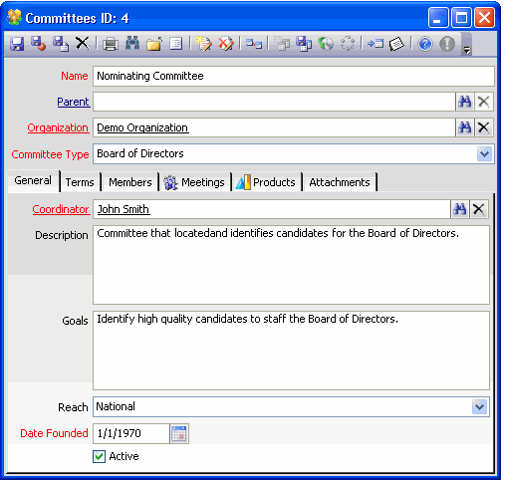About the Committees Form
Committees records track committees within an organization. Committee information includes goals, members, and sub-committees or committee terms.
Top Area
Name (required)
Name of the committee.
Parent
Parent committee associated with the committee, if applicable. An organization can use this field to create a hierarchy of committees and sub-committees.
Organization (required)
Organization to which the committee is linked.
Committee Type (required)
Committee Type for the committee.
Attachments Tab
The Attachments tab lists any files relevant to the Committees record.
General Tab
Coordinator (required)
Name of the committee coordinator. This field provides a link to the Employees record.
Description
Descriptive information about the committee.
Goals
Goals for the committee.
Reach
Desired Reach level for the committee. Generally, the reach level represents the scope of the committee's responsibility. The standard choices are Global, National, State, County, and Local.
Date Founded
Date the committee was founded. This field defaults to the current date for new records.
Active
Indicates whether the committee is currently active.
Meetings Tab
The Meetings tab lists all of the Meetings records linked to this committee (as specified on the Meeting Products record's Details > General tab).
Members Tab
The Members tab lists all the committee members that are associated with the Committee Terms records linked to this committee.
Products Tab
The Products tab lists all of the products linked to this committee (as specified on the Products record's Details > General tab).
Terms Tab
The Terms tab lists all committee terms that are associated with the committee.
Copyright © 2014-2017 Aptify - Confidential and Proprietary