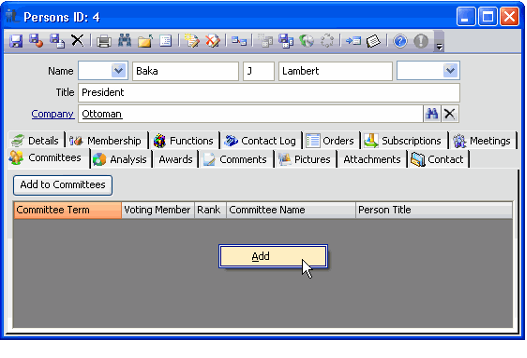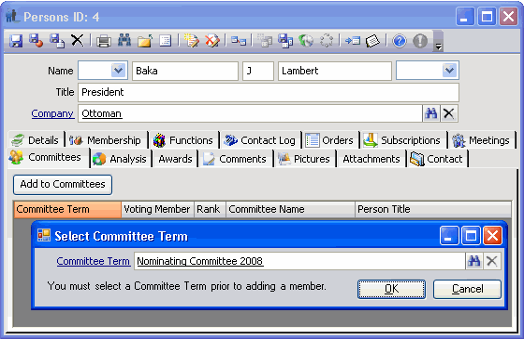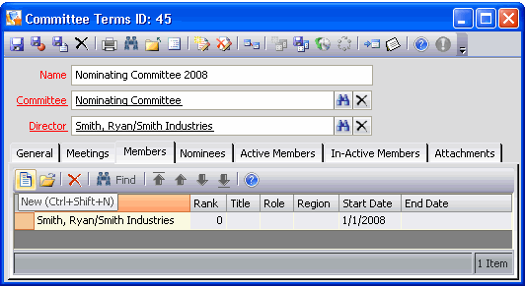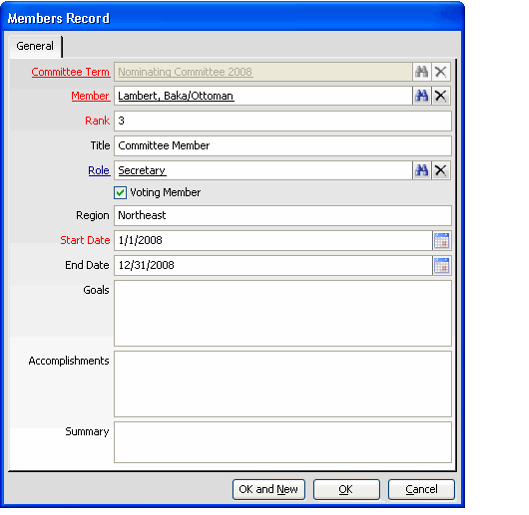/
Adding a Person to a Committee Term
Adding a Person to a Committee Term
You can add a person as a committee term member from either a Persons record or from a Committee Terms record.
Adding a Member from a Persons Record
Follow these steps to add a person as a member to a committee term from his or her Persons record:
- Open a Persons record and click the Committees tab.
- Right-click within the Committees tab and select Add.
- The Select Committee Term dialog box appears.
- Enter the Committee Term to which you want to add this person and click OK.
- The Committee Term Members form opens and its Member field automatically populate with the person.
- The Committee Term Members form opens and its Member field automatically populate with the person.
- Specify the member's role in the committee term in the Role field.
- This field links to the Committee Roles service. See About the Committee Roles Form for more information.
- This field links to the Committee Roles service. See About the Committee Roles Form for more information.
- Enter a Start Date and End Date for the member's term of service.
- By default, these fields are set to the Committee Term's Start and End Date. If the Committee Term has no Start and End Dates specified, the Start Date field defaults to the current date.
- By default, these fields are set to the Committee Term's Start and End Date. If the Committee Term has no Start and End Dates specified, the Start Date field defaults to the current date.
- Complete the other fields as necessary.
- Click OK to save the record and add the person to the term.
- Use the right-click menu to add additional Committee Terms as necessary.
- You can also delete existing Committee Term memberships by selecting Delete from the right-click menu.
- See Modifying Committee Term Members for details on how to add more information about a particular committee term member.
- Save and close the Persons record.
Adding a Member from a Committee Terms Record
Follow these steps to add one person as a Committee Term member from a Committee Terms record:
- Open the Committee Terms record and click the Members tab.
- Click the New record icon to open a new Committee Term Members record.
- Enter the person in the Member field. This field links to the Persons service.
- Specify the member's role in the committee term in the Role field.
- This field links to the Committee Roles service. See About the Committee Types Form for more information.
- This field links to the Committee Roles service. See About the Committee Types Form for more information.
- Enter a Start Date and End Date for the member's term of service.
- By default, these fields are set to the Committee Term's Start and End Date. If the Committee Term has no Start and End Dates specified, the Start Date field defaults to the current date.
- By default, these fields are set to the Committee Term's Start and End Date. If the Committee Term has no Start and End Dates specified, the Start Date field defaults to the current date.
- Complete the other fields as necessary.
- See About the Committee Term Members Form for information on all of the fields on this form.
- See About the Committee Term Members Form for information on all of the fields on this form.
- Click OK to save the record and add the person to the term.
, multiple selections available,
Related content
Adding a Person to a Committee Term
Adding a Person to a Committee Term
More like this
Adding a Person to Multiple Committee Terms
Adding a Person to Multiple Committee Terms
More like this
Adding People to a Committee Term
Adding People to a Committee Term
More like this
Adding People to a Committee Term
Adding People to a Committee Term
More like this
Modifying Committee Term Members
Modifying Committee Term Members
More like this
Creating Committee Terms
Creating Committee Terms
More like this
Copyright © 2014-2017 Aptify - Confidential and Proprietary