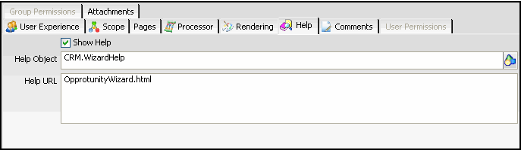/
Linking the Wizard to a Help File
Linking the Wizard to a Help File
If applicable, you can link the wizard to a Microsoft CHM file that users can access while running the wizard.
To add online help for new wizard, an organization needs to complete these steps:
- Write help documentation for the application and compile it into a Microsoft HTML (CHM) file.
- Add the CHM file to the Object Repository.
- Open the Wizards record and click the Help tab.
- Select the Show Help option.
- When selected, a Help button appears in the button bar along the bottom of the wizard. If a user clicks this button, the system opens the Help file specified in the Help Object field at the location specified by the Help URL field.
- When selected, a Help button appears in the button bar along the bottom of the wizard. If a user clicks this button, the system opens the Help file specified in the Help Object field at the location specified by the Help URL field.
- Specify the Object Repository location of the CHM file in the Help Object field.
- Specify the name of the HTML page (included within the CHM file) that contains information about the specified wizard in the Help URL field.
- Save the Wizards record.
Copyright © 2014-2017 Aptify - Confidential and Proprietary