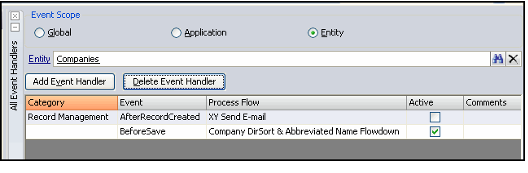About the Event Handler Management Dashboard
The Aptify Event Handler Management Dashboard is a summary of all Event Handlers records defined for a specific event or application. Event handlers may be added or updated from this form.
Event Scope (required)
A series of three radio buttons indicate the scope of the event handlers displayed. By default, Entity is selected. The choices are:
- Global: Displays all global event handlers in the grid at the bottom of the Event Handler Management form. New event handlers created with this scope are applied globally.
- Entity: Displays all event handlers associated with the entity selected in the Entity field. Sets new event handlers as specific to this entity.
- Application: Displays all event handlers associated with the application selected in the Application field. Sets new event handlers as specific to this application.
Entity
The entity specified in this field filters the event handlers listed in the grid. Also, new Event Handlers added from the form are applied to this entity. This field is applicable only when Event Scope is set to Entity.
Application
The application specified in this field filters the event handlers listed in the grid. Also, new Event Handlers added from the form are applied to this application. This field is applicable only when Event Scope is set to Application.
Add Event Handler Button
Clicking this button allows the user to add a new event globally, for the specified entity, or for the specified application (depending on the selected Event Scope).
Copyright © 2014-2017 Aptify - Confidential and Proprietary