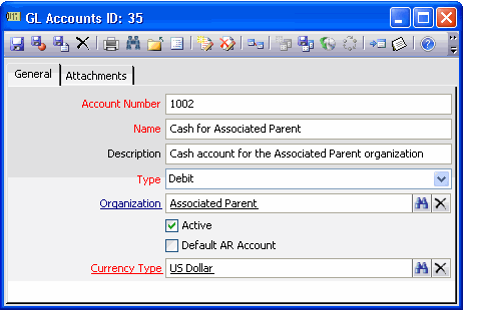Setting Up Multi-Entity Accounts
Since the Associated Parent and Associated Child organizations are set up as separate legal entities, they must maintain separate general ledgers (GLs). Within Aptify, the chart of accounts for each entity is set up using the GL Accounts service. GL Accounts records are linked to Organizations records through the Organization field on the General tab of the GL Accounts form.
Use the Organization field on the GL Accounts record to identify the organization associated with this GL Account. The Multi-Entity accounting feature does not function properly if this field is left blank.
For the purposes of the example used throughout this chapter, the following GL accounts are required:
- Accounts Receivable (A/R) for Associated Parent
- A/R for Associated Child
- Sales for Associated Parent
- Sales for Associated Child
- Cash for Associated Parent
Each type of account required by an organization's business logic must have individual GL accounts created for each of the organizations in the hierarchal structure. It is highly recommended that the names of each of the GL accounts created reflect the organization to which it is assigned, and that no GL accounts be created that share the same name.
All asset, liability, sales, and expense accounts must be set up using the GL Accounts service. When orders and payments are batched to the General Ledger, the appropriate accounts are used for each entity based on transactional activity. Aptify may be configured to export general ledger batch information to any General Ledger accounting package (see Exporting General Ledger Batch Information for information on GL Batches).
In addition to establishing these accounts, you also need to create Due To and Due From accounts to record transactions between the entities and you also need to register the accounts to use within each organization, as described in the following sections:
Related content
Copyright © 2014-2017 Aptify - Confidential and Proprietary