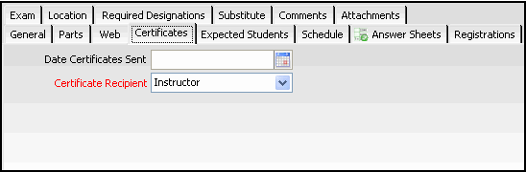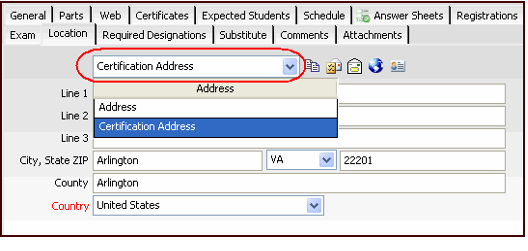When a class is complete, follow these steps to track information about the certificates sent to students who passed the class.
- Select the Certificates tab.
- Leave the Date Certificates Sent field blank. Aptify automatically populates this field when a user runs the Certificate Print wizard for this class.
- Leave the Date Certificates Sent field blank. Aptify automatically populates this field when a user runs the Certificate Print wizard for this class.
- Select the recipient for the certificates.
- Available options are the instructor or the individual students.
- Available options are the instructor or the individual students.
- If the Certificate Recipient is Instructor, click the Location tab and enter the address where the class certificates should be sent as the Certification Address.
- Save and close the Classes record.