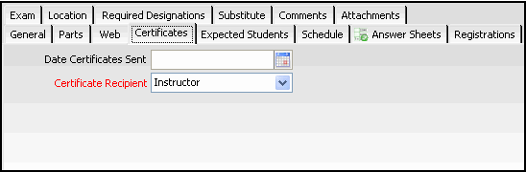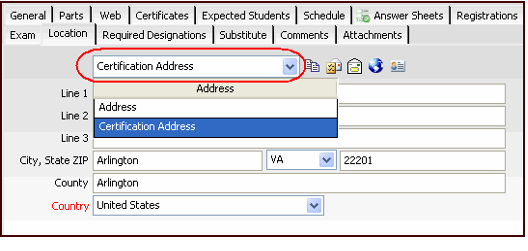/
Tracking Certificate Information for a Class
Tracking Certificate Information for a Class
When a class is complete, follow these steps to track information about the certificates sent to students who passed the class.
- Select the Certificates tab.
- Leave the Date Certificates Sent field blank. Aptify automatically populates this field when a user runs the Certificate Print wizard for this class.
- Leave the Date Certificates Sent field blank. Aptify automatically populates this field when a user runs the Certificate Print wizard for this class.
- Select the recipient for the certificates.
- Available options are the instructor or the individual students.
- Available options are the instructor or the individual students.
- If the Certificate Recipient is Instructor, click the Location tab and enter the address where the class certificates should be sent as the Certification Address.
- Save and close the Classes record.
, multiple selections available,
Related content
Creating a Certifications Record
Creating a Certifications Record
More like this
Using the Certificate Print Wizard
Using the Certificate Print Wizard
More like this
Using the Certificate Print Wizard
Using the Certificate Print Wizard
More like this
Creating a Substitute Class
Creating a Substitute Class
More like this
Managing the Class Registration Service
Managing the Class Registration Service
More like this
Enrolling a Student with the Class Registration Wizard
Enrolling a Student with the Class Registration Wizard
More like this
Copyright © 2014-2017 Aptify - Confidential and Proprietary