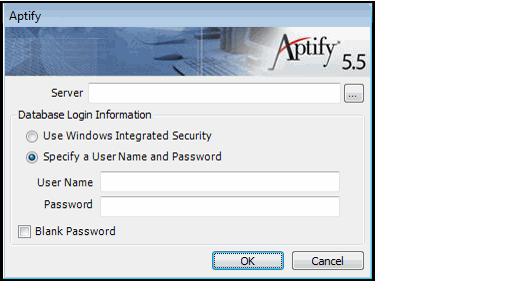Modifying User Login Preferences
By default, when a user launches the Aptify client application, a login dialog appears that prompts the user to enter the server name and login information (as shown in figure below).
An administrator can configure the appearance and behavior of this dialog and other configuration settings on a global basis or on a client-by-client basis, as necessary.
To modify the configuration attributes for all users, an administrator can edit the Startup.exe.config or Aptify Shell.exe.config file in the Object Repository (which file to modify depends on the attribute being updated). This file is then downloaded to each client when they connect to the database server for the first time.
To modify the configuration attributes locally on a client-by-client basis, an administrator can edit the Attributes.xml file.
For example, an administrator can modify the Startup.exe.config file to match the organization's login method prior to deployment (for example, to require a trusted user connection to a specific server). Then, the administrator can update the Startup.exe.config file in the Object Repository so that the modified login behavior is automatically distributed to all client computers (after the client's first successful login to Aptify).
After creating a modified login for the organization, an administrator can modify his/her local copy of Attributes.xml as needed to connect to different servers or connect as an untrusted administrative user. The values specified in the Attributes.xml take precedence over any corresponding value in the Startup.exe.config file.
This topic contains the following sub-topics:
Copyright © 2014-2019 Aptify - Confidential and Proprietary