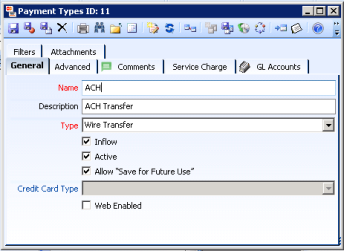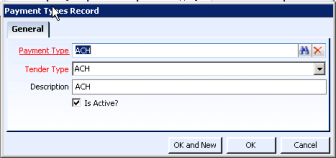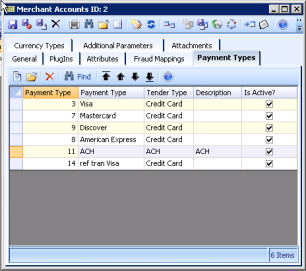Adding ACH Payment Type to Merchant Account
In Aptify 5.5.5, the functionality of the Automated Clearinghouse (ACH) payment type is updated to improve,,,,
To enable the use of the ACH payment type for a bank, an administrator must update the Merchant Account record for the bank as follows:
- In the Merchant Account service, find and open the Merchant Account record for the desired bank.
- Click the Payment Types tab.
- If there is no ACH Payment Type record on the system, open a new Payment Types record. Otherwise, open the current ACH Payment Type record and proceed to Step 7.
- In the Payment Type field, enter ACH.
- In the Tender Type field, select ACH.
- If desired, enter a Description of the payment type.
- If you want to be able to save an ACH payment record for future use, perform the following steps:
- Click the Payment Type link to open the Payment Types record.
- In the General tab, select the Allow "Save For Future Use" option.
- Save and close the Payments Types record.
- Click OK to close the Payment Types Record.
- Ensure that the Is Active? option is selected.
- Click OK to save and close the ACH Payment Types record.
- Save and Close the Merchant Account record.
Copyright © 2014-2017 Aptify - Confidential and Proprietary