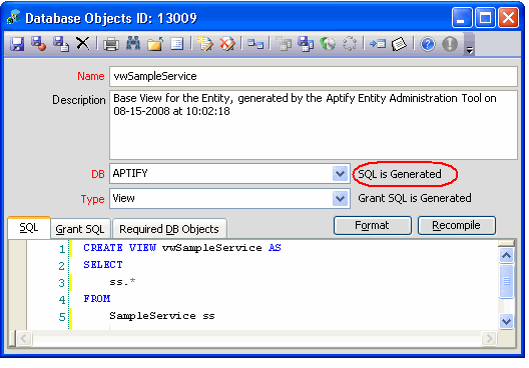/
Determining Whether a Base View is Generated
Determining Whether a Base View is Generated
The Row Set Security configuration option applies only to entities whose base view is generated automatically by Aptify. For entities that have a non-generated view, the system administrator can add row set security logic by manually appending a WHERE clause to the end of the entity's Base View.
Entities that use generated base views include:
- Persons
- Companies
- Employees
- Orders
- Payments
Follow these steps to determine whether or not an entity uses a generated base view:
- Open or create a view of the Entities service that includes the entity whose settings you want to review.
- Double-click the entity's entry in the view to open the entity's record.
- Click the Base View link to open the entity's Base View record.
- Locate the DB field.
- If the base view is automatically generated, SQL is Generated appears to the right of the DB field.
- If the base view is non-generated, SQL is Generated does not appear to the right of the DB field.
, multiple selections available,
Related content
Creating Surveys
Creating Surveys
More like this
Configuring Logging Framework
Configuring Logging Framework
More like this
Configuring Logging Framework
Configuring Logging Framework
More like this
Installing the 7.0 Aptify Database Server Instance on premises
Installing the 7.0 Aptify Database Server Instance on premises
More like this
e-Business Server Requirements
e-Business Server Requirements
More like this
Install Methods for e-Business
Install Methods for e-Business
More like this
Copyright © 2014-2017 Aptify - Confidential and Proprietary