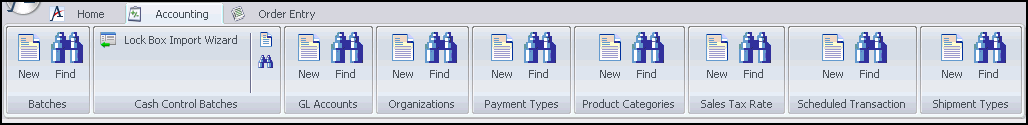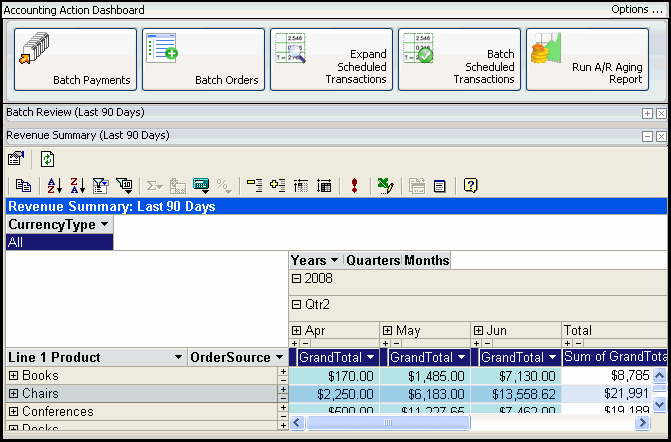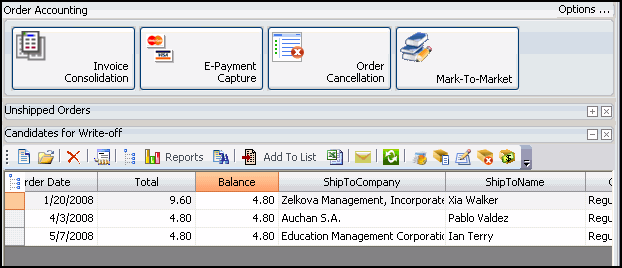About the Accounting User Subscribed Applications
The Accounting User profile is subscribed to two applications by default: Accounting and Order Entry. Each application has its own dashboard that provides access to common functions performed by an accounting user.
Accounting Application
The Accounting User subscribes to the following services by default in the Accounting application. Note that a user can add or remove services as necessary using the Application Services dialog. (See Adding and Removing Services for details.)
- Batches
- Cash Control Batches
- GL Accounts
- Organizations
- Payment Types
- Product Categories
- Sales Tax Rates
- Scheduled Transactions
- Shipment Types
The dashboard for the Accounting application includes the following elements from top to bottom:
- Accounting Actions Button Bar: This button bar provides access to accounting related wizards and reports.
- Batch Payments: This button runs the Batch wizard to batch all eligible payments. See About Batching Payments for more information.
- Batch Orders: This button runs the Batch wizard to batch all eligible orders. See About Batching Orders for more information.
- Expand Scheduled Transactions: This button expands all eligible Scheduled Transaction Groups into their corresponding Scheduled Transactions. See Expanding Scheduled Transaction Groups for more information.
- Batch Scheduled Transactions: This button runs the Batch wizard to batch all eligible scheduled transactions. See About Batching Scheduled Transactions for more information.
- Run A/R Aging Report: This button launches the Aptify Aged Receivables report based on all orders that have an outstanding balance.
- Revenue Summary (Last 90 Days): This pivot table displays information about the revenue generated over the last 90 days based on the order date, category for the product that appears on line 1 of the order, and the source of the order.
- Batch Review (Last 90 Days): This pivot table displays aggregate totals from general ledger batches generated over the last 90 days.
Order Entry Application
The Accounting User subscribes to the following services by default in the Order Entry application. Note that a user can add or remove services as necessary using the Application Services dialog. (See Adding and Removing Services for details.)
- Orders
- Payments
- Products
The dashboard for the Order Entry application includes the following elements from top to bottom:
- Orders Accounting Button Bar: This button bar provides access to accounting-related wizards and reports.
- Invoice Consolidation: This button runs the Invoice Consolidation wizard. See Using the Invoice Consolidation Wizard for details.
- e-Payment Capture: This button runs the e-Payment Capture wizard for all qualifying payments. See Using the ePayment Capture Wizard for details.
- Order Cancellation: This button runs the Order Cancellation wizard. See Using the Order Cancellation Wizard for details.
- Mark-to-Market: This button runs the Mark-to-Market wizard for all qualifying orders. See Using the Mark-To-Market Wizard for details.
- Unshipped Orders: This list view displays all taken orders that have not yet shipped.
- Candidates for Write-off: This list view displays shipped orders who Balance Due is less than 5 (regardless of currency type). An organization may choose to write-off small balances as applicable using the Bulk Write-Off wizard, which can be launched from the Orders view's toolbar. See Using the Bulk Write-Off Wizard for details.
Copyright © 2014-2017 Aptify - Confidential and Proprietary