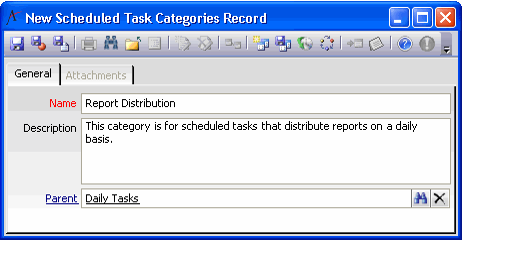/
Creating Scheduled Task Categories
Creating Scheduled Task Categories
Scheduled Task Categories are used to classify scheduled tasks into specific groups which share similar business functionality.
Follow these steps to create a new category:
- Open a new record from the Scheduled Task Categories service.
- Enter a name and description for the category.
- If this category is a sub-category, enter the name of the parent category in the Parent field.
- Save the Scheduled Task Categories record.
, multiple selections available,
Related content
About the Scheduled Task Categories Form
About the Scheduled Task Categories Form
More like this
Creating a Task Type
Creating a Task Type
More like this
Creating Message Schedule Categories
Creating Message Schedule Categories
More like this
Creating Message Schedule Categories
Creating Message Schedule Categories
More like this
About the Message Schedule Categories Form
About the Message Schedule Categories Form
More like this
Creating Event Categories
Creating Event Categories
More like this
Copyright © 2014-2019 Aptify - Confidential and Proprietary