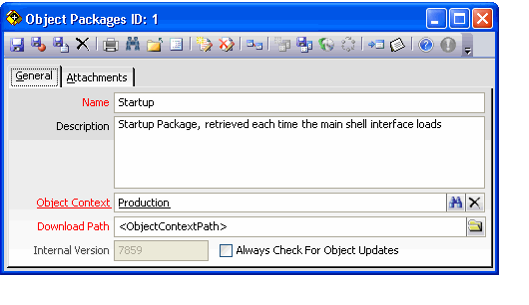Creating Object Packages
Object packages allow the administrator to group objects of similar deployment requirements together. These objects can then be downloaded or used at designated times. For example, all the objects stored in the Startup object package are downloaded to the client machine every time Aptify is run if it is identified as the Startup Package on the Object Contexts record. Other object packages, such as CRM, store only those items that are downloaded to the client machine the first time they are needed. The objects then remain on the client machine for future use.
Aptify includes a standard group of object packages with the Production context object; these object packages include Startup, CRM, DataModules, ReportBrowser, Aptify Shell, Special Startup, ReportBrowserReports, WebBrowser, Setup, Help, WEB, Process Pipeline, Dashboards, and Application Server. See the Object Packages records for a brief description of each package. Additional object packages may be created by the administrator as they are needed by the organization.
New object packages can be created by the administrator to store any new objects necessary for organization-specific configuration of the system. Each object package created within Aptify is associated with one specific context object.
It is strongly recommended that any organization-specific configuration objects be stored in an organization-specific object package. This allows storage of all configured objects without the concern that an upgrade may later overwrite those stored objects. It is also worth noting that client specific objects in a standard package will also never be overwritten unless they overwrite a standard object (in other words, a client-specific object will not be overwritten unless it has the same name as a standard Aptify object).
Follow these steps to create a new Object Package:
- Open a new record from the Object Packages service.
- Enter a Name and Description for the object package in the fields provided.
- Enter the name of the Object Context with which this package should be associated.
- Enter the Download Path for all objects within this package.
- This path identifies the directory for the objects within the package to use as a default location when files are obtained from the object repository. Any directory path may be entered by clicking on the folder icon and navigating to the desired directory. Certain keyword locations have been configured in Aptify to be used instead of entering an entire directory path. These keyword locations include:
- <DefaultPath>: This is the default download path for repository objects. For Aptify 6.0, this defaults to C:\Program Files\Aptify 6.0.
- <ObjectContextPath>: The path indicated in the Download Path field of the specified context object is used as the download location for all objects included in this package.
- <WindowsPath>: This indicates that files will be downloaded to the computer's Windows directory. This option is not currently supported.
- <WindowsSystemPath>: This indicates that files will be downloaded to the computer's Windows system directory. This option is not currently supported.
- <AptifyExplorerPath>: This indicates the location where the Aptify client was installed on the computer. This option is not currently supported.
- <WindowsTempPath>: This path indicates that files will be downloaded to the computer's temp directory. This option is not currently supported.
- <UserProfilePath>: This path is the current user's profile directory. This option is not currently supported.
- This path identifies the directory for the objects within the package to use as a default location when files are obtained from the object repository. Any directory path may be entered by clicking on the folder icon and navigating to the desired directory. Certain keyword locations have been configured in Aptify to be used instead of entering an entire directory path. These keyword locations include:
- Select the Always Check For Object Updates option if you want the system to download an object each time it is requested during a single session.
- When this option is cleared, the information for objects in this package is retrieved only once during a user session and the information is used throughout the session. When it is selected, each time the Object is requested, the Object's information is retrieved from the database.
- You only need to enable this option if you expect that the objects in this package will change during a user's session. Otherwise, you should leave it cleared.
- Save the Object Packages record.
Related content
Copyright © 2014-2019 Aptify - Confidential and Proprietary