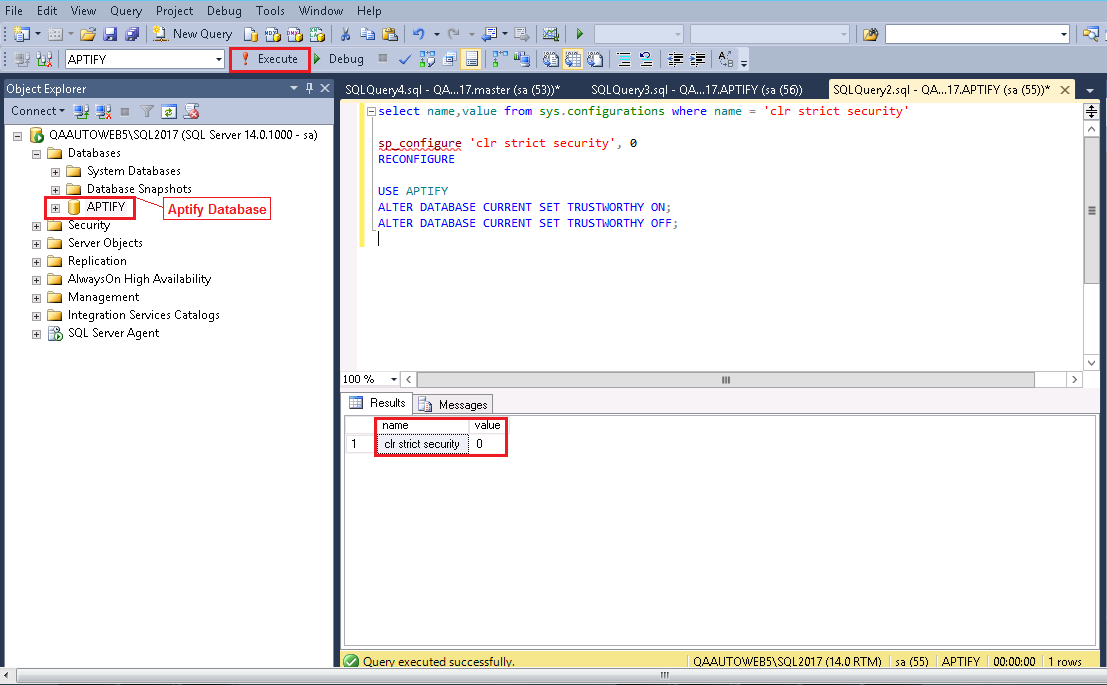System Requirements for Aptify 6.0
This topic contains the hardware and software requirements for running the Aptify 6.0 server components and the Windows Desktop client. It includes the following sections:
- Database Server Requirements
- Application Server Requirements
- Aptify Desktop Client Requirements
- Development Requirements
- e-Business Server Requirements
- Aptify Web Interface Requirements
- Installation Computer Requirements
This topic lists the minimum system requirements to run Aptify 6.0 in various environments. Note that these requirements are only an estimate; an individual client's requirements may vary. For example, a client’s disk array solution will depend on projected transactions per minute. This needs to account for orders, queries, web transactions and other types of database transactions.
Disk Subsystem requirements vary greatly from customer to customer due to factors such as transactional throughput and capacity. Because of this, Aptify is unable to make complete recommendations for the required storage solution. The examples given for each hardware class should be used as a starting point for understanding the storage requirements to be implemented in your system.
If you would like to virtualize your environment please consult with Aptify’s Infrastructure Specialists for additional recommendations.
Database Server Requirements
This section lists the software and hardware requirements for the Aptify database server. Aptify is a write-intensive (disk I/O) application which requires multi-disk RAID arrays to perform adequately. Drive specifications will create more space than is likely necessary to support the Aptify database but will ensure there is enough disk I/Os to support the system. Note that this document specifies requirements for three levels of hardware support: minimum, mid-point, and high-end.
The requirements are listed in the following sub-sections:
- Supported Database and Operating Systems
- Requirements to Use Microsoft SQL Server 2017
- Minimum Hardware Requirements - Database Server
- Mid-Point Hardware Requirements - Database Server
- High-End Hardware Requirements - Database Server
Note Concerning Windows Updates
Aptify recommends that you install the latest updates to the Windows server where you will be installing Aptify 6.0.
Supported Database and Operating Systems
| Database | Server Operating Systems |
|---|---|
Aptify 6.0 database deployed and active in: Microsoft SQL Server 2012 Microsoft SQL Server 2014 Microsoft SQL Server 2016 Microsoft SQL Server 2017 (with CLR Security setting disabled) The Aptify database supports the following editions for all versions:
| Windows Server® 2008 – Standard, Enterprise, or Datacenter Edition Windows Server 2012 – Foundation, Essentials, Standard, and Datacenter Windows Server 2012 R2 – Foundation, Essentials, Standard, and Datacenter Windows Server 2016 – Foundation, Essentials, Standard, and Datacenter |
Note Concerning Full Text Services
Full TextServices must be installed for SQL Server.
Requirements to Use Microsoft SQL Server 2017
To support the Microsoft SQL Server 2017 for Aptify 6.0 application, the 'CLR Strict Security' must be disabled. If your 'CLR Strict Security' setting is enabled (value = 1), follow the below steps to disable the same:
- Log into SQL Server 2017 with Administrator privileges.
- Right-click the Aptify database and select the 'New Query' option.
To confirm that the 'CLR Strict Security' is enabled, run the given query.
select name,value from sys.configurations where name = 'clr strict security'.
If the value = 1, your 'CLR Strict Security' is enabled.
If the value = 0, your 'CLR Strict Security' is disabled.
Enable ‘show advance options’ to proceed further. To confirm the value of ‘show advance options’ run the given query.
select name, value from sys.configurations where name = 'show advanced options'
If the value = 1, your 'show advance options' is enabled.
- If the value = 0, your 'show advance options ' is disabled.
Enable ‘show advance options’ by executing given procedure.
EXEC sp_configure 'show advanced options', 1
RECONFIGURE
To disable the 'CLR Strict Security' (value = 0) include the given query and execute it.
EXEC sp_configure 'clr strict security', 0
RECONFIGURE
USE APTIFY
ALTER DATABASE CURRENT SET TRUSTWORTHY ON;
ALTER DATABASE CURRENT SET TRUSTWORTHY OFF;
Execute the below query to make sure that the 'CLR Strict Security' is disabled (value = 0).
select name,value from sys.configurations where name = 'clr strict security'.
Minimum Hardware Requirements - Database Server
| Item | Requirements |
|---|---|
| Processor | 1 x 2.5 GHz 6-core or higher. Intel E5-2640 or higher, or AMD equivalent |
| Storage | Operating System Drive Configuration: 2 x 15K RPM SAS drives in a RAID 1 mirror Example: 2 x 300 GB drives = 300 GB of usable space for OS
Minimum of 5 x 15k RPM SAS drives in a RAID 5 array Example: 5 x 300 GB drives = 1.1 TB of usable space for the database, logs and tempdb. |
| RAM | 16 GB at 1333 MHz (A 64-bit OS is required to address this memory requirement) |
| Network card | Gigabit Ethernet, 1000 Mbps |
Mid-Point Hardware Requirements - Database Server
| Item | Requirements |
|---|---|
| Processor | 2 x 2.2 GHz 6-core or higher. Intel E5-2660 or higher, or AMD equivalent |
| Storage | Operating System Drive Configuration: 2 x 15K RPM SAS drives in a RAID 1 mirror Example: 2 x 300 GB drives = 300 GB of usable space for OS Database Drive Configuration: Minimum of 8 x 15k RPM SAS drives Examples: Medium Transaction Volume: High Transaction Volume: |
| RAM | 32 GB at 1333 MHz (A 64-bit OS is required to address this memory requirement) |
| Network card | Gigabit Ethernet, 1000 Mbps |
High-End Hardware Requirements - Database Server
Note
This is the base hardware for a high throughput system. For extremely high workloads, additional RAM, more CPUs and more disk spindles in the RAID array will be required. Consult with Aptify’s Infrastructure Specialists for additional information.
| Item | Requirements |
|---|---|
| Processor | 2 x 2.9 GHz 6-core or higher. Intel E5-2690 or higher, or AMD equivalent |
| Storage | Operating System Drive Configuration: 2 x 15K RPM SAS drives in a RAID 1 mirror Example: 2 x 300 GB drives = 300 GB of usable space for OS Database Drive Configuration: Minimum of 14 x 15k RPM SAS drives Example: RAID 1+0: 14 x 300 GB drives = 2 TB of usable space for the database, SQL logs and tempdb |
| RAM | 128 GB at 1600 MHz or more (A 64-bit OS is required to address this memory requirement) |
| Network card | Gigabit Ethernet, 1000 Mbps |
Aptify recommends optimizing the memory that SQL Server utilizes so the setup can be successful. See Note Concerning SQL Memory Usage below for more details.
Note Concerning Non-Aptify Named Databases
If your Aptify database is named something other than APTIFY, additional steps are required prior to installing Aptify 6.0. Please contact the Aptify Technical Support team for additional information.
Note Concerning SQL Memory Usage
When installing a large service pack like Aptify 6.0 (and on busy systems in general), Aptify recommends restricting the amount of memory that SQL Server can utilize based on the system's overall available memory. This will ensure the setup program itself has access to the appropriate memory it needs to successfully install. You can find several examples online, including posts like the following, for guidance:
If possible, it is also good practice to restart the database server before beginning the install, this ensures all memory is released before beginning. This is particularly true for test installations that may occur on non-production systems with low-end hardware.
Application Server Requirements
If you are installing this service pack on a database server running Aptify 5.5.3, you must apply updates provided with 6.0. Your Aptify application server must meet the following basic requirements before applying the updates provided with Aptify 6.0. See Installing Crystal Reports to Support Scheduled Views that Generate Reports for details.
See Application Server System Requirements for more information on the software and hardware requirements to support an Application Server for executing asynchronous process flow runs and scheduled tasks. An organization can deploy 1 to n application servers, depending on utilization and load.
Aptify Desktop Client Requirements
This section lists the recommended software and hardware requirements for running the Aptify Desktop client in the supported environments.
Note
The Aptify Desktop client will function on hardware that does not meet these requirements, but for best performance, a user’s workstation should meet these requirements.
Software Requirements
- Operating System: Windows 10, Windows 8.1, Windows 8, Windows 7 (Professional, Ultimate or Enterprise Editions)
- Aptify 5.5.6 Desktop client
- 32-bit version of the Crystal Reports 13 viewer (Aptify can provide the installer for this software)
- Microsoft .NET Framework v3.5 and 4.5: The Aptify setup program adds .NET Framework 3.5 to a desktop computer if it is not already installed. .NET Framework 4.5 is not installed by Aptify. If not already installed on the computer, you can download the installer here: https://www.microsoft.com/en-us/download/details.aspx?id=30653.
- Microsoft DHTML Editing Control: This control is required to use HTML fields in the Aptify desktop client. You can download the control here: https://www.microsoft.com/en-us/download/details.aspx?id=8956.
- Microsoft Office 2007 or later:
- This includes Office 365 if you are using it in conjunction with the desktop version of Microsoft Office (2007, 2010, or 2013) or if you have Office Professional Plus with Office 365.
- Microsoft Office is only required if an organization intends to use any of Aptify’s Microsoft Office integration features, such as the Export to Excel wizard, the Microsoft Word Mail Merge wizard, Pivot Table views, and Outlook integration.
- Note that Aptify’s Pivot Table view type requires the Office Web Components that are included with Office 2003 (OWC 11). You need to download and install OWC 11 separately to enable pivot table support. OWC 11 is available for download at: http://www.microsoft.com/downloads/details.aspx?Fami-lyId=7287252C-402E-4F72-97A5-E0FD290D4B76&displaylang=en
- Microsoft MapPoint for Map Views support in Aptify Windows desktop application.
Hardware Requirements
| Item | Requirements |
|---|---|
| Operating System | Windows 10, Windows 8.1, Windows 8, Windows7 Pro with SP1 |
| Processor | Intel Core2 Duo or higher, or AMD equivalent |
| Recommended Hard Drive | 500 GB SATA or 512 GB SSD |
| Minimum Hard Drive Space | 2 GB |
| Recommended RAM | 8 GB |
Minimum Free RAM Required for Application | 400 MB |
Recommended Video Resolution | 1920 x 1080 pixels |
| CD-ROM | Optional |
| Network Card | 100 Mbps |
Development Requirements
This section lists the minimum software and hardware requirements for development environments.
Software Requirements
- Operating System: Windows 7 (Professional, Ultimate or Enterprise Editions), or Windows 8, Windows 8.1 or Windows 10
- Microsoft SQL Server 2012 or later
- Aptify 5.5.6 Server components and the Windows Desktop client
- 32-bit version of the Crystal Reports 13 viewer (Aptify can provide the installer for this software)
- Microsoft .NET Framework v3.5 and 4.5: The Aptify setup program adds .NET Framework 3.5 to a desktop computer if it is not already installed. .NET Framework 4.5 is not installed by Aptify. If not already installed on the computer, you can download the installer here: https://www.microsoft.com/en-us/download/details.aspx?id=30653.
- Microsoft DHTML Editing Control: This control is required to use HTML fields in the Aptify desktop client. You can download the control here: https://www.microsoft.com/en-us/download/details.aspx?id=8956.
- Microsoft Office 2007 or later:
- This includes Office 365 if you are using it in conjunction with the desktop version of Microsoft Office (2007, 2010, or 2013) or if you have Office Professional Plus with Office 365.
- Microsoft Office is only required if an organization intends to use any of Aptify’s Microsoft Office integration features, such as the Export to Excel wizard, the Microsoft Word Mail Merge wizard, Pivot Table views, and Outlook integration.
- Note that Aptify’s Pivot Table view type requires the Office Web Components that are included with Office 2003 (OWC 11). You need to download and install OWC 11 separately to enable pivot table support. OWC 11 is available for download at: http://www.microsoft.com/downloads/details.aspx?Fami-lyId=7287252C-402E-4F72-97A5-E0FD290D4B76&displaylang=en.
- Microsoft MapPoint for Map Views support in Aptify Windows desktop application
- Microsoft Report Viewer 2012 to support viewing of Microsoft SQL Server Reporting Services (SSRS) reports
Third-Party Software
This section lists third-party software packages that are required to develop components for Aptify. This is in addition to the hardware and software requirements described above.
- The following software is required to develop any component for Aptify 6.0:
- Microsoft Visual Studio
- Microsoft Visual Studio
- Additionally, the following products are required to develop new user interface components for the Aptify Desktop client that utilize the Aptify framework:
- Infragistics NetAdvantage 2008 Volume 1:
- You need a license for these Infragistics control if you are creating new Aptify forms within Visual Studio since several Aptify bound controls inherit from Infragistics controls (and when you use the components in Visual Studio, licensing is required for the underlying third-party controls).
- While newer versions of the Infragistics tools may be available, Aptify 6.0 and later uses NetAdvantage® 2008 Volume 1. In order to obtain this software, you may need to purchase the latest version and then contact Infragistics to obtain the 2008 Volume 1 version (and an appropriate installation key for that version).
- Note that this requirement only applies to developing new functionality for the Aptify desktop application.
- ComponentOne Studio® for WinForms:
- Note that this requirement only applies to developing new functionality for the Aptify desktop application.
- You need a license for this developer tool if you intend to add an Entity List View control to a form you are developing within Visual Studio (since the Entity List View control uses the ComponentOne C1FlexGrid control) or if you are inheriting from one of the Aptify wizard assembly that uses the C1FlexGrid control. Aptify uses the 2.6.20073.357 version of the C1FlexGrid control.
Aptify also leverages the C1SpellChecker control for the text field spell check functionality. Aptify uses the 2.0.20073.5 version of the C1SpellChecker control.
Note
If you are developing user interfaces using the Aptify Visual Designer environment, you do not need these third-party applications. The Visual Designer allows you to modify existing form templates in the system and is the most common way of altering the user interfaces in Aptify. Since when using the Visual Designer you are interacting with Aptify controls within Aptify’s design time environment (and not within the Visual Studio environment), a license to the third party controls is not necessary.
- The following software is required to write Crystal Reports:
- SAP Crystal Reports.
The 6.0 Aptify Desktop client and Aptify web interface use the Crystal Reports 13 (Crystal Reports for Visual Studio 2010) viewer to display reports. Upgrading Crystal Reports versions for a Crystal Reports writer should not have an impact on Aptify. The reports viewed through Aptify should continue to use the Crystal Reports viewer leveraged by the Aptify interfaces. Existing reports should continue to function as they do today. New reports should still be compatible with the Crystal Reports 13 viewer.
note
Aptify distributes the run time libraries from Crystal Reports so that end users can run reports directly from the Aptify Windows Desktop client. However, report writers need a license for the full version of Crystal Reports to create and edit reports.
- The following software is required for Microsoft SQL Server Reporting Services (SSRS) Reports:
The 6.0 Aptify Desktop client and Aptify Web interface use the Microsoft Report Viewer 2012 to display reports. This software is installed by the Aptify 6.0 install program.
- Infragistics NetAdvantage 2008 Volume 1:
Hardware Requirements
Aptify recommends that a developer’s computer meet the following minimum hardware specifications:
- Intel Quad-Core Xeon or newer, or AMD equivalent
- 8 GB RAM
- 2 x 300 GB in RAID 1
Aptify Web Interface Requirements
Aptify provides a web browser-based interface. Using a standard web browser, a user can connect to Aptify over the Internet and access the same user profile that is available when using the Windows Desktop client. The software and hardware requirements to support an Aptify Web server are described in the System Requirements for the Aptify Web Interface
Installation Computer Requirements
If using minimum hardware, Aptify recommends running the installation program locally on the database server; do not run it over the network. The database server where you are running the Installer must meet the following basic requirements:
- Aptify Desktop client installed with 5.5.6 components.
- Aptify Desktop client has connected at least once to the Aptify 5.5.6 database server.
Copyright © 2014-2019 Aptify - Confidential and Proprietary