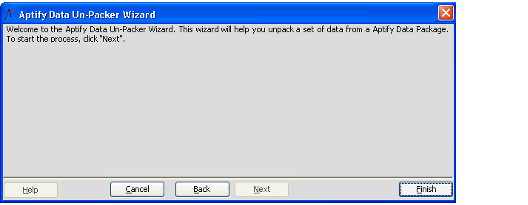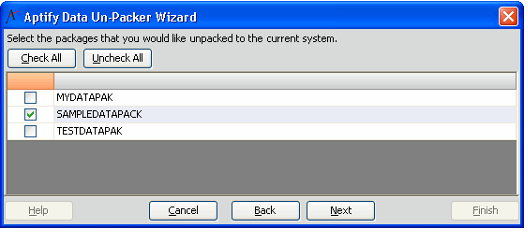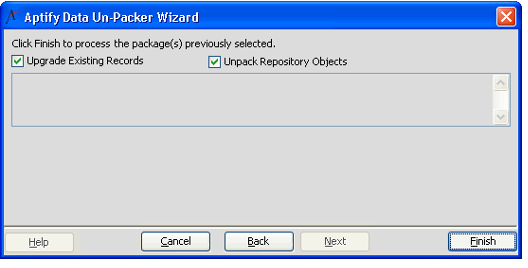/
Unpacking Data
Unpacking Data
Follow these steps to unpack a data pack on an Aptify system:
- Copy the Recpak file to the destination server.
- Launch the Data Unpacker wizard from the view toolbar of a service (such as the Form Templates, Views, Dashboards, or Process Flows service).
- Click Next to continue.
- Specify the directory that contains the Recpak file and click Next.
- Specify the Recpak files to unpack (if there are multiple Recpak files in the specified directory) and click Next.
- Clear the Upgrade Existing Records option if you do not want to update existing records.
- When this option is selected, the system updates matching records. Matching is based on the fields specified in the entity's PackingUniqueKeyList attribute (or the record name if a PackingUniqueKeyList is not specified for a particular entity).
- When this option is cleared, the system checks for matching records and if a match already exists on the target server, the record in the data pack is not unpacked on the target server.
- Clear the Unpack Repository Objects option if you do not want to unpack any Object Repository Objects stored in the data pack.
- Typically, you do not want to unpack objects if new versions of the objects in the data pack already exist on the target server.
- Typically, you do not want to unpack objects if new versions of the objects in the data pack already exist on the target server.
- Click Finish to begin the unpacking process.
- When prompted, click OK to confirm the unpacking operation.
- Click OK when the unpacking process is finished.
- Review and then close the processing log.
A data pack may contain references to one or more entities. All entities referenced in that data pack must exist on the target server in order for the unpack process to complete successfully. If an entity referenced in the data pack does not exist on the target server, the unpacking process fails and reports the name of the entities that need to be installed on the target server using the Entity Packer/Unpacker before the data can be unpacked successfully. See Using the Entity Packing and Unpacking Wizards for information on packing and installing entities.
, multiple selections available,
Related content
Unpacking Data
Unpacking Data
More like this
Unpacking Entities
Unpacking Entities
More like this
Unpacking Entities
Unpacking Entities
More like this
Using the Aptify Configuration Migration Tool
Using the Aptify Configuration Migration Tool
More like this
Using the Aptify Configuration Migration Tool
Using the Aptify Configuration Migration Tool
More like this
About the CM Tool Unpacker Interface
About the CM Tool Unpacker Interface
More like this
Copyright © 2014-2017 Aptify - Confidential and Proprietary