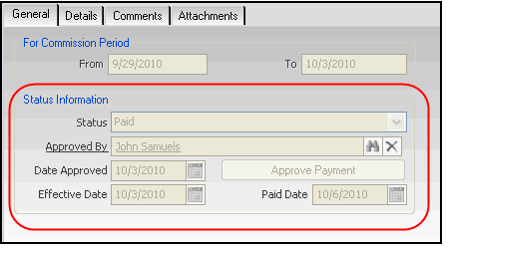/
Approving a Commission Payment
Approving a Commission Payment
Once a commission payment record has been reviewed and any adjustments to the payment have been entered, the Commission Payment is ready for approval. Approving a commission payment changes the payment status from unpaid to paid and locks the commission payment record eliminating the ability to make additional adjustments to the commission amount.
- If necessary, on the General tab of the Commission Payments record, modify the Paid Date field from the default date to the actual date the commission is paid to the payee.
- The Effective Date field can be modified at this time as well.
- The Effective Date field can be modified at this time as well.
- To approve the payment, select the Approve Payment button on the General tab of the Commission Payments record.
- A message box displays confirming the action.
- The message box also explains that once the record is approved, no other changes or adjustments may be made to the payment records.
- Click Yes to approve the payment.
- Your name automatically appears in the Approved By box.
- The payment's Status automatically updates to Paid.
- Today's date populates the Date Approved field.
- Save and close the record.
, multiple selections available,
Copyright © 2014-2017 Aptify - Confidential and Proprietary