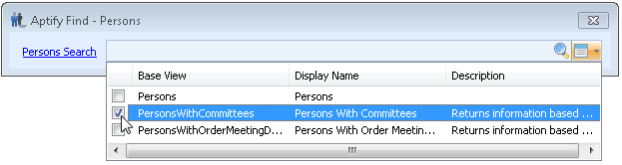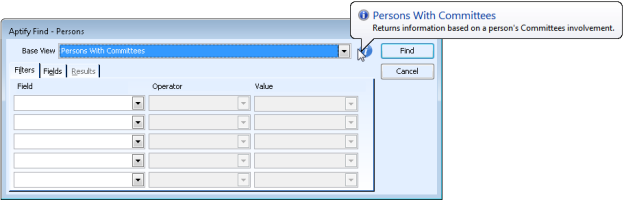/
Using Multiple Base Views with Finds
Using Multiple Base Views with Finds
In Aptify 5.5.1 and up, once an additional base view has been created, users who have appropriate permissions can run find queries against the alternate base view. When using the Basic Find dialog from a view's toolbar, entity browser, or any other location in the Aptify application, a user can specify which base view to use from the drop-down shown below.
When using the Advanced Find dialog, a user specifies the base view to use from the Base View drop-down. In addition, you can view a description of the base view by hovering over the information icon shown below.
, multiple selections available,
Related content
Using Multiple Base Views with Finds
Using Multiple Base Views with Finds
More like this
Using Multiple Base Views
Using Multiple Base Views
More like this
Using Multiple Base Views
Using Multiple Base Views
More like this
Creating Views with Multiple Base Views
Creating Views with Multiple Base Views
More like this
Creating Views with Multiple Base Views
Creating Views with Multiple Base Views
More like this
Creating Multiple Base Views Manually
Creating Multiple Base Views Manually
More like this
Copyright © 2014-2017 Aptify - Confidential and Proprietary