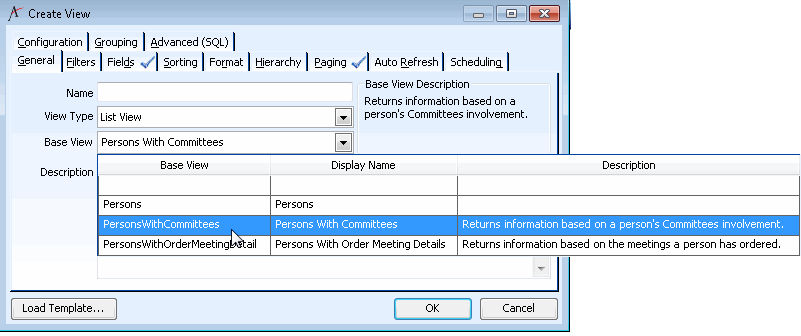/
Creating Views with Multiple Base Views
Creating Views with Multiple Base Views
In Aptify 5.5.1 and up, once an additional base view has been created, users with appropriate permissions can create views based on the alternate base view. When creating a view, a user selects the appropriate Base View from the Base View drop-down list and configures the view as desired. If a default base view is configured, it is automatically selected.
Note
Once a view has been created, the Base View field is disabled and cannot be modified.
After selecting a particular base view, the fields defined in that view are available for selection on the Filters and Fields tabs of the Create Views dialog.
, multiple selections available,
Related content
Creating Surveys
Creating Surveys
More like this
e-Business Server Requirements
e-Business Server Requirements
More like this
Install Methods for e-Business
Install Methods for e-Business
More like this
Configuring Logging Framework
Configuring Logging Framework
More like this
Configuring Logging Framework
Configuring Logging Framework
More like this
Installing the 7.0 Aptify Database Server Instance on premises
Installing the 7.0 Aptify Database Server Instance on premises
More like this
Copyright © 2014-2017 Aptify - Confidential and Proprietary