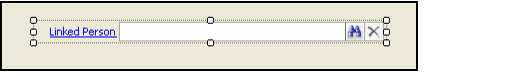/
About the Visual Designer Link Box
About the Visual Designer Link Box
This component creates a Link Box, which stores a link between the current entity and another related entity. See About the Link Box Field Type for information on Link Box functionality. This component uses the following input properties:
- EntityName (required): The name of the related entity that is represented by this link box.
- FieldName (required): This string links the Form Template Part to a Field in the form's entity. For this input property, replace the <Required> default with Name of an Entity Field that meets the requirements for a Link Box. See About the Link Box Field Type for more information.
- ShowLabel (required): When set to 1, the specified LabelCaption appears on the form. When set to 0, the LabelCaption does not appear. This input property defaults to 1.
- LabelCaption: This string specifies an optional caption that can appear on the form to the left of the field.
- FontName: This string specifies the font used for the field value. It defaults to Tahoma.
- LabelWidth (required): This property specifies the width of the LabelCaption in pixels. A typical LabelWidth in Aptify is between 79 and 99 pixels.
- HiddenFilter: This property allows an administrator to specify a WHERE clause filter to limit the set of possible values for the Link Box. The Hidden Filter also limits the set of possible values that appear in the Link Box's Find dialog.
- The syntax for the HiddenFilter is a SQL WHERE clause without the "WHERE" preamble (this is appended automatically by Aptify). For example, if the linked entity has a Category field and you want to limit the link box value to records in the linked entity where CategoryID equals 1, then you would enter CategoryID=1 as the HiddenFilter's Source.
- The syntax for the HiddenFilter is a SQL WHERE clause without the "WHERE" preamble (this is appended automatically by Aptify). For example, if the linked entity has a Category field and you want to limit the link box value to records in the linked entity where CategoryID equals 1, then you would enter CategoryID=1 as the HiddenFilter's Source.
- LinkBoxEnabled: When blank or set to a value greater than zero, the link box field is enabled. When set to 0, the Link Box field appears on the form but it is grayed out and disabled. By default, this property is blank and the link box is enabled.
- HyperlinkEnabled: When blank or set to a value greater than zero, the link box's hyperlink functionality is enabled. When set to 0, the caption is in plain text (no hyperlink) so users cannot open the specified record (if one is specified in the link box) or a new record (if the link box is blank).
- NewRecordParameterString: An administrator can configure this property to automatically populate fields in new records opened by clicking the hyperlink when the link box is blank. The format for passing new default values is as follows:
- PARAMS(FieldName1=Value1|FieldName2=Value2|FieldName3=Value3...)
- For example, to pass in a default CategoryID for a new record in the related entity, you would enter PARAMS(CategoryID=1) as this property's Source.
- Note that the FieldName corresponds to fields in the related entity. To specify multiple fields, separate the field/value statements with a vertical bar.
- If you want to pass in values from the current record, enclose the current record's field name with greater than/less than symbols and percentage signs.
- For example, if the related entity has a SampleServiceID field, the following string passes in the Sample Services record's ID when you click a blank link box on the Sample Services form: PARAMS(SampleServiceID=<%ID%>)
- For example, if the related entity has a SampleServiceID field, the following string passes in the Sample Services record's ID when you click a blank link box on the Sample Services form: PARAMS(SampleServiceID=<%ID%>)
- DisableGeDataTransfer: This is an advanced setting for forms that include a layout control. In Aptify 5.5, 5.5.1, and 5.5.2, when this property is set to 1, this component is updated from the generic entity or is refreshed from another data access method, and when it is set to 0, the component value comes from the bound control. In Aptify 5.5.3 and up, this input property is updated so that when it is set to 1, the component value comes from the bound control, and when it is set to 1, the component is updated from the generic entity or is it refreshed from another data access method. The default value is 0.
- LabelCaptionCultureString: This string specifies the culture string used to localize the label. For this input property, specify the base string for the applicable Culture String record. See Working with Culture Strings for more details.
- ValueField (required): This property allows an administrator to specify if the linked field is the ID field or the IsName field of the linked entity. When set to 0, the field is the ID field in the linked entity. When set to 1, the field is the IsName field of the linked entity.
- UseDefaultCard: This input property, added in Aptify 5.5.3, is used with the EntityCardName property to identify a default entity card when multiple entity cards have been created on same entity for different purposes. When this input property is set to 1, the entity card specified in the EntityCardName property is used as the default entity card. The default value of this property is 1.
- EntityCardName: This input property, added in Aptify 5.5.3, is used with the UseDefaultCard property to identify a default entity card when multiple entity cards have been created on same entity for different purposes. When the UseDefaultCard input property is set to 1, the entity card specified in this input property is used as the default entity card.
Related content
About the Visual Designer Link Box
About the Visual Designer Link Box
More like this
About the Link Box Field Type
About the Link Box Field Type
More like this
About the Link Box Field Type
About the Link Box Field Type
More like this
About the Visual Designer Text Field
About the Visual Designer Text Field
More like this
About the Visual Designer Text Field
About the Visual Designer Text Field
More like this
About the Visual Designer Data Combo Box
About the Visual Designer Data Combo Box
More like this
Copyright © 2014-2017 Aptify - Confidential and Proprietary