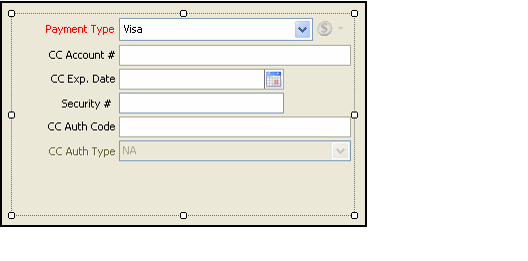About the Visual Designer Payment Information Control
This component adds the Aptify Payment Information control to a form. This is the same control that appears on forms such as Orders and Payments to record payment information.
See About the Payment Information Service for information on Aptify's Payment Information service.
Note that the entity must have an embedded link to the Payment Information entity's ID field (that is, a PaymentInformationID field) to successfully use this control.
Typically, your entity's generated form will already have one or more fields from the Payment Information entity. This control replaces these fields so you should delete any redundant fields from the form before adding the control.
This component uses the following input properties:
- DataField: Specify the name of the PaymentInformationID embedded field in the container entity. Typically, this is PaymentInformationID.
- TypesToShow (required): Specify the set of Payment Types that are available in the drop-down on this form. When set to All, all Payment Types appear in the list. When set to Inflow, only those Payment Types that have the Inflow box checked appear. When set to On Account, only those Payment Types that have the Inflow box unchecked appear.
- ShowHideAccountNumber: Specify when a credit card account number or CC Partial field should be displayed in the Payment Information control. When set to USEDEFAULT (the default setting), the full CC Account # field appears for new records. Once the record is saved, the CC Account #field is replaced with the read-only CC Partial field. When set to MASK, the read-only CC Partial field appears in all cases (for new and existing records). When set to NOMASK, the full CC Account # field appears in all cases (for new and existing records).
- Note that this property is applicable for new implementations of the Payment Information control. Modifying this property for existing implementations of this control (such as on the Payments form) does not change the default credit card number display behavior.
- Note that this property is applicable for new implementations of the Payment Information control. Modifying this property for existing implementations of this control (such as on the Payments form) does not change the default credit card number display behavior.
- TransactionControlsVisible: Specify whether or not the transaction controls are visible. When set to VISIBLE (the default setting), the credit card payment type's Security #, CC Auth Code, and CC Auth Type fields appear in the payment information control. When set to INVISIBLE, these fields are hidden when a credit card payment type is selected within the control (only the CC Account #/CC Partial and CC Exp. Date fields appear).
Related content
Copyright © 2014-2017 Aptify - Confidential and Proprietary