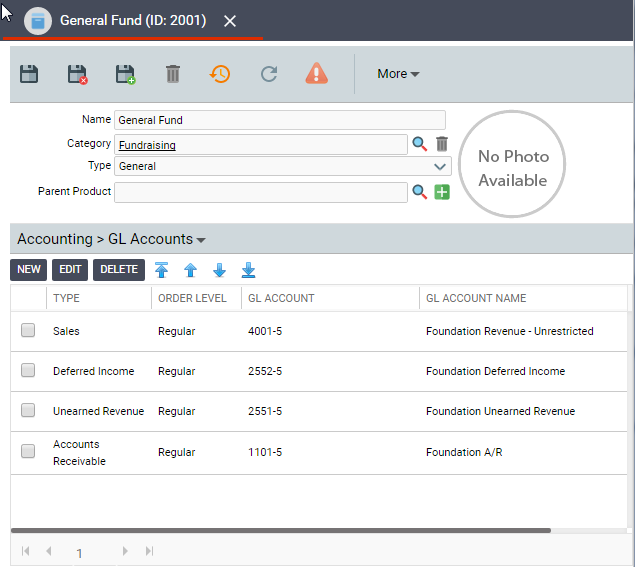/
Creating Funds
Creating Funds
A fund is a record in the Products service to which pledges are made. A fund is associated with a fundraising campaign and should be created before the campaign is created (although the fund can be created and associated with the campaign at a later time). One or more funds can be associated with a fundraising campaign.
Follow these steps to add Funds to Aptify:
- Open a new record from the Products service.
- Enter a Name for the fund.
- Enter a fundraising category in the Category field.
- The general ledger (GL) accounts from the category automatically flow down to the new product.
- The general ledger (GL) accounts from the category automatically flow down to the new product.
- Click the Accounting > GL Accounts tab to review the fund's GL accounts and modify them as necessary.
- Save and close the Products record.
, multiple selections available,
Related content
Creating Funds
Creating Funds
More like this
Creating Donor Advised Funds
Creating Donor Advised Funds
More like this
Creating Giving Categories
Creating Giving Categories
More like this
Managing International Support Funds
Managing International Support Funds
More like this
Recording Gifts In Kind Pledges
Recording Gifts In Kind Pledges
More like this
Recording Cash Pledges
Recording Cash Pledges
More like this
Copyright © 2014-2017 Aptify - Confidential and Proprietary