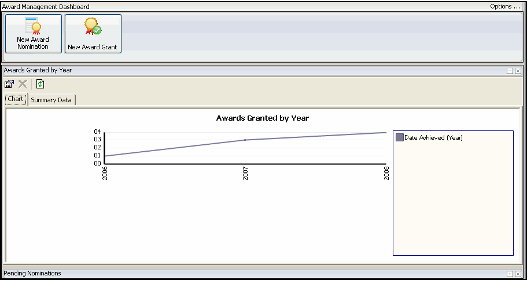/
About the Award Management Dashboard
About the Award Management Dashboard
The default Award Management dashboard consists of a button bar and also displays two of the five shared views included in the Award Management application.
- See About the Award Management Shared Views for details on the shared views including with this application.
- See Using Digital Dashboards for information on working with dashboards, including how to copy and modify a dashboard.
The default dashboard includes the following three areas:
- Button Bar (top area): This button bar includes two buttons:
- New Award Nomination: Click this button to open a new Awards Nomination form. See Tracking Award Nominations for information on creating award nominations.
- New Award Grant: Click this button to open a new Awards Granted form. See Tracking Award Nominations for information on how to track awards that have been granted.
- Awards Granted by Year (middle area): This chart view displays awards granted by year. See Awards Granted by Year Chart View for details.
- Pending Nominations List View (bottom area): This list view displays award nomination still in a status of pending. See Pending Nominations List View for details.
, multiple selections available,
Related content
About the Award Management Dashboard and Views
About the Award Management Dashboard and Views
More like this
About the Award Management Services
About the Award Management Services
More like this
About the Awards Nomination Form
About the Awards Nomination Form
More like this
Modifying the Status of Award Nominations
Modifying the Status of Award Nominations
More like this
Tracking Award Nominations
Tracking Award Nominations
More like this
Nominating and Granting Awards
Nominating and Granting Awards
More like this
Copyright © 2014-2019 Aptify - Confidential and Proprietary