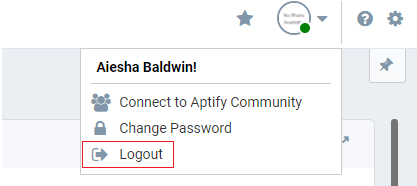/
Closing Aptify
Closing Aptify
This topic discusses how to close Aptify, broken down by the Aptify interface:
- Web Interface
- Desktop Client
Web Interface
Use one of the following options to close the Aptify Web interface:
- Click the Userlinks button and select the Logout from the drop-down list.
- Close the browser window.
Desktop Client
Use one of the following options to close the Aptify Windows Desktop client:
- Select the Exit from the Aptify Button menu.
- Close the Aptify window.
- Double-click the Aptify Button on the top left corner.
- Press ALT + F4.
- Right-click the tray icon and select Exit from the pop-up menu.
, multiple selections available,
Related content
Closing Aptify
Closing Aptify
More like this
Uninstalling the Aptify Desktop Client
Uninstalling the Aptify Desktop Client
More like this
Uninstalling the Aptify Desktop Client
Uninstalling the Aptify Desktop Client
More like this
Launching Aptify
Launching Aptify
More like this
Launching Aptify
Launching Aptify
More like this
Uninstalling the Aptify Database Server
Uninstalling the Aptify Database Server
More like this
Copyright © 2014-2019 Aptify - Confidential and Proprietary