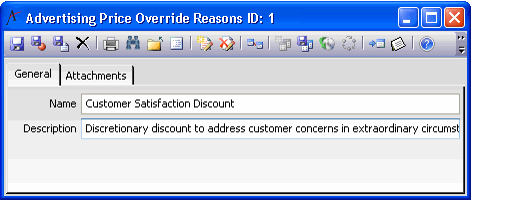/
Creating Advertising Price Override Reasons
Creating Advertising Price Override Reasons
The Advertising Price Override Reasons service allows the user to create a list of acceptable conditions when an employee may override the calculated price on an Advertising Insertion Order record. This feature allows the user to identify on the insertion order why the price was overridden. The reasons can be defined to fit an organization's business practices.
Follow these steps to create an Advertising Price Override Reason:
- From the Advertising Price Override Reasons service, open a new record.
- In the Name field, enter a name for the price override reason.
- In the Description field, enter an optional description if you need to further define or clarify the price override reason name.
- Click Save to finish creating the Advertising Price Override record.
- Repeat steps 1 through 4 for each new Advertising Price Override Reasons record.
, multiple selections available,
Copyright © 2014-2019 Aptify - Confidential and Proprietary