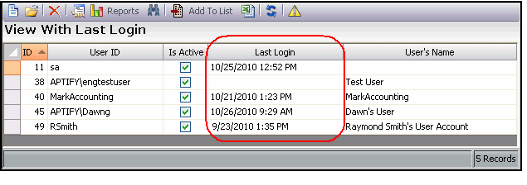Tracking a User's Last Login Date
There may be situations where an administrator wants to view the last time certain users logged into Aptify. Examples may include troubleshooting login issues or auditing account usage for active users. Aptify provides the ability to track this type of login information through the Users entity's LastLogin field. This field stores the date and time of a user's last login and when added to a view of the Users service (or SQL query), it can be used to track the last time in which a user logged into the system. Below is a sample view.
Note Concerning Default Format for DateTime Fields
By default, all datetime fields in Aptify are displayed in a view using the Date format. If you want to also display the time associated with the LastLogin field, use the Date and Time format. See Changing List View Format for more information about changing display formats for fields within a list view.
Copyright © 2014-2019 Aptify - Confidential and Proprietary