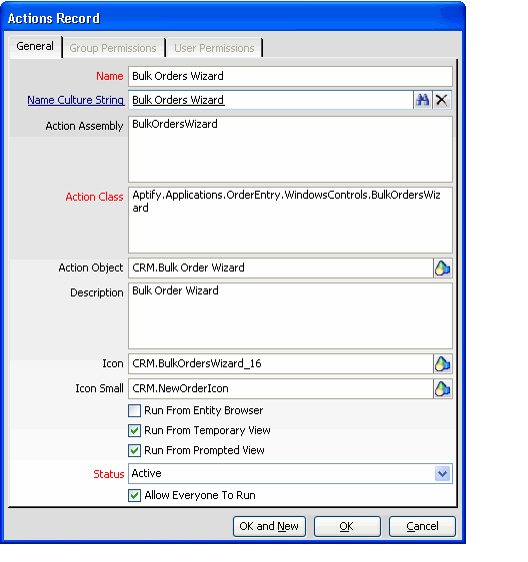About the Entity Actions Form
Entity actions are special objects that interact with an entity, such as custom wizards. Each Aptify wizard has an Actions record in the associated service's Entities record.
When an administrator adds a new action to an entity, an icon appears on the service's View toolbar so users can launch the action.
Actions records may only be created through the Actions sub-tab on the Configuration tab of an Entities record.
General Tab
Name (Required)
Action Name is the name of the action/wizard.
Name Culture String (Required)
This field links to the Culture Strings service. Enter a culture string to use as the display name of the field in the Name Culture String field if you want to localize this field name on a user-by-user basis (based on a user's assigned Culture). See Using Localization Administration for details.
Action Assembly
Action Assembly is the assembly name for the action/wizard object.
ActionClass (Required)
Action Class is the class for the action/wizard object.
ActionObject (Required)
Action Object is the object in the Object Repository that defines the action/wizard.
Description
The Description field holds a description of the action/wizard.
Icon
This field specifies the location in the Object Repository of the icon associated with the action/wizard (for example, the icon that appears in the view toolbar to represent this action/wizard). If not defined, the action/wizard uses the default wizard icon.
Icon Small
This field is reserved for future use.
Run From Entity Browser
If this option is selected, the action/wizard icon is displayed on the Display Window toolbar when the service is selected.
Run From Temporary View
If this option is selected, the action/wizard icon is displayed in the toolbar for temporary views. A temporary view is an Entity List View that is populated by a SQL statement rather than by a View ID. Temporary views typically appear in dashboards or as a tab on a form.
Run From Prompt View
If this option is selected, the action/wizard icon is displayed in the view toolbar for a prompt list view (see Using List Views for more information on Views).
Status (Required)
The action/wizard's current status (Active or Inactive). Users cannot access an inactive action/wizard.
Allow Everyone to Run
If this option is selected, permission to run the action/wizard is granted to all users and all groups, and the Group Permissions and User Permissions tabs are disabled.
Group Permissions Tab
When Allow Everyone to Run is cleared, this tab identifies the Groups whose members have access to run this wizard.
User Permissions Tab
When Allow Everyone to Run is cleared, this tab identifies individual users who have access to run this wizard.
Related content
Copyright © 2014-2019 Aptify - Confidential and Proprietary