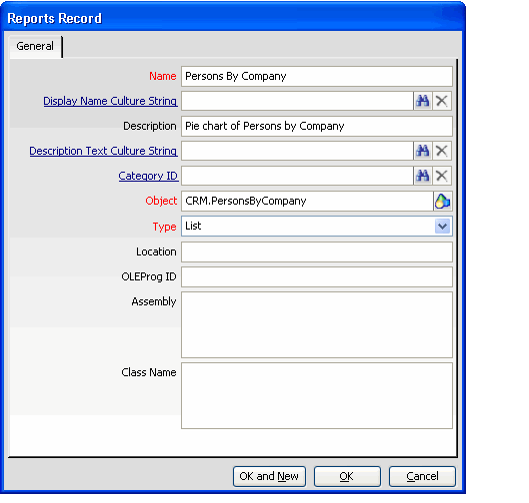About the Reports Form
Reports are an integral aspect of an entity, as reports are based on views within that entity. Every report needs to be tied to an entity. In turn, when the Report wizard is run against a view, only those reports that are tied to the viewed entity are available for selection.
Reports records may only be created from the Reports tab of an Entities record.
Name (Required)
Name of the report.
Display Name Culture String
If you want to localize the name of the report on a user-by-user basis (based on a user's assigned Culture), specify a Culture Strings record in this field. See Working with Culture Strings for details.
Description
Description of the report.
Description Text Culture String
If you want to localize the description of the report on a user-by-user basis (based on a user's assigned Culture), specify a Culture Strings record in this field. See Working with Culture Strings for details.
Category ID
The report's category. This field links to the Report Categories service. If blank, then the report appears under the Report wizard's General tab when run from a view for this service. If a category is specified, then the report appears under the category's tab within the Report wizard.
Object (Required)
In this field, specify the report's file name and its location within the Aptify Object Repository.
Type
The type of result set that drives the report's results: Active Data Driver (1), List (2), Standard (3), Custom Report (4). All Crystal Reports must be List-based; therefore, select List (2) in this field if adding a Crystal Report.
Location
This field is reserved for future use.
OLEProgID
If the object that implements this report is a COM DLL, enter the name of the class that implements this report. Note that this field is only valid if the Custom Report option is specified in the Type field.
Assembly
If the object that implements this report is a .NET assembly, then enter the name of the assembly in this field. Note that this field is only valid if the Custom Report option is specified in the Type field.
Class Name
If the object that implements this report is a .NET assembly, enter the name of the assembly class that implements this report. Note that this field is only valid if the Custom Report option is specified in the Type field.
Related content
Copyright © 2014-2019 Aptify - Confidential and Proprietary