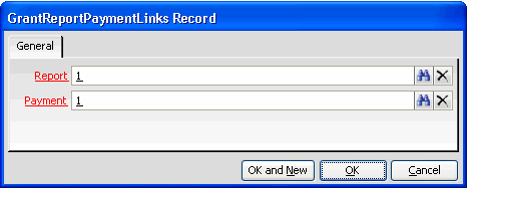/
Linking Grant Payments and Reports
Linking Grant Payments and Reports
Depending on the requirements of the organization, a grantee may be required to submit a report in conjunction with the recipient of a scheduled grant payment. Follow these steps to link together a particular Grant Disbursement with a particular Grant Report and track this information on the Grants record:
- Open the Grants record.
- Click the Disbursements tab.
- Click the New icon to open a new Grant Report Payment Links record.
- Enter the report in the Report field. This field links to the Grant Reports service.
- Enter the payment in the Payment field. This field links to the Grant Disbursements service.
- Click OK to save and close the record.
- Save the Grants record.
, multiple selections available,
Copyright © 2014-2017 Aptify - Confidential and Proprietary