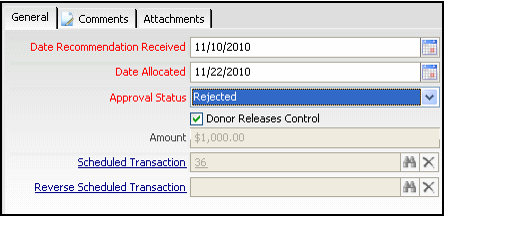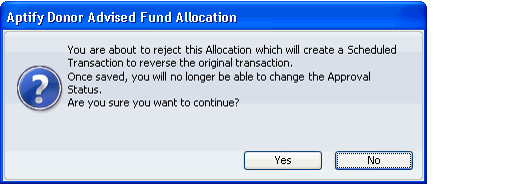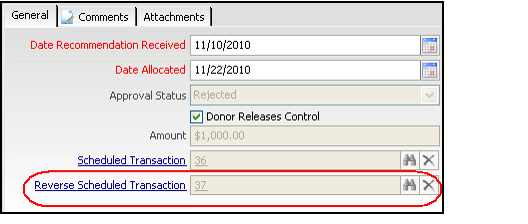/
Reversing a Donor Advised Fund Allocation
Reversing a Donor Advised Fund Allocation
If a donor later rejects or cancels an allocation after a Donor Advised Fund Allocation record has been saved, follow these steps to reverse the allocation:
- Open the Donor Advised Fund Allocation record.
- Change the Approval Status from Approved to Rejected.
- Save the record.
- When prompted, click OK to process the reversal.
- Aptify automatically generates the Scheduled Transactions record to reverse the original scheduled transaction and adds the ID for that record to the Donor Advised Fund Allocation record's Reverse Scheduled Transaction field.
- Aptify automatically generates the Scheduled Transactions record to reverse the original scheduled transaction and adds the ID for that record to the Donor Advised Fund Allocation record's Reverse Scheduled Transaction field.
- To review the details of the transaction, click the Reverse Scheduled Transaction hyperlink to open its corresponding record.
- Save and close all open records.
, multiple selections available,
Copyright © 2014-2017 Aptify - Confidential and Proprietary