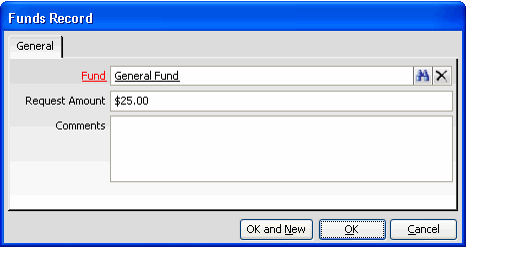/
Adding Funds to a Campaign
Adding Funds to a Campaign
Each Fundraising Campaign record stores the set of funds to which contributors can make donations as part of this campaign in the Funds tab. A pledge taken for this campaign can only be applied to the funds listed on this tab.
Follow these steps to add one or more funds to a campaign:
- Open the Fundraising Campaigns record and click the Funds tab.
- Click the New icon in the toolbar to open a new Funds record.
- Enter the fund's Products record in the Fund field.
- Enter the standard pledge amount requested for this fund in the Request Amount field.
- This is the suggested contribution level for the fund during this particular campaign. Note that this field does not drive any system functionality.
- The Request Amount field is expressed in the campaign's currency type.
- Enter any additional information in the Comments field.
- Click OK.
- Add additional funds to the campaign as necessary.
, multiple selections available,
Copyright © 2014-2017 Aptify - Confidential and Proprietary