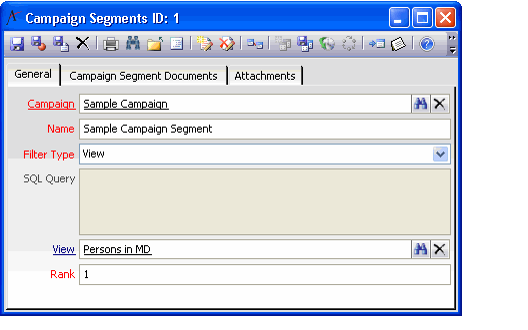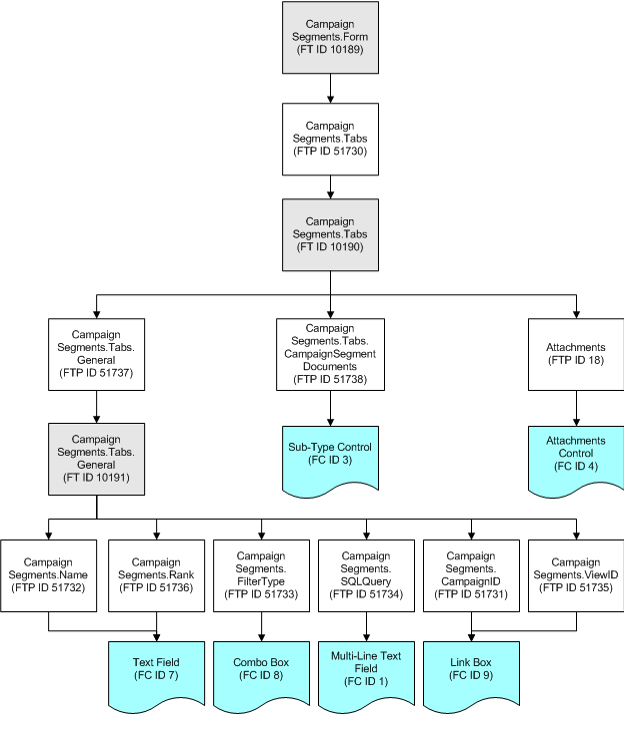About the Form Template Hierarchy
With the exception of Viewer forms, each form in Aptify is comprised of a series of related Form Templates, Form Template Parts, and Form Components records. This is particularly true of forms created by the Aptify Baseline Form Template Generator. The following is an overview of the records that typically comprise a form created by the generator:
- Each form begins with a top-level Form Templates record that uses one of following naming conventions: [Entity Name].Form or Standard Aptify [Entity Name] Form. This template has the Is Top Level option selected on its record's General tab.
- The Usage Scope and Rank fields on this record determine which users will see this form. User-scope forms take precedence over Group and Global, and Group-scope forms take precedence over Global. Within a particular scope, a lower ranked form takes precedence over a higher rank. By default, all forms created by the generator have a Global scope and a rank of 100.
- The dimensions on the Format tab specify the default size of the form (in pixels).
- The Security tab specifies the Users and Groups who can see the form. On generated forms, the entity's security settings automatically flow down to the form.
- The Part List tab is a sub-type listing that stores the first level of parts that are used by the form.
- Modified forms may have a Top Area Part that links to a Form Component created by a developer. For an example, see the Aptify.Companies Form Template record.
- For generated forms, typically there is only one part for a top-level Form Templates record named either Tab Form Part for the [Entity Name] entity or [Entity Name].Tabs.
- The Tab Form Part is a Tab Control that specifies the number of tabs per row for the form and links to a sub-template, which is a Form Templates record typically named, Tab Sub-Template for the [Entity Name] Entity or [Entity Name].Tabs.
- The Tab Sub-Template record's Part List tab stores links to the Form Template Parts records that correspond to the tabs on the form (one part per tab).
- Depending on the nature of the tab, a Tab part is either a Sub-Template or a Component.
- A Sub-Template part links to another Form Templates record that defines the fields on a specific tab.
- A Component part that corresponds to a tab links to a Form Components record that corresponds to a tab control (such as a Topic Codes tab or the Attachments tab).
- Typically, a tab part uses one of following naming convention: [Tab Name] Tab - [Entity Name] Form (for example, General Tab - Cultures Form) or [Entity Name].Tabs.[Tab Name] (for example, Campaign Segments.Tabs.General).
- A Sub-Template record defines which fields appear on a tab and each field's position on the form.
- The layout of a tab's fields can be changed on the Visual Designer tab.
- The Part List tab lists the fields that appear on the tab. Each field corresponds to a Form Template Parts record.
- Each field's Form Template Parts record is a Component part that links to a Form Components record.
- Typically, a field part uses one of the following naming convention: [Entity Name] Template - [Field Name] Field (for example, Cultures Template - Name Field) or [Entity Name].[Field Name] (for example, Campaign Segments.Name).
- A Component part links to a Form Components record (such as a Text Field). The Input Map tab on the Form Template Parts record defines the parameters for a specific instance of the component.
Consider the example of the Campaign Segments entity's standard form template, shown below, which includes a General tab, a Campaign Documents tab (for a sub-type entity), and the standard Attachments tab.
The following flow chart illustrates the relationship between the various records that comprise the standard Campaign Segments form:
IDs are included for illustrative purposes only. The record IDs on your system may vary from what is listed below.
Note that the following abbreviations are used in the diagram:
- FT: Form Templates record (in gray)
- FTP: Form Template Parts record (in white)
- FC: Form Components record (in blue, if viewed on-screen
Related content
Copyright © 2014-2019 Aptify - Confidential and Proprietary