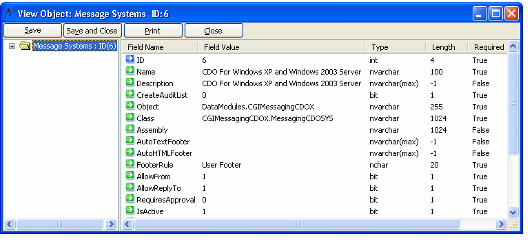Opening the Object Viewer
To open the Object Viewer, right-click a row in a view of a service to which Object Viewer permissions have been granted and select Object Viewer from the context menu. The View Object form displays, listing all fields defined for the entity and the values in each field for that record.
Copyright © 2014-2019 Aptify - Confidential and Proprietary