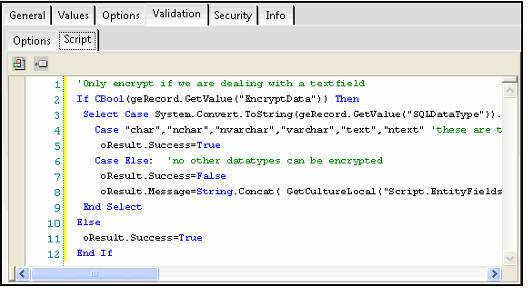Administering Scripts
Aptify includes a scripting engine that executes user-defined scripts in several areas within the product. The system centralizes these scripts in a Scripts service. The standard Aptify installation supports scripting in the following entities:
- Message Parts (see Configuring Message Parts)
- Message Templates (see Creating Message Templates)
- Rule-based Process Flow Steps (see Managing Process Pipelines)
- Field Validation (see Validation Tab)
- Event Definitions (see Managing Process Pipelines)
- Price Rules (see Establishing Pricing Rules)
- Alert Types (see Creating Alert Types)
Each of these entities has an embedded link to the Scripts entity. (See Creating Embedded Objects for more information.) Also, the Code Script control appears on the form for each of these entities. This control displays the user-defined code in standard VB.NET scripting format using colors and indenting to identify keywords and other code elements, as shown below.
Note that the Database Objects service does not store SQL text in the Scripts service even though it uses the Code Script control.
This topic covers the following sub-topics:
Related content
Copyright © 2014-2019 Aptify - Confidential and Proprietary