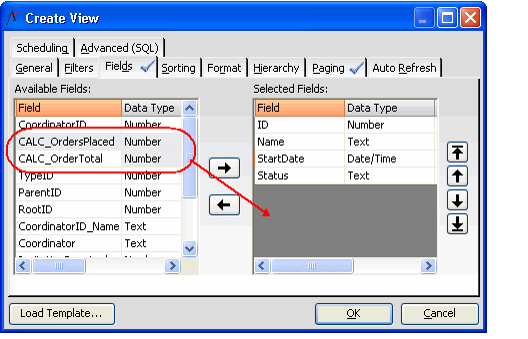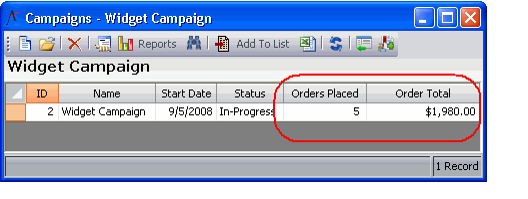Tracking Campaign Process
Aptify includes two calculated fields in the Campaigns service that display information about the orders linked to a particular campaign: Orders Placed and Order Totals.
While these fields do not appear in Campaigns list views by default (they also do not appear in Find results), you can add these fields to a list view as necessary using the Fields dialog. (Within the Fields dialog, these fields are referred to as CALC_OrdersPlaced and CALC_OrderTotal, respectively.)
Note Concerning Currencies of Order Totals
The CALC_OrderTotal field appears in the system's functional currency; however, an organization can modify the calculated field based on a different currency type. Contact Aptify Technical Support for more details.
These fields provide the following information:
- Orders Placed: This field shows the total number of orders where the campaign is referenced in the order's Campaign field as either the Campaign of the order itself or the CampaignCodeID of any of the order lines.
- Order Total: This field shows the total amount of all orders where the campaign appears in the order's Campaign field.is used as either the Campaign code of the order or any of the order lines. In cases where the campaign is used on order lines, the calculation aggregates the total of the entire order in which the campaign is used, not just the total of the applicable order lines. Note that this field appears in the functional currency but it is currency agnostic (in other words, if linked orders are in multiple currencies, these order totals are added together regardless of the different currencies involved).
Note that the system does not include cancellation orders in either field's calculation unless a user manually specifies a campaign code on the cancellation order. When a user adds the campaign code to the cancellation order, the Orders Placed field increases by one, and the Order Totals field decreases by the amount of the cancellation.
In the example below, the Widget Campaign has 5 orders currently linked to it with a total value of $1,980.
Note to Administrators
If your organization uses campaign codes extensively and your users experience a greater than expected response time when opening the Orders form due to the calculations associated with these virtual fields, you may want to consider adding an index for the CampaignCodeID field to the Orders and OrderLines entities. Contact your Aptify consultant for assistance.
Related content
Copyright © 2014-2019 Aptify - Confidential and Proprietary