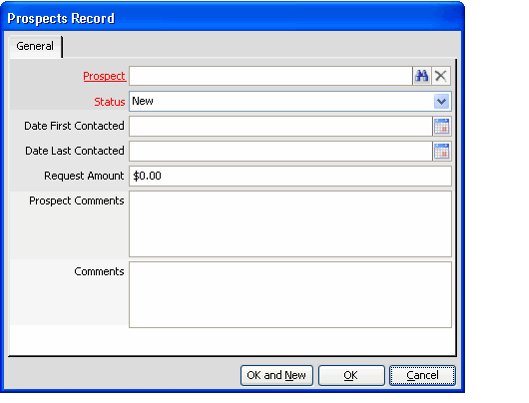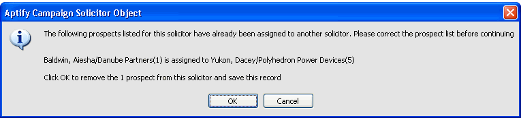Assigning Prospects to a Solicitor
A prospect can only be added to a single solicitor. This prevents multiple solicitations and preserves the goodwill of the prospect. If a prospect is assigned to an additional solicitor, an error message displays.
Follow these steps to add a prospect to a solicitor:
- Open a Fundraising Campaign Solicitors record.
- Click the Prospects tab.
- Click the New icon in the toolbar to open a new Prospects form.
- Enter a Prospect. This field links to the Persons service.
- Select the appropriate status that reflects the current contact with the prospect.
- If applicable, enter the Date First Contacted and Date Last Contacted. These may be the same date.
- Enter the donation amount requested of this prospect in the Request Amount field, if applicable.
- The Request Amount field is expressed in the campaign's currency type.
- The Request Amount field is expressed in the campaign's currency type.
- Enter any feedback from the prospect in the Prospect Comments field.
- Enter any additional information in the Comments field.
- Click OK to save information on this prospect.
- Add additional prospects as necessary.
- Save the Fundraising Campaign Solicitors record.
- If one or more of the prospects you entered are already assigned to another solicitor, Aptify displays a warning message, as shown below.
- If prompted that the prospect is already assigned to another solicitor, click OK to remove the prospect from the solicitor's record.
- If one or more of the prospects you entered are already assigned to another solicitor, Aptify displays a warning message, as shown below.
Copyright © 2014-2019 Aptify - Confidential and Proprietary