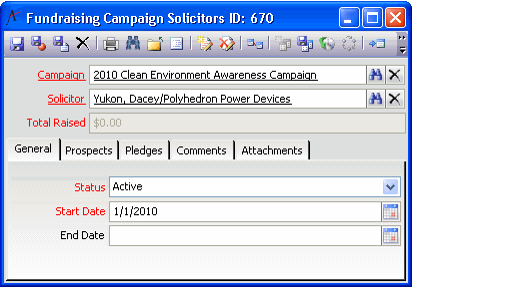/
Adding Fundraising Campaign Solicitors
Adding Fundraising Campaign Solicitors
Solicitors are the workers on a fundraising campaign who approach contributors to seek donations.
Follow these steps to add a solicitor to a campaign and assign prospects:
- Create a new Fundraising Campaign Solicitors record.
- Open a new Fundraising Campaign Solicitors record from the Fundraising Campaign Solicitors service.
- Access the Solicitors tab in the Fundraising Campaigns record, right-click and select New.
- Enter the related Fundraising Campaign in the Campaign field.
- Enter the solicitor's name in the Solicitor field. This field links to the Persons service.
- Modify the fields on the General tab, if necessary.
- By default, the Status is Active and the Start Date is today for new solicitors.
- If the solicitor becomes inactive at a later date, modify the solicitor's status and specify an End Date.
- If creating a record from the Pledges service, a solicitor cannot be added to the pledge unless the current date falls within the Start/End Dates range.
- Save the record.
- Add any prospects that this solicitor will contact on the Prospects tab. See Assigning Prospects to a Solicitor for more information on prospects.
- Add comments and attachments as necessary.
- Save and close the record.
, multiple selections available,
Related content
Adding Fundraising Campaign Solicitors
Adding Fundraising Campaign Solicitors
More like this
About the Fundraising Campaign Solicitors Form
About the Fundraising Campaign Solicitors Form
More like this
Assigning Prospects to a Solicitor
Assigning Prospects to a Solicitor
More like this
About the Prospects Form
About the Prospects Form
More like this
About the Prospects Form
About the Prospects Form
More like this
Adding Prospects Using the Service
Adding Prospects Using the Service
More like this
Copyright © 2014-2019 Aptify - Confidential and Proprietary