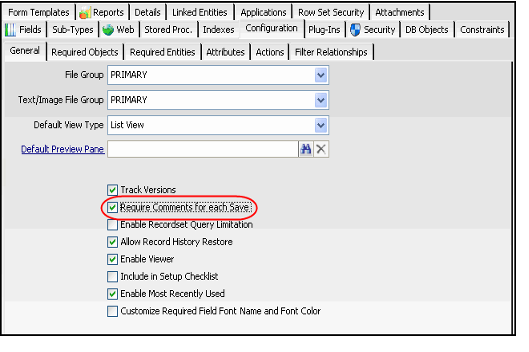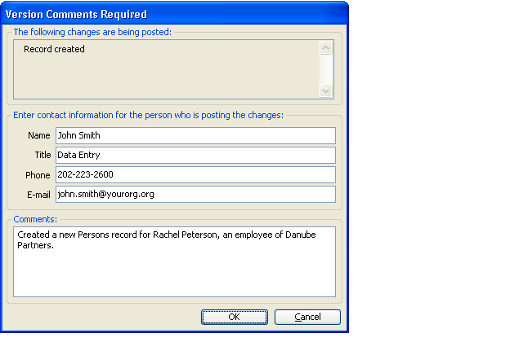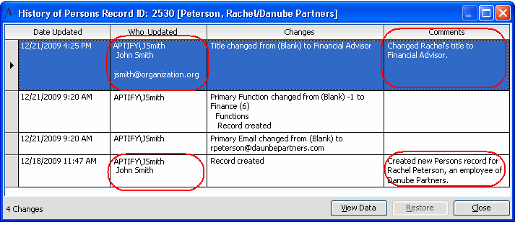Requiring Comments on Save
For particularly sensitive Entities, an administrator can require users to enter a justification each time a record is created or modified. Record History stores and displays these comments. Note that Aptify recommends that an organization use this feature only as necessary, since users may find it overly burdensome to provide a justification each time a record is changed.
Follow these steps to enable the Require Comments for Each Save feature for a particular Entity:
- Open the Entity's record from the Entities service.
- Click the Configuration tab.
- Under the General sub-tab, confirm that the Track Versions option is selected.
- This option enables and disables Record History. Record History must be enabled to use the Require Comments for Each Save feature.
- This option enables and disables Record History. Record History must be enabled to use the Require Comments for Each Save feature.
- Select the Require Comments for each Save option.
- Click Save and Close.
Once this feature is enabled, the following dialog box will appear each time a user attempts to either create a new record or save a modification to an existing record in this Entity:
- The Name, Title, and Comments fields are required.
The user's Comments appear within the Record History window after the record is saved, as shown below. Note that the Name of the person who entered the comment is displayed in the Who Updated field and if email information was provided at the time the comment was created, the person's email address is displayed in this column as well.
Related content
Copyright © 2014-2017 Aptify - Confidential and Proprietary