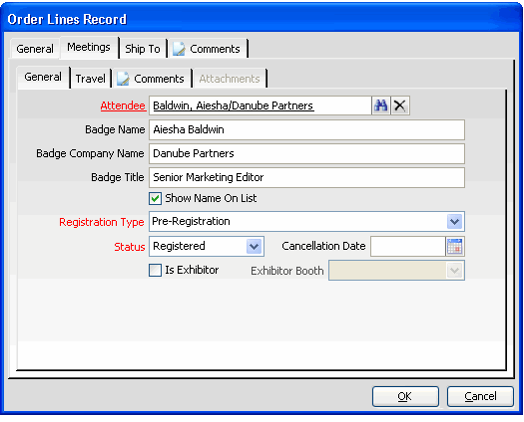About the Order Lines Form for Meetings
When a user adds a meeting to an order, the corresponds Order Lines record has an extra Meetings tab that does not appear for a standard product.
This section only describes the Order Lines form's Meetings tab. See About the Order Lines Form for information on the other tabs that appear on this form.
Attachments Sub-Tab
The Attachments tab stores any files relevant to the meeting registration.
Comments Sub-Tab
The Comments tab contains any comments relevant to the meeting registration.
General Tab
Attendee (required)
The name of the meeting attendee is stored in the Attendee Name field. The default value is the name on the Ship To tab of the order. This field links to the Persons service.
Badge Name, Company Name, and Badge Title
The name, company name, and title to appear on a badge created for the meeting are listed in these fields. This information is typically used when the Badge Label Report is run to create meeting badges.
Sessions Tab
The Sessions tab lists the available sessions for which the attendee can register or is registered.
Travel Tab
Hotel
The Hotel field lists the hotel where the meeting registrant is staying. This field links to the Companies service.
Check In Date
Date that the meeting registrant will check into the hotel for the meeting is contained in the Check In Date field.
Check Out Date
The Check Out Date field indicates the date that the meeting registrant will check out of the hotel after the meeting.
Room Number
The meeting registrant's hotel room number is stored in the Room Number field.
Travelling From
The meeting registrant's point of departure is contained in the Travelling From field.
Arriving Airport
The airport where the registrant's flight will arrive. This field links to the Companies service.
Airline
The airline that the meeting registrant uses to attend the meeting is stored in the Airline field. This field links to the Companies service.
Flight Number
The Flight Number field identifies the flight that the meeting registrant will use to get to the meeting.
Departing Flight Number
The Departing Flight Number field identifies the flight that the meeting registrant will use to leave the meeting location.
Arrival and Departure Dates
Dates that the attendee will arrive at the meeting and depart from it are stored in these fields.
Show Name On List
The Show Name On List option indicates whether the attendee name should be on the list of attendees. This option is selected by default.
Registration Type
The Registration Type field lists the meeting registration type. Standard options are On-Site Registration or Pre-Registration.
Status
The Status field is populated automatically by the system. At the time the order is created, the status is set to Registered if there is space available for the meeting. If there is no space currently available, the status is set to Waiting.
The other status values are adjusted when the meeting is closed. Aptify provides the Close Meeting function on the Meetings record.
Cancellation Date
If the meeting registration is cancelled, the date of the cancellation order is stored in the Cancellation Date field.
Is Exhibitor
If this option is selected, the attendee is an exhibitor. This information is used for Expo registration.
Exhibitor Booth
A list of the booths for the expo associated with the meeting displays when the Is Exhibitor option is selected. If the attendee is running a booth at the expo, the booth number may be selected from the list.
Copyright © 2014-2017 Aptify - Confidential and Proprietary