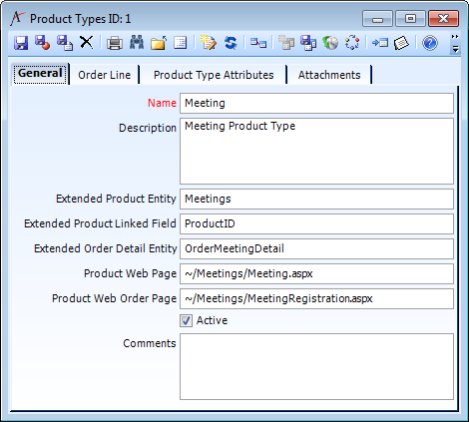Aptify e-Business 5.5.1 Release Notes
This document contains the release notes for Aptify e-Business version 5.5.1. The new features, resolved issues, and notes in Aptify e-Business version 5.5.1 are found in the following sections:
Important Notes
This section contains important notes related to Aptify e-Business 5.5.1, covering the following topics:
General
WCF Services for Windows 2012
Note that for e-Business 5.5.1 sites running Sitefinity in an environment with Windows Server 2012 the WCF Services need to be installed (as shown in the example below).
ICE Site Based on Sitefinity 6.0 SP1
The International Coffee Executives (ICE) starter site included with e-Business 5.5.1 is based on Sitefinity 6.0 SP1 (Sitefinity version 6.0.4200).
New versions of Sitefinity come out quarterly and sometimes more frequently than that. Aptify will support you if you want to use a later version of Sitefinity than 6.0 SP1, but the ICE starter site is tied to that version.
So if you want to use the ICE starter site to begin your development, you need to start with Sitefinity 6.0 SP1 and then you can upgrade it to a newer version of Sitefinity by following Sitefinity's recommended upgrade path (the Sitefinity project manager includes an option that will update an older site to the current version). So, clients who want to use a newer version of Sitefinity with the Sitefinity 6.0 SP1-based ICE site can follow this process:
- Install Sitefinity 6.0 SP1.
- Install e-Business ICE site on Sitefinity 6.0 SP1 following the steps in the Installing the e-Business Sitefinity Sample Site.
- Install the newer version of Sitefinity.
- Follow Sitefinity's instructions to upgrade a site from 6.0 SP1 to the current version.
Note that clients who want to use e-Business controls but don't want to base their development on the starter site can go directly to their desired version of Sitefinity (Sitefinity 6.0 SP1 is not required in this case – you only need 6.0 SP1 if using the ICE site).
Aptify understands that clients frequently want to use a newer version of Sitefinity, so as long as you follow the upgrade path defined above, Aptify will support the latest version of Sitefinity, even if it has not been formally tested in conjunction with an e-Business release. (Issue 14222)
Support for Ektron 8.6
Beginning with e-Business 5.5.1, Aptify provides out-of-the-box single sign-on integration with Ektron release version 8.6. (Issue 14223)
Support for Windows 2012 with e-Business 5.5.1
Beginning with e-Business 5.5.1, Aptify provides support for Microsoft Windows 2012 to host an e-Business site. (Issue 15359)
Support for Microsoft Internet Explorer 10 with e-Business 5.5.1
Beginning with e-Business 5.5.1, Aptify includes support for Microsoft Internet Explorer 10. Note, to use IE 10 with e-Business 5.5.1 ensure that your Web server includes all of the latest Windows Updates released by Microsoft, as of the time of this release. (Issue 15389)
Support for using e-Business 5.5.1 in a Web Garden Configuration with a Session State Server
Aptify has tested the e-Business 5.5.1 sample sites in a session state server/Web Garden configuration. Where applicable, Aptify has made updates to support the serialization required by the state server environment (for example, see the description for Surveys Module Is Not Serializable on page ).
However, in testing, Aptify found that the LinkedIn Single Sign On integration does not work as expected when an e-Business sample site has the State Server configuration enabled. Therefore, at this time, Aptify supports using a state server with e-Business as long as you are not also using the LinkedIn integration. Aptify is tracking this situation for resolution in a future version (tracked as Issue 16660).
Please contact Aptify Support if you have any questions or problems with using an e-Business site in a state server configuration. (Issue 10568)
Disable Create Company Administator Process Flow If Feature Not in Use
e-Business 5.5.1 includes a process flow that identifies a person as a company administrator on the e-Business site when a user checks the Company Administrator function on the Persons record. This process flow is fired by the After Save event for the Persons entity. If your organization does not intend to use the Company Administrator feature, you should uncheck the Active box for this process flow's After Save event handler.
Managing Multiple Versions of Telerik.Web.UI
e-Business 5.5.1 uses the Telerik.Web.UI assembly version 2013.1.403.40. If you receive an error that the server could not find an earlier version of the Telerik.Web.UI assembly, add the following assemblyBinding to the web.config's runtime section:
<assemblyBinding xmlns="urn:schemas-microsoft-com:asm.v1"> <dependentAssembly> <assemblyIdentity name="Telerik.Web.UI" publicKeyToken="121FAE78165BA3D4" culture="neutral"/> <bindingRedirect oldVersion="[Version Number Not Found]" newVersion="2013.1.403.40"/> </dependentAssembly>
Bulk Messaging May Require Crystal Decisions DLLs in e-Business Bin
By default, Aptify does not deploy the Crystal Decisions DLLs for Crystal Reports to the e-Business bin. However, we have observed on some Windows Server 2012 environments that emails initiated by the eBusiness site may not be sent to the intended recipients. In this case, the Event Viewer on the Web Server reports that several Crystal Decisions DLLs could not be found.
Aptify recommends that you test this condition on your Web site to confirm that bulk messaging works as intended. If you do not receive the intended test messages, check the Event Viewer. If there is an error that one or more Crystal Decisions assemblies cannot be found, copy the Crystal Decisions assemblies from the Aptify Program Files directory to the e-Business site's Bin folder.
New Objects Added to e-Business Sync Repository Objects Record
To support new functionality in e-Business 5.5.1 for the Company Administrator feature and update to the Fundraising control so it integrates with Pledges, Aptify has added the following assemblies to the e-Business Sync Repository Objects record. If you have created your own version of an e-Business Sync Repository Objects record, you may need to add one or more of these files depending on what features you implement on your site:
- PaymentTypeObject (required for all installations)
- StandingOrder (Auto-renewal option)
- IStandingOrder (Auto-renewal option)
- Tasks (Company Administrator)
- ScheduledMeetingTransferWizard (Company Administrator)
- Pledge (Fundraising)
- PledgeMatchingObject (Fundraising)
- IpledgeMatch (Fundraising)
- IPledgeMatch2 (Fundraising)
- PledgePaymentSchuedlObject (Fundraising)
- ContributionPaymentObject (Fundraising)
Payment Type Object May Need to Be Added Manually to e-Business Bin
e-Business 5.5.1 adds the Payment Type object to the e-Business Sync Object Repository Objects record so it is now pushed to the e-Business bin folder along with the other product DLLs required by e-Business site. However, on some environments that upgraded to e-Business 5.5.1 from an earlier version, the Payment Type object may not be included in the Sync Repository Objects record or may fail to copy over to the e-Business bin folder.
If you encounter an error while trying to complete an e-Business shopping cart checkout, confirm that the PaymentTypeObject.dll (version 5.5.1.2) is in the bin folder. If not, copy it manually to the folder and add it to your e-Business Sync Repository Objects record if it is not listed there.
Save for Future Use Limitations on e-Business
e-Business 5.5.1 supports the Save for Future Use feature for storing payment methods, which was added in Aptify 5.5.1. However, note that this feature is not currently an available option on every e-Business user control where a payment control is found. In e-Business 5.5.1, this feature is available for many controls, including the standard shopping cart, but the implementation of this feature will occur in a future release for the following areas:
- Company Administrator's Renew Subscription control
- Company Administrator's Renew Memberships control
- Fundraising Contribution control
- Marketplace Listings control
(Issue 16084)
Specify Meeting Registration Page on Product Types Record
If you have problems working with Meeting or Meeting Registrations in a test environment, check the value for the Product Web Page and Product Web Order Page in the Meeting Product Types record to confirm that the specified paths point to the Meeting and Meeting Registration pages on your Web site.
The e-Business meetings controls and the ExpoRegistration control pull relevant link information from the Product Types records. (Issue 17005)
Core Product Updates
Note
The following issues are resolved as part of Core Product updates provided with the release of e-Business 5.5.1.
Order That Has Been Modified by Another Process Can Ship When Using Auto-Ship Prompt Dialog
In Aptify 5.5.1, there is a scenario where an order can include incorrect GL entries if shipped using the Auto Ship dialog. For example, if a user has an order that qualifies for auto-shipment open and while the form is open a second user modifies the order (e.g., by adding another order line), if the first user then saves the order and accepts the auto-ship option, the order may not generate the appropriate GL entries, Subscriptions, and Scheduled Transaction Groups. e-Business 5.5.1 updates the Orders logic to ensure that the system verifies that another user has not modified: order shipping status, orderline(s), and order totals prior to auto-shipping. If any of the areas mentioned has been modified, the user will receive a notification that the order cannot be saved and instructions to reopen the order and refresh for the latest information. (Issue 15111)
Clearing the Registrant in the Related Meeting Session Dialog Overrides the Existing Order Line Rather Than Adding a New One
Currently in Aptify 5.5.1, a user may be unable to add more than two meeting registrants for the same meeting using the Meeting Session Selection grid. After adding the first two top-level meeting registrations to the order, attempts to add a third registration overwrites the information for the second registration. e-Business 5.5.1 updates the Meeting Session Selection grid to create meeting registrations for more than two registrants for the same top-level meeting on a single order. (Issue 15259)
Badge Information Fields Auto-Populate for Meeting Registrations
As part of the Company Administrator feature, e-Business 5.5.1 includes functionality that automatically sets the Badge information for a meeting registration. To maintain consistency between e-Business and the Smart Client, Aptify has also added this feature to the Smart Client interface. Therefore, beginning with e-Business 5.5.1, a person's name, title, and company will automatically flow down to the badge information fields on a meeting order line. A user can then modify the badge field values if required. (Issue 14437)
New Features
The following new features are included with Aptify e-Business 5.5.1:
Framework
The following features were added to the Framework application in Aptify e-Business 5.5.1:
- Performance Improvements
- Company Administrator Functionality
- Replace Third Party Controls to Use Telerik and Take Advantage of Latest Web Technologies
- Generated User Controls Should Have Built-in Support for Navigation File and Telerik Grids
- Update Match Logic to Be Based on Email Address
- Validation for Basic Email Formatting
Performance Improvements
Beginning with 5.5.1, Aptify e-Business includes the following updates to improve overall performance:
- In the past some clients have experienced delays when adding products to the cart, particularly if the cart already has multiple items. Likewise, these types of carts take a long time to check out. e-Business 5.5.1 includes updates to improve the speed of these processes.
- Improved performance of registering multiple people for meetings product with multiple sessions, as well as the process for removing order lines.
- In earlier versions of e-Business some pages, including View Cart, Checkout and Add to Cart may be utilizing two handlers, resulting in second page load and subsequent delay. e-Business 5.5.1 removes this second page load as part of an effort to improve overall performance.
(Issue 16039, 16589, 16653, 16754, and 16763)
Company Administrator Functionality
Beginning with e-Business 5.5.1, Aptify introduces new Company Administrator functionality. In many cases, Companies designate personnel with the authority to perform certain tasks on behalf of the Company or the people who work at that company. There are several tasks that a person in a Company Administrator role can perform depending on the organization. This new feature allows a representative from the Company to manage a number of logistics for the entire Company, reducing the workload on members, and improving the ability of members to engage with their association. Some of the features including with the Company Administrator feature are:
- Viewing and editing Company information, including address information, Person details, and Membership information.
- Membership updates including adding people, updating their membership information, and purchasing or renewing memberships on behalf of others at the same company.
- Meetings and Events updates including viewing event details, searching for events, registering attendees, and completing meeting and meeting attendee transfers.
- Orders functionality including the ability to view the Company Order History and pay open invoices on behalf of other persons within the company.
For a more detailed look at this new functionality refer to the Managing the Aptify e-Business Company Administrator Role and Access. (Issue 14097 (Parent) plus Sub-Issues for specific functions)
Replace Third Party Controls to Use Telerik and Take Advantage of Latest Web Technologies
Beginning with e-Business 5.5.1, Aptify replaces all of the third party controls to standardize on Telerik controls as the single third party control vendor. e-Business 5.5.1 uses Telerik RAD Controls for ASP.NET (version 2013.1.403.40) and provides an updated look and feel for e-Business user controls.
Details of updates included are as follows:
- Implementation of the Telerik Grid Control, which provides search, filtering, and sorting capabilities in the grid.
- Details available here: http://www.telerik.com/products/aspnet-ajax/grid.aspx
- Beginning with e-Business 5.5.1 all link to Infragistics controls and Component Art controls have been replaced with Telerik controls. (Issue 14765)
- With e-Business 5.5.1, the updated e-Business user controls that leverage the Telerik Controls are supported on both Sitefinity Based ICE Sample site and the ASP.NET Sample Site. (Issue 14766)
(Issue 12338, 13066, 13309, 14316, 14430, 14901, 14447, 14448, 14449, 14450, 14451, 14452, 14453, 14454, 14455, 14456, 14457)
Generated User Controls Should Have Built-in Support for Navigation File and Telerik Grids
e-Business User Control methodology allows for control modification (specifically link redirecting) via either public properties or the Nav_Config file. However, the User Control Generator for e-Business 5.5 and earlier creates controls that do not interact with the Nav_Config file. Beginning with e-Business 5.5.1, controls created by the User Control Generator wizard now interact with the Aptify_UC_Navigation.config file by default. For each new generated control, the Generator creates a text file that contains generated nav file XML for the new control that can be copied into the Aptify_UC_Navigation.config file.
In addition, the controls generated by the 5.5.1 version of the wizard leverage the same Telerik grid control for ASP.NET as the standard grid controls deployed with e-Business 5.5.1. (Issue 14106)
Update Match Logic to Be Based on Email Address
Beginning with e-Business 5.5.1, the User object now checks for an existing Person in the database by matching on an email address before creating a new Persons record. This approach should help reduce duplicates within the database.
If a direct match is found based on Email Address, First Name, and Last Name, then the system will automatically use the matched Persons record instead of creating a new record.
If the system finds a single match based on Email Address and Last Name but the first name is different, then the e-Business site displays a dialog like the one shown below, prompting the Web User to confirm that match:
Note that this match approach assumes that email addresses are unique in the database (in other words, a given email address is only associated with one Persons record in Aptify). Since there is no Unique constraint on Email Address at the database level, there may be situations where you have multiple records with the same email address. If the system finds multiple records tied to the provided email address, the e-Business site displays an error message asking the Web User to contact the organization for assistance. Then, a staff member should review the database for duplicate records or records that share the specified email address and update them accordingly (so that only one record uses that specified Email Address).
e-Business uses two stored procedures during the match process to identify matching records: spIsPersonExists and spDuplicatePersonValidation. Both of these procedures are identified by entity attributes in the Persons entity with the same name. If you want to modify the match logic, you can create your own stored procedures (using spIsPersonExists and spDuplicatePersonValidation as the starting point) and then update the entity attributes to point to your stored procedures in place of the e-Business defaults. (Issue 3240)
Validation for Basic Email Formatting
Beginning with 5.5.1, e-Business includes validation for email formatting to improve system functionality. The system verifies basic formatting characteristics (e.g. the "@" and "." before the domain) in a number of areas including the New User control, Meeting Registration control, and Class Registration control to help ensure accuracy and provide better usability throughout e-Business. This functionality is implemented by the EmailAddressCheck () function in CommonMethods.vb, which is found in the e-Business site's App_Code folder. (Issue 15210)
Fundraising
The following feature was added to the Fundraising application in Aptify e-Business 5.5.1:
Contribute Option Not Tied to Fundraising
In e-Business 5.5.1, Aptify updates the existing Contribute function to work with the Fundraising application. Organizations that do not have the Fundraising application can continue to use this feature as it exists in e-Business 5.5 or earlier, but organizations that have the Fundraising application can now have the e-Business site create one-time pledges along with a corresponding Order and Payment.
- You can set the configuration options for the Fundraising user control in Aptify_UC_Navigation.config. Keep in mind the following:
- By default the new "UseFundraising" property to is set to 0, which supports the existing functionality to not generate pledges.
- For organizations who have Fundraising installed, the "UseFundraising" property can be set to 1, allowing users to create pledges via the Contribute function. Then if an organization has a fundraising license, they can change the property to 1 and the control should create pledges instead.
- To identify a Fundraising Campaign for a pledge, Aptify includes an additional property called DefaultFundraisingCampaignID. This attribute allow an organization to specify a Fundraising campaign to use for web contributions.
(Issue 15014)
Online Ordering
The following features were added to the Online Ordering application in Aptify e-Business 5.5.1:
- Ability to Select Shipment Type
- Support Saved Payment Methods
- Credit Card Type Recognition Based on Data Entry
Ability to Select Shipment Type
Beginning with e-Business 5.5.1, Aptify includes the ability for a Web User to select a Shipment Type during check-out. When applicable, a Web User can select from a list of available Shipment Types based on the shipping address's country. Note that only Shipment Types records that have the Web Enabled option checked will appear on the e-Business site.
The function responsible for loading the available Shipment Types is LoadShipmentType(), which can be found in CommonMethods.vb in the e-Business site's App_Code folder. (Issue 5133)
Support Saved Payment Methods
Beginning with e-Business 5.5.1, Aptify includes expanded functionality for Saved Payment Methods. In e-Business web users have the ability to use a saved credit card as an available saved payment method. The system also includes support for the following:
- Web users can save payment details for future use during checkout
- Support for management and use of existing Saved Payment Methods (adding/removing/updating)
(Issue 10254, Issue 15374)
Credit Card Type Recognition Based on Data Entry
Currently in Aptify e-Business, when a user enters credit card data, the user must first specify the card type before they are able to input a card number. e-Business 5.5.1 improves the data entry process for credit card information by supporting auto-recognition. The new auto-recognition feature uses the first few digits of the card to identify the type so that it does not have to be specified by the user.
Note that this automatic recognition requires that there be only one Web Enabled, Active payment type (a credit card or a credit card reference transaction) for each of these credit card types: Visa, Mastercard, American Express, and Discover. If your Web site has different requirements, you can configure the card selection logic within the Credit Card user control as required. (Issue 10737)
Meetings
The following features were added to the Meetings application in Aptify e-Business 5.5.1:
- Meeting Registration Process Improvements
- Matching People in Areas Other Than Profile Page (Meeting Registration)
Meeting Registration Process Improvements
Beginning with e-Business 5.5.1, Aptify provides a number of changes to improve the Meeting Registration process. Some of updates included with this improved functionality are:
- Improved workflow for adding and managing registrations for a meeting, including the ability to select more meeting options, such as meal preference
- Recognition that a Web User is already registered for a meeting so a person does not mistakenly register for the same meeting twice
- Improved validation errors when attempting to register for conflicting sessions
- Creation of a 'My Meetings' page to display user-specific information about meetings
- Ability to select different sessions for different attendees during meeting registration
- Social Networking capabilities to share meeting information
- Ratings feature for Meetings and Sessions after the meeting has occurred
For additional details see Managing the Improved Meeting Registration Process in e-Business. (Issue 9149 (Parent issue) plus Sub-Issues for specific functions)
Matching People in Areas Other Than Profile Page (Meeting Registration)
Beginning with e-Business 5.5.1, Aptify includes updates to ensure that during the Meeting Registration Process, users do not duplicate data for registrants who already exist in the system. e-Business 5.5.1 includes improved matching logic that generates a dialog to notify users if a matching Persons record already exists based on name and email address. (Issue 14815)
Membership
The following feature was added to the Membership application in Aptify e-Business 5.5.1:
Add Read Only Membership Data to Profile Page
Beginning with e-Business 5.5.1, the information included on the main profile page for individual members includes read-only membership status details, as shown in the example below:
In addition, as part of the Company Administrator functionality included with e-Business 5.5.1, the Profile Page for a Company Administrator also includes a section dedicated to Membership. See Managing the Aptify e-Business Company Administrator Role and Access for additional details on this functionality.
(Issue 14909)
Sample Site Updates
The following features were added to the sample site data in Aptify e-Business 5.5.1:
Improvements to Chapter Reports
Beginning with e-Business 5.5.1, Aptify deploys the four sample Chapter Management Reports with the sample data. The reports included are below.
- Chapter Roster Report
- Chapter Members Report
- Member Count By Join Year Report
- Chapter Member Address Report
In addition, e-Business 5.5.1 Chapter Reports also include a number of improvements to the appearance of these Crystal Reports over an e-Business site, including:
- Text wrapping to display additional words in the next line
- Header added to the Chapter Members Report
- Alignment of labels
(Issue 12793, 13180)
ASPX Extensions Added to Sitefinity Based ICE Sample Site Pages
With e-Business 5.5 and earlier, the URL for pages of the Sitefinity-based ICE sample site do use extensions. However, this prevented a developer from running both the Sitefinity-based ICE site and the ASP.NET sample site against the same database, since the two sites needed different Web Menu metadata.
However, beginning with Sitefinity 5.1, Sitefinity now supports extensions for its pages. Therefore, beginning with e-Business 5.5.1, the pages of the ICE site now include aspx extensions. This lets a developer install both the ICE site and the ASP.NET sample site side-by-side against the same database server. (Issue 15058)
Setup
The following feature was added to the Setup program in Aptify e-Business 5.5.1:
Provide an Easy Way to Identify Version Installed
Currently in Aptify, there is no easy way to determine what version of Aptify or e-Business is installed. e-Business 5.5.1 includes a new repository object in the EWA package called eBiz551Installed.txt. This text file indicates that e-Business 5.5.1 is installed and enables users to make an easier determination about their version of Aptify. In addition, Aptify has added a comment to the top of all e-Business User Control and App_Code files which indicates that the control was deployed with e-Business 5.5.1. (Issues 16830 and 16945)
Resolved Issues
The following issues have been resolved in Aptify e-Business 5.5.1:
- Framework
- Chapter Management
- Content Management
- Discussion Forums
- Expos
- Fundraising
- LMS (Learning Management System)
- MarketPlace Listings
- Meetings and Classes
- Online Ordering
- Sample Site
- Social Networking
Framework
The following issues were resolved in the Framework application for Aptify e-Business 5.5.1:
- Validation Text for Password Field Appears Next to UserID
- Provide One Location for Specifying a Security Error Page
- Incorrect TrackClick User Control on Sitefinity TrackClick Page
- Issues With Unsubscribe Feature
- Web Description Text Expands Off Page
- Hardcoded Background Color for Login Control
- Related Events Section Is Blank If No Related Events.
- Problem with Photos on Profile Page
- Update Assistance Email Address to a Property in the Forgot User ID Control Navigation File
- Clicking on Product Category Generates an Error
- EBusinessHTTPModule Security Is Case Sensitive
- "Remember Me" Function Not Working for Menus
- Event Handler For Send Downloadable Order Confirmation Email Process Flow Uses Incorrect Message Source
- Installation Fails When Persons Title Exceeds 100 Characters
- ASP.NET Site: Font Size Changes to a Smaller Size When an Incomplete Action Takes Place
- Problem With spGetCampaignCodeID Since Campaign Status Types Baseline Data Does Not Match the Sample Data
- Web Module Set with Virtual Field Filter Shows Server Error Page on e-Business
- Session Exception Occurs When Updating Web Users Entity
- Surveys Module Is Not Serializable
- UI Problems When Modifying Password in Forgot Password Screen
- Web User Cannot Be Retrieved by ID in spGetWebUser
- Remove Deprecated Pages Folder from ASP.NET Sample Site Deployment \
- Redirect to Login Page When Contribute Button Is Clicked on the Home Page Without Being Logged In
- Give Users Group Delete Permissions To WebUserGroups Sub Type Entity
- Redirect User to the Correct Page After Login Information Is Provided
- AddAutoLoginCookie Silent Error Is Logged Whenever You Connect After Checking Keep Me Signed In Option
- Update Record Attachment Control So File Size Does Not Use Decimal Points
Validation Text for Password Field Appears Next to UserID
Currently in e-Business 5.5, the Password strength validation text appears next to User ID field instead of the Password field in the New User profile control. e-Business 5.5.1 resolves this issue displaying the text in the appropriate location, as expected. (Issue 12964)
Provide One Location for Specifying a Security Error Page
As of e-Business 5.5, there are multiple locations where an organization can define the name of a Security Error Page. Aptify's e-Business 5.5.1 consolidates all of these locations into a single property so an organization only needs to set this once in the site's Web.config file. The new property's name is SecurityErrorPageURL. (Issue 13029)
Incorrect TrackClick User Control on Sitefinity TrackClick Page
Currently in e-Business 5.5, if a user accesses the TrackClick page on the Sitefinity Based ICE Sample Site, an error that Sitefinity couldn't add the user control is displayed. e-Business 5.5.1 updates the track click page in the ICE site and resolves this issue, ensuring that no errors are generated and the control functions as expected. (Issue 13117)
Issues With Unsubscribe Feature
In e-Business 5.5, the Unsubscribe feature for receipt of emails is not working as expected for the ASP.NET sample site. When a user attempts to remove their email from a distribution list, they receive an error. e-Business 5.5.1 resolves this issue for the ASP.NET Sample Site and includes updated text within the Unsubscribe control. (Issue 13221)
Web Description Text Expands Off Page
In e-Business 5.5 there is a scenario where the web description of a product may extend outside of the normal page boundaries. e-Business 5.5.1 resolves this issue and ensures that the text included under the Long Web Description field aligns as expected and remains inside the borders of the page. (Issue 13273)
Hardcoded Background Color for Login Control
e-Business 5.5.1 updates the configuration of the login control to remove the hardcoded background color. (Issue 13284)
Related Events Section Is Blank If No Related Events.
Currently in e-Business 5.5, the Related Events section will appear as blank if there are no related events. Aptify updates e-Business 5.5.1 to prevent the Related Events section from displaying if no data is available. (Issue 13414)
Problem with Photos on Profile Page
In e-Business 5.5, there may be instances when the Profile Photo displayed is not being resized proportionally and may also display a blurry image. e-Business 5.5.1 updates the Profile Photo functionality to ensure that the photos are sized correctly and display a clearer image. (Issue13877 and 13878)
Update Assistance Email Address to a Property in the Forgot User ID Control Navigation File
Currently in e-Business 5.5 the standard Forgot User ID control includes a hard coded email address that can only be modified by editing the control. e-Business 5.5.1 updates the configuration of this control to allow this email address to be set using a new property called OrganizationServiceEmail in the Aptify_UC_Navigation.config file. (Issue 14046)
Clicking on Product Category Generates an Error
In e-Business 5.5 and earlier, there may be some scenarios where an error is incorrectly generated when a user selects a Product Category. This error is the result of conflicts on some environments between the OrderEntity.Hyperlink and ASP.NET Hyperlink. e-Business 5.5.1 resolves this issue and prevents any errors from being displayed when a user selects a Product Category. (Issue 14166)
EBusinessHTTPModule Security Is Case Sensitive
In Aptify 5.5, when processing security resources the URL processing logic included in the EBusinessHttpModule is currently case sensitive. If the provided URL doesn't match the exact case on the Web Module information, no match will be located. e-Business 5.5.1 updates Aptify's URL processing to remove the case sensitivity. (Issue 14216)
"Remember Me" Function Not Working for Menus
In e-Business 5.5, when a user checks the "Remember Me" option before logging in, closes the browser (without logging out), and revisits the site, the user is still logged in but the menus do not display as expected. e-Business 5.5.1 updates the configuration of the "Remember Me" function to ensure that user details are retained and all features display as expected. Note that if a user explicitly logs out, then the user's account details are not remembered the next time he/she visits the site. (Issue 14330)
Event Handler For Send Downloadable Order Confirmation Email Process Flow Uses Incorrect Message Source
Currently in e-Business 5.5, the Event Handler for "Send Downloadable Order Confirmation Email" process flow uses an incorrect Message Source ID, which will prevent emails from being transmitted correctly. The Message Source is set to ID 5 (Employees), when it should be set to ID 6 (Orders). e-Business 5.5.1 updates this to use the correct Message Source ID of 6.
NOTE: If you are using the Downloadable Products feature, Aptify recommends that you confirm that the event handler has the correct ID assigned to the Orders Message Source record. While the ID of the Orders Message Source will be 6 for most installations, it is possible that some systems may have a different ID for that record. (Issue 14743)
Installation Fails When Persons Title Exceeds 100 Characters
With e-Business 5.5, the installation program modifies the Persons Title field to store up to 100 characters. However there is a scenario where, if a client's database already has a Title field greater than 100 characters and there is data in the field that exceeds 100 characters, then the e-Business 5.5 installation fails. Beginning with e-Business 5.5.1, the setup program bypasses any attempt to modify the field size if it is already 100 characters or greater. Note that this issue deals with an update for e-Business 5.5. So, if you are upgrading from e-Business 5.5 to e-Business 5.5.1, then this issue is not applicable to you. (Issue 14788)
ASP.NET Site: Font Size Changes to a Smaller Size When an Incomplete Action Takes Place
In e-Business 5.5, there is a scenario on the ASP.NET Sample Site where an incorrect font size is displayed. For example, if a user fills in details for an Abstract without completing the "Body" details, the size of the font displayed is smaller than expected. e-Business 5.5.1 resolves this issue and ensures that fonts are uniform regardless of incomplete details and display as expected for all pages on the ASP.NET Sample Site. (Issue 14903)
Problem With spGetCampaignCodeID Since Campaign Status Types Baseline Data Does Not Match the Sample Data
In e-Business 5.0 SP3 and 5.5, the spGetCampaignCodeID procedure filters campaigns based on Campaign Status Type ID. However, the Campaign Status Types records have different IDs in the baseline data set than they have in the sample data set, and the procedure was written based on the sample data. As a result, this stored procedure may filter out valid campaign data in a production environment built upon the baseline data set. e-Business 5.5.1 updates the stored procedure to resolve this issue to filter campaigns based on Campaign Status Type name rather than ID and ensures that data is processed as expected. (Issue 14937)
Web Module Set with Virtual Field Filter Shows Server Error Page on e-Business
e-Business 5.5 changed how the session object is populated so that rather than pull in all fields from Persons, Companies, and Web Users, it now pulls in values identified in a stored procedure. See the description for Issue 12545: Reduce Size of Session Objects in the Aptify e-Business 5.5 Release Notes for details.
While this approach has reduced the size of the session object, it also requires that an organization create their own stored procedure that builds on the Aptify baseline to include any additional fields required by your site in the session object. For issue 14945, a client reported that a Web Module that includes a User filter rule based on the CompanyName virtual field generated an error on the e-Business site. To eliminate this problem, Aptify has added the CompanyName virtual field to the base line spGetEBusinessWebUserDetails procedure in e-Business 5.5.1. However, organizations are encouraged to create their own stored procedures that populate the session object with whatever additional values are required for their site to operate as expected. Aptify's recommendation for update the stored procedure is as follows:
- Using the spGetEBusinessWebUserDetails stored procedure as your starting point, create a new Database Objects record in Aptify that retrieves the additional fields required by your web site.
- In the Web Users entity, update the Value for the GetEBusinessWebUserDetailsStoredProcedure entity attribute to point to the new Database Object you created in Step 1.
(Issue 14945)
Session Exception Occurs When Updating Web Users Entity
Currently in e-Business 5.5., if an administrator makes any changes to the security settings for the Web Users entity and attempts to save, a silent error is generated. This is not the desired behavior but is caused by a missing field in the vwPersonSocialNetworkMismatches database object. e-Business 5.5.1 updates the vwPersonSocialNetworkMismatches database object to correct this issue and prevent any exceptions or errors when modifications are made to the WebUsers entity, allowing administrators to save modifications as expected. (Issue 15103)
Surveys Module Is Not Serializable
In Aptify e-Business 5.5, the survey module fails to load in an environment where an e-Business website's Session State is configured to support State Server mode. An error indicating that the assembly is not marked as serializable is generated. e-Business 5.5.1 updates Aptify's survey module configuration to support using the survey module when IIS has a state server enabled and prevent this error from occurring. (Issue 15146)
UI Problems When Modifying Password in Forgot Password Screen
Currently in Aptify e-Business 5.5, there is a scenario where a user attempts to update his/her password and the details do not display as expected. For example if the user reaches the ForgetUID control and does not enter any password values when they click Submit, a "Required Field" message appears for both the Password and the Repeat Password fields. However, the font sizes for the two "Required Field" messages are different and displayed with the incorrect color. e-Business 5.5.1 updates the Required Field to display in red and modifies the "Required Field" message to display with a uniform font. (Issue 15163)
Web User Cannot Be Retrieved by ID in spGetWebUser
In e-Business 5.5, the spGetWebUser procedure has an error in code that prevents the system from retrieving a Web Users record based on ID. The only option that is called retrieves the Web Users record by UserID. e-Business 5.5.1 addresses this issue by updating the spGetWebUser procedure so records can be retrieved using either the ID or the UserID. (Issue 15172)
Remove Deprecated Pages Folder from ASP.NET Sample Site Deployment
With the e-Business 5.5 setup program, when a user installs the ASP.NET Sample site, the Deprecated Pages folder is included as part of the site structure. This particular folder should not be deployed as part of the install e-Business installation. e-Business 5.5.1 updates the setup program to remove this folder. (Issue 15179)
Redirect to Login Page When Contribute Button Is Clicked on the Home Page Without Being Logged In
If a user clicks the Contribute button on the home page before logging into the site, the user should be redirected to the login page. With e-Business 5.5, this does not work as intended on the ICE starter site due to an error in the Aptify_UC_Navigation.config file. e-Business 5.5.1 resolves this issue by modifying the value of the Login property for the Contribute control in the starter site's Aptify_UC_Navigation.config file. (Issue 15237)
Sitefinity Controls Do Not Work With Ektron
In e-Business 5.5 and earlier, when installing e-Business on a server where there is Ektron installed, there are some files/controls related to Sitefinity that are incorrectly added to the Ektron site structure. e-Business 5.5.1 removes all the Sitefinity related files and replaces them with the corresponding generic versions of the controls. (Issue 15285)
Give Users Group Delete Permissions To WebUserGroups Sub Type Entity
With e-Business 5.5.1, a Person can be assigned as a Company Administrator. This process then adds the "Company Administrator" Web user group sub type record to the corresponding Web Users record. Likewise, when the person is no longer a Company Administrator, the process deletes the "Company Administrator" WebUserGroups sub type record from the Web Users record. However, with e-Business 5.5, by default, the Users group does not have permission to delete WebUserGroups sub type records so an error can occur if a non-administrator attempts to remove a person's Company Administrator designation. Beginning with e-Business 5.5.1, Aptify updates the system configuration to provide the Users group with delete permissions to WebUserGroups sub type entity. (Issue 15366)
Redirect User to the Correct Page After Login Information Is Provided
With e-Business 5.5 and earlier, if a Web User attempts to access a secured page without having logged in first, the site redirects that user to the login page. After logging in, the site redirects the user back to the originally requested page. During the e-Business 5.5.1 development cycle, there were changes made to the login process that caused the redirect after login to no longer function as expected. Therefore, with e-Business 5.5.1, users are correctly redirected to the originally requested page after logging in, but the implementation has changed on the individual controls. Previously the control's code behind included a Response.Redirect(LoginPage) call. With e-Business 5.5.1, this call now also includes the original ReturnURL as an encrypted string. See ChapterEdit.ascx.vb for an example of how this implemented. (Issue 15370)
AddAutoLoginCookie Silent Error Is Logged Whenever You Connect After Checking Keep Me Signed In Option
In e-Business 5.5 and earlier, when a user logs in to the site by checking the Remember Me checkbox and closes the browser and then opens the site again, an error that indicates a problem updating the cookie gets generated in the event log. e-Business resolves this issue and ensures that the 'Remember Me' function works as expected. (Issue 16071)
Update Record Attachment Control So File Size Does Not Use Decimal Points
In e-Business 5.5 and earlier, the attachment control displays file size information and includes four decimal places. This information is unnecessary and is not required for the information displayed. e-Business 5.5.1 updates the record attachment control to remove the decimal places and improve the display by providing sizes in whole numbers. (Issue 16850)
Chapter Management
The following issues were resolved in the Chapter Management application for Aptify e-Business 5.5.1:
- Chapter Reports Should Show Filtered Results Not All Records
- Incorrect Error When Modifying the ID Section of the Chapters Page URL
Chapter Reports Should Show Filtered Results Not All Records
Currently in e-Business when a report is executed the user gets all of the records in the system not just the Persons or Companies records that fall under a specific chapter. For example, if a user runs the Membership Roster report they receive all of the Person records in the system, when they should just get the Members that are associated with that chapter. This is due to the relevant filters missing from the Selection Formula. Beginning with e-Business 5.5.1, Aptify has updated the Chapter Reports records to include the relevant Selection Formula. These records are now deployed with sample data. See Improvements to Chapter Reports on page . (Issue 13163)
Incorrect Error When Modifying the ID Section of the Chapters Page URL
In e-Business 5.5 and earlier, if a user manipulates the URL of the Chapter page to change the ID string, Aptify does not redirect to the correct Security error page. Instead of loading the security error page with this message: Access to this Chapter is unauthorized, users are redirected to the home page. e-Business 5.5.1 resolves this issue to ensure the correct information is displayed. (Issue 13234)
Content Management
The following issues were resolved in the Content Management application for Aptify e-Business 5.5.1:
- Provide a Method for Distinguishing Between Two Versions of the Synch Profile Control
- RedirectURL Property Not Updating When Set via Sitefinity Usercontrol Editor
- ApplyStyles Method of BaseUserControlAdvanced Causing Sitefinity Delays
- CMS Integration Object Duplicates Roles in Sitefinity
- Wrong Track Click Control on Sitefinity Based ICE Sample Site Page
- Increase Timeout for Ektron GetUsers Web Service
Provide a Method for Distinguishing Between Two Versions of the Synch Profile Control
With e-Business 5.5, there are two versions of the SyncProfile control. One is for Sitefinity-based installations and the second is for all other installations. The version deployed to the site depends on the options you selected during installation. These two versions of the file have the same name and it is not obvious how to distinguish them from each other.
Beginning with e-Business 5.5.1, Aptify has updated the two versions of the controls to include a comment at the start of the file which identifies the type of systems to which it applies. Note that the two versions continue to use the same file name.
(Issue 13058)
RedirectURL Property Not Updating When Set via Sitefinity Usercontrol Editor
In Aptify e-Business 5.5, there are instances where a user cannot set properties like RedirectURL for the user control instance directly on the Sitefinity page. These properties only work when wired to the AptifyNavigation.config. e-Business 5.5.1 updates Aptify's system configuration to properly update the RedirectURL property when settings are modified via the Sitefinity page. (Issue 13678)
ApplyStyles Method of BaseUserControlAdvanced Causing Sitefinity Delays
In Aptify e-Business 5.5, there are instances where a user may experience significant delays in page loads and basic operations when working with pages that include Aptify controls in the Sitefinity editor interface. These delays are a result of the call to the ApplyStyles functionality when using the Sitefinity edit mode. e-Business 5.5.1 updates the BaseUserControlAdvanced's Page_PreRender method to only make the ApplyStyles call when not in edit mode, and prevents the delays from occurring. (Issue 13679)
CMS Integration Object Duplicates Roles in Sitefinity
With e-Business 5.5, an organization can synchronize groups in Sitefinity with Web Groups in Aptify. However, there is a scenario where if a user manually creates a role in Sitefinity first to match an Aptify Web Group and then enables the Aptify/Sitefinity single sign on integration, Aptify may create a duplicate role in Sitefinity for its Web Group. e-Business 5.5.1 updates the system configuration to prevent the duplicates from being created. (Issue 13743)
Wrong Track Click Control on Sitefinity Based ICE Sample Site Page
Currently in e-Business, the Track click page in the Sitefinity Based ICE Sample Site doesn't load properly. The Track Click control on that page is incorrect and needs to be updated to function as expected. e-Business 5.5.1 resolves this issue by updating the control on the Sitefinity Based ICE Sample Site so the track click functionality works as expected. (Issue 14297)
Increase Timeout for Ektron GetUsers Web Service
With Aptify e-Business 5.5 and Ektron 8.5, if there are a significant number of users in the Ektron system, it can take up to an hour to load those users in the Aptify CMS User Synchronization wizard. By default, the functionality is timing out long before all of the records successfully load. Aptify e-Business 5.5.1 updates the timeout length to accommodate larger batches of records and allow sufficient time for all records to load. (Issue 14977)
Discussion Forums
The following issues were resolved in the Discussion Forums module for Aptify e-Business 5.5.1:
- Forum's What's New Page May Display Inappropriate Messages
- Current Discussion Control Doesn't Show Photos and Includes Alignment Problem
Forum's What's New Page May Display Inappropriate Messages
In e-Business 5.5 and earlier, the What's New Page from the Forums module may display messages that are not "Posted" and also "Posted" messages that are linked to inactive Forums. e-business 5.5.1 updates the Forums module to ensure that messages are displayed appropriately. (Issue 6422)
Current Discussion Control Doesn't Show Photos and Includes Alignment Problem
In e-Business 5.5, the Current Discussion control on the Sitefinity Based ICE Sample Site homepage includes placeholder images for people's photos but if the people linked to those posts have actual photos, those photos do not display as expected. In addition if a user creates a long post in a Forum, the replies are not displaying with the correct alignment. e-Business 5.5.1 resolves this issue to correct the Forum post alignment issues and ensures that for users with photos, the actual photo displays on the Sitefinity Based ICE Sample Site as expected. (Issue 13274)
Expos
The following issues were resolved in the Expos application for Aptify e-Business 5.5.1:
- Booth Name Does Not Auto Populate
- Booth Selection Does Not Work as Expected
- Improvements to Expo Registration Page
Booth Name Does Not Auto Populate
In e-Business 5.5 and earlier, when a user orders an expo booth product and selects a booth from the drop-down list on the Exhibit Booth Registration form, the Booth Name field remains blank. This is not the desired behavior, as the Booth Name field should auto-populate with the corresponding value. e-Business 5.5.1 resolves this issue and ensures that the Booth Name field auto-populates as expected. (Issue 5127)
Booth Selection Does Not Work as Expected
In e-Business 5.5 and earlier, there is a scenario where Expo Booth selection may not work as expected. For example, if a user selects and adds an Expo product with one booth and then attempts to add the same product with a different booth, the system incorrectly updates the existing product rather than adding the new booth as intended. e-Business 5.5.1 updates the Expo Booth functionality to ensure that products and booths are added as expected. (Issue 12660)
Improvements to Expo Registration Page
Beginning with 5.5.1, e-Business includes a number of improvements to the Expo Registration control. A list of improvements is as follows:
- Uniform text throughout the form
- Improved drop-down text box sizing
- Correction of several small functional issues to ensure that records update as expected
(Issue 15012)
Fundraising
The following issues were resolved in the Fundraising application for Aptify e-Business 5.5.1:
- No Proper Alignment of Textboxes on Fundraising Page
- Payment Contribution Object Incorrectly Stores Credit Card Security Number in Orders Record History
No Proper Alignment of Textboxes on Fundraising Page
Currently in e-Business 5.5, the Credit Card control is embedded in various controls and pages. This includes the Fundraising control, but the text boxes in the correct card area have are not aligned properly. e-Business 5.5.1 includes new properties on the Credit Card control to resolve this issue and ensure that the textboxes display with the correct alignment as expected. (Issue 13077)
Payment Contribution Object Incorrectly Stores Credit Card Security Number in Orders Record History
In 5.5.1, Aptify updated the Payment Contribution object to support reference transactions that included the ability to pass the credit card security number from the wizard to the appropriate order/payment. However, if you look at the record history for an order created by the Payment Contribution process, the Security number is incorrectly displayed. e-Business 5.5.1 resolves this issue and ensures that the security details are not stored or visible. (Issue 16606)
LMS (Learning Management System)
The following issues were resolved for the LMS add-on application in Aptify e-Business 5.5.1:
User with Apostrophe in Name Unable to Work Through Online Course Content
With Aptify LMS, a Web User who has an apostrophe in his or her name cannot launch LMS content due to a parsing error related to the apostrophe. Aptify e-Business 5.5.1 resolves this issue. (Issue 15076)
MarketPlace Listings
The following issues were resolved in the MarketPlace Listings application for Aptify e-Business 5.5.1:
- MarketPlace Listing Records Can't Be Approved If Paid with Reference Transaction Credit Card When Do CSC Check Is Enabled
- Identify Compulsory Fields on Create New Listing Page
- Issues with MarketPlace Listings Form in Smart Client
- PaymentInfoControl.dll Does Not Download Automatically for Marketplace Listings
MarketPlace Listing Records Can't Be Approved If Paid with Reference Transaction Credit Card When Do CSC Check Is Enabled
In e-Business 5.5 and earlier, an organization cannot have the Do CSC Check option enabled on its Merchant Accounts record and use the Marketplace Listings feature. After a Web User submits a Marketplace Listing request online and enters credit card payment information, a staff member needs to approve the listing, which in turn generates an order and a payment. However, due to PA-DSS/PCI regulations, the system prohibits storing a credit card Security Number so this value is not available at the time the listing is approved. The workaround in e-Business 5.5 and earlier is to not check the Do CSC Check option on the Merchant Accounts record.
However, beginning with e-Business 5.5.1, organizations can have the Do CSC Check option enabled if it saves Web User credit card information as a PayPal Reference Transaction. After the card is initially validated and a reference transaction is generated, PayPal and Aptify do not require the CSC Security Number for subsequent transactions.
(Issue 10675)
Identify Compulsory Fields on Create New Listing Page
In e-Business 5.5, the Create New Listing Page under Community Market Place does not visually designate the required fields. e-Business 5.5.1 updates this page and any compulsory field on the Create New Listing Page will now include a red asterisk to designate them as required. (Issue 12966)
Issues with MarketPlace Listings Form in Smart Client
In e-Business 5.5, there are a number of scenarios that may occur when using the Marketplace listing functionality in the Aptify Desktop client. These scenarios are resolved with e-Business 5.5.1:
- When using the Find, a user may encounter an "object reference" error when selecting the Listing Type on a MarketPlace listing record.
- The Reference Transaction Expiration Date may not populate correctly. This may occur when the initial save fails and then it is successful after the failure condition is corrected. This then causes "Transaction no longer Active" error when trying to save the record with the "Approved" status.
(Issue 13319)
PaymentInfoControl.dll Does Not Download Automatically for Marketplace Listings
With e-Business 5.5 and earlier, when opening a new or existing Marketplace Listings record, a user may receive an error related to payment control. This occurs if the user has not utilized another area of the system that requires the payment control (like Order Entry). In this case, an error is generated when opening a Marketplace Listings record because the Payment Information Control object is not present on the user's machine. Starting with e-Business 5.5.1, Aptify adds the Payment Information Control object as a dependency of the Marketplace Listings object so that Marketplace Listings record can be opened successfully.
(Issue 14825)
Meetings and Classes
The following issues were resolved in the Meetings and Classes functionality for Aptify e-Business 5.5.1:
- No Filter For Unavailable Classes on Instructor Center Pages
- Update Prerequisite Course Grid Formatting For ASP.NET Sample Site
- All Available Classes Not Displayed for Class Schedule
- Current Classes Not Displayed for Instructor Class List Page
- Update Authorized Courses Page Grid's Formatting
- Course Link on Certification Details Page Not Functional
- Class Syllabus Grid Shows Two Item Columns, Hyperlinks Don't Work and Register Option Still Appears
- Class Registration Grid Does Not Have Appropriate Formatting
- Class Registration Status Should Respect Entity Default
- Register Link Should Not Appear for Instructor Class Information Page
- Meeting Associated to Classes Displayed in Irrelevant Areas
- Meetings Page: Get Directions Link Does Not Work When Web User's Preferred Currency Is Not US Dollar
Overriding the Default OrderLine Description When Generating Meeting Registrations from e-Business
No Filter For Unavailable Classes on Instructor Center Pages
In e-Business 5.5 and earlier, when a user navigates to pages for My Class List and My Student List under Instructor Center, classes that are not available are also listed. e-Business 5.5.1 updates this function to ensure that only available classes are displayed, as expected. (Issue 6413)
Update Prerequisite Course Grid Formatting For ASP.NET Sample Site
Currently in e-Business the format of the Prerequisites Course grid is incorrect, including wider columns than needed and a smaller font than is used throughout the application. e-Business 5.5.1 updates the Grid formatting to correct these issues and display the grid as expected. (Issue 13270)
All Available Classes Not Displayed for Class Schedule
In e-Business 5.5, there may be some scenarios where the Class Schedule for a particular course does not display all of the available classes, as expected. e-Business 5.5.1 resolves this issue and ensures that all available classes are displayed as expected. (Issue 13277)
Current Classes Not Displayed for Instructor Class List Page
In e-Business 5.5, on the Instructor's My Class List page, the current available classes are not displayed when the Current Classes filter. For other filters, records are returned as expected. e-Business 5.5.1 resolves this issue and ensures that the Current Classes filter works as expected. (Issue 13280)
Update Authorized Courses Page Grid's Formatting
e-Business 5.5.1 updates the Authorized Courses page grid's formatting to match the formatting used for grids throughout the application so it displays as expected. (Issue 13281)
Course Link on Certification Details Page Not Functional
In e-Business 5.5, when a Certification is viewed, a link to Course is displayed below Certification Type. At present, if a user clicks the link nothing happens. e-Business 5.5.1 updates the Course Link configuration to resolve this issue and ensure that links to courses function as expected. (Issue 13285)
Class Syllabus Grid Shows Two Item Columns, Hyperlinks Don't Work and Register Option Still Appears
In Aptify e-Business 5.5, the grid for the Class Syllabus on ViewClass incorrectly displays two "Item" columns. In addition, after registering for a class, it should activate any URL links for the Item column so a user can launch LMS or other hyperlinked content. Aptify e-Business 5.5.1 updates the grid for the Class Syllabus to ensure that the correct number of item columns display, hyperlinks function as expected, and the registration option appears only when applicable. (Issue 13326)
Class Registration Grid Does Not Have Appropriate Formatting
Currently in e-Business, when a Web User registers for a class and may want to include additional people for the same class, the grid to add the additional people does not have the appropriate grid theme and there's not enough space between the bottom of the grid and the Add New Row button. e-Business 5.5.1 resolves this issue to ensure the grid displays as expected. (Issue 13883)
Class Registration Status Should Respect Entity Default
Currently in e-Business 5.5, there is a disconnect between how the Smart Client and e-Business handle class registrations. For example:
- When a user registers for a class with the Smart Client, the class status defaults to Pending.
- When a user registers for a class via e-Business, the class status defaults to Registered.
e-Business 5.5.1 updates the Class Registration configuration to provide consistent behavior by updating the entity default for Class Registrations.Status to Registered and updating the e-Business Class Registration user control logic to use the entity default. As a result the class status will default to the status specified in the entity regardless of the path the user followed to complete the class registration.
(Issue 14047)
Register Link Should Not Appear for Instructor Class Information Page
Aptify e-Business 5.5 includes an issue where the class registration link appears on the Class page when viewed by that class's instructor. This is not the desired behavior since the instructor should not need to register for his/her own class. e-Business 5.5.1 updates the Meeting Class Product configuration to ensure that when an instructor logs in to their classes, no registration link is displayed. (Issue 14384)
Meeting Associated to Classes Displayed in Irrelevant Areas
Currently in Aptify's e-Business 5.5 there is a scenario where Meetings associated to Classes records are incorrectly displayed in the Upcoming Event section of the Sitefinity-based ICE Sample Site. This section on the home page is designated for events and not for meetings linked to Classes unless an organization has set the ShowMeetingsLinkToClass global attribute to True in the Aptify_UC_Navigation.config file. e-Business 5.5.1 updates the Sitefinity-based ICE Sample Site configuration to ensure that the information is displayed in the appropriate locations and respects the value of the ShowMeetingsLinkToClass attribute.
Note
If a meeting is linked to a course that serves as a template for class meeting products, the meeting should not be web-enabled. If a template meeting tied to a course is web enabled, then that meeting will display on the e-Business site, which is not recommended.
(Issue 15010)
Meetings Page: Get Directions Link Does Not Work When Web User's Preferred Currency Is Not US Dollar
In e-Business 5.5, when a web user's preferred currency is set to a specific currency other than US Currency, the "Get Direction" link on a Meeting page does not work as expected. In addition the session exception log includes errors related to currency functionality. e-Business 5.5.1 updates the Meeting control so the Get Direction link works as expected, regardless of currency defaults. (Issue 15132)
Overriding the Default OrderLine Description When Generating Meeting Registrations from e-Business
With e-Business 5.5 and earlier, an organization cannot modify the default order line description that is generated for meeting registration orders placed over the e-Business site. The e-Business site uses whatever description that is defined at the product level, which is the same description that appears for meeting registration orders placed in the Smart Client.
However, there are situations where an organization may want to generate a different order line description for meeting registrations placed over the web. So, beginning with e-Business 5.5.1, organizations can now override the description for meeting registration order lines as needed. Note that the Meeting product needs to have the Allow Description Override option enabled to support this feature. See the MeetingRegistration.ascx.vb file to review how this feature is implemented. (Issue 15369)
Online Ordering
The following issues were resolved in the Online Ordering application for Aptify e-Business 5.5.1:
- Ability to Access Pages with Sensitive Data Using Browser Back Button
- Credit Card Numbers Validated Incorrectly
- Non-Web Enabled Product Shown as Available and May Be Ordered
- Sample Data Products That Produce Errors When Adding to a Cart
- Pricing Details Should Not Appear With Invalid Card Entry
- Prompt Text Does Not Display for Related Products
- Product Removal Process is Incorrect for Shopping Carts with Kit Product
- Contribute To Fund Fails When CVV is Checked
- Company Info on MarketPlace Listings Do Not Flow to Corresponding Orders
- Restrict Ability for Payment via Browser's Back Button
- Order Confirmation Email May Fail For Multiple Recipients When Using Dot Net SMTP Client Message System
- Update Order Confirmation Page for CMS Site To Use ICE Theme
- MarketPlace Listing Does Not Support Saved Payment Methods
- Scenario Where Duplicate Session May Be Added to the Cart
- Add Delete Permissions to PersonSavedPaymentMethod Subtype
- Removing Product Causes Problems When the Shopping Cart Includes a Kit Product
- Product Download Feature Does Not Function From Smart Client
- Product Download: Incorrect Behavior When the Ship To Person Is Different
- Product Shows Not in Stock Even If It is Available
- Inactive Related Product Displays on Webpage
- Product Not Displaying Web Name on View Cart Grid
- Record History Stores Security Card Number
Ability to Access Pages with Sensitive Data Using Browser Back Button
In e-Business 5.5 and earlier, there are some e-Business Sample Site pages that may contain sensitive-data that can be accessed via the browser back button. For example, Payment (e.g. BillingPage.aspx) and Customer profile (e.g. Profile.aspx) pages are not set to expire, so the use of the browser back buttons may display sensitive data, like credit card information, after a user has logged out. e-Business 5.5.1 updates the system configuration to ensure that the back button on a browser does not provide access to the previously entered data. (Issue 6640)
Credit Card Numbers Validated Incorrectly
Currently in e-Business 5.5, if a user turns the PayPal Merchant Account on they are able to pay for an order using an incorrect payment type. For instance, a Payment processes with an American Express number, but is labeled as a Visa card. Aptify e-Business 5.5.1 includes updated validation to verify card types and ensure that payments process with the correct card types. This leverages functionality added in Aptify 5.5.1 for Credit Card Types. Also, see Credit Card Type Recognition Based on Data Entry on page for information on related functionality that is also included in e-Business 5.5.1. (Issue 9024)
Non-Web Enabled Product Shown as Available and May Be Ordered
In e-Business 5.5 and earlier, there is a scenario where a product that is not web enabled can appear with an "Available" status on an e-Business site and can be ordered using the Shopping Cart. This situation can occur if a user clicks the link for a product that is now web enabled from the Order Confirmation screen. e-Business 5.5.1 updates the system configuration so that if a user accesses the Product page for a product that is Web Enabled then a message stating that "The requested product is not available on the web." appears to inform the user. (Issues 9025 and 9042)
Sample Data Products That Produce Errors When Adding to a Cart
In e-Business 5.5 and earlier, there may be instances when a user of an e-Business sample site cannot submit an order when the order includes products that are not designated as Top Level items in the product catalog. e-Business 5.5.1 updates the Product catalog controls so they only display Web Enabled products that have the Is Top Level and Is Sold options checked. (Issue 11172)
Pricing Details Should Not Appear With Invalid Card Entry
e-Business 5.5 includes a scenario where pricing details like the sub-total, shipping and handling, total, and tax are incorrectly displayed when an invalid credit card number is provided for the payment type. e-Business 5.5.1 resolves this issue and ensures that pricing details are not displayed when displaying an invalid payment message. (Issue 13122)
Prompt Text Does Not Display for Related Products
In e-Business 5.5, the Related Product details display as expected, however the Web Prompt Text is not displayed. e-Business 5.5.1 resolves this issue and displays the Web Prompt text as expected. (Issue 13150)
Product Removal Process is Incorrect for Shopping Carts with Kit Product
In e-Business 5.5 and earlier, there is a scenario where Kit products are not removed from the shopping cart as expected. For example, if a Shopping Cart contains a Kit product and a second non-Kit product and the user places a check mark in both Remove boxes, when the user selects update both products are not removed as expected. e-Business 5.5.1 resolves this issue and ensures that both regular and Kit products are removed from the shopping cart as expected. (Issue 13172)
Contribute To Fund Fails When CVV is Checked
In e-Business 5.5, the Contribute to Fund function fails when Do CSC Check is enabled for the organization's merchant account. e-Business 5.5.1 resolves this issue and updates the Contribute to Fund to perform as expected. (Issue 13214)
Company Info on MarketPlace Listings Do Not Flow to Corresponding Orders
In e-Business 5.5 and earlier, when an order is generated via a MarketPlace Listing, the company information on the MarketPlace Listing does not flow into the order. The BillToCompany and the ShipToCompany are incorrectly left blank on the order. e-Business 5.5.1 updates the Marketplace Listing configuration to ensure that information flows down in orders as expected. (Issue 13218)
Restrict Ability for Payment via Browser's Back Button
Currently in e-Business 5.5, Payments can be made for an order with no order balance by using the Browser's back button and navigating to the Make Payment page. This is not the desired behavior. e-Business 5.5.1 updates the system functionality so that if a user selects the browser back button after making a payment that page reloads and does not navigate to the previous page. (Issue 13267)
Order Confirmation Email May Fail For Multiple Recipients When Using Dot Net SMTP Client Message System
Beginning with 5.5 Aptify added a new message system called Dot Net SMTP Client, which supports authenticated SMTP servers. This new message system uses a comma separator to distinguish between multiple email addresses whereas the original Dot Net Mail Message System (which Aptify continues to support in 5.5) uses a semi-colon separator.
With e-Business 5.5 and earlier, the Send eBusiness Order Confirmation Email process flow assumes that you are using the Dot Net Mail message system. When reviewing an order confirmation page, a Web User has the option of specifying one or more recipients for a confirmation email. The page instructs the Web User to separate email addresses with a comma. In the Parse Email step of that process flow, the system converts any comma from the email address list into a semi-colon for processing through the Dot Net Mail message system. However, this is not appropriate for installations that are using the Dot Net SMTP Client rather than the Dot Net Mail client. The workaround in this case is to comment out the line in the Parse Email Step that explicitly converts the comma into semi colon. e-Business 5.5.1 updates the system configuration to generate the email address string appropriately respecting the Message System selected by the user. (Issue 13305)
Update Order Confirmation Page for CMS Site To Use ICE Theme
Beginning with e-Business 5.5.1 the order confirmation page on the Sitefinity Based Sample Site includes updates to use the International Coffee Executives (ICE) theme. (Issue 13306)
MarketPlace Listing Does Not Support Saved Payment Methods
In e-Business 5.5, if a person or company has one or more Saved Payment Methods they are not available when paying for a Marketplace Listing. e-Business 5.5.1 updates Aptify's configuration to ensure that the Saved Payment Methods display as available payment methods for Marketplace Listings, as expected. (Issue 13765)
Scenario Where Duplicate Session May Be Added to the Cart
In e-Business 5.5, there is a scenario where a duplicate session may be added to an Order when selecting a meeting. e-Business 5.5.1 includes updates to the meeting registration process that resolve this issue. The updated system configuration performs additional validation for potential conflicts related to Meetings and Sessions to ensure that if a conflict exists, a user will be provided with a conflict notification or a conflict wizard to resolve any issues rather than rerouting the user to the Meeting Registration Page. (Issue 13879)
Add Delete Permissions to PersonSavedPaymentMethod Subtype
By default, members of the Users group do not have delete permission to the PersonSavedPaymentMethods sub type. However, if the e-Business user running the site is not a member of the Administrators group (as recommended), then a web user is unable to delete his/her Saved Payment Methods from the new Saved Payment Method control included with e-Business 5.5.1. Therefore, e-Business 5.5.1 adds delete permissions for the Users group to the PersonSavedPaymentMethod subtype entity, so a web user is able to delete Saved Payment Methods from the website as expected. (Issue 15407)
Removing Product Causes Problems When the Shopping Cart Includes a Kit Product
In Aptify e-Business 5.5, the Shopping Cart may remove the wrong product or incorrectly rearrange existing products when the cart contains one or more kits and a product is removed. For example, if a user has a kit product in the cart along with other products on top (added first) and then removes the product just above the kit product, the kit-based product and its sub products get removed from the cart. e-Business 5.5.1 updates the Order functionality to ensure that products are added and removed as expected regardless of order or product type. (Issue 14409)
Product Download Feature Does Not Function From Smart Client
With e-Business 5.5, the Product Download feature only works for orders placed over the website. It does not work as expected for Orders placed in the Smart Client that included downloadable products. Orders for download products placed via the Smart Client do not have a Product Downloads record generated. Aptify e-Business 5.5.1 updates the Product Download feature to ensure that it works when any downloadable product is ordered, either in the Smart Client or over the Web. (Issue 14655)
Product Download: Incorrect Behavior When the Ship To Person Is Different
In e-Business 5.5, if one person orders a downloadable product for someone else (e.g. changes the order line's Ship To field to another person), the download is available on the Download Products page for the order's Ship To Person rather than the order line's Ship To Person. e-Business 5.5.1 updates the Product Downloads feature so that the download appears for the order line's Ship To Person, if different from the Order's Ship To Person. Note that the Product Download confirmation email continues to be sent to the Order's Ship To Person only. (Issue 14742)
Product Shows Not in Stock Even If It is Available
Aptify e-Business 5.5 includes a scenario where a product displays a status of "Not in Stock" even when product is available. If a user modifies the "Available Until" date, saves the record and then removes the "Available Until" date, the product continues to appear as "Not in Stock" on the website. e-Business 5.5.1 updates the system configuration to ensure that products display as available based on their current settings. (Issue 14938)
Inactive Related Product Displays on Webpage
In e-Business 5.5 and earlier, there is a scenario where inactive products may be displayed incorrectly on the website. For example, if a user modifies a product via the Related Products tab by removing the check from the "Active" box and then browses to the product via the e-Business website the product is still displayed in spite of the update. e-Business 5.5.1 resolves this issue to ensure that only active related products display, as expected. (Issue 14998)
Product Not Displaying Web Name on View Cart Grid
With e-Business 5.5, the Shopping Cart grid displays the Products.Name value and not the Products.WebName value. Beginning with e-Business 5.5.1, Aptify has standardized product name displays to use Products.WebName throughout the site. (Issue 15341)
Record History Stores Security Card Number
At present, when an order is created in e-Business, the record history in the smart client for that order may store the credit card's security number, if one is present. e-Business 5.5.1 resolves this issue and ensures that the Credit Card Security Number is not stored or displayed in Aptify Record History. (Issue 16675)
Sample Site
The following issues were resolved in the Sample Site data for Aptify e-Business 5.5.1:
- Add RefreshCache to Default Control List in Sample Site
- Updated Address Does Not Display Properly on Edit Profile Page
- Upcoming Events Should Sort in Ascending Order
- Users Are Not Redirected to Homepage after Log Out
- Hyperlink under 'People At Meeting' Area Navigates to Server Error Page
- Selected "Topic of Interest" Not Updating Correctly
Add RefreshCache to Default Control List in Sample Site
Beginning with Aptify e-Business 5.5.1 the Sample Site Control List includes the RefreshCache user control. See the Aptify e-Business 5.5 Developer Guide for information on this control. (Issue 9285)
Updated Address Does Not Display Properly on Edit Profile Page
In e-Business 5.5, there is a scenario where an address updated from the e-Business profile page may not display properly. For example, if a user logs in to the site and edits his/her address information, when the Web User returns to the page later, the address information in Line 1 may duplicate on Line 2. e-Business 5.5.1 resolves this issue, updating the address functionality to ensure that address details display as expected. (Issue 13059)
Upcoming Events Should Sort in Ascending Order
Currently in e-Business 5.5, the Upcoming Events control on the Sample Site display the most distant meeting and sorts the display of upcoming events in descending order. e-Business 5.5.1 updates this function to provide the meeting details in ascending order with the details of the meetings occurring in the near future displaying first. (Issue 13880)
Users Are Not Redirected to Homepage after Log Out
In e-Business 5.5, there are several scenarios where a user is not directed to the Home page after logging out. For example, if a user is logged in to the Surveys page and signs out of the application, the page should log the user out and redirect to the home page. Instead of redirecting as expected, the system logs the user out of the page, and reloads the existing page. While the log out is successful, this is not the desired behavior. e-Business 5.5.1 resolves this issue and ensures that users are redirected to the login or home page after logging out of any page on the site. (Issue 13177 and 13196)
Hyperlink under 'People At Meeting' Area Navigates to Server Error Page
In e-Business 5.5 when a web user is registered for a meeting and the same web user has another registrant whom he is related to, the "People At Meeting" area displays information for the related registrant. This area also includes the photo and a link that should display the directory profile of the associated web user; however this link navigates to a Server error page instead. e-Business 5.5.1 updates the configuration of this link to ensure that no error is generated and the correct information is displayed. (Issue 14913)
Selected "Topic of Interest" Not Updating Correctly
e-Business 5.5 allows users to select a "Topic of Interest" from the Customer Service features. Once these are selected the profile page should include the details from the areas specified, however they are not displaying as expected. e-Business 5.5.1 updates the "Topics of Interest" functionality to ensure that details on the Profile Page display as expected, per the users selection. (Issue 14496)
Social Networking
The following issues were resolved in the Social Networking application for Aptify e-Business 5.5.1:
- Company Records May End Up With Same ExternalSystemCompanyID When Using "Mark Companies As Same" Action
- Suggested Company Displays Cached Information on Social Network Mismatch Form
- Support "Remember Me" Option When Logging in Using LinkedIn
- LinkedIn: Unable to Proceed Due to New Authorization Configuration
Company Records May End Up With Same ExternalSystemCompanyID When Using "Mark Companies As Same" Action
In e-Business 5.5, when selecting the "Mark Companies As Same" action, the Company's ExternalSystemCompanyID is updated with that from Person External Accounts record's CurrentCompanyID. The current configuration does not verify that the ID is already applied to another company, and as a result two companies may end up with the same ExternalSystemID. e-Business 5.5.1 updates this process to include a check on the ExternalSystemCompanyID to ensure that the information is not already in use and prevent the duplication described above. (Issue 13288)
Suggested Company Displays Cached Information on Social Network Mismatch Form
In e-Business 5.5, there is a scenario where the Suggested Company link box on the Social Network Mismatch form shows cached information from the previous form. For example, when the Social Network Mismatch process is run for a Persons record that does not contain any Company data in the Persons external account, previously cached information may display. e-Business 5.5.1 resolves this issue and ensures that all previous data is cleared and forms display as expected. (Issue 13316)
Support "Remember Me" Option When Logging in Using LinkedIn
In Aptify e-Business 5.5, if a user checks the Remember Me option on the e-Business login control but uses a LinkedIn account to log in, the site does not remember the user the next time and the user is forced to log in again. e-Business 5.5.1 updates this functionality to ensure that if the "Remember Me" function is enabled (option is selected), the user will be remembered in future sessions unless the user deliberately logs out of the application. (Issue 13882)
LinkedIn: Unable to Proceed Due to New Authorization Configuration
In e-Business 5.5, as a result of LinkedIn API changes made in August 2012, the e-Business integration with LinkedIn no longer works as expected. In e-Business 5.5.1, Aptify has updated the LinkedIn integration so that it works as expected with the latest LinkedIn API. (Issue 14411))
Related content
Copyright © 2014-2017 Aptify - Confidential and Proprietary