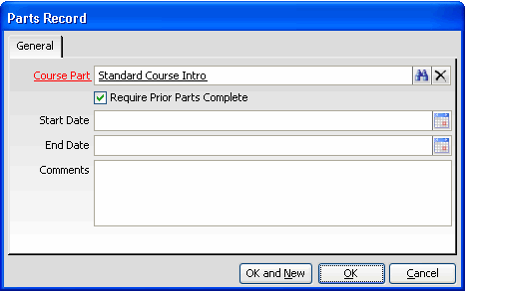About the Parts Form from Classes
The Parts tab on the Classes form store the set of Course Parts linked to a particular class.
General
Course Part
This field identifies a course part applicable to this class; it links to the Course Parts service. See About the Course Parts Form.
Require Prior Parts Complete
If a student must complete the parts prior to this part before proceeding (for example, if a student must complete Lesson 1 before proceeding to Lesson 2), this option is selected. This field is primarily applicable to environments that integrate with a Learning Management System (LMS) that can track a student's progress as he or she completes course lessons. A student taking a course online will not be able to access this part's content (that is, the hyperlink to the content is disabled) until the prior parts have been completed. See the Using Aptify Learning Management System for details.
Note that this option is selected by default. If your organization does not use the Aptify LMS or integrate Aptify without LMS, you should clear this option.
Start Date
The date when this course part is available for students who complete the class on-line. A hyperlink to the course part content will only be available on-line if the current date falls within the Start/End Date range specified.
End Date
The date when this course part is no available for students who complete the class on-line. A hyperlink to the course part content will only be available on-line if the current date falls within the Start/End Date range specified.
Comments
This field contains any optional comments about the course part for this class.
Copyright © 2014-2017 Aptify - Confidential and Proprietary