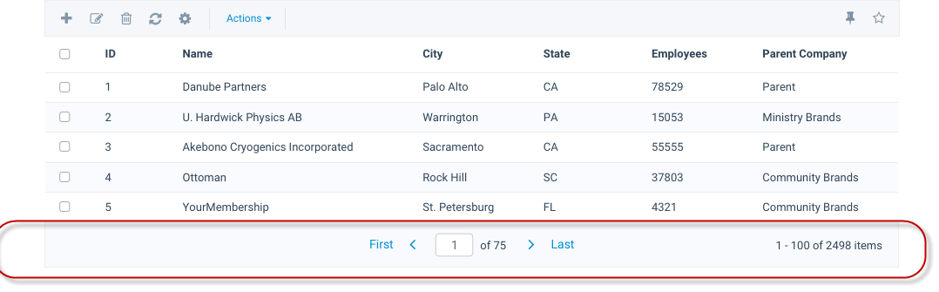Aptify 6.1 Release Notes
This document provides an overview of the new features and resolved issues found in Aptify version 6.1. The content of this document is broken down into the following sections
New Features
The following new features have been included in Aptify 6.1:
"Summary Data Table" tab introduced for the Chart View
Aptify Web 6.1 introduces the "Summary Data Table" feature for the chart views to provide a tabular representation of the chart view data. In the chart view data table, the rows represent the primary group and the columns represent the secondary group with individual cells displaying the summary as per the function defined in the chart view properties. The Summary Data tab appears only when the Show Summary Data table option is checked under the Data option tab. (Issue 3142)
Automatically Highlight the View Prompt Placeholder Text in the Prompt Field
Aptify Web 6.1 has enhanced the Prompt views to automatically select the view prompt placeholder text (default value) when the user clicks in the prompt field. The user can type the new prompt value in the prompt field and does not require to delete the existing value manually. The auto select of the prompt value in the prompt field happens only when the user clicks inside a particular prompt field that already has text in the prompt field. If the user deselects the prompt field and does not carry out any changes, the previous prompt value is retained. (Issue 1836)
View Management: Able to change the view and folder ownership
In Aptify Web, enhancement has been made so that admin or power user can update the view ownership of views including the folder they reside in. So that when an employee is no longer with the company and the views are still in use, admin can transfer the ownership to someone else. (Issue 3344)
Support the Entity Base view record packing and unpacking without the need to pack/unpack the entity
CM tool has been updated to support entity base view record packing and unpacking without the need to pack/unpack the entity and perform the operations in one go. The end user can now unpack the pack successfully on the destination server and start using the unpacked base views. (Issue 1238)
Ability to track usage of view
In Aptify Web, Administrator will now have the ability to track the usage of all the views in the system to make decisions on unused views depending on the usage pattern tracked. Usage statistics can be on a ‘per view’ basis or can be run based on a dataset.
The following details will be available in the statistics:
- View ID
- View name
- Last run by user ID
- Last run by Username
- Last run on date
- Dependent area - area where view was opened
- Run count - number of times view was used on that area
- View owner name
- View creation date
Whenever the user accesses a view from any control like forms, dashboards, other views, shared views, process flows, event handler, ServiceDatatObjectParameter, the above mentioned details are populated in ‘View Statistics’ Table. The details in View Statistics table is the reference data for administrator user to decide which views can be discarded and which ones need to be maintained.
Other than the views that cannot be tracked via view tracking as a result of view execution, we need to provide a list separately so that administrators know that although the view is not getting directly executed, they cannot be deleted because they are part of the system and without them, the feature will not function correctly.
All the views that are used by the application internally will be marked as ‘Is System View’. Aptify 6.1 setup will take care of marking all such existing views as system views. An Administrator will not be allowed to delete the views marked as system view. Tagging a view as System view will help administrators to avoid accidentally delete them and, in the process, break the functionality that those views may be used in. This will also include views used in process flows, event handlers, etc. Such stock views will be automatically marked as System Views by the 6.1 installer.
Retain the view state after opening and closing the record
With Aptify 6.1, when a staff user opens a record from a view, finishes his work with the record and come back to the view, then the view will retain the same state as it was prior to, when the record was opened. This will help the user to easily track where he was and resume from that position.
For example, I open the last record from the 3rd page of list view and if I closed record, then it should come back to the same selection and auto scroll to the same location. Also, if the view content has changed in the meantime by another user, the row selection should be still correct.
Please note that the view could be a regular list view, a prompt view (again can be of any view type), a chart's drill down view.
Ability to Display Fields Linked to Other Services as Hyperlinks in a List View and open them in Aptify Web
Aptify 6.1 has provided the ability that will allow users in Aptify Web to open linked records directly from list view. The list view will display fields linked to other services as hyperlinks in a list view. In the properties of a view, under the Fields sub-tab, the fields that were enabled for hyperlink functionality has the Hyperlink checkbox checked by default and contains the Target Entity and Target Field values. The hyperlink functionality is disabled, and cannot be enabled, for entities that are embedded in one or more container entities via an embedded link field (For example, the Payment Information, Addresses and Phone Numbers entities). (Issues 3141)
Please note that the 6.1 setup will automatically update this feature for all the existing views in the system.(Issue 3133)
The feature will respect the settings of the existing entity attribute described below:
Attribute Name: ShowHyperlinkInViewDefault
This Attribute controls Hyperlink functionality at Global Level for this Entity. This can be overridden at ViewLevel by setting HyperLink Check Box 0/1 for particular Field from View Properties. Set this attribute value to 1 to enable hyperlink functionality in Entity List view by default. To disable default Hyperlink Functionality for Entity set it to 0. (Issue 3100)
Enhancements to the Attachment control
In Aptify 6.1, UI enhancement has been done to the Attachment control. User can see the attachments as per the attachment category and when working with attachments tab of a record, user can see the following information about the attachments:
- File Type
- Name of the attachment
- Category
- Updated By
- Last Updated
- Created By
- Created
- File size
The attachment control will be listed by default in the order of latest updated attachment and the UI shows the default sort order as well via the sorting indication next to the column name. User can change the sort order (ascending and descending) for all the columns wherever needed.
Each file can be identified by its file type icon. Also, we have added few more options to the attachments which are as below:
- Rename: To rename the attachment file. The default behavior will be based on the browser’s preferred location.
- Download: To download the attachment file.
- Delete: To delete the attachment file. This will be based on the permission set.
Only the person who uploaded the attachment should be able to edit the file name.
Drop down or list box does not show the results when more than 4 values are entered
This release adds support for the AddressListtoShow property to Aptify Web. When set in the form template part of an Address control, this property identifies the list of address types to display in the address drop-down control.
Note that if you choose not to show an address in the drop-down, that address will not be the default Preferred Mailing Address option. Likewise, you may want to remove any addresses you do not show in the drop from the Value List for the PreferredMaillingAddress field to avoid user confusion.
Drop down improvements in Aptify Web
In Aptify Web, when user is on a drop down field and the drop down has been configured to display different columns, user can see all the columns when the drop-down list appears. This will help to achieve easy access to details related to data for selection, if configured.
Whenever new entity or new field is added to an existing entity then drop-down functionality will respect accordingly. The user can select values and the selected values will save or update correctly within the context of the functionality it is used on.
Aptify web will now be supporting for full name of state and country in related dropdown along with the abbreviation.
Update Aptify logo on Aptify Web to new logos provided by corporate marketing
CB Corporate marketing team has provided new logos to be used for the product. Updated Aptify web to use the appropriate logo in
- Main toolbar
- Login screen
- Logout screen that allows returning to the Login screen.
View Management: Able to change the view and folder ownership
In Aptify Web, enhancement has been made so that admin or power user can update the view ownership of views including the folder they reside in. This is applicable in cases when an employee is no longer with the company and the views are still in use, admin can transfer the ownership to someone else.
When changing the view owner, we recommend that the view categories owner be changed.
This operation shouldn't require sysadmin permissions, but the user should at a minimum be part of the view administrator's group (as defined by the ViewAdministratorGroups entity attribute on the Views entity).
Below Entity Bulk Operations can be used for the same:
- Change View Owner:
- Changes the View Owner.
- Is used in conjunction with the Change View Category (Folder) Owner EBO to effect transfers of Views to new Owners within a department or function.
- Change View Category (Folder) Owner:
- Changes the View Folder Owner.
- Is used to transfer folder ownership from BaselineAdmin to a selected department/function Admin or End User of that group.
- The Change View Owner EBO should then be run to transfer ownership of the Views in that folder.
Redesign Pagination control within the grid views
Aptify 6.1 introduces new pagination control used within grids (ELV, sub type control, etc.). Pagination control is having the components as shown in the below image. We have followed the Aptify UI style guide for new design of pagination control.
Sr No | Component | Description |
1 | First | Clicking on this should take user to first page. |
2 | < | Clicking on this should take user one page lower from the displayed page. |
3 | Input/Display box | This displays the current page number. Clicking on this will allow user to change the value of the page. User can give input only in numeric value (natural numbers i.e. 1, 2, 3 etc.). User can give input values between one to highest page number. |
4 | > | Clicking on this will take user one page higher from the displayed page. |
5 | Last | Clicking on this will take user to the Last page. |
6 | Absolute Index | This displays the available items on particular page which you have selected from the total items. |
Porting BluePay Integrations in Aptify 6.1
With Aptify 6.0 , Bluepay Integrations was provided as a separate setup to be installed over 6.0 release. With Aptify 6.1, the bluepay payment changes are integrated in stock 6.1 and no separate bluepay setup installation is required for the same. As an Aptify user, I will be able to process payments (authorize, capture, sale, re-authorization, voids, inquiry, credits/refunds) through BluePay payment provider.
For more details on Blue Pay Integration, please Click Here
BluePay Integration Phase 2: Implement Customer IP Address Tracking for Fraud Tools
There is an implementation of BluePay Integration feature that will collect and pass Customer IP address to BluePay transactions so that they can use it for Fraud tools that the clients have enabled. The customer IP address will be the user’s machine IP address from where the payment transaction is initiated.
- For Staff users: Computer that he/she may be using to launch the client (Desktop or browser)
- For POS user: The device used
- For the Organization's Member: Member’s computer that is used to connect to the self- portal site.
The fraud settings can be done on the Bluepay site under Fraud settings section.
Fraud tools/feature where the Customer's IP address will be used are:
- Velocity Filter: Prevent criminals from testing card numbers against your merchant account. This filter can be configured to automatically decline transactions based on several parameters within a 60-minute time period : number of transactions, number of transactions from a specific IP address, and maximum dollar amount for credits/refunds, sales and total sales amounts.
- Card Issuing Country: Accept transactions only from countries you deem trustworthy, and block transactions from those that seem too risky. BluePay accomplishes this by performing a BIN lookup of the card, which identifies the country where the card was issued.
- Geo IP Tracking: Block transactions from specific countries based on the IP address.
- Negative Database: Identify fraudsters listed in the database by IP, email or address.
Please select below Bluepay link videos for more information on Fraud Tool options: https://www.bluepay.com/support/product-info-and-tutorials/#cat116
Implement Payment Processing through Hosted Payment Page functionality
Payment Processing through Hosted Payment Page’ will minimize PCI liability and scope by allowing customers to use BluePay hosted checkout pages instead of Aptify checkout pages. Hosted Payment will be available on both desktop and web application on all the payment related pages where credit card payment processing is available. As a staff user of Aptify, if I try to pay for an order on behalf of a client using a CC payment (reference transaction), I would be taken to the BluePay's portal for input of the CC details. Once the payment is processed, I would be returned back to the same screen and the processing details would come back and get saved in the DB. Çlick the below link to know more about Blue Pay Hosted Payment form.
https://www.bluepay.com/developers/hosted-payment-forms/
Note
Please note that the framework built for BluePay Payment Hosting has been made generic enough to support other Merchant Accounts Payment Hostings.
For Technical documentation on Bluepay payment Hosting in Aptify, please click here
BluePay Integration Phase 2: Renew Pre-authorization that are older than certain number of days.
Enhancement has been made in BluePay integration so that an association staff will have ability to process pre-authorization on charges that have been delayed to the point that the original pre-authorization has expired so that the credit card company will not chargeback the transaction due to failure to have pre-authorization.
This feature will be beneficial for organizations where it will re-authorize the payments which have be authorized before certain number days defined in the pre-requisite during Capture process. As system will re-authorize the payments, organization will be able to identify the failed authorization due to any reasons like Fund is not available now, Card is expired, Card is not available now i.e. blocked or terminated and due to this feature, Organization will be able to avoid the revenue losses caused by such scenarios.
On the Payments entity, a new Attribute has been added termed ‘ReAuthDays’.
This attribute tracks the number of days after which the original Payment authorization will be automatically re-authorized before the Payment capture process Is run; either manually through the ePayment Capture wizard Or When the capture process Is automated via the Scheduled Task. For example, If the number of days Is set to 10 in the value field And a Payment that was Authorized on 01/01/2018 Is attempted to be captured after 01/10/2018, the original authorization from 01/01/2018 will Get re-authorized automatically With a New authorization number before the capture process Is complete And finalized. By Default, this feature is turned On with number of re-authorization days Set To 5. If the attribute value Is Set To 0 Or If the attribute Is Not present, the feature will be turned OFF.
Note
For regular CC, the reauth from the wizard will fail when CSC check is enabled on the merchant. It follows the same existing logic when a new authorization is being done for a regular CC and lack of CSC information makes the authorization fail.
For a reference transaction CC, the reauth will be successful even though there is no CSC available during the reauth process because it goes based on the previous transaction number for the same CC. This again is in line with when the re-authorization is manually attempted through orders form if a new order line is added and payment is updated to pay in full.
Aptify Web: Support opening of order line record for sub products in a Kit
In older versions of Aptify, the order details form for sub products within a Kit orderline doesn't open. In Aptify 6.1, it has been made possible to open/edit order line details of the sub products in the Kit and make changes that will be specific to that order line.
Depending on the product type of the sub product, respective tabs would be visible for users.
Specific details which will not be editable on the sub-product orderlines are defined below:
- All Product Type
- Quantity
- Price
- Discount
- Discount Overridden
- Description
- Not Returned to Stock
- Meeting Product
- Meeting Name
- Exhibitor booth
- Class Product
- Meeting Registration
- Expo Product
- Configuration Type
- Units
- Surcharge
Support Float Data Type in Aptify Web.
With Aptify 6.1, Aptify staff web user will now be able to read, add, update and delete data from a field that uses Float SQL data type.
Aptify Web: Enter Key Does Not Work with Prompted Views
In Aptify Web, there was an issue while using a prompt view. When any value is entered in text box and enter key is pressed on keyboard then the trigger functionality was not working. Aptify 6.1 updated the trigger functionality equivalent to clicking.
Hovering on Most Recent Used Items must show the Record Information
Aptify Web 6.1 has enhanced the MRU configurations to provide the Entity Culture String Name Record ID and ID of the Record when hovered on an MRU entity/views item. These details will help a user to identify the Record ID of the MRU item and also its respective Entity/Service. (Issue 1650)
New User Wizard: Existing User profiles in the drop-down list must be Alphabetic Order
In Aptify smart client, the New User Administration Wizard has been updated to show the user profiles in the alphabetical order instead of as per the date created. This improvement is carried out by updating the existing stored procedure to get USERID sort by ascending. (Issue 2702)
Upgrade to Kendo UI Library
To support Aptify 6.1 features and bug fixes, the Kendo UI library and other third-party controls have been updated to the latest version. The Kendo UI Version available in Aptify web is v2018.2.516. (Issue 2584)
Increase Field Size for ImportRunMappings.MappingField to 100
Aptify 6.1 has enhanced the generic import process by increasing the “MappingField” size to 100 characters on the subtype entity "ImportRunMappings" to match the DefaultMappingField on the ImportSourceColumns and run the generic import process successfully. (Issue 2741)
Ability to default the topic code tab in web to a Tree View instead of Flat view
Aptify 6.1 has ability to display tree view as default view for topic codes so that user can select the topic codes available for that record and don't have to guess the topic code name or know it beforehand.
(Issue 2861)
Implementation - Improve performance of Organizational GL Account information
In Aptify 6.1, performance improvements has been done on Organizational GL Account.
Resolved Issues
The following issues have been resolved in the Aptify 6.1:
Aptify Web: Errors sending out emails with report attachments using Aptify Messaging
Aptify Web 6.1 has rectified a scenario where customer was getting error while sending emails with report attachments by using Aptify Messaging. This issue has been resolved now and Aptify messaging can send report attachments with emails.
Aptify Web: Export to Excel failing on Forms and Dashboards
In previous versions of Aptify Web, when exporting to an Excel from a form or dashboard, the export files used to fail or display a blank page. This issue has been resolved now.
Aptify Web: Global search card showing incomplete name for a Company record
Aptify Web 6.1 rectified the behavior where the search card was showing incomplete name for specific company records, while using the global search.
Aptify Web: Tab views lose filters when sorting is changed
In earlier version of Aptify Web, wrong records were being shown in views, when changes were made in sorting, where volume of records was roughly more than 500.
Aptify Web: Column resizing in views no longer works
In 6.1, improvement has been done in column auto resizing functionality to show better UI when Web browser zoom % is changed.
Aptify Web: Cancellation order process doesn't recognize the campaign code, if expired.
In Aptify Web, application was not recognizing campaign code for cancellation order because it had been set to complete. This error has rectified.
Aptify Web: Performance issue on Orders assembly
Changes have been made for improving the performance on Order assembly such that Order creation, Order Load and Order cancellation processing time is improvised.
Aptify Web: Export to excel does not work for selected items in prompted view when paging is disabled
In previous versions of Aptify Web, export to excel did not work when multiple records were selected along with paging option disabled. This issue has been resolved in Aptify Web 6.1
Aptify Web: Unable to load 'Orders' containing large no. of orderLines for kit product and having status as 'taken'
In Aptify Web, an order record was not loading if there were large number of order lines for kit product with the order status as ‘Taken’. This issue has been resolved in Aptify Web 6.1.
Desktop Issue in 'Aptify Merge'
In earlier version of Desktop application, merge record functionality was not working correctly for specific scenarios. This issue has been resolved now and we can merge records without any error.
Aptify Web: Course Class Product Price flow down issue
Aptify Web 6.1 has improved the price flow down scenarios for Course Class product as it was creating Price records multiple times in specific scenarios.
Aptify Web: Removing of blank space for large monitors
In Aptify Web, enhancement was made for blank space issue for large monitors. It is made possible that application will support larger monitors (3440x1440) and not have blank space as well.
Aptify Web: Views – Support columns that start with special characters in the base views (“# of Order" for example)
Aptify Web 6.1 rectified the scenario where Views with column Name starting with ‘#’ i.e. “# of Order” was not working as expected. It is made possible that special characters are handled correctly for column names in view.
Aptify Web - ChangePassword shows plain password in service request
Aptify Web rectified the scenarios where change password for trusted users was not working and plain password text was displayed in browser while trying to change password.
Hotfix Port: Export to excel failing on 'Subscriptions' and 'Payments' sub-tab on Orders
In Aptify Web, there was an issue where export to excel was failing on few sub-tabs on Orders. This issue has been resolved to avoid future failure while exporting to excel.
Hotfix Port: Aptify Web shipping plugin issues
This fix reverses an update from a previous Aptify Web issue added in 5.5.5 (Issue 23134). If the fix breaks a plug-in that our clients are currently using for Aptify Web, please revert to the previous version of the AptifyShippingCalculator.dll and contact Aptify Support for assistance. The clients may need to rewrite the custom plugin so that it does not set either OverrideShippingCalc or OverrideHandlingCalc flag (these flags should reserve for use by Aptify's standard shipping calculation functionality).
Hotfix Port: Export to excel does not work on view in which field with name contains 'order' and paging is disabled
Aptify Web improved the Exporting view to Excel feature by correcting the exporting feature when field name contained ‘Order’ and paging option is disabled.
Convert AttributeManager from synclocks and hashtables to ConcurrentDictionary and no synclocks
Attribute Manager is implemented with hashtables and synclocks. Under load, this results in blocking when reading attributes. Improvements have been done in Aptify 6.1 to remove the synclocks from the code entirely.
Hotfix Port: Investigate as to why alerts do not work when user is tied to a group
Aptify Web 6.1 improved the alert feature by correcting specific scenarios of displaying alerts correctly when user is tied to appropriate user group.
Aptify Web: Enter Key Does Not Work with Prompted Views
In Aptify Web, there was an issue while using a prompt view. When any value is entered in text box and enter key is pressed on keyboard then the trigger functionality was not working. Aptify 6.1 updated the trigger functionality equivalent to clicking.
spGetCampaignCodeID not returning Campaign ID if campaign previously had an end date
If the Campaign end date has a value of NULL by default and If the user add a date and then remove it, Aptify used to save the end date as the default date of 1900-01-01. This behavior has been corrected in Aptify 6.1.
Imported lockbox files using wrong employee ID
Aptify 6.1 corrected the behaviour of passing the correct employee ID, if there are multiple people importing lockbox files in Aptify Web. In earlier versions, the import component used to cache the first identified employee and use that as the current employee value for all future imports even if it's someone else. This behaviour has been corrected.
Hotfix Port: ONS: Refund fields on Cash Control Batch Detail have no functionality
In Aptify 6.1, unused Refund related field values under ‘Payment Status’ field on Cash Control Batch form was removed. Please note that this does not have any functional impact on the overall working of Cash Control Batch record.
Aptify 5.5.6 -- Order Line Description Incorrect for Quotation Orders with Multiple Meetings
With Aptify 6.1, there has been improvement done to show correct order line descriptions for Quotation orders with multiple meeting order lines.
Aptify Web: Inactive Messaging System is not updated for Aptify Web and still displayed in the Aptify Messaging-Display-Messaging System drop-down
Aptify Web 6.1 corrected the behavior of not showing inactive messaging system values in Messaging system dropdowns. Only active messaging system will now display in the dropdown.
Aptify Web: Cannot create meeting product with newly created product category
Aptify Web 6.1 corrected the behavior of allowing users to create meeting product successfully in Web using a newly created product category.
Global Search Fail for Attachment service
Aptify 6.1 corrected an issue found with Global Search not working for Attachment service.
Hotfix Port: CWA - Pending changes trying to delete a record that doesn't exist anymore
Aptify Web 6.1 corrected a scenario where an action of deleting record in Pending Changes was getting done multiple times even after the record was deleted.
Hotfix port: Aptify Web Investigation: Exclude from drop list for Countries record is not respected
In Aptify Web, there was an issue with Countries record wherein checking the ’Exclude from’ drop down list on phone control was not working as expected and the excluded country was still available for selection. This issue has been resolved in 6.1 and working as expected.
Implementation - Improve performance of Payment Type lookup
In Aptify 6.1, Performance improvement was done in the Payment Type Lookup.
General Improvements – spGetPersonsLatestNoteOrtUpdate
Performance improvements has been done in ‘spGetPersonsLatestNoteOrtUpdate’ stored procedure that powers a segment of the persons summary form template. Now query will execute in less than 1 sec, returning 1 result.
Multiple calls to ProductInfoCache if there are more than 10000 products
Aptify 6.1 includes additional updates for how orders are loaded in Aptify Web following the updates provided in 5.5.6.1010 (see RES-602/RES-606 (Unable to Load Orders Having Multiple Kit Products in Aptify Web)). With 5.5.6.1012, large taken orders that previously took an average of 52 seconds to open will now open in a few seconds.
GL Accounts Are Only Taken from the Product Category When Cloning a Product
When a user clones a product in Aptify Web, the Product uses the GL Accounts from its specified Product Category and does not retain the GL Accounts that are specified on the original record. This release updates the Aptify Web infrastructure so that the GL Accounts on the original product are retained on the cloned record. In addition, if a user updates an existing product’s Category in Aptify Web, that category’s GL Accounts now flow down to the product (which matches the behavior in the desktop client).
Hotfix Port 5.5.5. RES-97 -Saved payment issue
6.1 release addresses a specific scenario wherein a Persons record populated error on save, if the record included one or more Saved Payments Methods.
Persons Form does not work correctly if preferred Phone Field is missing
In 5.5.5.2010, Aptify updated the Persons form’s Web layout control to load a record with the preferred phone value displayed. However, some clients do not have the Preferred Phone field on their Persons form. In this case, the missing field broke other layout control functionality. This release updates the layout control to check if the Preferred Phone field exists before attempting to apply any logic related to that field.
Identify Script that Failed to Compile in Error Message
When a process flow has a rule step that fails to compile, the error message only indicates that the failure occurred, but it does not identify what rule or step failed. This is a problem for a process flow that has multiple rule-based steps. This release updates the Process Flow error message so it identifies the ID of the Rule Step that failed to compile, which should make it easier for developers to identify the problematic code.
Hotfix Port: AP Export/Import plug-in support.
Aptify 6.1 rectified AP Export/Import functionality on Desktop and on Web to fix the failures found on Product cost details and payments services.
Hotfix Port: Dot net mail component is not setup for TLS 1.2
Aptify 6.1 fixed the stock dot net mail component to set it up for TLS 1.2.
Hotfix Port: Aptify Web 5.5.6.1003 - Subtypes do not clone as expected
There was an issue that subtypes were not getting cloned in Import Source records. We have resolved this issue in 6.1 and now it is cloning import source columns records in new cloned record of import source.
Fix for “Entity ‘Scheduled Task’ Not Found” Error When Sending Emails
This release updates the Aptify Messaging Engine to resolve a silent error that appears when sending bulk messages from Aptify (Entity ‘Scheduled Task’ Not Found).
Cannot Override Conflict Validation Warning in Aptify Web
With Aptify Web 5.5.6.1014 and earlier, if a user attempts to save an order that detected a meeting conflict, the user cannot only select OK to close the dialog and cannot save the order (that is, the user cannot override the conflict warning, even if that option is available in the desktop). This release updates the logic in Aptify Web so the dialog now shows two options. The user clicks OK to continue to save the order and override the conflict, or the users clicks ‘Cancel’ to return the order to its unsaved state.
Crystal Report Not Generating Correctly from Aptify Web when records are selected from other pages
This release resolves a situation where the wrong records may be printed to a Crystal Report in Aptify Web. If a user is working with a paged view and selects records from pages other than page 1 for the report, the report contains records only from page 1 of the view.
System Calculating Discount Percentage Greater Than 100%
Aptify 6.1 release updates a situation where Aptify incorrectly applies a discount amount that is greater than the order line amount, which results in an error that the discount percentage cannot be greater than 100%. With this update, any discount amount that would resolve in more than a 100% discount is removed from consideration.
Melissa Data extension does not save configured geo-coding info for new record
Aptify 6.1 release addresses a situation where a client has a configuration build on the existing Melissa Data integration that stores geocode information (latitude and longitude) for an Addresses record. Prior to this release, the appropriate geocode information is stored for records that have already been saved but not when saving a new record.
Apostrophes in ELV New Record Parameters Cause Input Parameter Text to be Truncated
With Aptify Web 5.5.6.1015 and earlier, if a developer creates a tab containing an ELV and uses an apostrophe in the New Record Parameters, all text from the letter preceding the apostrophe to the end of the string will be truncated. This behaviour has been corrected in 6.1.
Cannot Open Scheduled Message Wizard in Desktop Client
With Aptify 6.0, an interop error message appeared when a user attempts to run the Scheduled Message wizard. The error has been corrected.
Record Merge Fails When Two Records Linked to Same Topic Code
In earlier versions of Aptify, when merging Persons or Companies records that are both linked to the same Topic Code, the merge process fails. With Aptify 6.1, the user will now be prompted, if there are duplicate Topic Codes and can either cancel or continue the merge.
Clear Pending Changes for Credit Card Failures on Saved Payment Methods and Standing Orders
With Aptify 6.0 and earlier, if a Person, Company, or Standing Order fails to save in Aptify Web due to a declined or incorrect credit card, the system may incorrectly track that failed save as a pending change. With 6.1 release, AptifyWeb no longer tracks failed save attempts due to a credit card failure for Persons, Companies, and Standing Orders as pending changes.
Message HTML Does Not Load on Message Templates Form
In Aptify Web, the HTML tab is blank when a user opens a Message Template, even when the record shows data on that tab in the desktop client. Aptify 6.1 updates the Message Templates form so that the HTML tab shows the expected information.
Refund Transactions Erroneously Update Saved Payment Method
If a customer creates a Saved Payment Method (SPM) when paying for an order, then later places a new order, and cancels that order and is issued a refund, the SPM’s reference transaction number will be updated. There is logic in the Payments code to apply the latest Reference Transaction Number back to the SPM, so it always has the latest transaction information that is valid for the longest period of time. However, when a Refund transaction number is applied back to the SPM, this can cause an error in subsequent attempts to perform an authorization against a refund token. Aptify 6.1 has fixed the error scenario.
Support for Time Data Type in Aptify Web
The Aptify Web interface does not support the time data type and its corresponding form component in 5.5.6. This hotfix includes an Aptify Web implementation for the Time component. Please note the following restrictions:
- This version of the component is for systems using the US Culture and US date/time format.
- This feature only applies to clients who have added a Time field to their system. (Baseline Aptify does not include an Entity Field with a SQL Data Type of time.)
- This version of the component allows a user to select a time only in 30-minute intervals. A user cannot manually enter a time value.
- The version of the component supports 12-hour AM/PM and 24-hour formats.
If user needed specific time format then need to configure above Time format settings.
For example,
- hh:mm tt
- hh:mm:ss tt
Update Reference Transaction Number and Expiration Date on Standing Orders
Aptify Web 6.1 updated the standing order to save the new payment's reference transaction number and expiration date back to the standing order so that the standing order will have the most current information and can use that reference transaction number for the next transaction too. (Issue 2592)
Support using Field values for From Name
If a user enters a From Name in the Messaging dialog when sending an email from Aptify Web, the system ignores that value and do not use when sending the message. This release updates the messaging system so it uses the From Name if specified. (Issue 2942)
Imported lockbox files using wrong employee ID
Aptify web made an enhancement in Lockbox feature. Now this feature doesn't accept any inputs, just calculates the value of the currently logged in user itself, and the system caches the return first time it's run and always uses that going forward.
CAI- Performance issue on Orders assembly
For CAI client, ehancement has been made for the performance issue on Order assembly. Now this is taking approximately 5 seconds to process an order. (Issue 3268)
CAI performance: Order process hitting no of call to vwpersons
In Aptify Web, there was an issue with order process. It was hitting number of calls to vwpersons. This issue has been resolved now by correcting stored procedure name. (Issue 3271)
Base View Icon Name Has * Character Which Causes Errors in Aptify Web
Aptify 6.1 corrected the error that appeared on New Base View Wizard as Base View Icon Name had * characters.
Hotfix Port: Orders search on lockbox cash control batches
On previous versions of Aptify, there was an issue where users couldn't search for Orders to match to on Cash Control Batch Detail records. This has been resolved in Aptify 6.1.
Hotfix Port: Blank or wrong employee gets attached to Pledge record.
Aptify 6.1 rectified the behaviour where incorrect or blank employee was getting attached to Pledge records in specific cases.
Hotfix Port: Cash Control Batches showing incorrect 'Cash Total'
Aptify 6.1 rectified the behaviour where incorrect ‘Cash Total’ was showing on Cash Control Batch records.
Hotfix Port: Changing a Credit Card on a Standing Order Does Not Trigger a ZDA
Aptify 6.1 corrected the behaviour where ZDA was not getting created on Standing Order when changing a Credit Card.
Aptify Web: Payment Refund Wizard does not work for amount with decimal number
Aptify 6.1 rectified the behaviour were Payment Refund Wizard was not working for Amount with decimal number.
Hotfix Port: Add ‘ExpoCADCompanyDescription’ field to 6.1.
With Aptify 6.1, we have added the ExpoCADCompany Description field to fix the related error when running Floorplan booth synchronization wizard.
Hotfix Port: BBA- Collation search in linkbox behavior
Fixes were done in Aptify 6.1 to fix the linkbox search performance which had degraded significantly.
Add to List not working in Aptify Web from Persons and Companies Records
Fixes were done in Aptify Web 6.1 on Ádd to List’ functionality as it was not working for Persons and Companies record.
Hotfix Port: Performance issue on Payments Assembly
Performance improvements have been done on Payments Assembly to fix specific scenarios reported by clients.
Hotfix Port: While refunding payment on company only order, payments/orders for companies other than company on payment records are also getting listed
On previous version of Aptify, while refunding payment on company only order, payments/orders for companies other than company on payment records were also getting listed. This has been corrected in Aptify 6.1.
Hotfix Port: Max registration Bug
Aptify 6.1 has fixed a scenario where the Max Registration limit on meeting record was not getting updated.
Hotfix Port: BICSI - New Meeting Wizard not pulling the details from the 'Web' Tab
When creating a new meeting via the New Meeting Wizard and copying from an existing meeting, the information that is in the 'Web' tab of the existing meeting was not copied over. Aptify 6.1 has fixed this scenario.
Hotfix Port: View exporting blank cells to Excel
In previous version of Aptify Web, when a view is exported to excel where there is no data in the cell (calendar date) in the view, the export stops including data in calendar date cells for all subsequent lines of data. Aptify Web 6.1 corrected this behaviour.
Hotfix Port: BluePay: Need to Pass in DocType for ACH Refund
Aptify 6.1 made changes to allow DocType to pass for ACH refunds.
Hotfix Port: Order shipping details form fails to load
In previous versions of Aptify, when a user clicks on the 'shipping' hyperlink to edit shipping charges on an Order, the window pops up used to remains blank. This has been fixed in 6.1
Hotfix Port: Bulk messaging - not able to change To Email value when To Type is selected as Field
Aptify 6.1 fixed a scenario in Bulk Messaging. Once you go to addressing in dropdown and try to change 'To' field as "BillToEmail" then it is not getting selected.
Hotfix Port: Error when assigning a booth to a shipped order
Aptify 6.1 fixed an error that appeared in specific scenarios when assigning a booth to a shipped order.
Hotfix Port: AANP: Standing Order Auto Renew Problem
With previous version of Aptify, we experienced a problem during Standing Order renewal where there are two transactions being called for each renewal. This behaviour has been corrected in 6.1
Hotfix Investigation: Custom Standing order entity plugin not working through Aptify Web
Aptify Web 6.1 fixed a problem wherein Custom Standing Order entity plugin was not working in Aptify Web.
Hotfix Port: Filter Rule on Ship To Country Picks Wrong Price When Order's Address Is Updated
Aptify 6.1 fixed a scenario where filter rule on ‘Ship To Country’ was picking wrong price when Order’s address is Updated.
Hotfix Port: Error message when we try to export any view to excel
In Previous version of Aptify, the original Export Wizard option was appearing for ‘All Users’ when sa is added to ‘LicensedMSOfficeUsers’ group. This behaviour has been corrected in 6.1
Hotfix port: Shipping and Tax on Order does not update when changing State or Country
Aptify 6.1 fixed a problem in Shipping and Tax recalculation when user change the Ship To Country or State on a Taken order and save.
Hotfix Port: Update RES-637 to Set OrganizationID Sooner in Metadata Cancellation Wizard
With Aptify 6.1, we fixed the scenario of Cancellation order following down the Organization of Original order that is being cancelled, instead of User's Organization.
MBA: Need New WebServiceConsumeProcessComponent Assembly Compiled to Target 4.6.1 .NET Framework to use TLS 1.2
In Aptify 6.1, a new ‘WebServiceConsumeProcessComponent’ Assembly was compiled to target 4.6.1 .NET Framework to use TLS 1.2.