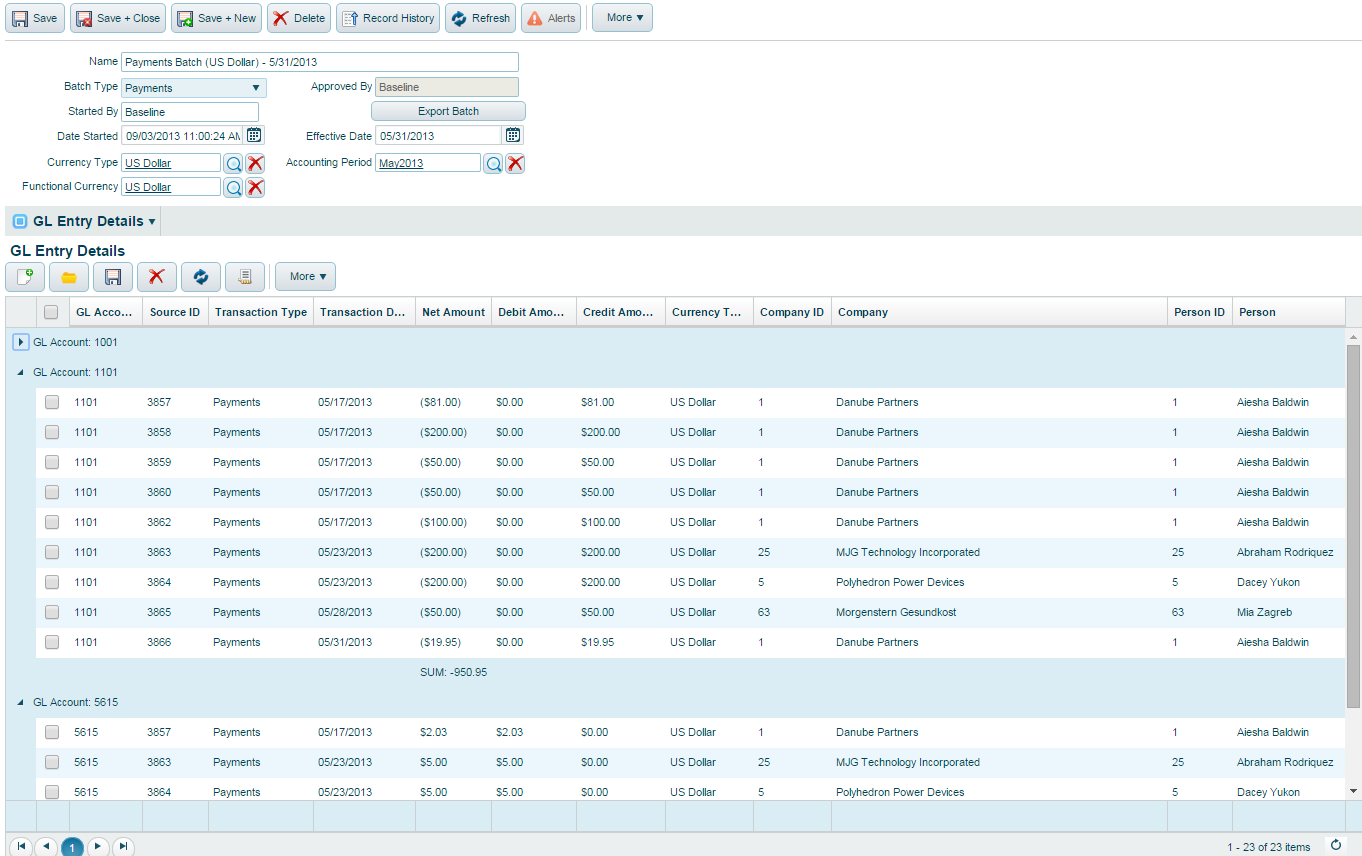Aptify 5.5.4 Release Notes
First published in November 2015.
This document provides an overview of the new features and resolved issues found in Aptify version 5.5.4. The content of this document is broken down into the following sections:
- Important Notes and Issues
- New Features (Aptify Framework)
- New Features (Core Business Applications)
- New Features (e-Business Support)
- Resolved Issues (Aptify Framework)
- Resolved Issues (Core Business Applications)
- Resolved Issues (Add-On Applications)
- Resolved Issues (e-Business Support)
- Non-Generated Database Object Table Changes
Important Notes and Issues
Redesign of the Aptify Web Interface User Interface
Aptify 5.5.4 updates the design of the user interface for the Aptify web interface. The changes to the user interface are as follows:
- New design and color scheme for the Web interface
- Updates to the form element buttons and icons
- Updates to the styles used in views
- Updates to login and logout screens
- Updates to the tab bar
- In the toolbar, the online/offline indicator and the server name/account name are replaced with the user's name and an icon that shows online/offline status and a user picture
- Improve the loading of the search bar
- Updates to the controls on the Attachments tab
- Add progress bar and update buttons on wizards
- In the Summary forms, the name of the button that opens the full records that provide the details for the form changes from Edit Details to View Full Record.
- Improve the photo functionality on the Person and Company Summary forms
- Note that only one theme is available with 5.5.4
Updates to the design of the user interface are described in greater detail in Using the Aptify Web Interface. (Issue 21140)
Improve Web Performance Using UseSession and UseAptifyCookie
Currently in the Aptify SOA, when the Aptify.Services.Authentication.UseSession setting is set to true in the SOA web.config file, there is a reduction in application performance. There is another setting, Aptify.Services.CredentialContainer.UseAptifyCookie, that provides similar functionality without the performance impact. Aptify 5.5.4 updates the SOA web.config file default values of these settings to improve overall performance. The default value of the Aptify.Services.Authentication.UseSession setting is now false, and the default value of the Aptify.Services.CredentialContainer.UseAptifyCookie is now true. See About the Aptify SOA Web.config Settings for more information on these settings. (Issue 22879)
Support for Pivot Grid Views in the Aptify Web Interface
Aptify 5.5.4 updates the Aptify web interface with the ability to create pivot grid views. Leveraging Telerik Kendo User Interface (UI) PivotGrid technology with local bindings, Pivot Grids provide similar functionality to the pivot table view available in the Aptify Desktop client including:
- The ability to open associated records by clicking on the data in the pivot grid view
- Ability to add pivot grid views to the Favorites tab
- Ability to use prompt view filters with a pivot grid
Supports exporting in Excel and PDF formats
Pivot Grids export data to Excel as a flat file. That is the information is not carried across as a pivot table, but data exported as static rows and columns. In addition you can not dynamically link the data back to the Aptify database. You will need to export the data each time for analysis.
See Exporting Pivot Grid Data to Microsoft Excel and Exporting Pivot Grid Data to PDF for details.
- See Using Pivot Grid Views in the Web Interface for more information about using pivot grid views.
Pivot Grid views are not supported in the Aptify Desktop client. If you want to display existing Pivot tables in web, then you will need to be re-build them as Pivot Grids for web (and vice versa).
(Issue 16109)
Implement Database Publisher for Exception Manager and an Error Log Entity to View Exceptions Logged to the Database
Aptify 5.5.4 adds support for a database publisher in the Exception Manager. The database publisher works with a new entity, Error Log, so that the viewing system and entity form template can be used to find and view exceptions logged in the database. The database publisher is disabled by default. See Configuring the Exception Manager for information about enabling the database publisher. See About the Error Log Form for more information about the contents of an Error Log record.
When the database publisher is enabled, all exceptions are logged to Error Log records (unless you have it configured to log to both Aptify and the Windows Event Log). This can result in a large number of records which you many find you want to archive or delete overtime. There is not currently an archive run type to support archiving. This is a feature we are considering for future releases. Please contact Aptify if you are interested in this feature. See Archiving Transactional Data for more information.
(Issues 22112 and 22919)
New Features (Aptify Framework)
The following new framework features have been included in Aptify 5.5.4:
- Aptify SOA
- Aptify Web Framework
- Aptify Web: Address Control: Ability to Alter the Form Template Based on the Country Selected
- Aptify Web: Add Support For Looking Up Culture Strings Even When the User Is In The Built In Culture Or Base String Matches Local Stringanan
- Aptify Web: File and Folder Field Types Not Supported
- Aptify Web: Refresh Alerts When Record is Refreshed
- Aptify Web: Support Attachment Categories
- Improve the Failure Error Logging Method on Aptify Web
- Improved Support for iPad
- Framework
- Create an Object Repository Object Record to Identify Aptify 5.5.4 Installation
- Improve Exception Text Published by Exception Manager
- Prevent Circular Reference in View Categories
- Support for SQL Server Reporting Services
- User Administration Wizard: When Copying a Users Profile, Include Group Memberships, if the Current User Has No Assigned Groups
- Process Pipeline
Aptify SOA
The following new feature was added to the Aptify service-oriented architecture (SOA) as part of Aptify 5.5.4.
Password Reset Support for Web Users Through Web Services
Aptify 5.5.4 includes the infrastructure for Web Users to change their password using Aptify Web Services. A set of new entities now appear in the Web Services application to support this functionality (including Password Requirement Providers, Password Reset Requests, Password Reset Token Managers and Password Reset Notifiers). This functionality is not in use in Aptify 5.5.4 but will be leveraged by the new e-Business architecture using Web User Authentication. For more information, see Resetting Passwords with Aptify Services API and Password Reset FAQs. (Issue 22409)
Aptify Web Framework
The following new features were added to the Aptify Web framework as part of Aptify 5.5.4.
Aptify Web: Address Control: Ability to Alter the Form Template Based on the Country Selected
Aptify 5.5.4 adds the ability in the Aptify web interface to specify an address form template in the Countries entity, which dynamically changes the format of the address fields used in Aptify to match the format for that specific country. For example, if an administrator creates an address form template for China with Chinese specific labels and design, then when a user selects China as an address's country, the address area automatically updates and uses the layout from the Chinese address form template, such as changing the State label to Province and the Zip Code label to Postal Code, and the order in which the fields are presented is changed to use Chinese addressing standards. See Managing International Addresses for information on how an organization can use different address form templates, and see Creating a New Form Template for information on how to create new form templates. (Issue 21355)
Aptify Web: Add Support For Looking Up Culture Strings Even When the User Is In The Built In Culture Or Base String Matches Local String
Aptify 5.5.4 adds the ability in the Aptify web interface to allow a culture string based on the culture string metadata to be returned, even when the user's culture matches the built-in culture or when the culture string's base string matches the local string. This is necessary when the base string has been updated and it no longer matches the base string embedded in the source code. By default, the culture string lookup is highly optimized. If the user's culture matches the built-in culture, it is assumed that no lookup is required and the base string from the code can be used. That is generally correct, however, if you know there are situations where the base string in the culture string have been updated and it no longer matches the base string in code, you will need to force the culture string to be included in metadata and you will need to call the method that returns the localized string, Aptify.framework.utility.cache.getCultureLocalString, with an override that forces the lookup. In that case, the culture string's base string overrides the base string. Aptify 5.5.4 updates the Culture Strings entity, Culture Strings form template, a database object and two JavaScript files to accomplish this.
This includes updating Aptify.framework.utility.cache.getCultureLocalString to support a new option, forceLookup. When forceLookup is passed in with a value of true, a culture string lookup will occur even when the user’s culture matches the built-in culture. In the lookup, if the local string is not defined for the user’s culture, the culture string’s base string will be used, overriding the baseString option passed into the method. When a culture string does not have a local string defined for a culture or the local string matches the base string of the culture string, it will not be included in the culture string metadata used by the web interface, unless the Culture Strings record has it’s Always Include In Metadata flag set to true. Culture Strings.AlwaysIncludeInMetadata is a new field that has been added to culture strings to support this behavior. (Issue 22585)
Aptify Web: Support for File Field Type and No Support for Folder Field Type
Currently in the Aptify web interface, when a user attempts to specify a file or folder location for a field with an Extended Type of File Folder or File, a File/File Folder is not supported message is displayed. Aptify 5.5.4 updates two CSS files, three JavaScript files, and metadata to support the File type option and remove support for the Folder option in the Aptify web interface. The Folder option is not valid in the web interface since a Folder Browser window has different meaning to different users, depending on a user’s location and accessibility to the internal network,
For the File type option, this field type in Aptify Web should identify a particular local file that a user wants to upload into the Aptify system. For example, when a user clicks the File icon to the right of the Filename field, this opens a File Selection dialog, and the user can select a file from the local computer to upload to the web server’s Uploads folder for additional processing. Note that some File type fields only identify a file by name but do not upload it to the Aptify system. Those fields are incorrectly categorized based on this updated definition, and the setup program removes the File type designation from those fields, as described below.
The 5.5.4 setup program removes the File or Folder extended type designation from the following fields:
- Directory and File Name fields in the Output Options tab of the Create View form when scheduling a view
- Export Location field in the Survey Results Export wizard
- File Path field in the Knowledge Style Sheets entity
When an Aptify web interface user is creating a scheduled view or is exporting survey results, and needs to specify the output file folder in a field (Directory or Export Location), the user will manually enter the location on the web server where the results of the running of the scheduled view or the exported survey results will reside. The user cannot browse to this location from within the Aptify web interface.
When manually entering a location on the Web Server, you must enter a network path location in a UNC format (i.e., \\WebServer\Views).
Since scheduled views are executed by an Application Server, the Directory field reports the full network path for the file’s location. The Application Server’s user must have read/write access to the specified location to successfully save the file.
When an Aptify web interface user is creating a scheduled view and needs to specify the File Name field for the saved results, the user will manually enter the file name that will be generated by Aptify when the view schedule is run.
The file name should not include an extension; the file extension is automatically added.
When an Aptify web interface user needs to specify the File Path field for the Knowledge Style Sheets entity, the user will enter the location on the web server for the file and the file name in the field. (Issues 19838 and 21952)
Aptify Web: Refresh Alerts When Record is Refreshed
Currently in the Aptify web interface, alerts reside on the generic entity (GE). However, alerts can change even when the actual GE does not change (thus not updating its AptifyRecordVersion). Aptify 5.5.4 updates the Aptify.Services.Framework object to refresh the alert information on a GE, even when the GE itself is being reloaded from the browser cache. (Issue 20902)
Aptify Web: Support Attachment Categories
Currently in the Aptify web interface, the user is unable to see the categories for attachments to records. In addition, Aptify web interface users are unable to specify a category for an attachment. Beginning with Aptify 5.5.4, users can see attachments based on category and can move attachments between categories as needed. Note that the web interface respects Attachment Security settings just like the Desktop client. Aptify 5.5.4 updates an object, three JavaScript files, and a CSS file to support for the viewing and specifying of categories for attachments. See Using Attachments for an overview of how attachments work in the web interface. (Issues 20059, 21861, and 22090)
Improve the Failure Error Logging Method on Aptify Web
Currently in the Aptify web interface, the exception flag is shown on the toolbar when an error occurs, and the exception information can be viewed by clicking the flag. The visibility of the exception flag is controlled by the Aptify.framework.configuration.UI.shell.toolBar.showExceptionStatus attribute in the external configuration file. Currently, the default value of this attribute is true, which means that the exception flag is visible in the toolbar when an error occurs. Setting this attribute to false means that the exception flag will not display in the toolbar, and there is no notification as to when an error occurs.
Aptify 5.5.4 updates two JavaScript files to change the default value of the Aptify.framework.configuration.UI.shell.toolBar.showExceptionStatus attribute to false and change the actions taken when this attribute is set to false. Now when this attribute is set to false and an error occurs, an Exception option becomes available in the Settings drop-down list, and the Exception viewer can be launched from that option. How exceptions are handled when this attribute is set to true is unchanged. (Issue 21352)
Improved Support for iPad
Aptify 5.5.4 updates the Aptify web interface framework to improve support for using the Apple Safari web browser on the iPad running iOS 9. To do this, the following improvements have been made:
- Forms and records display properly in Landscape mode
- Form elements such as buttons, drop-down lists, check boxes, and tabs work as expected
- Most Recently Used filter in main dashboard works as expected
- Saving records works as expected
- Wizards display as expected
- Toolbar options display properly
- Spaces feature works as expected
- Pin and unpin options work as expected
- HTML editor in various services works as expected
- Charts are visible on the main dashboard
- Campaigns can be added to orders and order lines
- Log in to Aptify works as expected
- Refreshing a record results in the latest version of the record displaying
See End User Browser Compatibility for the Aptify Web Interface for more recommendations about using Aptify web on an iPad. (Issue 21485)
Framework
The following new features were added to the Framework application as part of Aptify 5.5.4.
Create an Object Repository Object Record to Identify Aptify 5.5.4 Installation
After installation, Aptify 5.5.4 creates a text file in the object repository, called 554Installed, that indicates that version 5.5.4 has been installed. This file enables administrators to identify the installed version of Aptify. (Issue 22419)
Improve Exception Text Published by Exception Manager
Aptify 5.5.4 improves the functionality of the Exception Manager by rearranging the presentation of the data, eliminating duplicate information, and removing several of the headers. The presentation is rearranged to make the exception message the primary piece of information, and the Stack Trace as the second most important piece. The other properties follow these two pieces. These changes make easier to review exceptions, and reduce display times. (Issue 22096)
Prevent Circular Reference in View Categories
Currently in Aptify, there is a scenario when accessing a shared folder may cause Aptify to lock up. This occurs when the Shared Link value of the shared folder’s view category is set to the same as its Parent ID. This causes the shared folder to be the original folder’s parent causing a recursive loop. To prevent this scenario from occurring, Aptify 5.5.4 adds a new function to ensure that a shared link cannot be the same as a view category’s parent ID. (Issue 22260)
Support for SQL Server Reporting Services and Other Reporting Updates
Aptify 5.5.4 adds support for the Microsoft SQL Server Reporting Services (SSRS) as follows:
- Add Microsoft Report Viewer 2012 to the setup program to support viewing of SSRS reports (Issue 22314)
- Update the setup program to define the download path to the reports server (Issues 22307 and 22657)
- Ability to load SSRS reports in the Aptify web interface (Issue 22052)
- Ability to load SSRS reports in the Aptify Desktop client (Issue 22053)
- Add a column to the Report wizard to identify the format of the report, either SSRS, Crystal Reports, or a blank entry, which indicates an Aptify baseline report (Issue 22054)
- Attachment of SSRS reports (default format is .PDF) to messages using the Messaging wizard (Issue 22004)
- Attachment of SSRS reports (default format is .PDF) to scheduled views (Issue 22005)
- Ability to specify User and Group permissions for Entity reports (Issue 15125)
- Add an Is Active? option to the Entity Reports form, which enables users to control which reports are displayed in the Report wizard selection list and in the Attachments tab for the Bulk Messaging dialog (Issue 17193)
- Update the Aptify web interface version of the Report and Bulk Messaging wizards to respect the new Report entity security settings, so that the wizards do not show reports that are inactive or when the user does not have the correct permissions to view an active report (Issue 22278)
- Update the scheduler to respect the new Report entity security settings, so that the scheduler does not show reports that are inactive or when the user does not have the correct permissions to view an active report (Issue 22475)
An Aptify-based SSRS report is list-based just like a Crystal Report. Aptify 5.5.4 includes two sample SSRS reports that illustrate how to write reports that integrate with Aptify: Person Roster_SSRS (for Persons) and Invoice_SSRS (for Orders). Note that you must configure Microsoft SQL Server Reporting Services on your system to use this feature. Also, SSRS report entries in the Object Repository should point to the Report Server URL (such as https://<ServerName>/<SSRSServerName>?/<ReportsFolderName>), which you can specify when installing 5.5.4, as described in Installing Aptify 5.5.4 Server Software. See Setting Up Aptify to Use SQL Server Reporting Services for information about setting up SSRS after installation.
You can find information about adding SSRS reports to an entity in Adding Reports to an Entity. Information about managing client-specific SSRS reports can be found in Creating Client-Specific SSRS Reports in Aptify. For information about running SSRS reports, see Running the Client-Specific Reports. (Issue 3101)
User Administration Wizard: When Copying a Users Profile, Include Group Memberships, if the Current User Has No Assigned Groups
Aptify 5.5.4 updates the User Administration wizard so that when an administrator copies a user's profile, the current user's groups are set to the groups assigned to the user whose profile is being copied. The current user cannot have any groups assigned for this feature to work; if the user already has groups assigned, their groups will remain unchanged.
The User Administration wizard can only be run in the Aptify Desktop client.
The administrator should verify that these user groups are correct for the current user. For example, if the profile being copied was created by a user that is part of the Administrators group, the current user would be part of the Administrator group by default as well. You can select/unselect groups on Step 8 of the Aptify User Adminstration wizard as needed.
See Administering Users and Groups for more information about using the User Administration wizard. (Issue 21497)
Process Pipeline
The following new features were added to the Process Pipeline as part of Aptify 5.5.4.
Create Find Subtype Record Process Component
Aptify 5.5.4 adds the ability for a user to obtain a subtype record from a generic entity (GE) using a subtype's name, a field name, and field value. The process component returns the GE object of the matching subtype record, if found. An object and metadata are updated to enable this new process component. (Issue 22449)
Create Get Record ID from Record Name Process Component
Aptify 5.5.4 adds the ability for a user to load a record using a record's name, without having to use a Rule Step. An object and metadata are updated to enable this new process component. (Issue 22451)
Create Get Subtype Records Array Process Component
Aptify 5.5.4 adds the ability for a user to obtain a subtype record as generic entities (GE) that can be looped through and manipulated, without having to use a Rule Step. An object and metadata are updated to enable this new process component. (Issue 22452)
Expand Data Mapper to Access Data Table Rows
Aptify 5.5.4 adds the ability to use the Generate Data Mapper Process Component wizard to map several columns from a row in a data table into the context using a single step that maps all of the columns from a single row. An object and metadata are updated to enable this change to the wizard. (Issue 22453)
New Features (Core Business Applications)
The following new Aptify Core Business Application features have been included in Aptify 5.5.4:
- Accounting
- Meetings
- Orders
Support for Saved Payment Method in the Aptify Web Interface
- Price of Items on Backorder and Original Order Should Not be Recalculated
- Aptify Web: Support for Ship Partial and Back-orders
- Ability to Save Partially Shipped Order As Shipped or Taken
- Desktop Client: Payment Type on Backorder Should Default to Payment Type of Original Order
Accounting
The following new features were added to the Accounting system as part of Aptify 5.5.4.
Support for Batching and Batches in the Aptify Web Interface
Aptify 5.5.4 updates the Aptify web interface to support the use of Batch wizards to combine general ledger (GL) account Orders, Payments, and Scheduled Transactions, including the ability to export data for use by an accounting package, and adding plug-ins for accounting package data formats. See Creating General Ledger Batches in the Web Interface for more information about using this wizard in both the web and desktop interface. Aptify 5.5.4 also updates the Batches form in Aptify web interface by adding an GL Entries Details tab. This tab provides an aggregated list view of GL account data, where users can view transaction data for the accounts in the batch. This tab also provides a SUM field for each account, which matches the Totals value for the account in the GL Entries tab.
(Issues 16309, 20563, 20921, and 21539)
Update the GL Export Drivers to Extract Any Column in Any Format
When Aptify exports general ledger (GL) data, the data is extracted fixed set of fields and saved in a fixed format to the output file. Aptify 5.5.4 adds a plug-in that can be used to extract any GL data field and save it in any format when exporting general ledger data. See Developing for the Generic GL Export Drivers Plug-In for more information. (Issues 20862)
Meetings
The following new features were added to the Meetings system as part of Aptify 5.5.4.
Ability to Specify the Certification Title in the Meeting Certification Units Record
Currently in Aptify, the Certification Title is not populated for Certifications generated by the Meeting Close wizard. Not having a Certification Title directly affects the display of the grid on the e-Business certification history and required manual entry by a user to update the records after they are created. Aptify 5.5.4 updates to the Meeting Education Units functionality to allow a user to define a Title when setting up a meeting that is applied to generated Certifications records. (Issue 21170)
Option to Set Certification Date Granted to the Meeting End Date
In Aptify 5.5.1 and up, the Certification’s Date Granted is set to the date that a staff user runs the Meeting Close wizard. However, if the user does not run the wizard on the day that the meeting ends, the Certification’s Date Granted may be not accurate per the association’s business requirements. Aptify 5.5.3 adds a new attribute, EndDateAsGrantDate, to the Meetings entity, which gives an organization the option to use either the date the Meeting Close wizard is run, or the Meeting’s End Date as the Certification’s Date Granted (or the Education Unit’s Date Earned, depending on which approach is used. (Issue 21169)
Meeting Transfer Wizard Support in Aptify Web
Aptify 5.5.4 adds support for the Meeting Transfer wizard in the web interface. This wizard uses a new Meeting Transfer staging entity to store data while running the wizard.
- Add sa JavaScript layout control for the functions that cannot be duplicated using metadata (Issue 18247)
- Updates the instructions in the wizard to clarify steps (Issue 20391)
See Transferring Meetings Between Attendees for more information. (Issue 16008)
Orders
The following new features were added to the Orders system as part of Aptify 5.5.4.
Support for Saved Payment Method in the Aptify Web Interface
Aptify 5.5.4 updates the Aptify web interface to support the use of Saved Payment Method (SPM) functionality to make payments in Aptify for the following areas:
- Payments form
- Orders form
- New Order wizard (including the Save for future use option)
(Issue 16708)
Price of Items on Back-order and Original Order Should Not be Recalculated
Currently with the Aptify back-order creation process, there is no way to honor a price rule on a split order, so that when a partial order is shipped, the price set at the time of purchase is honored on the backorder and the original order when the rest of the order is fulfilled. For example, let's say there is a discount for an order of five or more units of a product, and a user orders six of the product. If there are only three units in the inventory, the available items can be shipped partially, and for the remaining three, a backorder can be generated. The back-order should honor the discount rule and the price on the original order should remain the same. Aptify 5.5.4 updates an object to ensure that in this scenario, the price rule is not recalculated. Note that this also works as expected with both the Aptify web and desktop interfaces in Aptify 5.5.4 (Issue 21682)
Aptify Web: Support for Ship Partial and Back-orders
Aptify 5.5.4 updates the web interface to support partially shipping orders (i.e. create back-orders). Clicking the Ship Partial button on an order (or selecting an order from a view and selecting the Ship Partial Wizard from the More drop-down) opens the Aptify Ship Partial wizard which provides the same functionality as the Ship Partial dialog in the desktop interface.
- Note that in the Aptify web interface, if a user selects Shipped as the Order Status and saves the order, Aptify will attempt to ship the entire order. To launch the Ship Partial wizard to only ship specific order lines, the user must click the Ship Partial button.
See Back-ordering Partial Shipments for more information on partial shipments using the Aptify web interface and updates to the desktop interface process. (Issue 16014)
Ability to Mark Partially Shipped Order As Shipped or Taken
Aptify 5.5.4 adds the ability to set the Status of a partially shipped order to Shipped or Taken, by adding a new attribute, ShippedOrTaken, to the Orders entity. See About Orders Entity Attributes for more information. This functionality is available in both the Aptify desktop and the Aptify web interfaces and lets organizations split orders while leaving the original order in Taken if it requires additional processing before shipping. (Issue 21683)
Desktop Client: Payment Type on Backorder Should Default to Payment Type of Original Order
Currently in the Aptify Desktop client, the Payment type of a backorder does not necessarily default to the Payment type of the original order. Aptify 5.5.4 updates two objects to ensure that in this scenario, the Payment type of a back-order is set by default to the same Payment type used in the original order. Note that this also works as expected with the Aptify web interface in Aptify 5.5.4. (Issue 21684)
New Features (e-Business Support)
The following new features that support Aptify e-Business have been included in Aptify 5.5.4:
Survey Management
The following new feature was added to the Survey Management system as part of Aptify 5.5.4.
Survey Management: Facility to Clone a Survey
Currently in Aptify, users are unable to clone an existing survey. Aptify 5.5.4 updates the New Survey Wizard by adding the ability to copy a survey to the wizard to provide the ability to clone an existing survey. This feature also updates the StagingSurvey entity with two new fields, SurveyID and SurveyOriginalName, updates two objects, and updates metadata. See Creating Surveys Using the New Survey Wizard for more information on cloning an existing survey. (Issue 20447)
Resolved Issues (Aptify Framework)
The following framework related issues have been resolved in the Aptify 5.5.4:
- Application Server
- Aptify SOA
- Aptify SOA: API Service Calls To Create Different Sub Types For A New Or Existing Top Level Record Fails
- Aptify Web: Remove Hard Coded References of Aptify Database Name
- Aptify Web: Web User Authentication Enabled
- File Path Generated Can Exceed Allowed Limit Of 260 Characters
- Records May Get Created Under The Context Of SOA User Through API Services
- Reauthentication Should Work Correctly in Online/Offline Mode Scenarios
- Aptify Web Framework
- Aptify Web: Ability To Open And Add New Records From Links Control Tab
- Aptify Web: Client-Side Entity Plug-in Not Loaded on Embedded Object Also Prevents Plug-In From Loading When Requested As Top-Level Entity
- Aptify Web: displayNameLocalized for Entity and Entity Field Should Use Base Culture String If Available
- Aptify Web Entity List View: Add Input Property to Support Deferred Loading
- Aptify Web: Entity Metadata Generator Can Cause Application to Shut Down
- Aptify Web: Executing SDOs, Views, or Dashboards for the First Time When Offline will Error
- Aptify Web: GL Accounts Link Box on a Products Form's GL Accounts Sub Type Form Loads Incorrectly
- Aptify Web: Modify DateCreated and DateUpdated Fields of SpaceThreads entity to Save Date in UTC Format
- Aptify Web: Money Amounts Export in a Strange Date Format When Exporting to Excel
- Aptify Web Setup: Configmanifestform and ExpoCADAPIWrapper Files Found in SOA bin Folder
- Aptify Web: UI Pushed Up Outside of Browser
- Aptify Web: UseDefaultCard and EntityCardName Input Properties Missing From LinkBox Control
- Aptify Web: Validation Message Appears Inappropriately In The Metadata Driven Wizards For Back Button
- Behavior of Application in Offline Mode and Losing Internet Connectivity
- Client-Side GE May Not Load All Embedded Objects Immediately If It Has No Subtypes
- Cursor In Text Field Moves to Last Line if We Enter in Middle of the Sentence
- Date-based Prompt Views Do Not Work with dd/MM/yyyy Date Formats
- Date Format on Calendar and Record History Does Not Display as Per User Culture
- Double Click of Check Box Required to Select an Application
- Link Boxes and Combo Boxes Take a Long Time to Load
- Link Box Find Dialog Should Return Full List of Results
- Multiple Pending Changes in Offline Mode is not Working as Expected
- Order Entry Permissions Group Box Not Aligned in Aptify Web
- Remove Table Reference in GenerateFormTemplateUIPartsComponent
- User Is Not Able to Perform Any Activity on Subtype Form Once the Site Is Offline
- Web User Authentication Through Aptify API Not Working
- Web User Logon Fails When Password Reset Notifier is not Set
- Configuration Migration
- Form Template Administration
- Framework
- Aptify Desktop: Exception is Logged While Opening the Base Fields datetime Datatype Records
- Create PackingUniqueKeyList for dotNet Class Plug Ins Entity
- Increase Default Size of User Administration Wizard and Make the Window Resizable
- Make PreviewPaneTemplateID Field a Linked Field on Views Entity
- Reduce the Overhead of Aptify Licensing Validations: Duplicate Licenses Check
- Support for GETUTCDATE() and GETUTCDATETIME() Where GETDATE() and GETDATETIME() are Supported
- Support Temporary SQL for Dashboard Views Where Select Top Syntax is Defined
- UI Part Text Does Not Restore Correctly From Record History
- Update Object Files to Use .NET 4.5
- Messaging
- Process Flows
- Setup
- Viewing System
- Aptify Desktop: Fields May Be Missing When Adding New Filters After Existing Filters Are Updated
- Aptify Web: Cannot Rearrange the Order of Specific Fields in a View
- Aptify Web: Cannot Run Reports from View on a Form Tab
- Aptify Web: Display Appropriate Operator and/or Values List For Bit Fields
- Aptify Web: Selecting Records on Drill Down Record Hides All Active Tabs
- Hierarchical Views Are Not Working on Dashboards in Aptify Web
Application Server
The following issues were resolved in the Application Server as part of Aptify 5.5.4.
Scheduled Mail Tasks are not Triggered on Schedule Task Run
Currently in Aptify, there is an issue where in an environment with scheduled tasks are configured, mail that is supposed to be sent as part of a scheduled task is not being sent due a .NET 4.5 dependency. Aptify 5.5.4 updates the Asynchronous Processor and Create Process Flow executables to ensure that scheduled mail tasks are triggered as expected. (Issue 22568)
Aptify SOA
The following issues were resolved in the Aptify service-oriented architecture (SOA) as part of Aptify 5.5.4.
Aptify SOA: API Service Calls To Create Different Sub Types For A New Or Existing Top Level Record Fails
In Aptify 5.5.3, there is an issue where when an API call is made to create new sub-types for a Top Level record, the Post method fails if sub-type records are being created for different sub-type entities, where all of the sub-types are treated as if they were the same type as the first sub-type entered. For example, if a user creates PersonCompanies and PersonEducation sub-types for a given PersonID or a new Person record, both sub-types are treated as if they were the PersonCompanies sub-type. Aptify 5.5.4 updates an Aptify SOA framework object to ensure that in this scenario, sub-types of different types can be created as expected. (Issue 22479)
Aptify Web: Remove Hard Coded References of Aptify Database Name
Currently in the Aptify web interface, there is an issue where users are unable to launch the Aptify web interface when the database name is changed to something other than the default value, Aptify. This is caused by instances of the default database name being hardcoded in a few places in the SOA and Aptify web interface code. Aptify 5.5.4 adds an entity, updates a stored procedure, and updates two object files and a minified JavaScript file, to ensure that the Aptify web interface can be launched in environments where the name of the database does not use the default value. (Issue 22107)
Aptify Web: Web User Authentication Should Be Disabled
Currently in the Aptify web interface, there is an issue where the Service Application record for the HTML5 Web application has the Web User authentication provider enabled by default. This is a security exposure. Aptify 5.5.4 updates the SOA to ensure that the HTML5 Web Service Application record does support Web User Authentication by default. (Issue 22692)
File Path Generated Can Exceed Allowed Limit Of 260 Characters
Currently in Aptify there is an issue where the web interface can fail to load due to the file path generated behind the scenes exceeding the maximum limit of 260 characters. Aptify 5.5.4 updates the Aptify.Framework.Services.Controllers.dll entity plugin to use a shorter generated name for the generated classes and controller end points. Aptify 5.5.4 also updates the Aptify web setup program to support the file path limit. (Issue 21810)
Reauthentication Should Work Correctly in Online/Offline Mode Scenarios
Currently in the Aptify web interface, there is an issue where when users enter data offline and the connection to the web server is not restored for 70 minutes, the attempt to reauthenticate the user fails and connection to the web server is not restored. Aptify 5.5.4 updates the DomainUser.html and SQLNeedsInput.html files to ensure that in this scenario, the reauthentication process succeeds, connection to the web server is restored, and the offline data is uploaded to the database. (Issue 20215)
Records May Get Created Under the Context of SOA User Through API Services
Currently in the Aptify web interface, there is an issue were when a user is creating records through the SOA API via the AptifyServicesAPI/services/BasicGenericEntity/SaveData endpoint, sometimes the record is created under the context of the SOA user and not as the user for whom the authentication token was taken and passed to the SaveData endpoint. Aptify 5.5.4 updates SOA to ensure that in this scenario, the record is created under the context of the correct user. (Issue 22645)
Aptify Web Framework
The following issues were resolved in the Aptify Web framework as part of Aptify 5.5.4.
Aptify Web: Ability To Open And Add New Records From Links Control Tab
Currently in the Aptify web interface, there is an issue where existing records added through the Links tab on the Tasks and Contact Logs forms cannot be opened from that tab. In addition new records cannot be added from the Links tab. For example, when creating a contact log for a new person, the person record cannot be created from the Links tab. Aptify 5.5.4 updates the Aptify.Framework.DataControls.UI JavaScript file to ensure that in this scenario, the records can be opened or created from the Links tab, as expected. (Issue 16663)
Aptify Web: Client-Side Entity Plug-in Not Loaded on Embedded Object Also Prevents Plug-In From Loading When Requested As Top-Level Entity
Currently in the Aptify web interface, there is an issue where when an entity has a client-side entity plug-in (JavaScript generic entity (GE) Subclass) and it is loaded as an embedded object, the client-side entity plug-in is not used. In addition, if in the same session that same entity is loaded as a top-level entity object, the entity plug-in is not used either. This occurs because the entity metadata for the top-level entity includes entity metadata for the embedded entities but does not include the other entity plug-in information for the embedded entity. The entity metadata is stored in memory during the session and subsequent requests for that entity metadata also do not include the entity plug-In information. If the entity metadata is first requested as a top-level entity, the entity metadata includes the entity plug-in information, and the subclass is used. Aptify 5.5.4 updates the database object spGetEntityUIPartsTextWithFilter to include entity plug-in information for embedded entities used in the top-level entity. This change is only for embedded objects linked to the top-level entity. Embedded objects linked to sub-type entities (n-levels) are not included. (Issue 21943)
Aptify Web: displayNameLocalized for Entity and Entity Field Should Use Base Culture String If Available
Currently in the Aptify web interface, if an entity has a Display Name Culture String defined, the Base String for that Culture String should be used as the Display Name for the entity. The localized Display Name uses the Display Name value as the Base String, which is the default localized value if no local string exists for the current Culture or if the current Culture matches the built-in Culture. The same logic applies to the EntityField's Display Name. Currently, the Display Name value is used as the Base String which is usually correct but, in the case where the Culture String's Base String differs from the Display Name, the Base String value is not used. Aptify 5.5.4 updates the AptfyHTML5WebMetadataGenerator object to set the DisplayName property for Entity Field to the DisplayCultureString value, which is the Base String for the linked Culture String, if a linked Culture String exists. If not, use the DisplayName value. Note that, if a Culture String's Base String value is changed, the Entity Metadata for any Entities that link to that Culture String will need to be regenerated manually in order for the Display Name(s) to be updated. (Issue 22390)
Aptify Web Entity List View: Add Input Property to Support Deferred Loading
Currently in the Aptify web interface, it is not possible to defer to the loading of view data from the server while an entity list view (ELV) is loaded. Aptify 5.5.4 adds an input property, DeferDataLoad, to the ELV Form and Dashboard Components with the supported values, true and false, with a default value of false. When this property is set to false, the view results are loaded while the ELV is configured, which matches the current behavior. When this property is set to true, the ELV is configured, but the view is not requested from the server. The view results are loaded when the Refresh button is clicked or the refresh method is called. The view results are also loaded if the DeferDataLoad property is changed from true to false. The DeferDataLoad property is also added to the View Container Form and Dashboard Components, but it is supported for use in Aptify web for the ELV Form and Dashboard Components. (Issue 21712)
Aptify Web: Entity Metadata Generator Can Cause Application to Shut Down
Currently in the Aptify web interface, there is an issue where when a user generates entity metadata using the Generate HTML5 Web Entity Metadata process flow, it is possible for it to run to the point where the application fails and shuts down. This can happen when a sub-type entity or entity used as an embedded entity has a circular reference. The circular reference causes a stack overflow, after which the application shuts down. Aptify 5.5.4 updates the AptfyHTML5WebMetadataGenerator object to add logic to record the related entities that need to be processed so that, if a circular reference exists, each call to look for related entities will first check to see if it's already being processed and bypass the lookup for related entities. (Issue 22436)
Aptify Web: Executing SDOs, Views, or Dashboards for the First Time When Offline will Error
Currently in the Aptify web interface, there is an issue where when a view, SDO, or dashboard has never been executed, the user is offline, and the user attempts to execute it, the API throws an error. Aptify 5.5.4 updates the Aptify.framework.utility JavaScript file to check for the last time the SDO, view, or dashboard was executed before looking at the results from metadata. (Issue 21948)
Aptify Web: GL Accounts Link Box on a Products Form's GL Accounts Sub Type Form Loads Incorrectly
Currently in the Aptify web interface, there is an issue where the GL Accounts link box on a Product form's GL Accounts sub type loads incorrectly for a new record. The link box is blocking the Find button. The user has to clear the link box to see the Find button. Aptify 5.5.4 updates a JavaScript file to ensure that the GL Accounts link box displays correctly. (Issue 20777)
Aptify Web: Modify DateCreated and DateUpdated Fields of SpaceThreads entity to Save Date in UTC Format
Currently in the Aptify web interface, date and time data for the DateCreated and DateUpdated fields in the SpaceThreads entity are not saved in UTC format. Aptify 5.5.4 updates a JavaScript file to ensure that the date and time data for these fields are saved in UTC format. (Issue 22196)
Aptify Web: Money Amounts Export in a Strange Date Format When Exporting to Excel
Currently in the Aptify web interface, there is an issue where when an order is exported to Excel from a view, the process may translate the total into a date value. For example, if a user exports from a view an order with a total of $9.50, the total for the order in the Excel file is listed as 09/01/5000. Aptify 5.5.4 contains an updated DLL to ensure that in this scenario, the totals for orders exported from a view are processed correctly. (Issue 22279)
Aptify Web Setup: Configmanifestform and ExpoCADAPIWrapper Files Found in SOA bin Folder
There is an issue with the Aptify web setup programs for versions 5.5.2 and 5.5.3, where two files, Configmanifestform and ExpoCADAPIWrapper, are found in the SOA bin folder even though they are not added during the object synchronization of AptifyHTML5 Web Objects and are not required. Aptify 5.5.4 updates the Installer.vb file so that these files are not included. (Issue 21664)
Aptify Web: UI Pushed Up Outside of Browser
Currently in the Aptify web interface, there is an issue where when a user clicks into an entity list view or during other JavaScript actions, sometimes the entire user interface is pushed up off the screen. Aptify 5.5.4 updates the Aptify.Framework.Shell.UI JavaScript file to ensure that in this scenario, the user interface performs as expected. (Issue 22730)
Aptify Web: UseDefaultCard and EntityCardName Input Properties Missing from LinkBox Control
In Aptify 5.5.3, two input properties, UseDefaultCard and entityCardName, were added to the Framework application to enable the user to identify a default entity card and a specific card name to be displayed. Currently in the Aptify web interface, these settings are not available to the user. Aptify 5.5.4 updates the setup pack to ensure that these input properties are available in the web interface. (Issue 22400)
Aptify Web: Validation Message Appears Inappropriately in The Metadata Driven Wizards for Back Button
Currently in the Aptify web interface, when a user clicks the Back button in a wizard step with required fields that have not been defined, a validation message displays indicating that blank values are not OK. In this instance, the wizard should not display a validation message. Aptify 5.5.4 updates a JavaScript file to ensure that in this scenario, the wizard does not display a validation message. (Issue 21734)
Behavior of Application in Offline Mode and Losing Internet Connectivity
Currently in the Aptify web interface, there is an issue where certain functions of the application do not work as expected when the user has selected offline mode, as opposed to when Internet connectivity is lost. This can be addressed by ensuring that the code for these parts check the application mode so that the functions are synchronized with the application when the user is offline or connectivity is lost. Aptify 5.5.4 updates five JavaScript files to ensure that in this scenario, the Global Search, Settings drop-down list, Views, and opening a record from a view or entity list view functions are synchronized with the mode of the application. (Issue 22289)
Client-Side GE May Not Load All Embedded Objects Immediately If It Has No Subtypes
Currently in the Aptify web interface, there is an issue where if an entity has multiple embedded fields, but no subtypes, the callback from Aptify.framework.genericEntity.getEntityObject() may fire before all embedded objects have loaded. Aptify 5.5.4 updates the Aptify.framework.genericEntity JavaScript file to ensure that in this scenario, the embedded objects are fully loaded before the call back fires. (Issue 21961)
Cursor In Text Field Moves to Last Line if We Enter in Middle of the Sentence
Currently in the Aptify web interface, when a user is working in certain fields, the cursor may move to the last line if the user enters the field in the middle of the sentence. Aptify 5.5.4 updates the Aptify.Framework.DataControls.UI JavaScript file to ensure that in this scenario, the cursor operates as expected. (Issue 22649)
Date-based Prompt Views Do Not Work with dd/MM/yyyy Date Formats
In Aptify 5.5.3, date-based prompt views do not run as expected if a user is tied a culture that uses a date format other than MM/dd/yyyy. Aptify 5.5.4 updates two JavaScript files and provide instructions on how to modify an internal system setting for systems with a date format other than MM/dd/yyyy. (Issue 22135)
Date Format on Calendar and Record History Does Not Display as Per User Culture
Currently in the Aptify web interface, there is an issue where the dates displayed in calendar views and in record history are shown in the default date format in environments that are set up to use the Australian culture, which uses a different date format. Aptify 5.5.4 updates two web framework JavaScript files, a CS file, and adds a minified JavaScript file to ensure that in this scenario, dates on these pages are displayed as expected. (Issue 22253)
Double Click of Check Box Required to Select an Application
Currently in the Aptify web interface, there is an issue where when the user attempts to select an application, they must double-click on a check box to select the application. The application can be selected with a single click when the cursor is outside of the check box. Aptify 5.5.4 updates the Aptify.Framework.Utility.UI JavaScript file to ensure that only one click is required to select an application in the web interface. (Issue 22505)
Link Boxes and Combo Boxes Take a Long Time to Load
Currently in the Aptify web interface, there is an issue where link boxes and combo boxes take a long time to load when a record is opened. Aptify 5.5.4 updates a web framework JavaScript file to ensure that in this scenario, link boxes and combo boxes are quickly loaded. (Issue 21795)
Link Box Find Dialog Should Return Full List of Results
Currently in the Aptify web interface, there is an issue where the Link Box Find dialog only returns a maximum of 20 records, while the dialog should return the total number of records matching the Find criteria. Aptify 5.5.4 updates a service oriented architecture file and two JavaScript to ensure that the dialog displays the search results as expected (Issue 22728)
Multiple Pending Changes in Offline Mode is not Working as Expected
Currently in the Aptify web interface, there is an issue where offline functionality is not working in the following scenarios: 1) Persons form address updates to both lines entered off-line are only partially reflected in the record after the updates are saved when the user is online. 2) Updates to two records from the same entity made in offline mode are not being saved. Aptify 5.5.4 updates the Aptify.Framework.GenericEntity.RecordChanges JavaScript file to ensure that in this scenario, offline functionality works as expected. (Issue 22365)
Order Entry Permissions Group Box Not Aligned in Aptify Web
Currently in the Aptify web interface, there is an issue where the the group box for the Order Entry Permissions area on the Employees form's Details tab is too small to include all of the fields. Aptify 5.5.3 updates metadata to ensure that the group box is large enough to include all of the fields. (Issue 22557)
Remove Table Reference in GenerateFormTemplateUIPartsComponent
Currently in the Aptify web interface, there is an issue where an error occurs when a user without system administration permissions regenerates Aptify web metadata. This error is caused by a direct table reference in the metadata generator code. Aptify 5.5.4 updates the AptifyHTML5WebMetadataGenerators object by updating the SQL query to use a base view instead table name, to ensure that in this scenario, an error does not occur. (Issue 22654)
User Is Not Able to Perform Any Activity on Subtype Form Once the Site Is Offline
Currently in the Aptify web interface, there is an issue where a user is unable to perform any actions on a Subtype form once the web interface session has gone offline. The web interface should be able to store user activity until the connection to the web server is restored. Aptify 5.5.4 updates two web framework JavaScript files to ensure that in this scenario, the web interface performs as expected. (Issue 21835)
Web User Authentication Through Aptify API Not Working
In the Aptify web interface, there is an issue where web users cannot be authenticated through the Aptify SOA layer. Aptify 5.5.4 updates two objects, adds two stored procedures, and adds an authentication provider attribute to ensure that web users can be authenticated through the Aptify SOA later. In addition, an object is updated to address an intermittent issue seen after an Aptify service oriented architecture (SOA) restart, where SOA handles authentication in the opposite manner from the current Aptify security configuration (e. g., one-way cryptographic hash is enabled on the system, but SOA handles authentication as if one-way cryptographic hash is disabled). (Issue 21729)
Web User Logon Fails When Password Reset Notifier Is Not Set
Currently in the Aptify web interface, there is an issue where a web user logon attempt through services cannot complete if a Password Reset Notifier value is not specified in metadata. Aptify 5.5.4 updates the Aptify.Security.Provider object to ensure that web user logons are completed as expected. (Issue 22328)
Configuration Migration
The following issues were resolved in the Configuration Migration area as part of Aptify 5.5.4.
CM Tool Update Not Installing Latest Plug-ins
Currently in Aptify there is an issue where when the setup program is run in an environment where the Aptify CM tool is already installed, the latest CM tool plug-ins are not being installed. Aptify 5.5.4 updates the plug-in script to ensure that in this scenario, the latest versions of the CM tool plug-ins are installed. (Issue 22305)
CM: Unable to Unpack Refactor of Service Data Objects Entity
Currently in the Aptify Configuration Management (CM) tool, there is an issue where when an unpack operation is performed in an environment containing Service Data Objects (SDO) entity records, the operation fails. Aptify 5.5.4 updates the Aptify Entities Entity object by adding a new field, DatabaseObjectID, which links to the database object the SDO should execute. See About the Service Data Objects Form for more information. (Issue 22272)
CM: Unpack Problem with Process Flows
Currently in the Aptify CM tool, there is an issue where when an unpack operation is performed for a configuration containing process flows, the operation fails. Aptify 5.5.4 updates the Generic Entity object to ignore the ProcessFlowStep Script virtual fields to ensure that unpack operations work as expected. (Issue 22462)
Duplicate CM Tool Culture String Records Installed
Currently in Aptify there is an issue where when the setup program is run in an environment where the Aptify CM tool is already installed, duplicate culture string records are being installed for the CM tool. Aptify 5.5.4 updates the LocalizationScript file to ensure that in this scenario, duplicate culture string records are not installed. (Issue 22306)
Incorrect Error Message During Unpack
Currently in the Configuration Migration tool, there is an issue where during an unpack operation, there is an error message that is triggered when the system is unable to retrieve a data table that references an invalid column name. Aptify 5.5.4 updates the Entities Entity object to ensure that in this scenario, the error messages references valid columns as expected. (Issue 22273)
Required Entity Grid Does Not Show Record Names
Currently in Aptify, when a Required Entity record is added to the grid in the Required Entities tab in an Entity record, the name of the record is not displayed in the grid. Instead, the record ID is displayed in the grid. Aptify 5.5.4 updates an object to display the name of the required entity in the Required Entities tab grid. (Issue 22297)
Form Template Administration
The following issues were resolved in the Form Template Administration area as part of Aptify 5.5.4.
Aptify Desktop: Make Load Template Form for Messaging Resizable
Currently in Aptify, when using the Load Template option to find a template in an environment with hundreds of message templates, all of the sub categories are expanded, and the window cannot be resized. This makes it difficult for a user to find the desired template. Aptify 5.5.4 updates an object for the desktop client to ensure that in this scenario, the user is able to resize the Load Template dialog. (Issue 22351)
Framework
The following issues were resolved in the Framework application as part of Aptify 5.5.4.
Aptify Desktop: Exception Is Logged While Opening the Base Fields datetime Datatype Records
Currently in the Aptify Desktop client, there is an issue where when a user opens base fields records with a datetime datatype (for example, DateCreated and DateUpdated), an exception is thrown. This exception indicates that the AptifyEntitiesViewer:Aptify.Framework.WindowsForms.EntitiesViewer.EntityFieldForm key has already been added to the dictionary. Aptify 5.5.4 updates the AptifyCollectionBase.vb file so that in this scenario, the base fields records can be opened as expected. (Issue 22069)
Create PackingUniqueKeyList for dotNet Class Plug Ins Entity
Currently in Aptify, there is an issue where the Unpacking process is unable to properly identify existing records. Aptify 5.5.4 updates the dotNet Class Plug Ins entity, by adding the PackingUniqueKeyList entity attribute. This attribute has a default value of AssemblyName,ClassName. This change enables the Unpacking process to properly identify existing records. (Issue 22077)
Increase Default Size of User Administration Wizard and Make the Window Resizable
Currently in Aptify, there is an issue where when a system has many Groups defined, the User Administration wizard's grid of Groups is unable to display all of the available Groups. Aptify 5.5.4 updates the User Administration wizard by increasing the size of the User Administration wizard and enabling the wizard to be resized to allow even more Groups to be displayed on the grid at the same time. In addition, the wizard is updated to use .NET 4.5. (Issue 21430)
Make PreviewPaneTemplateID Field a Linked Field on Views Entity
Currently on Aptify, there is an issue where entity metadata generators fail for some views that had a default preview panel set that did not exist. This is due to the PreviewPaneTemplateID field on the Views entity is not configured as a linked field. Aptify 5.5.4 updates the Views entity with SQL to ensure that in this scenario, entity metadata generation does not fail. (Issue 22540)
Reduce the Overhead of Aptify Licensing Validations: Duplicate Licenses Check
Currently in Aptify, there is an issue where an Aptify e-Business site may call an Aptify licensing query a significant number of times such that it can impact system performance. However, this call should only be necessary once during the initial login of the e-Business user account. Aptify 5.5.4 updates an object file to create an in-memory cache for the license check result. Each process makes a single call to the database to get the license check result and subsequently uses the cached value. This reduces the number of calls to SQL Server for e-Business and SOA, resulting in the expected level of SQL query performance. (Issue 22177)
Support for GETUTCDATE() and GETUTCDATETIME() Where GETDATE() and GETDATETIME() are Supported
Currently in Aptify, there is an issue where the dates and times presented in the interfaces are sometimes inconsistent across time zones. Aptify 5.5.4 resolves this by adding the GETUTCDATE() and GETUTCTIME() methods within the Aptify Framework application in every location where the GETDATE() and GETDATETIME() methods are supported. The GETUTC methods provide universal time so that the dates and times are be consistent across all time zones. (Issue 14062)
Support Temporary SQL for Dashboard Views Where Select Top Syntax is Defined
Currently in Aptify, there is an issue where when a user has a dashboard with an Entity List View Dashboard component that uses a temporary SQL statement, and the temporary SQL is modified to display only the Top 200 records, the Dashboard does not load or a syntax error is returned. This is due to the default Select Top 1000 syntax being applied to the Select Top 200 syntax already in the temporary SQL statement. If a temporary SQL statement has a Select Top 200 syntax, then the Select top 1000 syntax should not be applied. This issue also applies to the View Container Dashboard Component. Aptify 5.5.4 updates an object file to ensure that the dashboard in the above scenario displays the Top 200 records as expected. (Issue 21841)
UI Part Text Does Not Restore Correctly From Record History
Currently in Aptify, there is an issue where when restoring from record history, the Text field of a UI Part does not restore to its original state. Aptify 5.5.4 updates the text interpretation mode of this field to ensure that the Text field of a UI Part can be restored to its original state. (Issue 22454)
Update Object Files to Use .NET 4.5
Starting with 5.5.3, Aptify requires Microsoft .NET Framework version 4.5. Several of the object were not updated to be compatible with .NET 4.5. Aptify 5.5.4 updates the following object and other files to use .NET 4.5:
- AptifyAttributeManagement.dll
- AptifyConnectionState.dll
- AptifyExceptionManagement.dll
- AptifyExceptionManagementInterfaces.dll
- AptifyGACUtility.dll
- AptifyGenericDataServices.dll
- AptifyLicensingManager.dll
- AptifyLogin.dll
- AptifyObjectRepository.dll
- AptifySQLDataServices.dll
- AptifyUtility.dll
- AptifyTaskTrayIcon.dll
- IAptifyDataServices.dll
- IAptifyTaskTrayIcon.dll
- Metadata.dll
- Startup.exe
- Startup.exe.config
(Issue 22567)
Messaging
The following issues were resolved in the Administrator and Developer areas as part of Aptify 5.5.4.
Add MessageRunID to Report
In Aptify, there is an issue where exceptions are generated on Application Servers when bulk messages with report attachments are sent asynchronously, and the requests happen to execute at the same time. Aptify 5.5.4 updates two objects to add the MessageRunID to the generated attachment’s file name to ensure that the attachment names are unique and the correct messages are sent as expected. (Issue 21730)
Message Actions Not Executed for Messages Sent via Process Flow
In Aptify, message actions are not executed when message runs are generated from a process flow using the Create Message Runs process component. Aptify 5.5.4 includes a new object and updates to the process components to ensure that in this scenario, message actions are executed. (Issue 16296)
Message Engine: Exception Logged When The Recipient List is Based on a SQL Statement and the SQL Returns No Results
Currently in Aptify, there is an issue where when a Message Run has a recipient list populated based on a SQL statement, and the SQL statement returns no results, an exception is logged with the SQL statement, a caption that states that no results were returned, and the Message Run Status is set to Error. With this method, an exception can be logged every one to two minutes in some environments. Aptify 5.5.4 updates the Message Engine to set Status to Complete, Recipient Count to zero and log an informational message that no rows were returned for the SQL statement to the Comments field. (Issue 22176)
Process Flows
The following issues were resolved in the Process Flows system as part of Aptify 5.5.4.
Attempt to Launch Process Flow Debugger On Environment that Does Not Support UI
Currently in Aptify, there is an issue where when an Event Handler is fired and the Process Flow Debugger is turned on for the user (either All or Defined List with the current Process Flow checked), Aptify attempts to launch the Process Flow Debugger, which is a visual component. It does this on all environments, including the Application Server and Microsoft IIS. The Application Server and IIS cannot display a User Interface and an exception is thrown. This results in the Process Flow not being executed. Aptify 5.5.4 updates an object by updating FireEventEvent in AptifyEventFire to check the UserCredentials.AllowGUI flag. Only if the flag is true is the Process Flow Debugger Scope checked. The default behavior is to not execute the Debugger. In addition, the code was refactored to reduce code duplication and the failure messages were changed to use the entity's name instead of the localized display name. (Issue 21611)
ProcessFlowRunID Property Value in Context Object Is Wrong
In Aptify 5.5.2, the ProcessFlowRunID property was added to the Context Object when the Process Flow Engine executed a Process Flow from a Process Flow Runs record. However, the ProcessFlowRunID value is not correct. It is being set to the ID of the Process Flows record (lProcessFlowID), where it should be set to the ID of the Process Flow Runs record. Aptify 5.5.4 updates the ProcessFlowEngine's ExecuteProcessFlowRun method to set the ProcessFlowRunID context property to the ProcessFlowRunID value passed into the method. (Issue 21755)
Setup
The following issues were resolved in the setup program as part of Aptify 5.5.4.
Changes to Service Pack GUID Implementation
Currently in the Aptify setup program, there is an issue where the Globally Unique Identifier (GUID) implementation does not always execute. Aptify 5.5.4 updates the setup program so that the ApplyGUIDImplementation method is moved into the service installer loop so that it executes every time the setup program is run. (Issue 22906)
Viewing System
The following issues were resolved in the Viewing System as part of Aptify 5.5.4.
Aptify Desktop: Fields May Be Missing When Adding New Filters After Existing Filters Are Updated
Currently in the Aptify Desktop client, when a user is updating filters in a view, some of the fields available under the View Properties > Filters tab sometimes disappear. In addition, when the a filter's Service is modified in a view, the fields available under the View Properties > Filters tab can either disappear, or additional fields can be added. Aptify 5.5.4 updates the ViewControl object to ensure that in these scenarios, the fields available under the View Properties > Filters tab all appear as expected. (Issue 22561)
Aptify Web: Cannot Rearrange the Order of Specific Fields in a View
Currently in the Aptify web interface, there is an issue where when a user creates a view of members and attempts to change the position of the Member Type field in the view, an Index is not defined exception error is logged. Aptify 5.5.4 updates the Viewing System in the web interface to ensure that in this scenario, the fields can be rearranged as expected. (Issue 21136)
Aptify Web: Cannot Run Reports from View on a Form Tab
Currently in the Aptify web interface, when a user attempts to run a report from a form tab in a view (for example, running an invoice report from the Orders tabs on a Persons record), the report may never load. This is due to an incorrectly passed parameter. Note that this issue also applies to exporting a report to Excel. This issue updates two objects to ensure that in this scenario, the reports are run and exported as expected. (Issue 22783)
Aptify Web: Display Appropriate Operator and/or Values List For Bit Fields
Currently in the Aptify web interface, there is an issue where during view creation, fields that are set by selecting True or False are not displayed when the view is run. This is due to a difference in how these fields are defined in the Desktop client and the web interface. In the Desktop client, these fields are defined by entering a 1 or a 0, and in the web interface these fields are defined by selecting either True or False. Aptify 5.5.4 updates a web framework JavaScript file to ensure that in this scenario, these fields are displayed as expected. (Issue 21732)
Aptify Web: Selecting Records on Drill Down Record Hides All Active Tabs
Currently in the Aptify web interface, there is an issue where when a user in a drill down view, and they select or click any of the records that are displayed on the drill down record, all of the active tabs are hidden. Aptify 5.5.4 updates the Viewing System in the web interface to ensure that in this scenario, all active tabs are visible, as expected. (Issue 19591)
Hierarchical Views Are Not Working on Dashboards in Aptify Web
In Aptify 5.5.2 and up, there is an issue in the web interface where when a user expands the hierarchical view in a dashboard, the data displayed is from Companies instead of the orders where the company is the Bill To company. Aptify 5.5.4 updates the Aptify Framework JavaScript file to ensure that in the scenario above, the correct data is displayed. (Issue 21529)
Resolved Issues (Core Business Applications)
The following core Aptify Business Application issues have been resolved in the Aptify 5.5.4:
- Accounting
- Case Management
- Committee Management
- Customer and Member Management
- Meeting and Housing Management
- Orders
- Aptify Web: getProductPrice() Function Not Returning a Price for the Order Cancellation Wizard
- Aptify Web: Incorrect Payment Types in Local Storage for Row Set Security Environments
- Aptify Web: Order Header is not Removed and Reflected Immediately
- Default Description Does Not Flow Down When Allow Description Override is Selected for a Product
- Meeting Order Line Update Does Not Evaluate Based on Product Type of Meetings
- Prepayment Product Order Omitting Validation for Payment Type
- Support Initial Prepayment Without Tabbing Out
- Validation for Ship To/Bill To Person Should be Thrown On orders When Ship To/Bill To ID is Blank
- Validation for Ship To Person Should be Thrown On Payments When Person ID is Blank
- Product Setup and Maintenance
- Subscriptions and Membership
Accounting
The following issues were resolved in the Accounting application as part of Aptify 5.5.4.
Cancelled Advertising Insertion Order Does Not Allocate Correct Value (Money) for GL Accounts for Scheduled Transactions
In Aptify, there is an issue where when a user has an advertising contract that has a revenue recognition date set to the future, and the user cancels an insertion order, the generated GL entries do not correctly reverse the original order’s scheduled transactions. Aptify 5.5.4 updates an object to ensure that in this scenario, the reversal scheduled transactions appropriately counter balance the corresponding original scheduled transaction, as expected. (Issue 21824)
Make Methods In Batch Viewer Form and Batch GE Object Overridable
In Aptify, the GetFieldList(), ExportGLEntries(), and DoGLExport() methods cannot be overridden, and do not allow developers to modify the Batch Viewer functionality of these methods. Aptify 5.5.4 updates two object files to ensure that these methods can be overridden by developers so that functionality in the Batch Viewer form can be modified. (Issue 22136)
Case Management
The following issues were resolved in the Case Management application as part of Aptify 5.5.4.
Aptify Web: Case Record Is Not Linking to New Task Record If We Add Calendar View Container
Currently in the Aptify web interface, there is an issue where when a user adds a calendar view container to the Task service running under Case Management, the Case record is not linking to the new Task record. Aptify 5.5.3 updates the Calendar View JavaScript framework file to ensure that in this scenario, the Case record links to the new Task record as expected. (Issue 21863)
Assigned By and Assigned To Fields in New Task Remain Disable When Cloning a Closed Task
Currently in Aptify, there is an issue where when a user clones a closed task, the Assigned By and Assigned To fields in the new task remained disabled. Aptify 5.5.4 updates the task form template layout to force these fields to be enabled when cloning a closed task. (Issue 21865)
Committee Management
The following issues were resolved in the Committee Management application as part of Aptify 5.5.4.
Aptify Web: Incorrect Validation Message Displayed for Start and End Date When Adding Member to a Committee Term
Currently in the Aptify web interface, there is an issue where when a user creates a new committee term with a start and end date, and adds a member to the committee term with start and end dates that fall within the dates specified in the committee term record, an incorrect validation error is displayed and the record cannot be saved. Aptify 5.5.4 updates the Aptify.Applications.CommitteeTerms JavaScript file to ensure that in this scenario, the committee member can be added as expected. (Issue 22391)
Customer and Member Management
The following issues were resolved in the Customer and Member Management system as part of Aptify 5.5.4.
Aptify Web: Default Task Status and Sequence of Status Is Not Working as Expected on Task Record
Currently in the Aptify web interface, there is an issue where when a user creates a new Task Type Status from a Task Type record, sets the new status as the default status for the task type, changes the order of the statuses in the task type Status tab, and creates a new Task record using that task type. In this scenario, the Default Value field in the new Task record does not auto-populate with the new status, and the grid in the Status tab of the Task Type record does not list the statuses in the correct order. Aptify 5.5.4 updates a JavaScript file to ensure that in this scenario, the status information appears as expected. (Issue 22265)
Aptify Web: Incorrect Status Displayed on Existing Task Record and in View
Currently in the Aptify web interface, there is an issue where the Status field in an existing Task record displays the first value in the drop-down list instead of the correct value. If a view of the Task record is created, the status listed for this Task record is also incorrect. Aptify 5.5.4 updates metadata in the Tasks Form Template Layout Sub-Class layout to ensure that the correct status value is displayed as expected. (Issue 21523)
Cannot Open List Record From Persons List Tab
Currently in Aptify, there is an issue where List records cannot be opened from the List tab on a Persons record by double-clicking an item in the list, or by selecting an item and clicking the Open toolbar button. In addition, a new List record cannot be opened using the New toolbar button or through the context menu. Aptify 5.5.4 updates an object and adds form template metadata to ensure that List records can be opened and added from the List tab in a Persons record, as expected. (Issue 17583)
Topic Code Changes Made in Aptify Web Are Not Saved to Desktop Client
Currently in Aptify, there is an issue where changes in the enabling and disabling of topic codes made on the Aptify web interface are not reflected in the Aptify Desktop client. Aptify 5.5.4 updates three object files to ensure that the enabling and disabling of topic codes in the web interface is reflected in the desktop client as expected. (Issue 22508)
Meeting and Housing Management
The following issues were resolved in the Meeting and Housing Management system as part of Aptify 5.5.4.
Aptify Desktop and Web: Meeting Transfer: Cannot Transfer a Zero Price Meeting to a Positive Price Meeting
Currently in the Aptify Desktop client and web interface, there is an issue where when a user tries to transfer a meeting using the Meeting Transfer wizard, but it is giving an error when they try to transfer a person from a meeting which has a zero as the price to a meeting product that has a price value greater than zero. Aptify 5.5.4 updates the Payments object to ensure that in this scenario, a person can be transferred from a zero price meeting as expected. (Issue 22153)
Aptify Desktop and Web: Meeting Transfer Wizard Does Not Carry Forward All Fields From Existing Registration to New Registration
Currently in the Aptify Desktop client and web interface, when the Meeting Transfer wizard is used to transfer information from one meeting to another, some of the fields (e.g., Exhibitor) are not copied over to the new registration. Aptify 5.5.4 updates two objects to ensure that in this scenario, the fields that should be transferred from one meeting to another do so as expected. (Issue 20519)
Aptify Desktop: Housing Product Available Until Date Issue When Using Housing Transfer Wizard
Currently in the Aptify Desktop client, there is an issue where when the Housing Transfer wizard is used, the complete list of available housing is not displayed in the Housing Products drop-down list. This field only lists those housing products that have an Available Until Date with the current or earlier date. Aptify 5.5.4 updates an object to ensure that in the Desktop client, housing products that have an Available Until Date that is after the current date are listed in the Housing Products drop-down list, as expected. (Issue 22108)
Aptify Web: Parent and Session Meeting Time are not Copied Correctly on New Meeting Wizard
Currently in the Aptify web interface, there is an issue where when a user copies a meeting with a session using the New Meeting wizard, the time information in the sessions grid does not copy correctly. Aptify 5.5.4 updates two user interface JavaScript files to ensure that in this scenario, the meeting information is displayed in the New Meeting Wizard as expected. (Issue 21951)
Orders
The following issues were resolved in the Orders system as part of Aptify 5.5.4.
Aptify Web: getProductPrice() Function Not Returning a Price for the Order Cancellation Wizard
Currently in the Aptify web interface, there is an issue with the Order Cancellation wizard where in Step 2, if the user clicks the Show Cancellation Fee Products button, the Total Cancel Fee value is not displayed in the grid. However, the wizard does successfully calculate the total cancel fee. Aptify 5.5.4 updates a JavaScript file to ensure that in this scenario, the total cancel fee appears in the grid, as expected. (Issue 21389)
Aptify Web: Incorrect Payment Types in Local Storage for Row Set Security Environments
In Aptify, the Payment Type metadata is cached based on the credentials of the user who runs the metadata generators. However, in a row set security environment, not all users may have access to the same Payment Types and this can cause problems loading Payment Types in the Payment Info Control. Aptify 5.5.4 updates Aptify Web to load the available Payment Types as needed based on what data the current user can access in the entity. (Issue 21733)
Aptify Web: Order Header is not Removed and Reflected Immediately
Currently in the Aptify web interface, there is an issue where when after a user removes the Ship To, Bill To, and Company information from an order, the order header is not removed. Aptify 5.5.4 updates two JavaScript files to clear out the order header after the Ship To, Bill To, and Company information is removed from an order. (Issue 21035)
Default Description Does Not Flow Down When Allow Description Override is Selected for a Product
In Aptify, there is an issue where the default description for a product does not flow down when the Allow Description override option is selected at the product level. Aptify 5.5.4 updates an object to ensure that in this scenario, the default description for a product flows down as expected. (Issue 21866)
Meeting Order Line Update Does Not Evaluate Based on Product Type of Meetings
In Aptify 5.5.3, the meeting order line functionality was updated to evaluate a meeting order line based on a Product Category of Meetings. However, that product category is in sample data only, and it is possible that a meeting will not have that product category. Aptify 5.5.4 updates the meeting order line functionality to evaluate based on a Product Type of Meeting, which applies to all meeting products. (Issue 21962)
Prepayment Product Order Omitting Validation for Payment Type
In Aptify, there is an issue where if a user working on an order for that product enters an initial payment with a pre-paid check order payment type, but does enter a check number, when the order is saved, the order payment type changes to a purchase order and a credit balance or payment record is created. Aptify 5.5.4 updates an object file to ensure that the above scenario do not occur and that orders for zero dollar products work as expected with the appropriate payment type validation. (Issue 22644)
Support Initial Prepayment Without Tabbing Out
In Aptify, there is an issue where when creating a new prepayment order, if a user does not tab out of the Initial Payment field, the payment record does not get created. There is also another issue where when a prepayment payment record is created and it is marked as a refund, a user cannot refund the payment until the Refund option is cleared in the payment record. Aptify 5.5.4 updates two object files to ensure that the above scenarios do not occur and that prepayment orders work as expected. In addition, the OrdersControl object is updated to address application crashes seen when saving prepayment order records.
Payments records will not be created when the initial payment type is Cash. Cash payments types are not support for prepayment orders.
(Issue 21794)
Validation for Ship To/Bill To Person Should Be Thrown on Orders When Ship To/Bill To ID Is Blank
In Aptify, if an organization sets the CompanyOrderDefaultPerson attribute to -1 to turn off the Company Only Order feature, and a user does not enter a Person on an order, the order saves successfully, which is an invalid condition. Instead, the order save should fail and the user should be notified that a Person is required to save the order. Aptify 5.5.4 updates an object to ensure that in this scenario, the order is not saved and a validation message for the missing Person information is issued. (Issue 21873)
Validation for Ship To Person Should Be Thrown on Payments When Person ID Is Blank
In Aptify, if an organization sets the CompanyOrderDefaultPerson attribute to -1 to turn off the Company Only Order feature, and a user does not enter a Person on a Payment, the payment saves successfully, which is an invalid condition. Instead, the payment save should fail and the user should be notified that a Person is required to save the payment. Aptify 5.5.4 updates an object to ensure that in this scenario, the payment is not saved and a validation message for the missing Person information is issued. (Issue 21874)
Product Setup and Maintenance
The following issues were resolved in the Product Setup and Maintenance application as part of Aptify 5.5.4.
Aptify Desktop: Price Filter Rules Get Deleted
In Aptify 5.5.3 and earlier, when a user updates a filter rule for a product’s price and then clicks Save (not Save & Close) to save the Products record, the filter rules associated with the any of the product’s prices may be removed. Aptify 5.5.4 updates one object to ensure that in this scenario, the filter rule items are not lost when the Products record is saved. (Issue 21791)
Aptify Web: GL Accounts Should Populated Before Saving Product Record
Currently in the Aptify web interface, when a user is creating a new Products record and adds a Product Category, the GL accounts do not populate until it is saved. In the desktop interface it is working as expected that is the GL accounts associated with the product category flow down before save. Aptify 5.5.4 updates an object and two JavaScript files to ensure that in this scenario, the GL accounts associated with a Products record are visible, before the record is saved. Note: If you change the category of the product, any existing GL Accounts are overwritten with the GL Accounts associated with the new product category. You do not get a dialog like you do in the desktop interface. This is a known behavioral difference. See About Product Maintenance in the Web Interface for details. (Issue 21731)
Subscriptions and Membership
The following issues were resolved in the Subscriptions and Membership system as part of Aptify 5.5.4.
Aptify Web: Subscription Filters are Not Working in Subscription Tab on Person Record
Currently in the Aptify web interface, there is an issue where the subscription filters in the Subscription tab on a Person record do not work. Aptify 5.5.4 updates the web interface to ensure that the subscription filters work as expected. (Issue 17061)
Unable to Set the Date Expires Field on a Standing Order
In Aptify 5.5.3, there is an issue where when a subscription is marked for auto-renewal, Aptify does not set a standing order’s Date Expires field for Active standing orders. This occurs since subscriptions are designed so that it renews indefinitely, unless canceled by the member. However, in some situations an organization may want to create a configuration to explicitly set an expiration date for the standing order during subscription processing. Aptify 5.5.4 updates the standing orders functionality to enable an organization to set the behavior of the Date Expires field. To implement this functionality, Aptify 5.5.4 includes a new attribute on the Standings Orders entity called SetDateExpiresForStandingOrder. When 0 (the default value) the expiration date is not set, when set to 1 an expiration date is specified. (Issue 22559)
Resolved Issues (Add-On Applications)
The following issues for Aptify add-on applications have been resolved in Aptify 5.5.4:
Advertising
The following issues have been resolved in the Advertising add-on application in Aptify 5.5.4:
Note
The issues resolved in this section are only applicable for organizations that have the Advertising add-on application for Aptify 5.5.4.
Aptify Desktop: Insertion Order Fails to Create Order When Advertising Option Amount Has a Price of Zero
Currently in Aptify, there is an issue where in an environment with an Advertising option that is $0.00, and a user tries to change the status of an insertion order with the option from Verbal to Quote, the order is not get created and a silent error is thrown. The order is created as expected if the Advertising option is not set to $0.00 If the advertising option is not free then it works fine. This is due to an attempt to divide by zero. Aptify 5.5.4 updates the Advertising Insertion Order object to ensure that in this scenario, the order is created as expected. (Issue 22312)
Education Management System
The following issues have been resolved in the Education Management System add-on application in Aptify 5.5.4:
Note
The issues resolved in this section are only applicable for organizations that have the Education Management System add-on application for Aptify 5.5.4.
Aptify Web: Exception Is Logged While Trying to Delete GL Account for New Class Record
Currently in the Aptify web interface, there is an issue where when a user tries to delete a general ledger (GL) account from a new Class record, an exception is logged. Aptify 5.5.4 updates several JavaScript files in the Class object to ensure that in this scenario, the GL account can be deleted as expected. (Issue 22513)
Aptify Web: Subtype Grid is Editable and Displays SQL
Currently in the Aptify web interface, there is an issue where when a user opens a GL account session from a new Class form, the GL type and GL account subtype grid can be edited, and shows SQL. Aptify 5.5.4 updates several JavaScript files in the Class object to ensure that in this scenario, the GL type and GL account subtype grid data displays as expected. (Issue 22514)
Fundraising
The following issues were resolved in the Fundraising add-on application as part of Aptify 5.5.4.
Note
The issues resolved in this section are only applicable for organizations that have the Fundraising add-on application for Aptify 5.5.4.
Aptify Desktop: Update Pledge Layout Control
Currently in Aptify, there is an issue where developers want to be able to control the resetting of values in Pledge form selections, and find that they are unable to override the RefreshValues() method in the Pledge Layout Controls object. Aptify 5.5.4 updates the Pledge Layout Controls object so that the RefreshValues() method can be overridden by developers. (Issue 21720)
Resolved Issues (e-Business Support)
The following issues for Aptify e-Business have been resolved in Aptify 5.5.4:
- AptifyWebGlobal Cannot Access ImagesFolder Outside of HTTP Request Context
- Selected Topic Code From the e-Business Side Are Not Updated In Persons Record
AptifyWebGlobal Cannot Access ImagesFolder Outside of HTTP Request Context
Currently in Aptify, the ImagesFolder property in the AptfiyWebGlobal object assumes a current HTTP request when calculating its value. Using this method means that this property cannot be accessed in non-request situations, such as during SOA startup. Aptify 5.5.4 updates the AptifyWebGlobal object to ensure that ImagesFolder is accessible outside of the HTTP request context. (Issue 22607)
Selected Topic Code from the e-Business Side Are Not Updated in Persons Record
Currently in Aptify, there is an issue were when a user selects a topic code on the Aptify e-Business site, the selection is not always saved to the database, therefore the selected topic is not selected in back office on the Persons record. Aptify 5.5.4 updates three object files to ensure that the selecting of topic codes in Aptify e-Business is saved to the database as expected. (Issue 21147)
Non-Generated Database Object Table Changes
Below is a list of non-generated Database Objects that have been modified due to changes made with the release of Aptify 5.5.4. If your organization has modified objects from any of the database objects below while retaining the name of the original database object, additional modification will be necessary to integrate any changes made with upgrading to Aptify 5.5.4.
Note to Developers
If your organization has directly altered any of the objects below, those alterations will be overwritten when the core object is replaced during the upgrade process. If a modification to the functionality of a core database object is required, a copy of the core object should be created with a unique name. The modified functionality may then be implemented in the copied object. Again, the existing object itself should not be modified; developers should create a copy of the object using a different name if different functionality is required. See Best Practices When Developing for Aptify for more details.
| Database Object Name |
|---|
| spGetCategoryAndReports |
| spGetEntityReports |
| spGetEntityUIPartsTextWithFilter |
| spGetHTML5WebMetadataCultureStringsByCulture |
| spGetOrganizationPaymentTypes |
| spGetUIPartsVersionInfo |
| spGetUserRecordAttachments |
| spGetUserSpaces |
| vwLockedQuestionTrees |
Related content
Copyright © 2014-2017 Aptify - Confidential and Proprietary