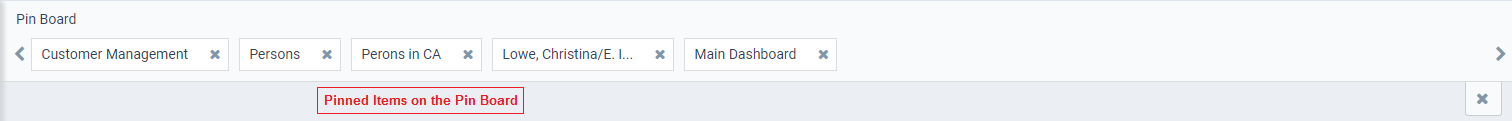Using Pin Board in the Web Interface
The Pin Board feature, introduced in Aptify 6.0, provides the ability to pin the required items on the Pin Board and also allows the users to access them with ease. Following are the items that can be pinned to the pin board:
- Dashboards
- Services
- Views
- Records
The availability of the pinned item(s) on the Pin Board is valid for a single login session. If your session expires or logs out, the pinned item(s) will disappear from the Pin Board.
The items that cannot be pinned to the board are:
- SQL Views without IDs
- New Records
- New Forms
The Pin Board can be maximized with a click on the pin button and minimized with a click on the cross button available on the Pin Board. When a record/dashboard/entity/view is pinned to theboard, it expands automatically remains in the same state until it is minimized manually.
This topic contains the following Pin Board-related sub-topics:
Related content
Copyright © 2014-2019 Aptify - Confidential and Proprietary