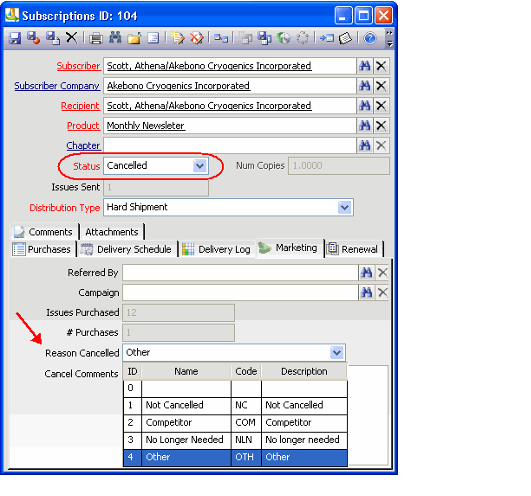Marking a Subscription As Cancelled
Aptify strongly recommends that an organization cancel subscriptions by creating a cancellation order (as described in Canceling a Subscription or Membership Dues Order). However, under some limited set of circumstances, an organization may choose to mark a Subscriptions record as Cancelled. This would temporarily or permanently disable additional fulfillments. For example, an organization might choose to cancel a customer's subscription if a customer is unreachable and items are repeatedly returned as undeliverable by the post office.
If necessary, you can follow these steps to mark a subscription as canceled:
- Open the Subscriptions record.
- Change the Status to Cancelled.
- Note that you cannot manually specify a status of Expired. This can only happen when all of a subscription's issues have been sent. or the subscription has been canceled via a cancellation order (as described in Canceling a Subscription or Dues Order).
- Note that you cannot manually specify a status of Expired. This can only happen when all of a subscription's issues have been sent. or the subscription has been canceled via a cancellation order (as described in Canceling a Subscription or Dues Order).
- Click the Marketing tab.
- When you change a subscription's status from Active to Cancelled, the Reason Cancelled field automatically updates from Not Cancelled to Other.
- When you change a subscription's status from Active to Cancelled, the Reason Cancelled field automatically updates from Not Cancelled to Other.
- Select a cancellation reason from the Reason Cancelled drop-down list.
- Enter additional information about this cancellation in the Cancel Comments field.
- Click the Renewal Tab.
- If canceling a subscription that has a corresponding Standing Order for auto-renewal purposes, click the Standing Order hyperlink to open the Standing Orders record that automatically renews this subscription.
- Change the Standing Order's Status to Inactive to prevent future automatic fulfillments.
- Save and close the Subscriptions record.
- This subscription is excluded from any future fulfillments that it would otherwise qualify for.
- This subscription is excluded from any future fulfillments that it would otherwise qualify for.
If the organization decides to reinstate this subscription at a later date, do the following:
- Open the record.
- Change the Status back to Active.
- Save and close the record.
Related content
Copyright © 2014-2019 Aptify - Confidential and Proprietary