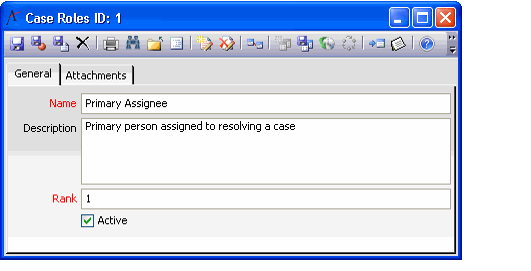/
About the Case Roles Form
About the Case Roles Form
This service stores the set of roles that can be specified for case assignees. These options appear in the Primary Assignee Role drop-down list on the Cases form and in the Role drop-down list on the Case Assignees form.
Attachments Tab
The Attachments tab lists any files relevant to the Case Roles record.
General Tab
Name (required)
The name of the Case Role.
Description
A description of the Case Role.
Rank
Specifies the relative rank of this role when compared to other Case Roles.
Active
Indicated whether the Case Roles record is Active in the system. Only active case roles appear in the in the Role drop‑down list on the Case Assignees form.
Related content
About the Case Roles Form
About the Case Roles Form
More like this
About the Case Assignees Form
About the Case Assignees Form
More like this
About the Case Priorities Form
About the Case Priorities Form
More like this
About the Committee Roles Form
About the Committee Roles Form
More like this
About the Selling Role Types Form
About the Selling Role Types Form
More like this
About the Cases Form
About the Cases Form
More like this
Copyright © 2014-2019 Aptify - Confidential and Proprietary