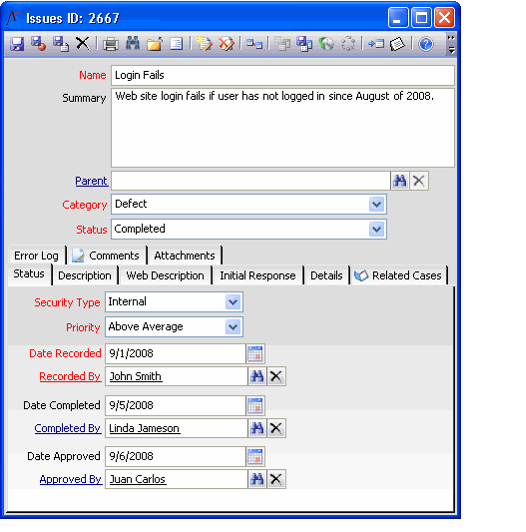About the Issues Form
This service stores information about problems or situations encountered by customers (typically an issue can affect more than one customer). An organization can track general problems or requests as Issues and then link them to Cases as necessary.
Top Area
Name (required)
The name of the issue.
Summary
A summary of the issue.
Parent
If this issue is a part of a broader issue, this field can track that parent issue. It links to another record in the Issues service.
Category
The issue’s category. This field links to the Issue Categories service. See About the Issue Categories Form for more details .
Status
The issue’s current status. The standard options are Reported, In Progress, On Hold, and Completed.
Attachments Tab
The Attachments tab lists any files relevant to the Issues record.
Comments Tab
The Comments tab lists all comments relevant to the Issues record.
Description Tab
The Description tab provides detailed information about the issue (expands on the information provided in the Summary field).
Details Tab
Product
If appropriate, this field identifies a product to which this issue applies. This field links to the Products service.
Solution Article
An organization can track solutions to issues as separate Issues records in Aptify. If this process is implemented, this field can link a solution to the issue. This field links to another record in the Issues service.
Product Version
The version of the product to which this issue applies. This field links to the Product Versions service. See About the Product Versions Form for more details.
Expected Fix Version
This field identifies the product version in which this issue is expected to be resolved. For some organizations, a manager may be responsible for reviewing issues and assigning an Expected Fix Version. This field links to the Product Versions service. See About the Product Versions Form for more details.
Resolved in Version
This field identifies the product version in which this issue was actually resolved. This field links to the Product Versions service. See About the Product Versions Form for more details.
Error Log Tab
The Error Log tab stores any error information applicable to this issue.
Initial Response Tab
Initial Response By
The name of the employee who investigated this issue and provided an initial assessment of the problem and its potential solutions. This field links to the Employees service.
Initial Response Date
The date of the initial response.
Initial Response
The initial response to the issue.
Related Cases Tab
The Related Cases tab lists any cases linked to this issue (via the Cases record’s Related Issues tab. See About the Related Issues Form for more details.
Status Tab
Security Type
Specifies the Security Type for the issue. Standard options are Internal or External. An organization can use this field in conjunction with Date Approved and Approved By to control which issues are available for external distribution.
Priority
Specifies the priority of the issue. The standard options are Low, Below Average, Medium, Above Average, and High.
Date Recorded (required)
The date the issue was recorded.
Recorded By (required)
The name of the employee that recorded the issue. This field links to Employees service.
Date Completed
The date the issue was completed or resolved.
Completed By
The name of the employee that completed or resolved the issue. This field links to the Employees service.
Date Approved
The date a qualified employee approved this issue for external distribution. This field is for tracking purposes only and does not drive other system functionality. However, an organization can develop functionality that uses this field in conjunction with Security Type and Approved By to control which issues are available for external distribution.
Approved By
The name of the employee that approved the issue for external distribution. This field is for tracking purposes only and does not drive other system functionality. However, an organization can develop functionality that uses this field in conjunction with Security Type and Date Approved to control which issues are available for external distribution.
Web Description Tab
A description of the issue that is suitable for posting on a website (if an organization is posting Case Management information to its site).
Related content
Copyright © 2014-2019 Aptify - Confidential and Proprietary