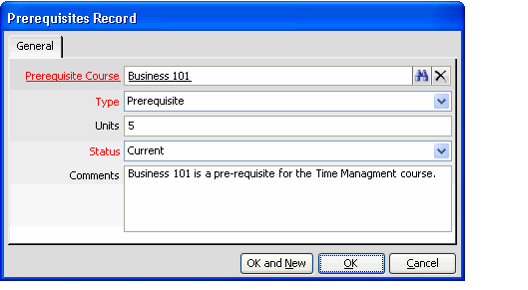/
Using the Prerequisites Tab in Courses
Using the Prerequisites Tab in Courses
The Prerequisites tab of the Courses record lists the courses that are considered prerequisites to the course at hand. Each course listed links to a Prerequisites record. As described in Enrolling a Student with the Class Registration Wizard, the student must be required to meet the defined prerequisites before he or she can register for a particular class linked to this course.
Creating a Prerequisites Record
- To create a Prerequisites record, right-click in the gray area on the Prerequisite tab and select New.
- Enter the prerequisite in the Prerequisite Course field.
- Select the prerequisite's type:
- Optional: The prerequisite course is recommended but not required to enroll in the current course.
- Prerequisite: A student must have successfully passed this prerequisite course to enroll in the current course.
- Corequisite: A student must have successfully passed this prerequisite course or must be currently enrolled in it to register for the current course.
- The Status field defaults with the value Current to indicate the course is currently considered a prerequisite. If this prerequisite is no longer applicable to the current course, you can change the Status to Inactive (this maintains a history that at one time the course was a prerequisite).
- Click OK to save and close the form.
The following options also apply to creating a Prerequisite record.
- Optionally, you may enter the number of units the prerequisite course satisfies.
- There is also a Comments field to enter any particular comments about the prerequisite course.
Copyright © 2014-2019 Aptify - Confidential and Proprietary