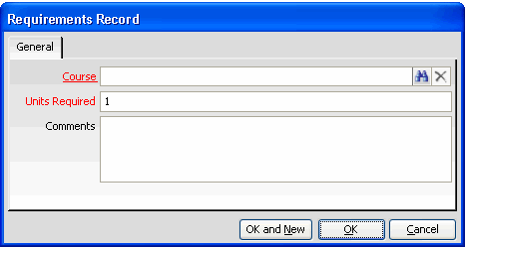/
Specifying Requirements for a Curriculum
Specifying Requirements for a Curriculum
Follow these steps to specify the courses that must be completed to satisfy the curriculum:
- Select the Requirements tab on the Curriculum Definitions record.
- Right-click in the gray area and select New to open a new Requirements record.
- Enter the name of the course the requirement applies to in the Course field. This field links to the Courses service; see Managing the Courses Service for more information.
- Enter the total number of units required from this particular requirement in order to complete the curriculum.
- Click OK to save and close the Requirements record.
- Add additional Requirements records as needed.
, multiple selections available,
Related content
Creating a Curriculum
Creating a Curriculum
More like this
Specifying Course Categories for a Curriculum
Specifying Course Categories for a Curriculum
More like this
Specifying Scope for a Curriculum
Specifying Scope for a Curriculum
Read with this
Creating Curriculum Applications
Creating Curriculum Applications
More like this
Managing the Curriculum Definition Service
Managing the Curriculum Definition Service
Read with this
About the Curriculum Definitions Form
About the Curriculum Definitions Form
More like this
Copyright © 2014-2019 Aptify - Confidential and Proprietary