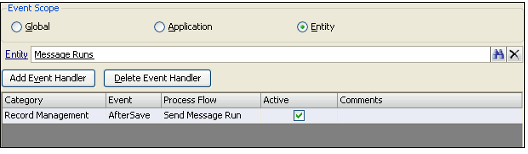/
Configuring the Application-Specific Components
Configuring the Application-Specific Components
The Component drop-down list on a Dashboard Parts record includes the following components that are specific to a particular application:
- Case Search Component: Selecting this component for a part displays the Case Title Search field which employees can use to easily locate cases by title. This component is used on the standard Case Management dashboard. See About the Case Management Dashboard for more information.
- Event Management Component: Selecting the Event Management Component for a part displays the Event Handler Management interface in your dashboard (shown in the figure below). See Managing Events for information on Event Handlers.
- Housing Dashboard Component: Selecting this component for a part displays the Housing Management dashboard which employees can use when managing hotel reservations. See Using the Housing Inventory Management Dashboard for more information.
- Object Repository Administration Component: Selecting the Object Repository Administration Component for a part displays the Object Repository tree in the dashboard. This is the component that appears in the Object Repository Administration application's dashboard by default. See Using the Object Repository Dashboard for information on how to use this dashboard component.
- Pending Change Console Component: Selecting the Pending Change Console Component for a part displays the Pending Changes Viewer in the dashboard. This is the component that appears in the Replication Administration application's dashboard by default. Note that replication functionality is deprecated in the Aptify 5.5 release, and is provided for backwards compatibility purposes.
- Question Tree Administration Dashboard Component: Selecting this component for a part displays the Question Tree Administration dashboard which employees can use to create new surveys for an e-Business website. Note that this option is only applicable for systems that have Aptify e-Business installed. See About the Survey Management Dashboard for more information.
Follow these steps to add an application-specific component as a part to the dashboard:
- On the General tab of the Dashboard Parts record, select the desired application-specific component from the Component field.
- Click OK to save the part. You do not need to configure any properties for this component.
Copyright © 2014-2017 Aptify - Confidential and Proprietary