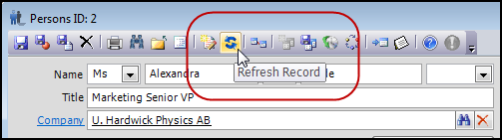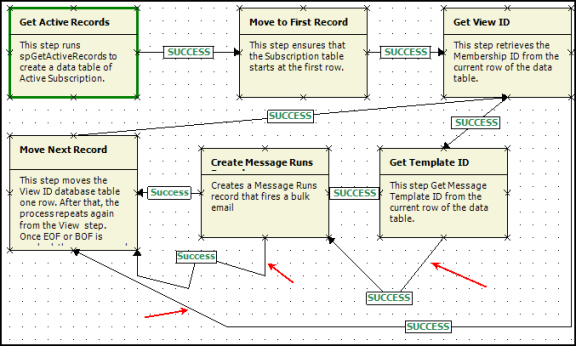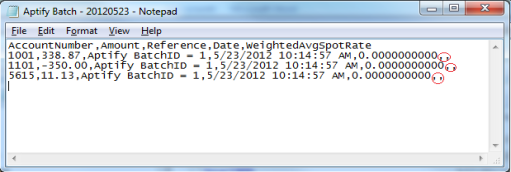Aptify 5.5.1 Release Notes
First released in December 2012.
This document provides an overview of the new features and resolved issues found in Aptify version 5.5.1. The content of this document is broken down into the following sections:
- Important Notes and Issues
- New Features (Aptify Framework)
- New Features (Core Business Applications)
- Resolved Issues (Aptify Framework)
- Resolved Issues (Core Business Applications)
- Non-Generated Database Object Table Changes
Important Notes and Issues
Support for Multiple Base Views
Beginning with 5.5.1 Aptify introduces multiple base view functionality. This functionality allows organizations to configure additional base views on top-level entities streamlining the way users access information in Aptify and improving view and find performance. Multiple base views can be configured to include fields from other entities, including sub-types, so that users can access information in one view. In addition, multiple base views can use many of the features that an entity's standard base view uses including the Report wizard, messaging, and views (all view types are supported).
Note
See Using Multiple Base Views for a detailed description of this new feature and the associated functionality.
Persons FirstLast Field Changed to a Computed Field
In Aptify 5.5.1 and earlier, computed fields are treated the same as calculated fields. Calculated fields need to be calculated using the Base View because the calculation occurs in the Base View. On the other hand, computed fields exist in the Table so the base table can be used. One example where this updates is useful is with Persons FirstName and LastName concatenated together (FirstLast field). If a Computed column is used, an Entity that joins to Persons and pulls in that Field will be able to join to the Base Table instead of the Base View. Starting with 5.5.1, generated Base Views now use the Base Table for joins when a joined field is a computed field. This update provides a much simpler join. In addition, Aptify 5.5.1 modifies the Persons.FirstLast field to computed from calculated and regenerates Base Views for entities where Persons.FirstLast is a Joined field as part of the improvements described above. See "Framework Optimizations" in the New Features (Aptify Framework) section for information on this and other optimization enhancements
Application Server to Support Multi Instances
Currently in Aptify, the Application Server service runs in single instance mode. Beginning with 5.5.1, Aptify supports multiple instances running on the same machine. See Configuring Multiple Instances of the Aptify Asynchronous Processor for more information about configuring and running this version of the Aptify Application Server. (Issue 9864)
Performance Tuning and Optimization: Optimize Stored Procedures
Beginning with 5.5.1, Aptify includes numerous updates to improve overall performance and optimize operations when using the following stored procedures:
- spGetEntityRecordTopicCodesWithChildCounts
- spGetUserViewFields
- spGetUserViewSQL
- spAnalysisGetRelatedEntities
- spGetEntityFieldSecurityInfo
- spGetUserTabTemplateSameBaseTemplate
- spGetUserTabTemplateDiffBaseTemplate
- spGetEntitySecurityInfo
- spGetUserEntities
- spGetApplicationsByUser
- spGetApplicationEntitiesByUser
- spGetMsgPartCategories
- spGetMessageTemplatesByCategoryID
- spGetSelectedApplicationEntitiesByUser
- spGetMessageTemplateCategoriesByParentID
- spGetOrderBatchAccountEntries
- spGetPaymentBatchAccountEntries
- spGetEntityFormTemplateByUser
- spGetTopProductInfoWithSubsData
- spGetActionsInAppRibbonGroup
- spGetPendingChangesForVisualizer
- spGetWizardCacheData
- spGetViewInfo
- spInsertOrderBalances
- spGetDashboardWithAreasAndParts
- spGetDefaultPrice
- spGetSelectedTopicCodes
- spGetCompanyAccountSummary
Note
You should review the updated stored procedures if you have written your own copy of any of these or you have developed functionality that is based on one or more of them. No action is required if you only use these procedures as deployed in a baseline Aptify system.
(Issues 14946, 14498-14508, 14519-14524, 14530, 14537-14540, 14576-14581)
Clustered Indexes on ID
Beginning with 5.5.1, Aptify is adding clustered indexes on the ID field for several entities by default to improve system performance. During the 5.5.1 installation, Aptify will add a clustered index on the ID field for the following entities that existed prior to version 5.5:
- Addresses
- Applications
- ApplicationRibbonButtonProperties
- ApplicationRibbonButtonButtons
- Application User Entities
- Companies
- Countries
- Cultures
- Culture Strings
- Currency Spot Rates
- Currency Types
- Dashboards
- Dashboard Areas
- Dashboard Parts
- Dashboard Components
- Employees
- Entity Record Templates
- EntityActions
- EntityAttributes
- EntityFields
- EntityFieldGroupPermissions
- EntityFieldUserPermissions
- EntityUserPermissions
- EntityGroupPermissions
- Form Templates
- FormTemplateGroupPermissions
- FormTemplateUserPermissions
- Form Template Parts
- FormTemplatePartLinks
- Groups
- GroupMembers
- Meetings
- MessagePartCategoriesMessageSources
- MessagePartCategoryGroupPermissions
- MessagePartCategoryUserPermissions
- Message Sources
- Message Templates
- MessageTemplateMessageSources
- Message Template Categories
- MessageTemplateCategoryGroupPermissions
- Orders (all 3 tables)
- OrderLines
- OrderMeetingDetail
- Order Balances
- Order Types
- Organizations
- Payments
- PaymentGLEntry
- Pending Changes
- Pending Change Entities
- PendingChangeEntityGroupPermissions
- Pending Change Resolution Types
- Pending Change Types
- Phone Numbers
- Products
- ProductParts
- ProductPrices
- Topic Codes
- TopicCodeEntities
- Topic Code Links
- Process Flows
- Users
- Views
- ViewFields
- ViewSQL
- ViewHierarchies
- ViewSorts
- Wizards
- WizardPageProcessFlows
New Features (Aptify Framework)
The following new framework features have been included in Aptify 5.5.1:
- Framework
- Framework Optimizations
- MRU Analysis and Improvements
- Retain New Record Parameters on Save and New
- Enable Clone Record Toolbar Button on Existing Records
- Allow User to Select Preview Pane Form Template to Use
- Add Support for the Record Template and Form Template for All View Types
- Provide Copy Functionality for the ID Value of a Record
- Rename Revert to Saved Function to Refresh
- Implement Metadata Defined Actions for Active Button Form Component
- Bad Address Tracking
- SQL Login Security/Password Management Enhancements
- Develop a Read Only Text Box Form Component (Windows Client)
- Allow Application Ribbon Group Button and Dashboard Button Bar to Specify the Dashboard
- Support Option for Modifying Users and Groups at the Time of Data Packing
- Option to Ignore Framework Entities When Packing Entities
- Provide Verification for Entity Unpacking
- Update Form Template Designer to Use Latest Version of Greatis.FormDesigner
- Replace Application Icons with New Versions from AWA 5.0.4
- Messaging
- Process Pipeline
- Viewing System
Framework
The features below are added to the Framework application in Aptify 5.5.1.
Framework Optimizations
Beginning with Aptify 5.5.1 a number of updates have been made to optimize system behaviors and performance to provide improvements to functionality and responsiveness. These updates include the following:
- Optimizations to the code for getting MemberTypeID to provide improved performance and functionality.
- Currently, computed fields are treated the same as calculated fields. Calculated fields need to be calculated using the Base View because the calculation occurs in the Base View. On the other hand, computed fields exist in the Table so the base table can be used. One example where this updates is useful is with Persons FirstName and LastName concatenated together (FirstLast field). If a Computed column is used, an Entity that joins to Persons and pulls in that Field will be able to join to the Base Table instead of the Base View. Starting with 5.5.1, generated Base Views now use the Base Table for joins when a joined field is a computed field. This update provides a much simpler join. In addition, Aptify 5.5.1 modifies the Persons.FirstLast field to computed, from calculated and regenerates Base Views for entities where Persons.FirstLast is a Joined field as part of the improvements described above.
- The vwFilterRuleItems attribute includes updates to avoid multiple call of fnGetFilterRuleItemsEntity and provide improved performance.
- In Aptify the SecurityKeyCache is used to determine if the currently logged in User has permissions to Security Keys and for the ones where the user is permitted returns the Security Key information. Both the cache lookup and cache load have been optimized, particularly in relation to User Permissions.
- An additional update included with 5.5.1 optimizes the code tied to Class Registrations and the EducationManagmentScopeFilter, which is used to determine if a person meets the Course requirements. This functionality has been optimized to utilize SQL rather than the database object to provide improved functionality and performance.
- Beginning with 5.5.1, within several areas of the Orders functionality, Aptify retrieves a culture string's base string information (based on a Culture Strings record's ID) from cache, rather than retrieving the information from the database each time it is needed. These updates improve functionality and provide better overall performance. To implement this functionality, 5.5.1 includes a new method called CultureStringMetadataSingleton.GetBaseString(). If needed, a developer can utilize this method anywhere within the Aptify system to enhance the overall performance of retrieving a base string based on ID.
(Issue 15079, 14918, 14920, 14917, 14890, 14889)
MRU Analysis and Improvements
Starting with 5.5, Aptify updated the Most Recently Used Records functionality so that updates to the MRU are less susceptible to blocking, providing significant benefits to overall system performance. In Aptify 5.5, the Most Recently Used Records functionality, when enabled for an entity, adds overhead to the Create, Read, Update and Delete operations. For example, the MRU control is frequently refreshed to keep it up-to-date with the most recent records. While the individual operations are quick to execute, the volume of activity and the writes to the MRU occurring inside of a larger transaction can cause locking/blocking issues. Beginning with 5.5.1, Aptify provides additional improvements to the MRU functionality related to Users and Groups that bypasses the MRU maintenance and provides additional enhancements to the speed of this functionality.
To implement this functionality, the User Administration Wizard includes a new group called ExcludeMRUAccess (pictured below). When left unchecked, ExcludeMRUAccess allows users to see recently used records and views and to manually refresh the records displayed. However, when checked, the ExcludeMRUAccess group disables the MRU functionality. No information on recently accessed records or views will be displayed and users will be unable to manually update the list of records appearing under the MRU function via the refresh button.
In general, you will want to add a system's e-Business user and Application Server user(s) to the ExcludeMRUAccess group to maximize system performance for these roles. Since these users operate programmatically without a user interface, they do not typically benefit from storing a list of recently accessed records.
Note
Enabling the ExcludeMRUAccess group function does not clear the MRU component of records or views displayed when the function was unchecked previously, however no new information will be added.
(Issue 12662)
Retain New Record Parameters on Save and New
When working with Aptify, a user can define New Record Parameters for new records are opened from a view. With 5.5 and earlier, these new record parameters apply to the first record opened from that view, but if the user clicks Save and New to open a second new record, that record does not retain the New Record Parameters from the view and loads blank. Beginning with 5.5.1, the New Record Parameters from a view apply to the new record opened from the view and any subsequent records opened by clicking Save and New on the previous new record. (Issue 6844)
Enable Clone Record Toolbar Button on Existing Records
In Aptify 5.5 and earlier, the clone function is disabled for all existing records. Starting with 5.5.1, Aptify enables the clone record button for existing records, which, when selected, opens a New Entity Record that is a clone of the existing record. (Issue 12696)
Allow User to Select Preview Pane Form Template to Use
In Aptify 5.5 and earlier, the preview pane for a view is determined based on the default preview pane for the entity. Starting with 5.5.1, Aptify includes an option in the View Properties dialog to specify a form template to use as a particular view's Preview Pane. Found on the Configuration tab, the Preview Template field allows a user to specify a form template, to which they have the appropriate permissions, to use as the preview pane. Not that if no template is specified, the entity's default preview pane will be used. (Issue 6672)
Add Support for the Record Template and Form Template for All View Types
In Aptify 5.5 and earlier, support for Record Template and Form Template information is only available for list views. Aptify 5.5.1 updates the system functionality to add support for Record and Form Templates for all view types. See Specifying Form and Record Templates for a View for more information about this functionality. (Issue 13359)
Provide Copy Functionality for the ID Value of a Record
Starting with 5.5.1, Aptify allows users to copy a record ID so they can paste it paste the information within other locations in Aptify, both saving time and improving the system's usability. To implement this functionality, Aptify adds a new command button to a form's Data Control Bar called Copy Record ID.
To copy the ID, simply click the button, and then paste to the desired location including a field on another record. For example, you can copy the ID of a Company record to the Company field on a Persons record.
Note
If you do not see the Copy Record ID button in the Data Control Bar, you can add it from the Add/Remove Buttons menu available on the right side of the menu bar.
(Issue 13055)
Rename Revert to Saved Function to Refresh
Beginning with 5.5.1, Aptify has renamed the Revert to Saved button to the Refresh Record button, and updated the button image accordingly. Note that there is no change in the functionality as the update is only to the name and appearance.
(Issue 12572)
Implement Metadata Defined Actions for Active Button Form Component
In Aptify 5.5, the only action available for an active button control was the Click Event functionality. Beginning with 5.5.1, Aptify implements metadata defined actions for active buttons. An Active button form component supports the same type of configuration options as a dashboard button (but executed from a form) to perform operations, such as, opening records or launching a wizard. Defining this as metadata helps reduce the number and complexity of form template layout controls and improves the overall functionality. For more information on the actions that can be taken from the Active Button, see About the Visual Designer Active Button. Use the procedure in Using the Visual Designer to Add New Fields or Controls to add an Active Button form component.
Note
For additional information on Button Properties, see About the Button Properties Form.
(Issue 13243)
Bad Address Tracking
In Aptify 5.5 and earlier versions, there is no way for a user to designate an address on a Persons or Companies record as invalid. Beginning with 5.5.1, Aptify updates the system to include functionality to mark any address as invalid by selecting the Bad Address option located on the Persons or Companies record. Then if a user marks a Person's address as bad, that designation is visible in other areas that may rely on that address (such as the Ship To address on an order). For each instance of the Addresses control, you can configure the following properties to control the visibility and behavior of the Bad Address option. See Managing the Bad Address Option for more information. (Issue 767)
SQL Login Security/Password Management Enhancements
Beginning with 5.5.1, Aptify provides support to change a password when it has expired for an untrusted SQL Server user. Prior to 5.5, a user whose SQL login password has expired could not login to Aptify and could not change his/her password from within Aptify once it expired. With 5.5.1, if a user attempts to login to Aptify with an expired SQL Server login, Aptify now presents a Change Password dialog. In addition, if an SQL server user account has the User must change password at next login option selected, the Change Password dialog is presented. In both instances, after resetting the password, the user is logged into Aptify. (Issue 3717)
Develop a Read Only Text Box Form Component (Windows Client)
In Aptify 5.5 and earlier, an administrator can disable text box form components to prevent users from editing the data in that field. However, a disabled control's contents can be hard to read since the text and the background are both shades of gray. Also, the text in a disabled control cannot be copied to the local clipboard. Therefore, beginning with 5.5.1, Aptify introduces a new Read Only Text Field form component. Using this component, an administrator can display information that is not editable but is easier to read. Also, users can copy the contents of the read only text field to the clipboard so they paste that data elsewhere. Finally, an administrator can add an optional border around the control if desired. Aptify is using this new control in 5.5.1, including for the new Ship To Email Address field on the Orders form's Messages tab and for the Status Info field on the Payments form's Details tab. (Issue 13085)
Allow Application Ribbon Group Button and Dashboard Button Bar to Specify the Dashboard
Currently in Aptify when adding an Application Ribbon Group button with an action of Switch Dashboard it only allows you to specify the application. Then the default dashboard for that application will load when a user clicks that dashboard button. Beginning with Aptify 5.5.1, the option to select a particular dashboard to open is included. Note that the dashboard you specify should be linked to the Application selected and you can only select from among the dashboards in that application to which you have permission. (Issue 8678)
Support Option for Modifying Users and Groups at the Time of Data Packing
Currently in Aptify, the Data Packer does not allow users to specify which user or group information is included in the data packing process. Beginning with Aptify 5.5.1, the Data Packing wizard includes a new option, allowing an administrator to specify which users to include in the records before data packing takes place. This update provides better management of these resources by allowing an administrator to exclude unwanted information. (Issue 12378)
Option to Ignore Framework Entities When Packing Entities
Aptify 5.5.1 includes a new option in Step 1 of the Entity Packer. The option is called Pack Framework Entities. When unchecked, the wizard excludes any entity that has IsFrameworkEntity set to 1 from the selection list in Step 2 and from generated pack files. If checked, then all entities appear in step 2. (Issue 13551)
Provide Verification for Entity Unpacking
In Aptify 5.5, when in the process of unpacking an entity that doesn't already exist on the target system, a temporary field, xInUnpack is set with a value of 1. When updating an existing entity, that temporary field is not available. Aptify 5.5.1 adds the _xInUnpack temporary field with a value of 1 to the Entities Entity object when unpacking existing entities as well. (Issue 12385)
Update Form Template Designer to Use Latest Version of Greatis.FormDesigner
In Aptify 5.5 and earlier, the system uses an earlier version of the Greatis.Form Designer. Aptify 5.5.1 updates the Form Template Visual Designer to use the latest version of the Greatis.FormDesigner (v2.80). (Issue 4922)
Replace Application Icons with New Versions from AWA 5.0.4
Aptify Web Access 5.0.4 included an extensive UI redesign that introduced a set of new application icons. Since AWA uses the same metadata as the Smart Client, these newly designed icons have also been applied to 5.5.1. (Issue 13858)
Messaging
The feature below was added to the Messaging application in Aptify 5.5.1.
Add Message Attachments to Generated Contact Logs
Beginning with 5.5.1, Aptify includes any email attachments as record attachments to contact logs generated for Aptify Bulk Messages. For example, when a message is generated by a bulk message run, the system is not currently adding any attachments included with the message to the Contact Log. Beginning with 5.5.1, the Contact Log functionality includes updates to support static attachments (i.e. those attachments sent to a number of users in a list) and report generated attachments (i.e. attachments sent to a single individual via a report), so that the Contact Log will contain details of any attachments sent to a recipient as part of either of these types of messages. (Issue 11089)
Process Pipeline
The features below were added to the Process Pipeline application in Aptify 5.5.1.
Process Flow Improvements
Beginning with Aptify 5.5.1, the system introduces a number of improvements to the overall configuration and performance of the Process Flow functionality. These improves are listed below.
- Beginning with Aptify 5.5.1, Output Maps include a drop-down box in the Source field that allows users to select from any of the Input Properties of the process flow. (Issue 12634)
- Aptify 5.5.1 includes updates the Process Flow resizing step. The resizing functionality has been modified to remove the size limitation and improve the overall functionality and performance. (Issue 12635)
- In Aptify 5.5 and earlier, the Process Flow Sheet within the Process Pipeline maybe too small to fit the contents of the entire workflow. Aptify 5.5.1 updates the Process Flow Sheet size, making it larger and accommodating the required steps. (Issue 12639)
- Currently in Aptify 5.5, the process flow designer does not remember user size preferences. This is not the desired behavior, as resizing the property window every time a user reopens the process flow designer is time consuming and inefficient. Aptify 5.5.1 updates the Process Flow Designer properties to respect users default setting and opens the window at the appropriate size each time. (Issue 12625)
- Aptify 5.5.1 resolves an issue where users were unable to add multiple process flow steps that use the same components multiple times without encountering an error during the save process. (Issue 12642)
- In Aptify 5.5 and earlier, while working with a process flow step, there is a dedicated field size for a step's name and description. As a result of this dedicated field, if there is no description in the record the field remains and displays as blank. Starting with 5.5.1, Aptify updates this functionality so that if a user does not specify a description for the step, the Step Description field is removed to provide additional space and prevent the display of a blank field. (Issue 12636)
- Currently in Aptify, if a user enters a name in a new Process Flow step before selecting a Process Component, then the name that is entered is replaced by Component Name. Aptify 5.5.1 updates the Process Flow configuration to prevent the original step name details from being overwritten. (Issue 12617)
- With 5.5 and earlier, if a rule based step includes markup text (in the Aptify format (<%FieldName%>) to pass in specific values from a current record, the markup text is treated as static text and not replaced with a record value. Starting with 5.5.1, Aptify adds support for processing markup text when mark up text is used with the Formula Source Type. (Issue 12632)
Process Flow Copy Wizard
To improve Process Flow functionality, Aptify 5.5.1 includes a new copy wizard that creates a copy of an existing process flow. To copy an existing process flow, select the Process Flow Copy Wizard (found on any view of Process Flows, the Process Flows service Entity Browser, or as an action item in the ribbon bar).
The wizard lets you specify an existing process flow to copy (Process Flow field), enter a name for the new process flow (New Process Flow Name field) and a prefix to apply to the name of all of the process flow steps that are also copied (New Step Name Prefix field). Note that Aptify recommends that you use unique names for each process flow and specify a prefix for all steps associated with the copied Process Flows record to distinguished different process flows.
Note
When launching the wizard from a Process Flows view, if a record is selected in the view, that process flow is automatically populated in the wizard's Process Flow field.
(Issue 6860)
Support Ability to Archive Via Process Pipeline
In Aptify 5.5, if a user creates a process flow that uses the Create Archive Runs component to try and execute an Archive Run, the process fails due to an object reference error in the Validate function. Starting with 5.5.1, Aptify includes a new process component called Archive Run Process Component to properly support this functionality and allows automated execution of the archiving process. Below is a description of each of the Input Properties used by this component:
- Archive Type: The type of archive to be created. There are two Archive Types by default: one for Lists and one for Record History.
- Run By: Automatically populated by the user running the process flow.
- Operation Type: Operation to be performed - Archive/ Copy/ Delete
- The Archive option indicates that the archive procedure will first copy the selected data to the destination server and then delete it from the Aptify server.
- The Copy option indicates that the archive procedure will only copy the selected data to the destination server. The data also remains on the Aptify server.
- The Delete option removes the selected data from the Aptify server without copying it to another server. Aptify strongly recommends that you archive data rather than delete it.
- Create Table: When set to True, creates the tables on the destination database, if they do not already exist. Note that Archive and Copy operations will fail if you disable this option and the tables do not already exist in the destination database.
- Destination Server: The name of the database server to which you want to archive the data.
- Destination Database: The name of the database to which you want to archive the data.
- Trusted Connection: Set to True when using a trusted user on the destination server who has system administrator privileges. Set to False when using a SQL Server Security (untrusted).
- User Name: When Trusted Connection is set to False, enter the untrusted user's username.
- Password: When Trusted Connection is set to False, enter the untrusted user's password.
- Batch Size: Size of transactions batches for processing If left blank, the system uses a default Batch Size of 50.
- Selection Criteria: Specify a SQL statement that defines the data to archive. The available criteria options vary based on the Archive Type.
- Destination Table Name Suffix: Adds a suffix to name of the table that is created on the destination server. If blank, no suffix will be added.
Note
There are differences between the archive run component and using Archive Runs records to archive records in Aptify. For example, with the archive component, you cannot specify specific name for the tables that are created on the destination server. See Archiving Transactional Data for more information about this archive tool.
(Issue 11976)
Add the Ability to Print the Process Flow Visual Diagram
In Aptify 5.5 and earlier, the system does not include the ability for users to print out a Process Flow's Visual Diagram. Beginning with 5.5.1, Aptify includes a Print button on the Process Flows form that allows users to preview and print the visual diagram. By default, the print functionality automatically resizes the diagram so that it fits on a single page in landscape format. (Issue 7877)
Optimize Process Flow Runs Table and Indexes
Currently in Aptify, when the Application Server and asynchronous Process Flows are used, records are created in the Process Flow Runs Entity. As records are added, more space is required and the stored procedure that is used to select Process Flows for execution by the Application Server, spGetPendingProcessFlowRuns, takes longer to execute. Aptify 5.5.1 includes configuration optimizations the Process Flow Runs entity to apply indexes, update stored procedures, and modify entity schema to improve system performance. (Issue 13192)
Viewing System
These features are added to the Viewing System in Aptify 5.5.1.
Viewing System: Ability to Select Fields From Different Entities
Beginning in 5.5.1 Aptify Implements a new feature allowing users to select fields from different entities similar to the way the system joins tables or views in Pivot table.
Note
Please refer to the Support for Multiple Base Views section under Important Notes and Issues. In addition this issue and all of the related issues are covered in detail in the Multiple Base View Overview appendix document.
(Parent Issue 4712, Issue 6795, Issue 14590)
Add Support for Read Uncommitted
To reduce contention caused by large queries in the Aptify Viewing System, Aptify 5.5.1 includes support for read through locks (dirty reads). To implement this functionality, a new Read Uncommitted option has been added to the Configuration tab of the Viewing Properties dialog. When checked, records that are locked can be read and when unchecked the records are blocked. Note that the Read Uncommitted box is checked for new views by default. If you want an existing view to use this Read Uncommitted mode, you need to check the option for that view. (Issue 11943)
Pivot Table Performance Improvements
Beginning with 5.5.1, Aptify includes improvements to the pivot table implementation. The current Aptify pivot table implementation can cause high memory usage when large query results are being returned for a pivot table and in general, pivot tables take a long time to load. Aptify 5.5.1 includes configuration updates to reduce memory usage and load times and to provide better overall performance when using pivot tables. (Issue 11199)
Allow View Administrator to Change View Owner ID
Currently in Aptify 5.5, there is no way for a View Administrator to change the OwnerID for an existing view so it is available to a different user. For example, an administrator may create a view and want to push it to a particular user, but then it is up to the user to find that shared view. Aptify 5.5.1 updates the OwnerID functionality in the Views form for View Administrators to allow this information to be changed and updated. (Issue 12828)
Support Auto-Sizing Columns Based on Cell Content Size
In Aptify 5.5, there is no option to enable column auto-sizing for list views based on the contents of individual cells. The column width is currently determined by the width of the entity's field. However, if this value is too small, the view's columns will be narrow by default. Aptify 5.5.1 includes the ability to auto-size the column widths as part of the list view configuration settings. (Issue 13244)
New Features (Core Business Applications)
The following new Aptify Core Business Application features have been included in Aptify 5.5.1:
- Accounting
- Advertising
- Business Applications
- Campaigns
- Support Apply to Sub-Member Option for Campaign Discounts
- Support for Apply to Sub-Member Types Option in Campaign Setup Wizard
- Respect Invitation Required Field
- Automate Update of Prospect Status After Campaign Is Used on an Order
- Add Campaign List Detail Filter Relationship to Persons
- Add Campaign Filter Relationship to Campaign List Detail
- Make m_sCampDiscountAccount Variable Public
- Expos
- Fundraising
- Meetings
- Orders
- Payment Refund Wizard
- Generate a Credit Memo during the Order Cancellation Process
- Save a Payment Method for Future Use from an Order or Payment
- Reference Transaction Credit Cards: Support One Dollar Authorizations For Merchant Banks That Do Not Allow Zero Dollar Authorizations
- Update Message or Logic When Payment Is Applied to Cancelled Order
- Provide Process Component Implementation for ePayment Capture Wizard
- Add Ability to Set Payment Effective Date and Deposit Date in ePayment Capture Wizard
- Add Suppress Confirmation Emails Checkbox to Orders Functionality
- Support Email Recipient Option for Order Confirmation Emails
- Open Aptify Messaging Dialog from Orders
- Option for Default Product Type on Product Category to be NULL
Accounting
Update Batch Wizard to Call Expand Scheduled Transaction Plug-In
In Aptify 5.5 and earlier, there is a scenario where the Batch wizard does not work as expected. This occurs when a client configures the Expand Scheduled Transaction wizard to create scheduled transactions to comply with client-specific logic. In this case, scheduled transactions expanded by the Batch wizard default to the standard expansion functionality and not the configured wizard behavior, as expected. Aptify 5.5.1 updates the Batch Wizard functionality to respect an organization's scheduled transaction expansion logic via an entity plug-in. This ensures scheduled transactions are created according to client specific logic. To implement this new functionality, Aptify 5.5.1 includes a new Plug In Type called ScheduledTransactionExpansion, which you can add to the Scheduled Transaction Groups entity to identify your plug-in. (Issue 14715)
Advertising
Note
The issues resolved in this section are only applicable for organizations that have the Advertising add-on application for Aptify 5.5.
Allow User to Modify Percent Discount Directly on Insertion Order
Currently in Aptify, Insertion Orders obtain an agency discount percentage from the rate card. Unfortunately this means that there is no way to change the Agency Discount directly on the Insertion Order. Aptify 5.5.1 updates this functionality, so that when Price Override is checked a user has the ability to modify the discount field on an Insertion Order. (Issue 10938)
Business Applications
Aptify Add-In for Microsoft Components Including Outlook
Aptify 5.5.1 includes an add-in for Microsoft Outlook 2007 and 2010 that lets users create Persons and Contact Logs from directly within Outlook without having to access Aptify. You can also configure the add-in to automatically create contact logs when a particular account receives an email, which is useful for automated mailboxes. See Using the Desktop Version of the Aptify Outlook Add-In for more information.
Note
The plug-in has a separate installation program, which is included with the Aptify 5.5.1 setup program. See Installing the Desktop Version of the Aptify Add-in for Microsoft Outlook to Implementing the Microsoft Outlook Add-In for more information.
(Issue 5489, 14205)
Update Address Verification to Use Melissa Data Web Services
Melissa Data offers a web services based version of their Address Verification tool. Aptify 5.5.1 supports using Aptify address verification in conjunction with the Melissa Data Webservices rather than require each computer to have the Melissa Data COM object executable files installed. Note that Aptify continues to support the Melissa Data COM object approach in addition to this new approach. To support the web services model, Aptify added a new Address Verification Systems record that organizations can activate. Note that you need to specify your MelissaData Customer ID as an attribute for this record. See Integrating with Melissa Data for more information. (Issue 12830)
Sort PersonCompanies Sub-type Grid by Start Date in Descending Order
Beginning with Aptify 5.5.1, the Person Companies sub-type grid is sorted in descending order by the Start Date. (Issue 13023)
Campaigns
Support Apply to Sub-Member Option for Campaign Discounts
With Aptify 5.5 and earlier, if a user wants to add a discount to a campaign order, they are only allowed to select one member type at a time for a product. Currently if a company has multiple members that need the same discount, it requires multiple records to cover each member. Aptify 5.5.1 updates the Campaign Discount functionality to allow users to select the Include Sub-Member Types option to apply discounts to sub-member types, which can greatly reduce the number of campaign discount records a user needs to enter. See Specifying Product Discounts for a Campaign and Specifying Product Category Discounts for a Campaign for more information. (Issue 8705)
Support for Apply to Sub-Member Types Option in Campaign Setup Wizard
Beginning with 5.5.1, Aptify includes support for applying discounts to sub-member types via the Campaign Setup Wizard. This information can be specified during the category pricing step of the campaign, as shown in the example below.
(Issue 13609)
Respect Invitation Required Field
In Aptify 5.5 and earlier, the Campaigns form has an "Invitation Required" check box which is for reference purposes only and does not drive system functionality.
Beginning with 5.5.1, Aptify has applied logic to this check box. When checked, only persons and companies in that Campaign's prospect list with an applicable status should qualify for the campaign discount. Aptify added a new Qualify For Discount checkbox to the Campaign Prospect Status Types service to identify if a particular status should allow the person or company to benefit from the discount. (Issue 11720)
Automate Update of Prospect Status After Campaign Is Used on an Order
Aptify 5.5.1 introduces the ability to track a campaign's effectiveness by updating the prospect's status to reflect that the person or company participated in the campaign. This new functionality enables companies to track participation in a campaign, providing additional metrics. An example scenario is as follows and demonstrates how you can use this process to create a single-use campaign discount:
- An organization creates a Campaign with Invitation Required checked and adds Prospects.
- The prospect status is set to Invited, which has Qualifies for Discount checked at the Prospect Status Types record.
- The person or company places an order and uses the discount.
- Aptify provides a scheduled task that can run nightly to review all orders placed that day and update the prospect status for anyone who used a campaign to a new value, such as Accepted, which in this case has the Qualifies for Discount option unchecked.
- If a person or company tries to use the campaign again – they are unable because the Prospect Status has been updated to Accepted and they no longer qualify for the discount.
Note
Aptify 5.5.1 includes the Update Prospect Status After Campaign Use scheduled task used in this process but it is disabled by default. To enable this scheduled task, you should:
- Install an Application Server on your network, if one does not already exist. See Installing Application Servers
- Update the Scheduled Task's Service to Remote Scheduler (which in turn will update to Windows Scheduler after saving the record).
- Specify the Application Server that will run the task.
- Enter the Job Account user name and password.
- Select the Is Enabled option.
- Modify the schedule as needed. This task should run nightly at the end of the day (before midnight) as it reviews the orders placed during the current day.
- Save the Scheduled Task with the updated settings
(Issue 13607)
Add Campaign List Detail Filter Relationship to Persons
Beginning with Aptify 5.5.1 users can filter Person views based on the Campaign List details information, as the system includes a new filter relationship between the Campaign List Details and the Persons entity. (Issue 13600)
Add Campaign Filter Relationship to Campaign List Detail
Beginning with Aptify 5.5.1 users can filter Campaign List details based on the associated campaigns, as the system includes a new filter relationship between the Campaign List Detail entity and Campaigns. (Issue 13601)
Make m_sCampDiscountAccount Variable Public
Currently in Aptify 5.5, the stock AptifyOrdersLinesEntity has a variable m_sCampDiscountAccount that is set to private. However, in some cases, clients may need to override this variable as part of a configuration. Aptify 5.5.1 updates the settings on the m_sCampDiscountAccount variable to public to support client configurations. (Issue 13654)
Expos
Support Booth Level Discounting/Negative Surcharge
In Aptify 5.5, if a user sets up a booth with a negative surcharge (i.e., a discount off the standard booth price), the system does not apply the negative surcharge to the booth's order line. Aptify 5.5 updates the Order Line Booth logic to apply negative surcharge amounts. Note that unlike with a positive surcharge, a user is not prompted when a negative surcharge is applied. (Issue 14315)
Fundraising
Support Option to Set One Time Pledges to In Progress When Created by Contribution Payment Wizard
In Aptify 5.5, the Contribution Payment wizard marks the Status for all Pledges generated for one-time contributions as Completed. However, if a user made an error while processing the contribution, there is no opportunity to modify the pledge's details because it has been set to Completed. Aptify 5.5.1 provides a mechanism for changing the default status of Pledges generated for one-time contributions by the Contribution Payment wizard. The wizard will now use the value of the OneTimeContributionStatus Entity attribute, found on the Pledges entity, to determine what Status to use for new pledges it creates. By setting this attribute to In Progress, an organization can leave these pledges open for review before marking them as Completed. If the attribute does not exist, then the system defaults to the current behavior, and sets the Pledges to Completed. (Issue 14532)
Meetings
Meetings: Support Transfer Between Meetings and Improved Tracking of Transfers
Currently in Aptify 5.5 the Meeting Transfer Wizard does not link together meeting registrations that are involved in a transfer process, such as substituting the registrant at an upcoming meeting. Beginning with 5.5.1 Aptify updates the Meeting Transfer Wizard so that it generates an audit trail for meeting transfers, when the original order has been marked as Shipped at the time of the transfer.
To implement this functionality Aptify 5.5.1 has updated the Scheduled Meeting Transfer Wizard with an improved Meeting Transfer Wizard. The improved wizard is available from the toolbar of any Meetings View, Orders View, and in the Orders Grid toolbar, as shown in the example below.
General Information
This wizard performs two functions for an existing meeting registration. It can substitute a different person for the same meeting, or it can transfer a person's existing meeting registration to a different meeting.
- This wizard is available for Orders in either a Taken or Shipped status.
- For Taken orders, the original order is updated directly, by replacing the registrant and/or meeting.
- For Shipped orders, the process creates a cancellation order and then a new transfer order. On the original order, the wizard changes the Registration Status to Void from Cancellation (which is a new status in 5.5.1) and sets the Registration Status on the Cancellation order to Cancelled. The Meeting Registration on the new transfer order is set to Registered (or Waiting, if appropriate).
- For Shipped orders, the wizard automatically applies credit memos to move money among the various orders so that balances are moved to the new transfer order.
- In general, Aptify recommends that you review the order total and balance on the orders involved in the process to confirm that the totals match your expectations. Note that if the original order is only partially paid and the amount of the meeting being transferred is greater than the balance due on the original order, then you may need to manually create a credit memo after the wizard completes to move balances among the orders.
- The Attendee Status record now includes a new Allow Transfer check box. The wizard only considers registrations that have a status with Allow Transfer checked. By default, the Registered and Waiting status options have Allow Transfer checked. The other options, such as Canceled, Void from Cancellation, No Show, and Attended do not allow transfers.
Audit Trail Details
- Audit Trail information is available in cases of any Order with a status of Shipped.
- Both the original order and the newly created order will include alerts with details of the associated orders created by the Meeting Transfer Process.
- The example below shows the Alert notification on the Order record toolbar and the expanded Alert List with details.
- Audit trail information is also available to users on the Related tab of the order line.
- This tab includes the Transferred From information for the original Order.
Example Scenario Using the Meeting Transfer Wizard
Follow the steps below to complete a transfer using the Meeting Transfer Wizard.
- Click on the Meeting Transfer Wizard icon to launch the wizard.
- Provide the Order ID or locate the appropriate Order with the Person or Meeting details and click Next to continue.
- Select the Person or Meeting you wish to transfer to and click the Transfer button to add the details to the Grid, as shown in the example below.
- When determining if an order qualifies for a meeting transfer, the wizard examines the Attendee Status for the registrations on the specified order. Only registrations with Attendee Status that allow transfers are available within the wizard. For example, a canceled registration is not eligible for transfer so it is not considered by the wizard.
Select Next to continue. In Step 3 of the wizard the user has the ability to modify advanced settings for the order including the Ship To and Bill To information, Transfer Fees, Payment information and email confirmation.
Note
To apply a Transfer fee, an administrator will need to create a Transfer Fee Product that uses a transfer fee category, as identified by the TransferFeesCategory attribute found on the Orders entity.
- See Setting Up a Cancellation Fee Product for steps on configuring similar type of functionality.
- Click Finish on Step 4 to complete the wizard and process the Meeting Transfer.
- Respond to the associated confirmation dialog(s) to marked the new Order record as Shipped, view the updated order, or transfer another meeting, as per your requirements
Items of Note:
- When a user transfers an individual out of a main meeting and the original order includes sessions, the user will be required to run the cancellation wizard to address the meeting sessions. The sessions are not cancelled automatically by the transfer process but remain on the original order.
- The Meeting Transfer wizard does not support cancellation of meetings as part of a kit product order.
(Issue 9392, 13850, 13860, 13861, 14292)
Orders
Payment Refund Wizard
In Aptify 5.5 and earlier, if an order has several payment types against it, a refund generated by the order cancellation wizard only allows users to refund against the first payment method. This configuration can cause problems if the refund method is a credit card and that wasn't the first payment method. For example, if a partial payment was by credit memo and then a credit card payment was used for the remainder, when the order is cancelled, a user can't refund money to the credit card using the Order Cancellation wizard. In this case, the user processes the refund from the merchant account, such as through the PayPal Virtual Terminal, and then records a manual payment in Aptify to track the refund. 5.5.1 introduces the new Payment Refund wizard that can provide refund in these and other scenarios. Note that the basic order cancellation refund option is still available. Refer to details below for information on using this new functionality:
- Open any Order that has a payment you want to refund, typically due to an over payment or order cancellation.
- Or to test this functionality, open a previously completed Order (placed, paid, and shipped) and Cancel the order, keeping the refunded amount on account.
- Select the Accounting tab and open the payment on the order.
Select Details tab and locate the "Refund this payment" button (shown below) to launch the Aptify Payment Refund Wizard.
Note
Users will need to have access to the Accounting group to be able to launch the wizard. It can also be launched through a list view or from Payments service browser window.
- In the first step of the Aptify Payment Refund wizard confirm the Payment Record ID, Taken By and Organization details, click Next.
Select the amount you want to refund by typing the amount in the Refund Allocation area.
Note
Step 2 of the wizard allows you to apply the refund against any order for that person or company with a credit balance. The grid displays all orders with negative balances for that person/company.
- Click Finish to complete the refund wizard.
- Confirm the amount.
- Acknowledge the completion and chose Yes/No to view the generated Payment record. The refund payment uses the refund payment method tied to the original payment's Payment Type. In the case of a credit card payment, that is typically a refund back to the same credit card.
- Select Yes/No on the final dialog, confirming if you would like to Refund any additional payments.
(Issue 10228)
Generate a Credit Memo during the Order Cancellation Process
Beginning with 5.5.1, Aptify introduces functionality to automatically generate a credit memo payment to offset an order with an outstanding balance against the credit in a corresponding cancellation. The system now includes an option to automatically generate a credit memo payment during the order cancellation process, specifically in the case where the original order has no payment associated with it so the cancellation credit can tie directly to the original order's balance. (Issue 5263)
Save a Payment Method for Future Use from an Order or Payment
Beginning with 5.5.1, Aptify includes functionality to automatically create Saved Payment Methods record for a Bill To party upon the successful save of an Order or Payment. For example, when an individual or a company places an order and specifies a Payment method that will be used frequently to pay for future orders or any existing unpaid orders, the system (via a user activated checkbox) automatically adds a Saved Payment Methods sub type record to the Bill To Person or Bill To Company record.
To implement the feature described above, refer to the following:
- To enable a particular payment type an administrator will need to modify the Payment type record, as shown in the example below.
- Once a Payment Type has been modified to support "Save for Future Use" when the payment type is selected a checkbox will appear at the base of the Orders form, allowing users the ability save that particular payment type for Future Use to either the Person (default) or Company record.
- Once a Payment Type has been Saved for Future Use, the saved payment type will appear in the Saved Payment Method drop-down list when a new order or payment is created for this person/company, allowing the user to apply the payment type without re-entering the related information.
(Issue 5052)
Reference Transaction Credit Cards: Support One Dollar Authorizations For Merchant Banks That Do Not Allow Zero Dollar Authorizations
Currently in Aptify, when using reference transactions credit card payments, the system performs a zero dollar authorization to validate the credit card information in cases where the credit card is not immediately charged (such as when creating a Saved Payment Methods record for a person or company). However, certain merchant banks do not allow zero dollar authorizations. In such cases, Aptify generates the following error: "The amount submitted was incorrect, or Zero Dollar Authorizations are not supported by your merchant account." and the credit card cannot be validated. Aptify 5.5.1 updates the reference transaction functionality to resolve this issue by supporting the option to create a one dollar authorization (and an immediate void) in place of a zero dollar authorization. This allows users to perform reference transaction credit card authorizations with banks that do not support a zero dollar authorization.
To implement this functionality the Payments entity now includes the NoZDASupport attribute.
- By default the setup includes this attribute with a default value set to 0, which means that the system will use Zero Dollar Authorizations.
- In instances where merchant banks do no support zero dollar authorizations, the attribute value should be set to 1.
When NoZDASupport is set to 1, in scenarios where the reference transaction credit card cannot be authorized for the amount (in case of quotation orders, SPM etc.), a $1 authorization is performed and immediately voided to prevent customers from being charged. This action validates their credit card, gets a reference #, and a Reference Expiry date for later use (e.g. in instances where a quotation order is changed to Regular order or when a Stored Payment Method is used on a regular order). (Issue 14896)
Update Message or Logic When Payment Is Applied to Cancelled Order
With Aptify 5.5 and earlier, a payment can be applied to a cancelled order, thus making it a credit memo. However, based on an organization's business rules, this logic may not be appropriate. Aptify 5.5.1 updates the system configuration to check for this condition and either prevent it or warn the user. An organization can set the behavior by configuring the CheckForCancelledOrders attribute in the Payments entity. The options are No Check, Warning, and Prevent. (Issue 12277)
Provide Process Component Implementation for ePayment Capture Wizard
Beginning with 5.5.1, Aptify now offers a process component implementation of the ePayment Capture wizard. The Process Component is called Capture Payments. Using a Process Flow and Scheduled Task, organizations can now automate the ePayment capture process so it does not need to be run manually by an individual. (Issue 10533)
Add Ability to Set Payment Effective Date and Deposit Date in ePayment Capture Wizard
In Aptify 5.5 and earlier, the ability to modify or update the date of the capture in the Capture Wizard was not available. Aptify 5.5.1 updates the Capture Wizard functionality to allow users to a set the payment's effective date and deposit date to the date of the capture (current date). (Issue 12470)
Add Suppress Confirmation Emails Checkbox to Orders Functionality
Beginning with 5.5.1, Aptify includes a new Suppress Email Confirmation option as part of the updates to the Orders functionality. This feature is available on the new Orders form, Order Cancellation wizard and New Order Wizard enabling users to determine if and when they want a confirmation email to be sent. Aptify has updated the baseline Send Order Confirmation Email and Send Shipment Confirmation Email process flows to respect this flag. However, if your organization has developed its own process flows to send automated confirmation emails, you may need to update those process flows to respect this new flag. Also, Aptify added a step to the Send Order Confirmation Email process flow to not send out a confirmation message for Quotation orders. See About the Orders Form, Using the Order Cancellation Wizard, and Using the New Order Wizard for more information. (Issue 14157, 14156, and 14515)
Support Email Recipient Option for Order Confirmation Emails
Currently in Aptify, by default, order confirmation emails are sent to the Ship To person. However, there are situations where organizations may want to send it to the Bill To person instead. Aptify 5.5.1 modifies the process flow and event handler to add a new OrderConfirmationEmailRecipient input property so that an organization can easily modify the process flow to use either the Bill To person or the Ship To person as the order confirmation recipient. (Issue 13245)
Open Aptify Messaging Dialog from Orders
Beginning with 5.5.1, Aptify includes a virtual field on the Messages tab of Orders to provide the Ship To person's email address. This field uses the Read Only Text Field component, which is also new to 5.5.1. If a user selects the mail icon for this field, Aptify will launch a new Aptify messaging dialog by default (assuming the Orders entity is configured to open the Aptify messaging dialog rather than Outlook). (Issue 14010)
Option for Default Product Type on Product Category to be NULL
In Aptify 5.5, if the Product Type is not populated while creating the Product Category (say Test Category), then the Product Type on a new Product record defaults to the first option (Class) in the drop-down list. If a user then creates a new Product record with the Category created earlier (Test Category), the product will include the default type (Class) as mentioned above. In addition when the Product record is saved, the Product Type can no longer be changed as the field is disabled, so if the save occurred before the user remembers to change the Product Type, it is too late to modify it. Also, in some cases a client may use product categories that can be multiple product types so a client doesn't want to set a default, but rather have the user choose. In order to provide additional options, Aptify 5.5.1 updates the Products form so that a blank option is now available for the Product Type drop-down list. With this update, if a Product Category does not have a Default Product Type defined, then new products of that category will default to a blank Product Type. In this case, a user cannot save the Product until he or she specifies the appropriate product type. (Issue 13810)
Subscription and Membership
Membership Renewal Best Practices
Aptify includes membership best practices introduced in 5.5.1. These improvements focus largely on renewal, which is one of the most important practices to leverage through automated technology. The updates to 5.5.1 described here, improve the ease for a member to maintain continuity with their membership organization. Updates with 5.5.1 include
- The introduction of a scheduled task to automatically generate quotation orders for all memberships within a 90 day expiration.
- Automatic generation of email notification for expiring and unpaid memberships.
- A complete auto-renewal workflow that creates an order and payment on the membership anniversary date.
- Cancellation for memberships that expired 120 days prior.
See Using Membership Best Practices for a detailed description of this new feature and the associated functionality.
(Issue 13239, 14237, 14240, 14239, 14516)
Resolved Issues (Aptify Framework)
The following framework related issues have been resolved in the Aptify 5.5.1:
- Administrator and Developer Resolved Issues
- Form Template Administration
- Support Turning Off Caching for Form Template
- Color Mismatch on Forms and Set Use Default Settings to True for Tab Control Form Template Parts
- Form Components Within Sub-Templates Are Unloaded and Recreated During Form Load
- Object Reference Error Appears When Selecting Switch Template Option When Context Menu Invoked from a Location Other Than a Tab Control
- Framework
- Installing Entity/Record Packs Wipes Out Repository References for Script Type Process Pipeline
- Entity Save May Fail Due to SQL Timeout When Applying Clustered Index
- Make RecordID and SelectedItems Available from the Meta-data Wizards Form
- Support Different Entity IDs for Views Unpack
- SQL Connection Is Not Always Released Back to the Connection Pool After Transaction Is Finalized
- ShowInFind Should Be Set For All IsName Fields
- Data Unpacker Creates New Process Component Record When Unpacking a Process Flow
- Entity May Fail To Save When Adding an Encrypted Field
- Updated Missing Culture String Details to Resolve Entity Pack Issue
- Implement UniqueID Logic for Products and Data Packing Updates
- Update the Generic Entity's Record History CCAccountNumber Replacement Logic to be More Efficient
- Sync Repository Objects Unique Constraint Allows an Object to Exist in Only One Record
- Record History Is Not Populated for New Object Repository Objects
- Prompt View Embedded on a Form Template Tab Control Prompts Twice
- Consider IsSysAdmin Flag When Determining a View Administrator
- Unique Indexes Created in EntityIndexes Fail When Entity Indexes are Generated
- If the Field Value Isn't Provided Set to Prompt So User Can Provide the Value During the Unpack
- ELV Operations May Create ASYNC_NETWORK_IO Hanging Sessions
- Smart Client Picture Viewer Attachment Category Property Is Not Working
- Service Properties Dialog Needs UI Update
- Cannot Clear Phone Number in 5.5
- ObjectContexts.ParentID Field Settings Cause Entity Save to Fail
- Record History View Data Shows Current Version of the Record When Object Data is Not Stored in Record History
- Calculated Totals Are Not Transferred to Excel with Export for Pivot Table Views
- Hyperlink Is Disabled on Linked Fields When Run Mode is Set to Disabled
- Scenario Where Merging Record Functionality Fails Due to Dependency on a Linked Virtual Entity
- A View Can Be Created In Another User's Shared Folder
- Problem for Unpacking Views Linked to a Chart View
- Unpacking of Entity Fails with Non SA User If the Entity Contains a Referenc to a Base FieldEntity Unpack Fails If It Contains Required Field With No Default Value
- Error Generated if Scheduled Start Date/Time Not Specified
- Process Flow Form Does Not Maintain Dimensions After Resizing
- Entity Packer/Unpacker Does Not Carry Over Process Flows
- Aggregate Function Percentage Provides Unexpected Results for ID Field
- Error Thrown on Saving New Entity Field With a Script Including a 'geRecord.Fields' ReferenceF
- ull Text Index Produces an Error for the Manually Created Indexed ViewAtta
- chment Count Does Not Take Security Permissions into Account
- Foreign Country Cannot Be Set Programmatically on a Person Address Record
- Scenarios Related to Non-US Postal Codes and the OverrideCountryMatch Attribute
- Scenarios Where Transaction ID May No Longer Be Active
- Alert Popup Is Not Shown When Executed From a Find in a Form
- Duplicate Group and Licensing When Merging Users Records
- Unpacking Process Flows with the Same Step Name May Include Incorrect Results
- Errors Generated When Prompted View Contains an Integer Filter
- Scenario Where Field May Retain a Previous Value When Disabled Tab Is Enabled
- Scenario Where Attachments May Appear on the Incorrect Record
- In Place Edit Does Not Work as Expected for Bit Fields in Sub-Type Listings
- Bulk Operation May Fail When a Sub-Type has More Records than its Top Level Entity
- Is Blank Operator May Not Return Correct Results for Date Field
- Modifying the Data Type of an Entity's IsName Field Produces an Error
- Extended Product May Fail to Unpack Due to Mishandling of BaseProductID Field
- When Changing Address or Phone Information, Date Updated Field May Not Update
- Description Provided for Postal Code Entity Attribute are Incomplete
- Date Errors While Running the Data Unpacking Wizard
- Generic Import Wizard Does Not Support Access 2010
- Scheduled Task Object Viewer Displays Application Server Password
- Exceptions While Adding Multiple Tables to Entity Sub-Types
- Metadata Wizards Not Starting on the First Page
- Data Packing May Fail If Including Multiple Chart Views in One Pack File
- Entity Unpacker Does Not Update Default Value and Value List for Existing Entity Fields
- Folders Do Not Appear in the Folder List on a New Session
- Object Reference Error Appears When Entity Field is Cleared from User Related Entity Record
- When AptifyGenericEntity Calls the Update Stored Procedure (Update Record method) and It Fails, the Original Exception Is Lost
- Virtual Entity Wizard Doesn't Support Varbinary(max) Fields
- Entity Is Not Created as Expected When ID Field is Changed to Use BigInt as DataType
- Form Loaded in Preview Pane Does Not Use Layout Control
- Duplicate Embedded Records Created Inappropriately Upon Saving Main Record Hosting Embedded Links
- Messaging
- Generated Contact Log Should Copy HTML Text of Message
- Intellesense and Formatting Do Not Work When Type of 'Script' is Selected on a New Message Parts Record
- Preview Is Blank If HTML Field Is Insert as Field or Included in a Message Part
- Bulk Messaging: Attached Report Includes All Records From View
- Sending Message with Blank Subject May Cause Unexpected Results
- Aptify Bulk Messaging Sends Blank Email For Messages Composed In Plain Text Only
- Process Flows
- Using the Keyboard in the Component Drop-Down Prevents Component SelectionDouble
- Click from Process Flow Step Should Be Disabled
- Unable to Add New Result Code Link from the Same Point without Saving the Process Flow
- Result Code Link Does Not Delete
- Step Links Do Not Display until Process Flow is Re-Opened When Linking Steps through the Process Flow Steps Record
- Process Flow CRUD Components Do Not Support Blank Values
- Process Flows: Result Code Link Errors
- After Deleting Component, Property Window Remains Loaded
- Process Flow Link Path Bends Do Not Save
- For Second New Component, Component Name Should be Blank
- Process Flow Rules May Not Get Saved When Process Flow Contains Multiple StepsRule
- Based Process Flow Scripts Referencing "system.Windows.Forms.MessageBox.Show" Fails to Execute
- Viewing System
- Columns in List View May Rearrange If ID Field Is Removed
- Column Size Should Remain the Same After Changes to a View Are Implemented
- User Cannot Drill Down in a Pie Chart That Includes a Proximity Search
- Error When Creating Calendar View
- List View Returns Incorrect Selection List for Metadata Wizards
- Calendar View Option Click for More Appointments Is Not Working
- Conversion Error when Creating Gantt View If Data Is NULL
- Viewing System: Cannot Resize List View's Last Column
Administrator and Developer Resolved Issues
Sharing an AptifyApplication Instance in a Multi-Threaded Environment May Return Incorrect Entity Information
Currently in Aptify, when using a shared instance of an AptifyApplication object in a multi-threaded environment, like an ASP.NET application running under IIS, there is the possibility that the information returned from Entity and View properties on the Application object will be incorrect. This can occur because the shared instance of the AptifyApplication can cause issues in a multithreaded-environment when accessing Entity and View properties on the Application object because some of the internal references to the Entity and View information are not thread-safe. Because of this, it is possible, in a pre-emptive multi-threading environment, like IIS, that the internal reference can be updated by multiple threads causing unexpected results. This is only an issue if the same instance (reference) of the AptifyApplication object is accessed by multiple threads. If each thread creates its own instance of the AptifyApplication object, there will no conflicts. In Aptify 5.5.1, the AptifyApplication object has been updated to be thread-safe when reference the Entity and View information in the same instance so that even with a shared instance/reference, no conflicts should occur. (Issue 10522)
Overrideable Address Label for Addresses Control
In Aptify 5.5, the cmdLabelPreview_Click()address control cannot be overridden. This limitation prevents developers from modifying the address format functionality. Starting with 5.5.1, Aptify updates the cmdLabelPreview_Click() configuration to provide additional flexibility for modifying or adding logic to address labels to support any desired modifications. (Issue 14162)
Form Template Administration
Support Turning Off Caching for Form Template
Beginning with Aptify 5.5.1, Form Template functionality includes updates to support disabling form template caching, which will be the system default in this release. (Issue 13407)
Color Mismatch on Forms and Set Use Default Settings to True for Tab Control Form Template Parts
Currently in Aptify 5.5, when a form template part is configured as a tab control there are no Input Map properties by default. However, there is a scenario where the tab control properties defaults to the current color scheme, even when the Use Default Settings option is not checked. This occurs if an administrator closes the part without making any changes to the form template part's input map properties but saves the record after looking at the Input Map tab. In this case, Aptify create the input map properties and the color scheme for the tab is hardcoded based on the current user's color scheme. To prevent this from occurring, starting with 5.5.1, Aptify sets the default value of the UseDefaultSettings property to True, to ensure the correct color scheme is used. In addition, Aptify has identified several form template parts that that will always show blue in a silver or black environment because of this issue and sets the UseDefaultSettings property to False for these parts. (Issue 13415 and 13405)
Form Components Within Sub-Templates Are Unloaded and Recreated During Form Load
Currently in Aptify 5.5, when a Form Template is loaded and it includes Form Components within a Sub-Template or Tab, the Form Component is recreated twice during the load, which can unnecessarily impact system performance. The newly created Form Template should only generate the Form Component once per Part. Beginning with Aptify 5.5.1, the cached Form Template does not unload and reload the Form Components and, instead updates the existing Components. (Issue 12922)
Object Reference Error Appears When Selecting Switch Template Option When Context Menu Invoked from a Location Other Than a Tab Control
In Aptify 5.5 and earlier, there are instances when an Object Reference error appears if a user right-clicks on a form in certain areas. For example, if a non-admin user clicks on the bottom of a Person's record and selects the Switch Template option from the context menu, an Object Reference error is displayed. Aptify 5.5.1 improves the configuration of this functionality to prevent the error message and display tab control menus when the selection is made in the appropriate area, rather than outside of the tab itself. (Issue 7951)
Framework
Installing Entity/Record Packs Wipes Out Repository References for Script Type Process Pipeline
In Aptify 5.5, when using the entity or data packer, repository references for scripts of type Process Pipeline are removed. This is not the desired behavior as the unpacker should not update Scripts Repository references. Aptify 5.5.1 resolves this issue and prevents the references from being overwritten/removed. (Issue 14994)
Entity Save May Fail Due to SQL Timeout When Applying Clustered Index
In Aptify 5.5, the default SQL timeout is 30 seconds. However, this may not be enough time to perform potentially time intensive operations, such as generating a clustered index for certain entities. Therefore, Aptify 5.5.1 increases the SQL timeout period for several operations to ensure that an entity can save successfully even when performing time intensive operations. (Issue 15033)
Make RecordID and SelectedItems Available from the Meta-data Wizards Form
Currently in Aptify, when working with meta-data Wizards, the array of SelectedItems (IDs) and the RecordID property are private and cannot be accessed by other objects, like a Form Template Layout control. Beginning with Aptify 5.5.1, the SelectedItems and RecordID components are publically accessible on the GenericWizardForm (Aptify.Framework.GenericWizard.WindowsControls.GenericWizardForm) so that any object that can get a reference to GenericWizardForm will be able to access the SelectedItems and RecordID fields. (Issue 14968)
Support Different Entity IDs for Views Unpack
In Aptify 5.5, when unpacking view data on the destination server, there may be instances when the unpacking fails. This can occur when the ID of the entity on the destination server does not match the ID of the entity in the pack. Aptify 5.5.1 adds logic to the views functionality to support the successful unpacking of view data regardless of the entity's ID. (Issue 14934)
SQL Connection Is Not Always Released Back to the Connection Pool After Transaction Is Finalized
In Aptify 5.5, when executing database operations through the DataAction object that also involves a Transaction, the SQL Connection is not immediately released back into the Connection Pool for reuse. Once a transaction has been committed or rolled back, the Connection should immediately be released to the Connection Pool so that it can be reused by another DataAction operation. Aptify 5.5.1 updates the CommitTransaction and RollbackTransaction methods so that the SQL Connection is available for release as expected. (Issue 14894)
ShowInFind Should Be Set For All IsName Fields
In Aptify, if a user executes a find on any entity, the IsName field is included as one of the fields displayed in the results, even if the IsName field does not have Show In Find checked on the entity. There are a number of entities that do not have this option checked. Aptify 5.5.1 updates the system configuration for consistency and sets the IsName field on all entities to be checked by default. (Issue 14802)
Data Unpacker Creates New Process Component Record When Unpacking a Process Flow
Currently in Aptify, when a process flow that uses process components is unpacked on the target environment the data unpacker creates a new, duplicate process component record. This is not the desired behavior, as the unpacker should modify the existing process component record if there are any changes and only create a new one only when the process component does not exist on the target environment. Aptify 5.5.1 updates the process flow functionality to resolve this issue and ensure that a process component record is only created during instances where record does not exist to be modified. (Issue 14138)
Entity May Fail To Save When Adding an Encrypted Field
In Aptify 5.5, there is a scenario where an entity may fail to save when adding an encrypted field or modifying an existing field to be encrypted. This can occur when there is a significant amount of field data. In this case, when the batch encryption occurs, the entity process fails. Aptify 5.5.1 updates the system configuration and resolves this issue, ensuring that encrypted fields save as expected. (Issue 14926)
Updated Missing Culture String Details to Resolve Entity Pack Issue
Aptify 5.5.1 includes updates to resolve previous issues and errors associated with missing Culture Strings. During Entity Packing a failure may occur due to a missing Culture String ID. Aptify 5.5.1 resolves this issue by updating metadata to include the missing Culture String data. (Issue 14764, Issue 14916)
Implement UniqueID Logic for Products and Data Packing Updates
Beginning with 5.5.1, Aptify adds a new UniqueID field to the Products entity. The inclusion of this field resolves several situations where packing and unpacking Products data may fail or yield unexpected results because a Products record could not be uniquely identified. In addition, Aptify has updated the data packing/unpacking process to properly support packing and unpacking of Products records. (Issue 13341 and 12074)
Update the Generic Entity's Record History CCAccountNumber Replacement Logic to be More Efficient
Currently in Aptify 5.5, the Generic Entity uses logic to replace the CCAccountNumber value with a masked credit card number in the Record History object data and the change description. The XML strings for both the Object Data and change description are processed whether or not the entity contains a credit card number. Aptify 5.5.1 updates the logic to first check to see if a credit card number exists before processing the XML, improving the efficiency of this function. (Issue 14650)
Sync Repository Objects Unique Constraint Allows an Object to Exist in Only One Record
Currently in Aptify 5.5, in the SyncRepositoryObjectFile subtype, the ObjectID is set to unique. With this constraint in place, a single object cannot appear in more than one Sync Repository Objects record. Aptify 5.5.1 updates the system configuration to remove the constraint and instead creates a unique index for the SyncRepositoryObjectID,ObjectID fields. Note that as a side effect for this update, there may now be duplicates within a particular Sync Repository Objects record. (Issue 13068)
Record History Is Not Populated for New Object Repository Objects
Currently in Aptify, if a user creates a new Object Repository Object and then views the record history, the grid is blank. Aptify 5.5.1 resolves this issue by disabling the view history button when no record history is available, thus preventing the display of a blank grid. (Issue 11363)
Prompt View Embedded on a Form Template Tab Control Prompts Twice
Aptify 5.5 includes a scenario where if a user embeds a prompt view on a form template that sits on a top level form's tab control, when a user clicks the tab that contains the view, the prompt appears twice. Aptify 5.5.1 updates the Form Template Tab Control configuration to prevent duplicate prompts. (Issue 13953)
Consider IsSysAdmin Flag When Determining a View Administrator
In Aptify 5.5, the stored procedures associated with the IsSysAdmin attribute only consider the "SA" user as a View Administrator by default. Aptify 5.5.1 includes updates to broaden the definition of a View Administrator as identified by the spViewIsUserAdministrator attribute, to include all users where the IsSysAdmin flag is checked. (Issue 13992)
Unique Indexes Created in EntityIndexes Fail When Entity Indexes are Generated
Currently in Aptify 5.5, if an entity has a unique index defined on the Indexes tab (e.g. EntityIndexes), the entity will fail to save if the Indexes are generated. Aptify 5.5.1 updates the system configuration to resolve this issue and prevent the failure from occurring. (Issue 12367)
If the Field Value Isn't Provided Set to Prompt So User Can Provide the Value During the Unpack
Beginning with Aptify 5.5.1, the system configuration includes updates to the Entity Unpacker. For example, if the field value is required but isn't provided, the system prompts the User to provide the value during the Unpack entities process. (Issue 12663)
ELV Operations May Create ASYNC_NETWORK_IO Hanging Sessions
In Aptify 5.5, certain scenarios may include a large number of ASYNC_NETWORK_IO sessions on SQL Server that are not closing. While Aptify may have previously provided a temporary solution that periodically kills the sessions to release the resources, 5.5.1 updates Aptify's configuration to close the sessions and prevent the service from hanging. (Issue 12381)
Smart Client Picture Viewer AttachmentCategory Property Is Not Working
In Aptify 5.5., the Picture Viewer Form Component has a property, AttachmentCategory, which is designed to accept the name of an Attachment Category. However this function is not working properly and results in the Picture Viewer loading pictures from the root folder and new pictures being added to the root folder. Aptify 5.5.1 updates the system configuration to behave as follows, if a matching Attachment Category is found on the Entity, which also requires the user to have permissions to access that Attachment Category, the Picture Viewer pulls pictures from that Category and any Pictures added are added to the specified Attachment Category. (Issue 12405)
Service Properties Dialog Needs UI Update
In Aptify 5.5 and earlier, the Service Properties dialog does not support the three Office color schemes. 5.5.1 supports the Service Properties dialog with the three Office color schemes of blue, silver, and black. (Issue 7684)
Cannot Clear Phone Number in 5.5
In Aptify 5.5 and earlier, users are unable to clear phone numbers from the Persons or Companies record. If a user removes the number from the record and then attempts to save the record, a "Blank Value Not OK for Phone" error appears. 5.5.1 resolves this issue and allows users to clear the phone numbers from the Persons and Companies record without error. (Issue 12453)
ObjectContexts.ParentID Field Settings Cause Entity Save to Fail
Currently in Aptify if a user attempts to save the ObjectContexts entity failure is caused on the ParentID constraint. Aptify 5.5.1 updates the settings for the ParentID to not Allow Null values, which resolves the constraint error. (Issue 12509)
Record History View Data Shows Current Version of the Record When Object Data is Not Stored in Record History
Currently in Aptify 5.5, if a Record History entry does not have Object Data (the XML representative of the record at that point in time), the Object Viewer is incorrectly displayed with the current version of the record. Object Data is not be available when an Entity is not tracking Object Data (when the Entity Attribute OmitObjectData is set to 1).Beginning in Aptify 5.5.1, if Object Data is not available the system does not display any details since no information is available. (Issue 12933)
Calculated Totals Are Not Transferred to Excel with Export for Pivot Table Views
With Aptify 5.5 and earlier, the Aptify Pivot Table views provide functionality to create user defined Calculated Totals. However, these Calculated Totals are not transferred to Excel when the Export to Excel function is used. Aptify 5.5.1 updates the system configuration to resolve this issue and provide support in Pivot Tables for the Export to Excel function as expected. (Issue 12384)
Hyperlink Is Disabled on Linked Fields When Run Mode is Set to Disabled
In Aptify 5.5 and earlier, when a form template part is set to run in a specific mode and the part is a linked field, the text field is disabled as expected, however users can still open the linked record from the hyperlink with the proper permissions. Beginning with Aptify 5.5.1 the hyperlink is disabled as expected (Issue 12072)
Scenario Where Merging Record Functionality Fails Due to Dependency on a Linked Virtual Entities
In Aptify 5.5 and earlier, there is a scenario when the Merging Record function may fail when a virtual entity is linked to a top level entity. This can occur if a change to the top level entity requires a regeneration of that entity, for example, when adding a new field. When this generation occurs, the virtual entity is added to the entity's stored procedure for handling dependencies. Then, attempting to merge records within the top level entity fails with an error stating that the field with the linked entity does not exist, which is true since it is a virtual entity. Aptify 5.5.1 removes this dependency for fields tied to virtual entities and adds a new option, Is Virtual Entity to the Entities form. See About the Entities Form for more information. (Issues 10686, 14525)
A View Can Be Created In Another User's Shared Folder
Aptify allows a user to create a view in the shared folder of another user in certain scenarios. This option should be limited only to view administrators with the appropriate permissions operating within the Views service. Beginning with 5.5.1, Aptify prevents users from inadvertently creating views in another user's shared folder. (Issue 11538)
Problem for Unpacking Views Linked to a Chart View
In Aptify 5.5 and earlier, there is a problem with unpacking Chart Views where the unpacking process creates a duplicate record for the Chart Views instead of modifying the existing record. Aptify 5.5.1 updates the unpacking process to resolve this issue and ensure that unpacking process executes as expected and no duplicate views are created. (Issue 13523)
Unpacking of Entity Fails with Non SA User If the Entity Contains a Reference to a Base Field
In Aptify 5.5, there is a scenario where an entity including a base field configuration fails to unpack as expected. For example, if a user signs in to Aptify with any user other than 'sa' and unpacks an entity which has a base field included, the system generates a base field error and the unpacking process fails. This same action can be executed successfully if the user is logged in as 'sa'. Aptify 5.5.1 updates this process to resolve the issue and allow non-'sa' users to execute the unpacking process without errors. (Issue 12377)
Entity Unpack Fails If It Contains Required Field With No Default Value
Currently in Aptify 5.5, when a user creates a required field in an existing entity (e.g. Products), the system asks for a default value by displaying a pop-up window in the Smart Client. When a user packs and unpacks an entity on a similar Aptify database, the system requires a default value but the unpacking process fails. Aptify 5.5.1 updates the system configuration to resolve this issue and allow a user to specify the default value as expected. (Issue 12376)
Error Generated if Scheduled Start Date/Time Not Specified
With Aptify 5.5 and earlier, when saving a Message Run and no value is specified in the Schedule Start Date/Time field on the Scheduled tab, an error stating that the field is not formatted in the correct Date/Time format is displayed. However, this error is misleading, since the field appears to be required and is not marked as such. Aptify 5.5.1 includes updates to mark the Start Date/Time field on the scheduled tab as required to clarify and prevent the issue from occurring. (Issue 11111)
Process Flow Form Does Not Maintain Dimensions After Resizing
With Aptify 5.5 and earlier, when a user attempts to reduce or increase the size of the Process Flows form, upon closing and reopening the form, the form reverts back to its default size and a user must resize the form every time. Starting with Aptify 5.5.1, the user's preferred size of the Process Flows form is maintained. (Issue 10986)
Entity Packer/Unpacker Does Not Carry Over Process Flows
In Aptify 5.5 and earlier, if a user creates an event handler linking a process flow to an entity (say Persons) and, runs the Entity Packer/Unpacker Wizards to transfer the entity to another server, all of the process flow details do not carry over, specifically for process flows where the packed top-level entity is associated with an Event Handler. Aptify 5.5.1 updates the Entity Packer/Unpacker configuration to resolve this issue and ensure that all process flow details are carried over as expected. (Issue 9248)
Aggregate Function Percentage Provides Unexpected Results for ID Field
With Aptify 5.5 and earlier, if a user groups a list view by a particular field and then uses the Percent function to aggregate the ID field, the calculated percentages may be incorrect. Aptify 5.5.1 resolves this issue by updating the Aggregate Function so the view properly calculates the relative percentages. (Issue 8931)
Error Thrown on Saving New Entity Field With a Script Including a 'geRecord.Fields' Reference
Currently in Aptify 5.5, if a user saves a new entity field that includes a Validation Script containing a 'geRecord.Fields' reference, clicking OK on the field record, generates an error stating that the 'test contains script that cannot be compiled.'. Aptify 5.5.1 resolves this issue by updating the scripting engine to prevent this error from occurring. (Issue 13039)
Full Text Index Produces an Error for the Manually Created Indexed View
Aptify 5.5.1 addresses a problem that may have occurred with previous versions when an administrator is working with full text indexes. If the administrator created a Full Text Indexes record and specified a manually created Indexed View and unchecked the Indexed View Is Generated checkbox, Aptify would generate an error during record save. Aptify 5.5.1 resolves this issue. Note that as part of the resolution, Aptify added a new Type option called "Indexed View" to the Database Objects record. You should use this type to identify any Indexed Views you create manually when working with full text indexes. (Issue 9504)
Attachment Count Does Not Take Security Permissions into Account
In Aptify 5.5, if users don't have access to a record's attachments, they are still able to view the number of attachments linked to the record (as identified on the Attachments tab). Aptify 5.5.1 updates the Attachments functionality to ensure that for users who do not have the appropriate permissions, no record information is displayed. (Issue 10809)
Foreign Country Cannot Be Set Programmatically on a Person Address Record
Currently in Aptify 5.5, if a user attempts to use code to update the Foreign Country field in a PersonAddress sub-type record, the attempt fails. For example, Foreign Country can't be set programmatically by using a function like ".SetValue ("Country", "France")" on the PersonAddress sub-type entity. Aptify 5.5.1 resolves this issue, by updating the functionality to support the Foreign Country field as expected. (Issue 11785)
Scenarios Related to Non-US Postal Codes and the OverrideCountryMatch Attribute
The Postal Codes entity includes the OverrideCountryOnMatch attribute. When set to False, Aptify should respect an address's current country selection and only look for postal code matches in that country. However, with Aptify 5.5 and earlier, the system does not respect this attribute value and always overwrites the address's country if a matching postal code is found. For example, if a user sets an address to France and enters a postal code that matches a city in the United States, Aptify would set the postal code and overwrite the city and country to the US value. Aptify 5.5.1 resolves this issue and properly respects the OverrideCountryOnMatch attribute. The system will only overwrite the current country if the attribute is set to True. (Issue 9230 and 11852)
Scenarios Where Transaction ID May No Longer Be Active
In Aptify 5.5 and earlier, there are several scenarios where a transaction, when created via an Application Server, may no longer be valid. For example, if a user creates a transaction by saving an order via the Application Server, then shortly after creates and saves another order, the first order generates an error and rolls back, which kills all the transactions the Application Server is running. As a result, the second order fails and receives a "TransactionID is no longer active" error. Aptify 5.5.1 includes updates to the Application Server's asynchronous processor that resolve this issue. (Issue 12485)
Alert Popup Is Not Shown When Executed From a Find in a Form
Currently in Aptify 5.5, if a user has a form open and runs a find option to open a second record in place of the first, Aptify does not display a pop-up alert if an alert is applicable for the second record. Aptify 5.5.1 updates the system configuration to ensure that pop-up alerts appear for records opened from the Find dialog. (Issue 10356)
Duplicate Group and Licensing When Merging Users Records
In Aptify 5.5 and earlier, when using Aptify's merging functionality to merge Users record, duplicate records are created for Groups and Licensing, and the user may not be able to login. In addition there is a scenario where a user successfully merges Users records and attempts to login with the surviving record, but a session exception is generated. Aptify 5.5.1 resolves these issue by updating the merging functionality and configuration to ensure that no duplicate records are created and the system recognizes the surviving records without exceptions. (Issue 11413 and 14762)
Unpacking Process Flows with the Same Step Name May Include Incorrect Results
Currently in Aptify 5.5, if a user unpacks multiple process flows that have the same step name, the information in the Rules results tab may be incorrect. Aptify 5.5.1 updates this functionality to resolve this issue and ensure that the correct information for all Process Flows are displayed. (Issue 10669)
Errors Generated When Prompted View Contains an Integer Filter
In Aptify 5.5 and earlier, when a user attempts to run a Calendar View that includes one or more prompted filters for an integer field, the view generates an error and fails to run correctly. Aptify 5.5.1 updates the system configuration to ensure that all Calendar Views execute as expected regardless of the presence or type of filter. (Issue 11011)
Scenario Where Field May Retain a Previous Value When Disabled Tab Is Enabled
In Aptify 5.5 and earlier, there is a scenario where the value of a field may be unintentionally retained on new records. This scenario occurs if the first tab is disabled for new records and if other records are created in the same service during the same Aptify session. In this case, when the succeeding records are saved, the values on the now enabled first tab are the values of the previously saved record. Aptify 5.5.1 updates the system configuration to resolve this issue and ensure that no previous values are carried over to the new records when the tab is disabled. (Issue 11601)
Scenario Where Attachments May Appear on the Incorrect Record
In Aptify 5.5 and earlier, there is a scenario where an attachment or multiple attachments viewed on a previous record may continue to appear incorrect on other records in the same session, because the data on the Attachments tab is not refreshing properly. This can occur when dragging and dropping attachments to and from records within Aptify repeatedly throughout the same session. While this scenario is difficult to replicate, it is not the desired behavior. Aptify 5.5.1 resolves this issue and ensures that attachments are only included on the records they were deliberately added to, regardless of the method used to add the attachments or the number added throughout an individual session. (Issue 11980)
In Place Edit Does Not Work as Expected for Bit Fields in Sub-Type Listings
A user can use the In Place Edit feature in a list view or a sub-type listing to modify fields directly without opening the related record. However, with Aptify 5.5 and earlier, In Place Editing does not work for bit fields in a sub-type listing. Aptify 5.5.1 resolves this issue and now supports modifying bit fields in a sub-type listing using In Place Editing. (Issue 11230)
Bulk Operation May Fail When a Sub-Type has More Records than its Top Level Entity
In Aptify 5.5 and earlier, if an entity bulk operation has been created to modify the values of a sub-type entity, and the sub-type entity contains more records than the top-level entity, an "index outside the bounds" error is generated when a user attempts to run the bulk operation. Aptify 5.5.1 updates the Entity Bulk Operations wizard to resolve this issue. (Issue 12165)
Is Blank Operator May Not Return Correct Results for Date Field
The Blank operator is used to identify values that are blank or contain no data (that is, the value is NULL). However, with Aptify 5.5 and earlier, a filter to locate blank values for date fields does not return the expected records. Aptify 5.5.1 updates the system configuration to ensure that NULL values are returned as expected for date fields, when applicable. (Issue 11869)
Modifying the Data Type of an Entity's IsName Field Produces an Error
In Aptify 5.5 and earlier, modifying the data type for an entity's IsName field produces an error, and the entity cannot be saved. Aptify 5.5.1 updates the system configuration to ensure that no errors are generated when an IsName field's data type is modified. (Issue 11325)
Extended Product May Fail to Unpack Due to Mishandling of BaseProductID Field
With Aptify 5.5, an error may occur when a user attempts to unpack an extended product (for example, a meeting product) on a destination server where the product does not exist. This issue stems from the population of the BaseProductID field, which is always populated with its own record ID for extended products. However, if the product does not exist on the destination server (and thus is not yet saved) this field cannot be populated. Aptify 5.5.1 updates the configuration of the linked field value to prevent this issue from occurring and resolves any failures with the unpacking process. (Issue 12469)
When Changing Address or Phone Information, Date Updated Field May Not Update
In Aptify 5.5 and earlier, when modifying the address or phone information on a Persons or Companies record, the person's or company's Date Updated field may not update to the current date and time as expected. Aptify 5.5.1 updates the embedded object logic for address updates to ensure that the Date Updated field is updated correctly on the parent record. (Issue 11907)
Description Provided for Postal Code Entity Attribute are Incomplete
Currently in Aptify 5.5, the descriptions provided for the following attributes in the Postal Codes entity are incomplete and have been updated with the details below:
- Attribute Name: OverrideCountryOnMatch
- Current Description: Possible Values:True or False. When the value is True, the Postal Code lookup process will look for a Postal Code match regardless of the record's Country setting and then update the record's Country setting to match the Postal Code data. When the value
- Updated Description: Possible Values: True or False. When the value is True, the Postal Code lookup process will look for a Postal Code match regardless of the record's Country setting and then update the record's Country setting to match the Postal Code data. When the value is False, the Postal Code look process will look for a Postal Code match only for the address's current Country.
- Attribute Name: DisplayMultipleResultsGUI
- Current Description: Possible Values: True or False. If the value is True, the Postal Code lookup will display a selection dialog when more than one record is returned. The selection dialog will contain all matching records and allow the user to select one.
- Updated Description: True or False. If the value is True, the Postal Code lookup will display a selection dialog when more than one record is returned. The selection dialog will contain all matching records and allow the user to select one. If the value is False, then the system uses the address values from the first returned record and no dialog is displayed.
(Issue 13768)
Date Errors While Running the Data Unpacking Wizard
In Aptify 5.5, a data unpack operation may fail if the source server is configured for a different time zone than the target server. Aptify 5.5.1 updates the data unpacking process to resolve this error. (Issue 11920)
Generic Import Wizard Does Not Support Access 2010
In Aptify 5.5 and earlier, the Generic Import Wizard does not support source files in Microsoft Access 2010 format. In 5.5.1, Aptify has been updated to support the use of Microsoft Access 2010 for the Generic Import Wizard. (Issue 11344)
Scheduled Task Object Viewer Displays Application Server Password
Currently in Aptify 5.5, the Object Viewer interface for a Scheduled Tasks record displays the Application Server password from that record in plain text. Aptify 5.5.1 updates the system configuration to mask Application Server passwords in the object viewer. (Issue 12293)
Exceptions While Adding Multiple Tables to Entity Sub-Types
In Aptify 5.5 and earlier, there is a scenario where adding multiple base tables to a sub-type entity causes an error. Aptify 5.5.1 updates the system configuration to resolve these errors and allow users to add tables to sub-types as expected. (Issue 12197)
Metadata Wizards Not Starting on the First Page
In Aptify 5.5 and earlier, there is an issue with the Metadata Wizard where the wizard may launch on a page other than the first page, and users are unable to navigate to the first step using the back button, which is disabled. Aptify 5.5.1 modifies the spGetWizardCacheData procedure to ensure that the steps are ordered corrected, so that Metadata Wizards launch from the first page as expected. (Issue 12693)
Data Packing May Fail If Including Multiple Chart Views in One Pack File
In Aptify 5.5 and earlier, the data packing process may fail if the pack file includes a large number of chart views (such as 100 or more). The process fails due to an error creating a window handle, which is a processed called by a Chart View. Aptify 5.5.1 updates the data packer to prevent this error from occurring. (Issue 13075)
Entity Unpacker Does Not Update Default Value and Value List for Existing Entity Fields
With Aptify 5.5 and earlier, if an administrator unpacks an existing entity on a destination server, Aptify leaves the default value and value list for existing fields unchanged and does not modify these values based on the data in the pack file. Beginning with 5.5.1, the entity unpacker now updates the default value and value list for existing fields to match the information in the pack file. (Issue 13071 and Issue 13072)
Folders Do Not Appear in the Folder List on a New Session
Aptify 5.5 modified how the system loads a user's desktop. An unintended side effect of this change is that a user's folders (both personal and those shared from another user) do not appear in the Folder List after launching Aptify. The folders appear only after the user manually refreshes the Folder List. Aptify 5.5.1 solves this problem, and a user's folders now load in the Folder List during startup. Note that Aptify previously released a hotfix for 5.5 to resolve this problem. (Issue 14218)
Object Reference Error Appears When Entity Field is Cleared from User Related Entity Record
In Aptify 5.5, when a user attempts to clear the Entity field from User related Entity record they may encounter an Object Reference error. 5.5.1 updates Aptify's system configuration to prevent this error. (Issue 14570)
When AptifyGenericEntity Calls the Update Stored Procedure (Update Record method) and It Fails, the Original Exception Is Lost
Currently in 5.5, when the Aptify Generic Entity calls the Update Stored Procedure in the Update Record method and it fails, then the exception is caught and a new exception of type AptifyGenericEntityDatabaseOperation Exception is thrown. The new exception doesn't get the original exception passed in as an Inner Exception so the cause of the failure is lost. Aptify 5.5.1 updates the system configuration so the AptifyGenericEntityDatabaseOperationException receives the original exception and reports any issues as expected. (Issue 13248)
Virtual Entity Wizard Doesn't Support Varbinary(max) Fields
Currently in Aptify 5.5, the Virtual Entity Wizard doesn't process fields of type varbinary(max) correctly. It sets the SQLData Type to varbinary and leaves the SQLField Size as -1. Aptify 5.5.1 updates the Virtual Entity Wizard to set these Fields to varbinary(max). (Issue 12804)
Entity Is Not Created as Expected When ID Field is Changed to Use BigInt as DataType
With Aptify 5.5 and earlier, an entity's ID field is always set to the Int data type. For example, an administrator changes the data type to Bigint, the ID definition in the SQL table remains set to Int. Beginning with 5.5.1, an entity's ID field now supports the following data types: Int, Smallint, Bigint, and Tinyint. (Issue 12333)
Form Loaded in Preview Pane Does Not Use Layout Control
Currently in Aptify, if a user specifies a form as preview pane and that form has a layout control, the layout control logic won't be used when the form is loaded in a view's preview pane. Beginning with 5.5.1 Aptify updates the layout control logic to ensure that it is applied appropriately. (Issue 12967)
Duplicate Embedded Records Created Inappropriately Upon Saving Main Record Hosting Embedded Links
Aptify 5.5 includes a situation where duplicate embedded records are incorrectly created. This scenario occurs when embedded links exist on a sub type form and the "Cancel" button is selected to close the form and the main record is saved. The sub type record is then linked to the newly created record. This behavior doesn't appear to have any functional impact but there may be numerous orphan records left in the system. 5.5.1 updates Aptify's configuration to prevent duplicate records from being created. (Issue 13720)
Messaging
Generated Contact Log Should Copy HTML Text of Message
As of 5.5, the Create Contact Log process flow only copies the Plain Text from a message to the generated contact log entry. However, in most cases, the message is in the HTMLBody field and the TextBody field is blank, so there is no message recorded on the Contact Log Details tab. Aptify 5.5.1 updates this component to add the HTMLBody to the contact log record instead of the TextBody in order to ensure that the message details are appropriate recorded on the Contact Log, as expected. (Issue 11793)
Intellesense and Formatting Do Not Work When Type of 'Script' is Selected on a New Message Parts Record
With Aptify 5.5 and earlier, when a user selects the type "Script" while creating a new Message Part record, the Script on the HTML tab is being set to "HTML" instead of "VB.NET", and as a result the Intellesense and formatting do not work. Aptify 5.5.1 updates the Message Parts configuration to resolve this issue and apply the correct settings and formatting, as expected. (Issue 9559)
Preview Is Blank If HTML Field Is Insert as Field or Included in a Message Part
With Aptify 5.5 and earlier, the Preview tab on the messaging dialog is blank if an HTML field is inserted as a field or is included in a Message Part. While the message is delivered as expected this is not the desired behavior. Aptify 5.5.1 updates the system configuration in Messaging so the Preview tab displays the appropriate details. (Issue 11049)
Bulk Messaging: Attached Report Includes All Records From View
With Aptify 5.5, a report can be attached to an email message when using the Bulk Messaging feature. However, the report incorrectly includes details for all of the records in the view. Aptify 5.5.1 updates the Bulk Messaging functionality to resolve this issue and generate one email per order with the attached report showing only the invoice for that order, as expected. (Issue 14479)
Sending Message with Blank Subject May Cause Unexpected Results
Currently in Aptify 5.5, there is at least one scenario where, if the subject is left blank when sending a message, undesired results occur. This can happen when running a bulk message with an attached report from a service using the Contact Log action. When the message is sent, the report that is attached to each email contains information on all the recipients in the view, rather than just the information pertaining to the recipient. Beginning with 5.5.1, Aptify updates the system configuration to prevent incorrect content from being sent to the recipients. (Issue 14571)
Aptify Bulk Messaging Sends Blank Email For Messages Composed In Plain Text Only
Aptify's Messaging functionality allows users to compose email messages in HTML, plain text, or both. However, there is a scenario where a user may send a blank message to recipients unintentionally. This occurs when the message's Message System supports HTML messages, and the email is composed in plain text only (the HTML tab is left blank). Aptify 5.5.1 resolves this situation. If a user composes a message with Plain Text only and does not specify HTML, the Aptify messaging system now copies the plain text field's contents to the HTML field. The message is then sent to recipients in HTML format. (Issue 14805)
Process Flows
Using the Keyboard in the Component Drop-Down Prevents Component Selection
In Aptify 5.5 and earlier, there is a scenario where if using the keyboard while selecting a process component from the drop-down list, the system does not successfully select the component. The user is required to use the scrollbar to find a component. Aptify 5.5.1 resolves this issue by enabling navigation via the keyboard arrow keys, thus allowing users to select the appropriate component without using a mouse. (Issue 12631)
Double Click from Process Flow Step Should Be Disabled
In Aptify 5.5, double clicking a step within a Process Flow brings up its Process Flow Step form for editing. However, doing this throws off the cache of the process flow designer and causes issues with the process flow functionality, forcing the user to close and re-open the designer. Aptify 5.5.1 disables the double click functionality to prevent the unwanted disruption and related errors that appear if editing is enabled during the use of process flows. Any configuration related to the Process Flow Step should be done within the context of the Process Flow visual editor and the Properties pane. If you need to view or modify data directly on the Process Flow Steps record, then save and close the Process Flow and open the appropriate Process Flow Step from the Process Flow Steps service. (Issue 12630)
Unable to Add New Result Code Link from the Same Point without Saving the Process Flow
In Aptify 5.5 and earlier, a user cannot add multiple result codes from the same point on a particular step without saving the Process Flow record in between. Beginning with Aptify 5.5.1, users can now add multiple result code links from the same point in the visual diagram without having to save the process flow multiple times. (Issue 12629)
Result Code Link Does Not Delete
Currently in Aptify 5.5, when a user deletes any Result Code Link(s) from the Process Flow Designer and then saves and reopens the process flow, the link still displays in the default location. This scenario occurs in both the Rule Step and the Process Component Step. Aptify 5.5.1 updates the Process Flow functionality to ensure any manually deleted information, remains deleted as expected. (Issue 12627)
Step Links Do Not Display until Process Flow is Re-Opened When Linking Steps through the Process Flow Steps Record
Currently in Aptify, when linking a step through a Process Flows Steps record, instead of using the Insert Result Code Link icon in the Designer toolbar, the link is not displayed on the design tab until the Process Flows records is saved and re-opened. Aptify 5.5.1 resolves this issue by disabling the ability to open a Process Flow Step from the Process Flows record. Any configuration related to the Process Flow Step should be done within the context of the Process Flow visual editor and the Properties pane. If you need to view or modify data directly on the Process Flow Steps record, then save and close the Process Flow and open the appropriate Process Flow Step from the Process Flow Steps service. (Issue 10608)
Process Flow CRUD Components Do Not Support Blank Values
Currently in Aptify 5.5, the automatically generated process flow components for CRUD functionality do not support setting fields to a blank value. Aptify 5.5.1 updates this configuration to support blank values by implementing a new keyword: [BLANK]. This keyword is case insensitive. You can enter this value for any input property that you explicitly want to set to blank. (Issue 11908)
Process Flows: Result Code Link Errors
In Aptify 5.5, certain scenarios related to the Result Code Link functionality may generate errors. For example, if a new component step is added to a process flow, followed by the insertion of a result code link, and then a user attempts to cancel the insertion of the link, an exception is generated and the process flow window stops working. Aptify 5.5.1 updates the Process Flow functionality to address this exception and ensure that the functionality works as expected. (Issue 14195)
After Deleting Component, Property Window Remains Loaded
Currently in Aptify 5.5, if one component is added to a process flow and is then deleted before updating the required properties, the component step is hidden and the property window remains loaded. 5.5.1resolves this issue and removes the deleted step as expected. (Issue 12628)
Process Flow Link Path Bends Do Not Save
In Aptify, when placing arrows on the form to link the steps the user has the ability to modify the arrow's appearance to include a bend or corner in the shape. However, if the process flow is saved and closed the bends are not saved, and the next time the process flow is opened the arrows are straight. Aptify 5.5.1 resolves this issue so that the modifications to the arrows save as expected. You can add a bend to a result code link only when adding a new link. Follow these steps:
- Click the Insert Result Code Link button in the Process Flow toolbar.
- Click the handle for the step where you want to place the result code link. This identifies the link's starting point.
- Drag the cursor across the design editor and click in the empty space to create bends in the result code link.
- Click the handle for the target step (that is, the step to execute when the result occurs).
- When the Create New Result Code dialog box appears, select the appropriate Result Code for the link and click OK.
- The link with bends now appears in the diagram (as shown in the three sample links below, as identified by red arrows). You can resize the link lines as needed.
(Issue 12622)
For Second New Component, Component Name Should be Blank
Currently in Aptify 5.5, if a user adds a second component-based step to a Process Flow, the step pre-populates the component drop-down with the component selected for the previous step. You have to select the desired component a second time to have it applied to the new step. Aptify 5.5.1 updates the Process Flow configuration to resolve this issue so you only have to select the component to use once. (Issue 12619)
Process Flow Rules May Not Get Saved When Process Flow Contains Multiple Steps
Currently in Aptify 5.5, Process Flow rules written for a rule-based Process Flow Step may not get saved when the process flow contains multiple steps. Aptify 5.5.1 updates the system configuration to ensure that all Process Flow Rules are saved as expected, regardless of the number of steps. (Issue 13854)
Rule Based Process Flow Scripts Referencing "system.Windows.Forms.MessageBox.Show" Fails to Execute
In Aptify 5.5, if a rule-based step uses the VBScript type and the VBScript's Message Box function, the process flow fails to execute due to a missing GAC reference for System.Windows.Forms on the Script Types record. Aptify 5.5.1 resolves this issue by adding the appropriate GAC reference to the Process Pipeline Script Types record. (Issue 14271)
Viewing System
Columns in List View May Rearrange If ID Field Is Removed
Beginning with 5.0, there is a scenario in Aptify where the fields shown in a list view are incorrectly re-arranged. This scenario occurs if the ID field has been removed from the view. Aptify 5.5.1 resolves this issue to prevent the incorrect rearranging of fields. (Issue 8981)
Column Size Should Remain the Same After Changes to a View Are Implemented
Currently in Aptify 5.5, if a user creates a view and manually increases or decreases the column size or, if they modify it by adding or deleting a field, then the column size is reset to the original size. However in a scenario where a user closes and reopens a view, the column size should automatically revert to the default size. In Aptify 5.5.1, the column size reverts to the default when a view is reopened. (Issue 8736)
User Cannot Drill Down in a Pie Chart That Includes a Proximity Search
Currently in Aptify 5.5, if a user attempts to drill down into a Pie Chart that includes a proximity search, an "Incorrect syntax near 'proximityDistance1'" error is generated. Aptify 5.5.1 updates the system configuration to address this issue and prevent the issue from being generated. (Issue 8929)
Error When Creating Calendar View
In Aptify 5.5, there is a scenario where a user may encounter an error when creating a calendar view. For example, if the user fails to provide a Start Date they receive a message indicating that a blank value is not allowed. Aptify 5.5.1 updates the system to support a NULL value and prevent the error from displaying, thereby allowing the user to successfully create the calendar view. (Issue 13734)
List View Returns Incorrect Selection List for Metadata Wizards
In Aptify 5.5, if a user does not select any records on list view and runs a metadata wizard, the wizard's selection list is populated with the values of the first page of displayed data. This is not the desired behavior and if no selection is made, the action should operate against the entire view. Aptify 5.5.1 updates the system configuration to resolve this issue and ensure that populates metadata wizard's selection list is populated with the appropriate data. (Issue 11971)
Calendar View Option Click for More Appointments Is Not Working
In Aptify 5.5 and earlier, if a user uses a calendar view in the month mode with multiple items already set for a day and then selects the Click for more appointments option, it does not respond to the command. Aptify 5.5.1 resolves this issue to ensure that the Click for more appointments function works as expected. If a user clicks the option, then the calendar drills down into a more detailed view (such as from Month to Week or from Week to Day). (Issue 8938)
Conversion Error when Creating Gantt View If Data Is NULL
In Aptify 5.5 and earlier, a Gantt View may fail to load if the data set returns fields that contain NULL values. Aptify 5.5.1 resolves this issue, and Gantt Views now properly check for NULL values before loading results into the grid. (Issue 13350)
Viewing System: Cannot Resize List View's Last Column
Currently in Aptify, if a user opens a list view that requires a horizontal scroll bar to view additional columns, the last column cannot be resized. The current workaround requires the user to move the column so it is not last, resize it and then return it to the end of the view. Beginning with 5.5.1, view columns are automatically resized, eliminating this issue. (Issue 6766)
Resolved Issues (Core Business Applications)
The following core Aptify Business Application issues have been resolved in the Aptify 5.5.1:
- Advertising
- Advertising Caption Tab Unit Count Not Calculated Until Record Is Saved
- Allow Clients to Override Certain Functions in the Insertion Order Layout Control
- Scheduled Transaction Tax Problem for Advertising Orders
- Approved Insertion Orders Cannot be Shipped in Certain Scenarios
- Grand Total Field Not Updated When Saving an Advertising Insertion Order While Focus On Different Tab
- Advertising Insertion Order Should Not Be Deleted When Generated Order Is Shipped
- Conversion Error When Attempting to Order an Advertising Insertion Order Option
- Advertising Insertion Order Discretionary Amount Is Not Updated if Rate Card Is Adjusted
- General Tab Must Be Listed First or the Insertion Order Form Fails to Load
- Business Applications
- Tasks Form May Fail to Load When the Tab Order Is Rearranged
- Task with the Status of 100% Completion Throws Error
- Multiple Problems With the Add Person to Committee Process Flow
- Type and Category Do Not Retain in Follow up Contact Log
- Index was Out of Range Is Displayed on Skills Tab on Employees Record
- Sales Target Types Scope Field Size Too Small
- Extra Space Displayed in Phone Number of a Division
- Campaigns
- Culture String Error Occurs When Executing Campaigns Setup Wizard
- Error Importing CSV Files with Campaign List Import Wizard
- Campaign Import Wizard Should Let User Choose Default Prospect Status
- Campaign Import Wizard Does Not Support Excel 2007 or 2010 Files
- Incorrect GL Account Used for Schedule Transaction When Campaign is Applied
- Expos
- Booth Surcharge Not Deducted When Booth without Surcharge Is Selected on a Taken Order
- Cannot Ship Expo Order Due to Booth Surcharge Rounding Error
- Problems with Applying Booth Surcharges in Version 5.5
- Make LoadBoothInfo Function in OrderBoothDetailEntity Overrideable
- Allow Override of m_oTempOrderBoothDetail Property in Order Expo Detail Layout Control
- Booths Can Be Double Booked Within the Same Expo Product Order
- Fundraising
- Search for Existing Funds Returns Zero Result on Contribution Payment Wizard
- Pledges Placed for Funds Not Associated with Fundraising Campaigns
- Date Controls on New Pledges Forms Are Displayed as Textbox
- Pledges: Inappropriate Fields May Be Enabled on Existing Records If First Tab Focus is Not General Tab
- Scenario Where Deposit and Effective Dates are Blank When Applying Payment to an Open Pledge
- Pledges: Zero Amount Order Created For Person without Company
- Cannot Use Saved Payment Method to Contribute for a Pledge
- Order Lines Description Does Not Flow Down from a Fundraising Product
- Meeting and Housing Management
- Adding Meeting Room in Meeting Product Produces a Date Format Error
- Venue Address Information Does Not Flow Down Correctly on Meetings Location Tab
- When "UseMeetingWithClass" Attribute on Classes Is Set to 0, Saving Order Generates an Error
- Back Button on Scheduled Meeting Transfer Wizard Skips a Step
- Back to Back Meetings Cannot Use Same Meeting Resource
- Meeting Attendees May Get More Education Credits Unintentionally
- Duplicate Class Registration Record Created in a Specific Scenario
- Add Meeting Registration Views to Persons Entity and Update Field List
- Cannot Delete an Order Line from Saved Order for a Meeting/Class Integration Product
- Cancellation Wizard Not Cancelling Meeting Class Product Correctly
- Scenario Where Duplicate Meeting Added to Order When Using Session Selection Grid
- Meeting Session Grid Doesn't Open for Saved Orders That Haven't Shipped
- Two Meeting Products Using Each Other as a Parent Produces Time Out Errors
- Meeting Status.ClassStatus Field has Incorrect Source SQL Statement
- Unable to Update Meeting Type on a Saved Meetings Record
- Meeting Registration Link is Not Enabled on Class Registration Record
- Resizing Meeting Selection Dialog Does Not Resize the Grid
- New Meeting Wizard Does Not Populate Parent Product on Record
- Session Selection Grid Does Not Add New Sessions When Replacing an Existing Registrant
- Cancelling Orders for Meeting Products May Take Longer Than Expected
- Orders
- Optimize OrderLinesEntity.AddEventHandlerForExtendedType() Method to Use Cache for spGetFilterRuleItemFields
- Payment Applied Against Quotation Order Doesn't Update Payment Information Record as Expected
- Scenarios Where Full Credit Card Number Is Visible In Object Viewer for Payment Information Record
- Optimize Order Heading Set on the Windows Client Orders Form Template
- Product Download Feature Does Not Function From Smart Client
- Inactive GL Account Appears When Setting Up a GL Account in a Products Record
- Extended Column in Order Cancellation Wizard Is Not Currency Aware
- Update to Latest Payflow SDK
- Persons Record May Require Save When Creating Initial Order from Orders Tab
- Update Schedule Generation Logic for Standing Orders
- Order Form Appears in Background When Adding Order Line through Related Product Dialog
- Cannot Ship Orders Due to Rounding Error in Discount Calculation
- Credit Card Numbers Validated Incorrectly
- Payment Type Reverts While Processing Renewal Payments for Subscriptions
- Bulk Orders Form Fails to Load When Tab Layout Is Modified
- Aptify Becomes Unresponsive When Specifying a Campaign After Order Line Price Override
- Full Credit Card Number Visible In Object Viewer for Sub Types Hosting Payment Info Control
- Per Product Cancellation Fee Not Deducted from the Refund Amount
- Improve Error When Saving a Quote without Specifying a Reference Transaction Card Number
- Related Products Prompt Should Not Appear When Order Opened
- Adding a Campaign to an Order Expands Kit Products in the Order Line Grid
- Payment Difference Wizard Does Not Show Saved Payment Methods
- Inactive Payment Type Is Used for Partially Paid Orders
- Converting a Pending Payment to Posted Fails for Reference Transaction Payment Types
- Reference Transaction Does Not Work With Bulk Order Customers
- Order Save May Fail If Organization Adds New Bill To Field without a Corresponding Ship To Field
- Payments Captured in PayPal Not Recorded as Captured in Aptify if No Access to Security Key
- Improve ePayment Capture Error Logging and Recovery from Incomplete Data
- Order Lines Recreated if Validation Fails
- Back To Back Meetings Cannot Be Created Using Same Meeting Room
- Order Line Grid Shows Incorrect Data for Cancellation Fee Product
- Manually Entered Discount Clear on Order Save
- Accounting Period's Account Details Tab Should Prompt for Account Number
- Accounting Period's Credit Card Receipts Pivot Table Should Only Show Payments
- Disable Saved Payment Methods Tab on a New Company/Person Record
- Security Number Should Appear for Reference Transactions
- Cancellations Require Original Credit Card Numbers
- Purge Utility Clears Partial Credit Details
- Credit Card Purge Utility Should Purge Housing Reservation Card Numbers
- Last Payment Flow Down Occurs Inappropriately on Saved Orders
- Refund Shipping Charges Logic Does Not Take Into Account Charges Overridden On Original Order
- PayPal Gateway Error when Cancelling Refund that Includes a Cancellation Fee
- Order Cancellation Wizard - Clarifying Step Wording
- Object Reference Error When the Columns are Dragged from the Order Lines Grid
- Price Filter Rules Do Not Work Consistently with the 'NOT' Operator
- Credit Card CVV Required for Standing Orders
- Order Line Forms May Generate Error If Allow Description Override Field Is Not Present
- ACH Bank Details Are Not Transferred to Standing Order upon Selecting Auto-Renew
- Order Save Process Fails When the Previous Order Is Created from Advertising Insertion Order
- Subsequent Saves to a Shipped Order May Generates an Error When Default Phone Number Is Modified
- Payment GL Entries Are Not Regenerated When Payment Line Is Deleted
- Scheduled Payments Field Is Disabled When Initial Payment Is Specified as Purchase Order
- Shipping and Handling Overrides Are Reverted after Saving When an Order's Ship To Address is Also Modified
- Order Cancellation Wizard Tooltip Appears When Not Appropriate
- Scenario Where Order for Free Product May Fail to Save if Bill To Party Is Modified
- Today's Orders View Does Not Display Orders with Timestamp
- Additional Captures Not Made When Updating Order Paid Using AuthCapture Merchant Account
- ePayment Capture Wizard: Buttons Not Properly Visible
- Display Name for Security# Field Should Use Form Template Metadata
- Cannot Generate a Refund Payment for a Cancellation Order if Credit Card Is Expired
- Shipping of Cancellation Order with Cash Basis Product Fails
- The Payment Amount Column in ePayment Wizard Shows the Dollar Sign for Any Currency Type
- Orders Forms May Be Slow to Respond When Adding Kit Products
- Expand Kits Check Box Should not Be Visible after Deleting All Kit Products from Order Line
- CC Authorize/Capture Is Using the 'DAY'
- Cannot Delete Pending Refunds
- Taken By Field Always Defaults to User Who Originally Created Order
- Payment Difference Wizard: Balance Due Should be Easily Visible
- Rounding Errors When Saving an Order Due to Product Unit Cost Calculation
- Description of Orders Fields CALC_SubTotal and CALC_AdjustedTotal Is Not Correct
- Company Details Change When Ship to or Bill to Person Changes
- Incorrect Price Getting Selected for Membership Product upon Updating Person Membership Type
- Related Product Message Box Should Close for a Deleted Product
- Batch Export Issue: Extra Comma May Appear
- Credit Card Numbers Not Masked Until Orders Generated
- Reference Transaction ZDA Fails if Merchant Account Has Requires CVV Checked
- Error When Opening Shipping/Handling Dialog in New Order Wizard
- Payment Difference Wizard Needs to Be Taller to Accommodate Reference Transaction Payment Fields
- Bypass CVV Checks for Reference Transaction
- Update spCheckMeetingConfliction to Qualify OrderTypeID field in Join Clauses
- Products
- Product Category Field Size Needs to Be Increased in Product Categories and Orders Entities
- Eliminate Multiple Calls to Determine If a Product Is Linked to an Order When Opening a Products Record
- Adding Price Rule to a Products Record Produces Silent Error
- Do Not Override Product Type if a Product Category's Type Is Blank
- Subscriptions and Membership
- Duplicate Subscription Utility Does Not Filter Out Cancelled or Expired Subscriptions
- The Dues Information Control Does Not Populate When Transferring Subscriptions
- Subscription Fulfillment Email Output Should Display Each Entry in a New Line
- Subscription Purchases Have Incorrect Start and End Dates When Purchasing Succession Dues Product Second Time
Advertising
Note
The issues resolved in this section are only applicable for organizations that have the Advertising add-on application for Aptify 5.5.
Advertising Caption Tab Unit Count Not Calculated Until Record Is Saved
In Aptify 5.5, advertising rates can be configured based on the text that will appear on the Advertisement. The text is entered under Ad Caption tab of the Advertising Insertion Order and the system calculates the unit count and determine the rates. The Units count field is, however, not calculated until the Insertion Order is saved. Beginning with 5.5.1, Aptify updates the calculation process to update the Units count field as soon as a user tabs out of the field area, as expected. (Issue 15068)
Allow Clients to Override Certain Functions in the Insertion Order Layout Control
Aptify 5.5.1 updates the Advertising Insertion Order Layout Control so that the SetRateInfo, CalcRateCardRate and CalculateAmount functions can be easily overridden by a client configuration. (Issue 12383 and 15046)
Scheduled Transaction Tax Problem for Advertising Orders
In Aptify 5.5 and earlier, the Insertion Orders service includes a scenario where taxes are incorrectly included in the scheduled transactions generated for a cancelled Insertion Order. When a user creates an Advertising Insertion Order for a taxable product, the tax amount is handled in the Order's GL entries and is not included in the generated scheduled transactions to handle revenue recognition on a particular date. However, if the insertion order is canceled, the scheduled transactions that reverse those linked to the original order incorrectly include the tax amount. Aptify 5.5.1 updates the tax functionality in the Advertising Service to resolve this issue and ensure that taxes are not included in the generated scheduled transactions. (Issue 14738)
Approved Insertion Orders Cannot be Shipped in Certain Scenarios
In Aptify, when an insertion order is changed from Quote to Approved, the order that was generated in the Quote state is shipped. However, there is a scenario where the order cannot be shipped, and in addition since the Orders record is tied to an insertion order, it cannot be shipped manually. This can occur when the credit status of one of parties on the Bill To tab changes from approved, to another state. Aptify 5.5.1 resolves this issue by updating the Orders functionality to ensure that if changes are made to an Insertion Order's status or the Bill To details that the order will still ship as expected. (Issue 11723)
Grand Total Field Not Updated When Saving an Advertising Insertion Order While Focus On Different Tab
In Aptify 5.5 and earlier, when an insertion order is created and a discount is given, there is a scenario where the grand total field on the advertising insertion order record is not properly calculated. This can occur if a user navigates to the Production tab and saves while on the Production tab. Starting with 5.5.1, Aptify updates the Advertising Insertion Order functionality so that the total fields are properly calculated, regardless of the tab selected. (Issue 12477)
Advertising Insertion Order Should Not Be Deleted When Generated Order Is Shipped
In Aptify 5.5 and earlier, by default, a user tied to the Users group can delete Advertising Insertion Orders. However, there is a scenario where this is not appropriate. Once an Advertising Insertion Order is approved, the generated Order is shipped, locking down the Order from additional changes that affect accounting integrity. In this case, a user should not be able to delete the record since an order. Aptify 5.5.1 resolves this issue and updates the system configuration to prevent shipped orders from being modified to prevent accounting irregularities. (Issue 11684)
Conversion Error When Attempting to Order an Advertising Insertion Order Option
In Aptify 5.5 and earlier, when a user attempts to order an option on an advertising insertion order, a conversion error is displayed when Option Amount is selected. The Advertising Insertion Order Options dialog never displays and a user is unable to order an option. Aptify 5.5.1 resolves this issue and allows a user to access the Option Amount functionality as expected. (Issue 12560)
Advertising Insertion Order Discretionary Amount Is Not Updated if Rate Card Is Adjusted
In Aptify 5.5 and earlier, the layout of the Advertising Insertion Order is not configured correctly. For example, when a user checks the Price Override box and completes the Rate Card Amount field, the Discretionary Amount is not calculated as expected. Beginning with 5.5.1, the insertion order form calculates the Discretionary Amount as needed when the Rate Card Amount changes. (Issue 10006)
General Tab Must Be Listed First or the Insertion Order Form Fails to Load
With Aptify 5.5 and earlier, the Advertising Insertion Order requires that the General tab is listed first or the form fails to load. Aptify 5.5.1 updates the system configuration to address this issue and load the form as expected, regardless of the tab order. (Issue 6599)
Business Applications
Tasks Form May Fail to Load When the Tab Order Is Rearranged
In Aptify 5.5 and earlier, the Tasks form template may fail to load if a user or administrator rearranges the tab order on the form so it no longer matches the default layout. Beginning with 5.5.1, the Tasks form loads successfully even if the tab order has been changed. (Issue 13422)
Task with the Status of 100% Completion Throws Error
In Aptify 5.5 and earlier, an error appears if a user saves a Task as 100% complete when there is no status for that particular task type with the Completed flag set. Aptify 5.5.1 resolves this error and allows the task to save as expected in this situation. (Issue 12677)
Multiple Problems With the Add Person to Committee Process Flow
Currently in Aptify, there are two problems with the "Add Person to Committee" component and associated process flow:
- In the Process Flow Component, the Assembly Name is "AddPersonsToCommittees" where it should be "AddPersonToCommittees"
- The AddPersonToCommittees process flow is producing a failed status even though it is actually running successfully
Aptify 5.5.1 includes updates to prevent the failed status errors and correct the name of the process flow component. (Issue 10331)
Type and Category Do Not Retain in Follow up Contact Log
After creating a follow up contact log with different Type and Category from an existing one, they change back to Type and Category of linked contact log after reopening it. 5.5.1 resolves this problem and the Contact Log's Type and Category remain set as expected. (Issue 12375)
Index was Out of Range Is Displayed on Skills Tab on Employees Record
In Aptify 5.5 and earlier, the Skills tab on a new Employees form is incorrectly enabled. Clicking the tab on a new record displays an "index out of range" error. In Aptify 5.5.1 the Skills tab is only available for saved Employees records. (Issue 12295)
Sales Target Types Scope Field Size Too Small
In Aptify 5.5 and earlier, the Sales Target Types Scope entity field has an SQL field size of 10, which is relatively small for the entity field value. While attempting to save the entity Aptify generates an error that 'Organization' exceeds the 10 character limit. Aptify 5.5.1 increases the size of the entity field from 10 to 20 to improve system functionality and prevent the character limit error. (Issue 12507)
Extra Space Displayed in Phone Number of a Division
In Aptify 5.5 and earlier, an extra space is displayed in the phone number of a division within the organization. The list of the divisions within the organizations shows the phone area code with an extra space between the last area code digit and the closing parenthesis. Aptify 5.5.1 removes the extra space and resolves this issue. (Issue 1814)
Campaigns
Culture String Error Occurs When Executing Campaigns Setup Wizard
Currently in Aptify, if a user executes the Campaigns Setup Wizard there are some instances where they may encounter an error related to missing Culture Strings. Aptify 5.5.1 updates the Culture String metadata to the installation to resolve this issue and provide the appropriate Culture String data. (Issue 14824)
Error Importing CSV Files with Campaign List Import Wizard
With 5.5 and earlier, the system displays an error in the Campaign List Import Wizard when a user tries to import prospects from a csv file that includes commas in the data values. Aptify 5.5.1 resolves this issue and prevents any issues in the Campaign List Import Wizard. (Issue 12905)
Campaign Import Wizard Should Let User Choose Default Prospect Status
In Aptify 5.5 and earlier when a user imports campaign prospects using the Campaign Import Wizard, the system defaults to "Accepted" as the campaign prospect type. In Aptify 5.5.1, the Campaign Import Wizard configuration includes updates to provide options for selecting the default prospect status. In addition if the default status is blank, users can select the desired status from the list. (Issue 13611)
Campaign Import Wizard Does Not Support Excel 2007 or 2010 Files
In Aptify 5.5 and earlier if a user tries to import a Campaign list from Excel 2007 or 2010 (of the xlsx file type), the import fails with an error that the system cannot open the file. The application requires the user to save the files in the older XLS format for it to import successfully. Aptify 5.5.1 updates the import functionality for Campaigns to support both XLS and XLSX files (i.e., Supports Excel 2000 - 2003 and Excel 2007 and 2010). (Issue 13610)
Incorrect GL Account Used for Schedule Transaction When Campaign is Applied
Beginning with 5.5, Aptify introduced Campaign specific GL accounts. An organization can specify a Discount GL Account at the Campaign level and have the system use that as the discount account in order GL entries. However, for deferred revenue products, generated Scheduled Transactions incorrectly use the discount account from the product rather than the one from the campaign. Aptify 5.5.1 updates the Scheduled Transaction generation process to correctly use the discount account specified at the Campaign level when appropriate. Note that this issue was previously resolved in a global hotfix for 5.5. (Issue 13015)
Customer and Member Management
Persons Merge May Fail When Person Has Earned Education Units
Currently in Aptify 5.5, there is a specific scenario where merging two Persons records may fail. This can occur specifically when one of the Persons records includes earned Education units. When the merge of the two records is attempted an error is generated and the merge fails. Aptify 5.5.1 updates the configuration of the functionality to properly merge all of the Persons record details, including Education units, so any information is moved appropriately and the function works as expected. (Issue 11933)
Installing e-Business 5.5 May Cause Persons Record to Throw an Error
Aptify e-Business 5.5 updates the Persons form to add a Web User button in the top area. However, an object reference error is being thrown when opening a Persons record, if e-Business is not installed and the WebUsers entity does not exist. Aptify 5.5.1 updates the Persons form's layout control to check for the Web Users entity before rendering the button, which eliminates this error. (Issue 14181)
Label Reports Should Include Persons Not Associated With a Company
Currently in Aptify 5.5, running a Label report (located on the Label tab of the Report Wizard) from a Persons view does not always include the desired information. For example, when running a Label report, including Persons records that are not tied to a Company, those Persons records are either not factored into the results or the entries associated with those Persons records appear in the results but do not contain address information. Aptify 5.5.1 updates the configuration of this report to ensure that regardless of the Persons company details, all related information is both included in the result and displays the complete address details as expected. (Issue 11384)
Education Management
Note
The issues resolved in this section are only applicable for organizations that have the Education add-on application for Aptify 5.5.
Instructor Link Box Hidden Filter Should Default to Form Value If Instructor Not Required
In Aptify 5.5, there is logic in the Classes layout control that sets a hidden filter on the Instructor link box. When a course has Registered Instructor Required checked, then the layout control imposes a filter so that only the instructors listed on the course can appear in the Class Instructor link box. However, if Registered Instructor Required is not checked, then the Class Instructor link box returns all Persons records. This happens even if an organization decides to add a hidden filter to the Instructor field's Form Template Part. This is not the desired behavior and beginning with 5.5.1 Aptify updates the control to utilize the metadata defined filter in the event that the Registered Instructor Required option is not checked. (Issue 14378)
Removing Class Field from Class Registration Form Produces Form Template Error
Currently in Aptify 5.5, if a user removes the Class field from the Class Registration Form Template, an error occurs if an existing Class Registrations record is opened. Aptify 5.5.1 resolves this issue and the error is no longer produced when a record is opened. (Issue 9280)
Expos
Booth Surcharge Not Deducted When Booth without Surcharge Is Selected on a Taken Order
In Aptify 5.5, if a booth selection is changed on an Expo order line, where a surcharge is applied, to a booth without a surcharge, the previous booth surcharge applied to the order line is not removed as expected. Instead a user is required to open the details form, clear the link box, and close the details form in order to remove the surcharge. This is not the desired behavior. Aptify 5.5.1 updates the configuration of the Expo surcharge functionality to ensure that when booth information is changed all associated surcharges are added or removed as expected. (Issue 14361)
Cannot Ship Expo Order Due to Booth Surcharge Rounding Error
Currently in Aptify 5.5, an Expo Order with Booth surcharge may fail to ship due to rounding problem. For example, when generating an order for an expo product after the booth details are added, the error "You cannot modify the order line price in an order with the current status." is displayed after the price has updated. 5.5.1 updates the Booth surcharge functionality to correct these rounding errors and prevent them from occurring. (Issue 14229)
Problems with Applying Booth Surcharges in Version 5.5
In Aptify 5.5, in Expos, the Booth Surcharge functionality is not working as expected as either a flat amount or a surcharge. When a user creates a booth and adds a flat amount as a surcharge, the surcharge amount applied to the order is doubled. In addition, the surcharge field on the Order Lines form is blanked out to $0 after closing and reopening the order. In the case of a percentage based surcharge an amount is specified when a booth is added but the surcharge is never applied. Aptify 5.5.1 updates the configuration of the surcharge functionality on Expo Booths to ensure that all surcharges calculate as expected. (Issue 14154)
Make LoadBoothInfo Function in OrderBoothDetailEntity Overrideable
Beginning with Aptify 5.5.1 the LoadBoothInfo function in the Expos service has been updated to be overrideable, allowing consultants and clients more flexibility for configuration. (Issue 14165)
Allow Override of m_oTempOrderBoothDetail Property in Order Expo Detail Layout Control
In Aptify 5.5.1 the m_oTempOrderBoothDetail modifies the access level for all properties and functions in the Order Expo Detail layout control so they are overrideable by a developer. In addition, Aptify modifies how the m_oTempOrderBoothDetail property is instantiated in code so that the code now instantiates it as an object based on the Entity Object Plug-In defined on OrderBoothDetail. (Issue 14314)
Booths Can Be Double Booked Within the Same Expo Product Order
In Aptify 5.5 and earlier, users are able to double book a single booth by adding the same Expo product to a single order multiple times and assigning all the products to the same booth. This issue creates conflicts in booking the booth and is not the desired behavior. In 5.5.1, Aptify updates the Expo and booth settings to prevent double booking and resolve address this issue. (Issue 10980)
Fundraising
Search for Existing Funds Returns Zero Result on Contribution Payment Wizard
In Aptify 5.5 and earlier, there is a scenario in Campaigns where a user attempts to search for existing funds in the Contribution Payment Wizard and the find result indicates that "There were no records that match your search criteria", even though funds are available. Aptify 5.5.1 resolves this issue by updating the Culture String information and ensures that available funds display as expected. (Issue 14458)
Pledges Placed for Funds Not Associated with Fundraising Campaigns
In Aptify 5.5 and earlier when a user creates a new pledge record in the Contribution Payment Wizard the system allows the pledge to be applied any fund regardless of whether or not the fund is associated with the specified Fundraising campaign. In Aptify 5.5.1 the system configuration has been updated and the wizard only allows pledges to be applied to a fund that is not associated to a respective fundraising campaign. (Issue 13334)
Date Controls on New Pledges Forms Are Displayed as Textbox
Currently in Aptify, when a user clicks on the 'Save and New' button from the toolbar on a Pledges form the date controls are incorrectly displayed as Textboxes. Aptify 5.5.1 updates the Pledges form configuration to resolve this issue and display the correct date controls as expected. (Issue 13565)
Pledges: Inappropriate Fields May Be Enabled on Existing Records If First Tab Focus is Not General Tab
Currently in Aptify 5.5, the Pledges form includes a layout control with logic to disable certain fields in the top area of the form, depending on the Stage of the Pledge. However, in the tabs, if the sequence has been modified so that the Fund tab is the selected tab when opening new or existing records, instead of the default General tab, the appropriate fields will not be disabled. The user is required to the select the General tab first to enable the necessary fields. Aptify 5.5.1 updates the Pledges form configuration to ensure that all required fields open as expected regardless of the tab order. (Issue 11432)
Scenario Where Deposit and Effective Dates are Blank When Applying Payment to an Open Pledge
Currently in Aptify 5.5, if using the Contribution Payment Wizard in conjunction with a Cash Control Batch to apply payments to an open pledge, the Deposit Date and Effective Date in the generated payment are blank. Aptify 5.5.1 resolves this issue so the date information in the generated payment includes the information as specified in the Cash Control Batch. Note that for payments applied to new pledges, this functionality already works as expected. (Issue 10959)
Pledges: Zero Amount Order Created For Person without Company
Currently in Aptify 5.5, when a person not associated with a company contributes to a pledge, the order generated for the "Written" pledge is zero. Aptify 5.5.1 updates the Campaigns configuration to resolve this issue and ensure that pledges are recorded regardless of the status or company details of the person making the contribution. (Issue 14112)
Cannot Use Saved Payment Method to Contribute for a Pledge
Currently in Aptify 5.5, when a Contributor's Saved Payment Method is used to pay towards a Pledge contribution, the Contribution Payment wizard fails to apply payment. This issue occurs regardless of whether CVV check is done or not. Aptify 5.5.1 updates the system configuration to resolve this issue and process the payments as expected. (Issue 13764)
Order Lines Description Does Not Flow Down from a Fundraising Product
In Aptify 5.5 and earlier, when a user creates a Pledge record that automatically generates an Orders record, the Order Line description doesn't flow down from the Product description. It sets the Order Line Description with the Product Name. Aptify 5.5.1 updates the configuration associated with this process to ensure that the appropriate details flow down to the Order Line details and respect the Order Line Description functionality that was implemented in 5.5. (Issue 11176)
Meeting and Housing Management
Adding Meeting Room in Meeting Product Produces a Date Format Error
In Aptify 5.5 and earlier there is a scenario when adding a Meeting Room to a Meeting product produces a date format error. The specific scenario occurs if a user is tied to a culture that does not use the US date time format and is attempting to add a Room on the Meeting record, the system generates an unexpected error. Aptify 5.5.1 updates the system configuration to resolve this issue and prevent the error from occurring. (Issue 11628)
Venue Address Information Does Not Flow Down Correctly on Meetings Location Tab
Currently in Aptify 5.5, there are several scenarios where the Venue Address information from a Venues record does not flow down correctly to the Location sub-tab of a Meetings record. For example, when a user creates a Venues record by filling in a Non-US Address, the address from the Venues record does not flow down to the Location tab of the Meetings record. The Address lines and Postal Code flow down as expected, however the County, State, and Country fields do not copy over for Non-US venues. Aptify 5.5.1 updates the system configuration to resolve this issue and ensure that all venue address details flow down to the Meetings record as expected. (Issue 11553)
When "UseMeetingWithClass" Attribute on Classes Is Set to 0, Saving Order Generates an Error
Currently in Aptify 5.5, when the UseMeetingWithClass attribute on Classes entity is set to 0, the system generates an exception while saving an Order for a meeting product. Aptify 5.5.1 resolves this issue and allows the order to save as expected. (Issue 13417)
Back Button on Scheduled Meeting Transfer Wizard Skips a Step
Currently in Aptify 5.5, while using Scheduled Meeting Transfer wizard, the back button on step 4 is not taking user to step 3 and instead user is taken back to Step 2. Aptify 5.5.1 updates the Meeting Transfer Wizard to ensure that the back button functions correctly. (Issue 12292)
Back to Back Meetings Cannot Use Same Meeting Resource
In Aptify 5.5, when a user creates a Meetings record, they can specify the resource that will be used during the meeting. However, if two back-to-back meetings are created using the same resources, the second meeting record is unable to use the resource and the message "Resource is not available…." with the date and time information is provided. This is not the desired behavior since this resource is free and should be available for use. Aptify 5.5.1 updates the configuration of the Meeting service to ensure that resources are available as expected. (Issue 14064)
Meeting Attendees May Get More Education Credits Unintentionally
Currently in Aptify 5.5, there is a scenario where a Person may receive more Education Units than intended. This can occur when a user updates an existing meeting registration with a new registrant. Then when changing the registrant's status to Attended, the system may incorrectly create two Education Units records for the order rather than one. Aptify 5.5.1 updates the system configuration to prevent inaccurate credits from being added. (Issue 14407)
Duplicate Class Registration Record Created in a Specific Scenario
In Aptify 5.5, there is a scenario where class registration may create a duplicate record. This occurs when a meeting registration order line is added to a saved order that already has an order line for that meeting. Upon save, Aptify may generate a second Class registration record for the original order line, that has no meeting registration link. This is not the desired behavior so beginning with 5.5.1, Aptify updates the system configuration to prevent duplicate records from being created. (Issue 14323)
Add Meeting Registration Views to Persons Entity and Update Field List
In 5.5, Aptify modified the source for the Registrants, Wait List, Attendees, and Cancellations fields on a Meetings form that shows the people for the various statuses. However, if you add a new field to Persons, the meeting tabs don't show any results until the DB Object is recompiled. In addition the four tabs return all fields from the DB object view, which is all Persons' fields, so way too much information is displayed. Aptify 5.5.1 updates this configuration at the form template part level for the four tabs to show a limited set of fields rather than providing all of the fields and ensures that the results are updated as expected without having to recompile. Note that these same updates have also been applied to the meeting registration tabs found on the Classes form (when using Meeting/Class integration). (Issue 12915 and 14371)
Cannot Delete an Order Line from Saved Order for a Meeting/Class Integration Product
Currently in Aptify, if a meeting product is linked to a class (due to Meeting/Class integration introduced in 5.5), you cannot delete an order line for that product from a saved order. The delete fails due to a foreign key constraint on the Class Registration that is created as part of the order save Beginning with 5.5.1 Aptify updates the configuration of the meeting/class integration to delete the related class registration when the meeting order line is removed. (Issue 14324)
Cancellation Wizard Not Cancelling Meeting Class Product Correctly
Currently, in Aptify 5.5 when using cancellation wizard, if a user attempts to cancel an order having multiple meeting-class product, then the order is cancelled correctly, but the status of the associated class registration record for the different meeting class product is not updated properly. Aptify 5.5.1 updates the configuration of the cancellation wizard to ensure that all records are appropriately modified. (Issue 14333)
Scenario Where Duplicate Meeting Added to Order When Using Session Selection Grid
Aptify 5.5 includes some scenarios where a duplicate meeting registration may be added to an order when using the session selection grid. This can occur when adding multiple registrations for the same meeting but for different people on the same order. Aptify 5.5.1 updates the session selection grid functionality to ensure that no duplicates are incorrectly added. (Issue 12538 and 14129)
Meeting Session Grid Doesn't Open for Saved Orders That Haven't Shipped
In Aptify 5.5, users are unable to open the Meeting Session dialog for a saved Taken order. It only opens when you add the meeting product with sessions the first time, but users should be able to go back and access the dialog later (until the order ships). As of 5.5.1, Aptify updates the Meeting configuration to allow users to access the dialog until the order ships. (Issue 12746)
Two Meeting Products Using Each Other as a Parent Produces Time Out Errors
Currently in Aptify, if a user sets up two meeting products that are a parent of each other and then tries to create an order for any product, a time out will occur and the order won't save. Beginning with 5.5.1, Aptify updates the configuration of the Products service to prevent a user from saving a product with a parent that is also the current product's child based on the product hierarchy. (Issue 11877)
Meeting Status.ClassStatus Field has Incorrect Source SQL Statement
Currently in Aptify, the source SQL statement used by the Values record for the ClassStatus field in the Meeting Status entity is incorrect. Aptify 5.5.1 updates the configuration to use the correct statement. (Issue 13855)
Unable to Update Meeting Type on a Saved Meetings Record
In Aptify 5.5, a user cannot change a meeting's Meeting Type after initial save. Beginning with Aptify 5.5.1 users can now modify the Meeting Type after a Meetings record has been saved. Also, the default permissions to the Meeting Types entity have been updated to allow members of the Users group to create and edit Meeting Types records. (Issue 12344)
Meeting Registration Link is Not Enabled on Class Registration Record
In Aptify 5.5 the Meeting Registration link is not enabled on a Class Registrations record even if the link box has a value. In 5.5.1 Aptify updates the configuration of Meeting Registration so that Meeting Registration link is disabled when the Meeting Registration is blank but enabled when there is a value specified, allowing users to open the specified Registration. (Issue 11802)
Resizing Meeting Selection Dialog Does Not Resize the Grid
In Aptify 5.5, a user can resize the meeting session selection dialog. However, when the dialog is made taller, rather than expand the size of the session grid, it adds empty space between the top area and the grid. Beginning with 5.5.1, Aptify updates the dialog so expanding it vertically or horizontally also expands the session grid. (Issue 14021)
New Meeting Wizard Does Not Populate Parent Product on Record
In Aptify 5.5, if you use the New Meeting Wizard to create a new meeting (from scratch, not a copy of an existing meeting) and that meeting is a session (i.e., you fill in the Parent Product field in the wizard), the Parent Product information does not get set on the generated Meetings record, and the Parent product field is blank. Aptify 5.5.1 updates the New Meeting Wizard configuration to ensure that all of the appropriate information is generated on the Meetings record, as expected. (Issue 12558)
Session Selection Grid Does Not Add New Sessions When Replacing an Existing Registrant
Aptify 5.5 includes a scenario where the system fails to add new sessions to an Order when replacing any existing sessions with new registrant details. Aptify 5.5.1 updates the configuration of Orders to add sessions as expected when registrant details are modified. (Issue 13571)
Cancelling Orders for Meeting Products May Take Longer Than Expected
In Aptify 5.5, there is a scenario where cancelling a Meeting Products order may take longer than expected. For example, when a user tries to cancel (using the Cancellation Wizard) a meeting order with more than 80 order lines and send a refund via PayPal, the process takes far longer than expected. Beginning with 5.5.1, Aptify has improved the performance of the order cancellation process for orders that have a large number of Meeting Registrations. (Issue 12399)
Orders
In 5.5, Aptify resolved several scenarios where duplicate GL entries are created when two people attempt to ship the same order. (See Issue 9515: "Duplicate Order GL Entries and Scheduled Transactions for same order when 2 different users attempt to ship at the same time" in the Aptify 5.5 Release Notes for details). However, there was a specific scenario that was not covered by this fix for orders that only contain products that qualify for auto-shipment and the AutoShipNonFulfillmentProducts attribute is set to 1 to prompt users about auto-shipping. Consider this scenario:
- User 1 creates a new order that qualifies for auto-shipping. Upon save, User 1 is prompted that the order can be auto-shipped, but the user says No. The user leaves the order open.
- User 2 opens the same order as above and ships it.
- User 1 comes back to the order and saves it again. This time, the user clicks Yes to initiate the Auto-Ship process. The order is shipped twice and duplicate GL entries (and when application, scheduled transactions) are created.
Starting with 5.5.1, similar to the scenarios resolved in Aptify 5.5, if more than one user attempts to ship an order in the scenario described above, the users who attempts to ship the order for the second time will receive a message that the order failed to ship, preventing the order from shipping twice. (Issue 15093)
Note
Aptify recommends that users always close orders when they are finished working with them to prevent such situations like the above from occurring.
Optimize OrderLinesEntity.AddEventHandlerForExtendedType() Method to Use Cache for spGetFilterRuleItemFields
In Aptify 5.5, if a user adds the same product to an order multiple times and that product uses filter rule-based pricing, Aptify calls the spGetFilterRuleItemFields procedure multiple times. However, the Orders object should only need to call that procedure once for a particular product. The extra calls can reduce overall system performance. Therefore, Aptify 5.5.1 updates the Orders entity code to cache the results of the spGetFilterRuleItemFields procedure so it only needs to be run once per product, thereby eliminating the extra calls and improving overall system performance. (Issue 14923)
Payment Applied Against Quotation Order Doesn't Update Payment Information Record as Expected
In Aptify 5.5, if a payment is made against a quotation order using a Reference Transaction Credit Card payment, the Reference Transaction Number and Expiry Date do not update in the Payment Information record linked to the order and the details are blank. This can create problems if the order is modified. For example, if the order total increases and a user selects "Yes" to pay in full, the payment information record linked to the Payment record refers to data contained in these fields and produces an error if a user makes changes and attempts to save. Aptify 5.5.1 updates this functionality so the system links orders and payments to a unique payment information record when a payment is applied to a quotation order, preventing the error and updating the associated records as expected. (Issue 14910)
Scenarios Where Full Credit Card Number Is Visible In Object Viewer for Payment Information Record
In Aptify 5.5 and earlier, credit card numbers are displayed in plain text in the object viewer for Payment Information records. While this record is not accessible by default, is possible to view the record details and as a result poses a PCI compliance issue. Aptify 5.5.1 updates the Payment Information record details to ensure that credit card information is not visible and adheres to PCI compliance standards as expected. (Issue 14874)
Optimize Order Heading Set on the Windows Client Orders Form Template
In Aptify 5.5, the Order Heading was added to the Orders form to display information about the order's current Ship To person. 5.5.1 includes a number of performance optimizations to improve overall Orders form performance. (Issue 14352)
Product Download Feature Does Not Function From Smart Client
In Aptify, the Product Download feature, introduced with e-Business 5.5, is not functioning through the Smart Client. Once a product that is downloadable is shipped, the system should create a record in the Product Downloads service and then send an email to the Person with the link to download the product. The order confirmation email with the link to "My Downloads" page is being sent but the corresponding record is not getting created in the Product Downloads service. Aptify 5.5.1 updates the Product Download feature do that it functions the same for Orders placed over an e-Business site and for Orders placed within the Smart Client. (Issue 14281)
Inactive GL Account Appears When Setting Up a GL Account in a Products Record
In Aptify 5.5 and earlier, in a GL account record if the "Active" option is unchecked, there is a scenario where the account may still appear when configuring a GL Account in the Product record. Aptify 5.5.1 updates the GL Account configuration settings to resolve this issue and ensure that no inactive accounts are displayed. (Issue 7373)
Extended Column in Order Cancellation Wizard Is Not Currency Aware
Currently in Aptify 5.5, in Step 2 of the Order Cancellation Wizard, the Extended column of the Specify Order Lines grid is not currency type aware. The area should display the actual currency symbol based on the Order's currency type. Aptify 5.5.1 updates the system to ensure that the Order Cancellation Wizard is currency type aware and displays the appropriate currency details. (Issue 14517)
Update to Latest Payflow SDK
Currently in Aptify 5.5, is currently integrating with 4.3.0.0. Beginning with 5.5.1, Aptify updates the system to the latest version of Payflow SDK with 4.3.3.0. (Issue 14951)
Persons Record May Require Save When Creating Initial Order from Orders Tab
In Aptify 5.5, the Save prompt may display on a Persons record when not expected. This can occur when creating an Order from the Orders tab of the Person record. When the order is saved and closed, and then a user closes the Persons record, a save prompt may appear. The change that is attempting to be saved is a lock of the address associated with the Persons record. The address gets locked after it is used on an order for the first time. Beginning with 5.5.1, Aptify will no longer prompt a user to save the Persons record in this scenario. (Issue 14212)
Update Schedule Generation Logic for Standing Orders
In Aptify 5.5, for standing orders created by a subscription auto-renew option, the system creates the first schedule for the next year but does not create additional schedule entries for subsequent years when the subscription is renewed. Beginning with 5.5.1, Aptify updates the Standing Orders logic to ensure that when the option is selected on the schedule, auto-renew is applied for subsequent years. (Issue 10718)
Order Form Appears in Background When Adding Order Line through Related Product Dialog
In Aptify 5.5 and earlier, there are instances when an Order form disappears behind the main window. For example, if you add an order line for a product using the related products prompt, the order line is added as expected but the main Order form disappears to the background, behind the Aptify desktop. In general this makes it difficult to locate the form and is not the desired behavior. Beginning with 5.5.1, Aptify updates the configuration of the order line control to ensure that when an order line is added using the Related Products prompt or other related dialogs, the Order form remains in the foreground, as expected. (Issue 12589)
Cannot Ship Orders Due to Rounding Error in Discount Calculation
In Aptify 5.5, there is a scenario where an order may fail to ship due to a rounding error produced during a discount calculation. For example, when a new order is modified and re-saved to include a discount, if that order is closed and reopened the extended price may vary by a cent. In this case, the order fails to ship as a result of the discrepancy between the Debit and Credit totals. Also, a user may encounter this same error if regenerating GL entries for these orders in the batch wizard. Aptify 5.5.1 updates the discount logic to prevent these rounding errors from occurring and ensures that any discounted orders will ship as expected. (Issue 14093 and 13901)
Credit Card Numbers Validated Incorrectly
Currently in 5.5, Aptify does not validate credit card types, so it is possible for a user to select a Visa payment type but enter a Mastercard card number. This can create discrepancies when reconciling payment information between Aptify and a merchant account, like PayPal. Beginning with 5.5.1, Aptify has added a new Credit Card Type field to the Payment Types entity as well as a new entity called Credit Card Types to store the different types of cards and their Issuer Identification Numbers (IINs). See About the Credit Card Types Form for more details on this new entity. You can now optionally tie a payment type to a particular card type. If enabled, the system will validate that the provided card number matches the card type identified. If not, the payment save will fail. Each Credit Card Types record identifies the starting digits for a particular type. For example, the Visa Credit Card Types record specifies that Visa card numbers begin with 4. (Issue 8785)
Payment Type Reverts While Processing Renewal Payments for Subscriptions
In Aptify 5.5, when renewing a subscription with the wizard, if a user changes the payment type to something other than Purchase Order on the generated quotation order and enters the required information for that particular payment type, upon saving the order, the payment type changes back to Purchase Order. Aptify 5.5.1 updates the Subscription renewal process to prevent the payment type from reverting when modifications are made so the payment will process as expected. (Issue 14079)
Bulk Orders Form Fails to Load When Tab Layout Is Modified
Currently in Aptify 5.5., if a user switches the tab layout on the Bulk Orders form, the form no longer loads. Aptify 5.5.1 updates the Bulk Order's from layout control to resolve this error and the form now opens as expected. (Issue 13418)
Aptify Becomes Unresponsive When Specifying a Campaign After Order Line Price Override
5.5 includes an issue where Aptify may hang when the system calculated order line price is overridden on the orders form and then a Campaign is specified. Aptify 5.5.1 includes configuration updates to prevent this delay and ensure that overrides process as expected. (Issue 14048)
Full Credit Card Number Visible In Object Viewer for Sub Types Hosting Payment Info Control
Currently in Aptify 5.5, the Full Credit Card number may be visible in the object viewer for Saved Payment Methods subtypes and the Bulk Order Customers subtype. 5.5.1 updates Aptify's configuration to ensure that the card numbers are appropriately masked. (Issue 13748)
Per Product Cancellation Fee Not Deducted from the Refund Amount
In Aptify 5.5, cancellation fees are not deducting properly from the refund amount on payments generated through the Order Cancellation Wizard for fees charged on a product basis. This issue is not a problem when the Cancellation fee is charged based on per Order, rather than a product. Aptify 5.5.1 updates the configuration of Cancellation fees to ensure that all fees are deducted properly from refunds regardless of the type. (Issue 13865)
Improve Error When Saving a Quote without Specifying a Reference Transaction Card Number
Currently in Aptify, if a user specifies a reference transaction credit card type on a quotation order, the user also needs to specify a valid card number and expiration date so that the Zero Dollar Authorization can take place on save. (Note that entering a card number/expiration date is not required for a non-ref transaction credit card.). With 5.5, the system prevents you from saving a quotation order with a reference transaction payment type and no credit card number. However, no error message box appears, the record just doesn't save. Aptify 5.5.1 updates the system configuration to prompt users with a detailed message requesting additional details on a Quotation order when appropriate. (Issue 12019)
Related Products Prompt Should Not Appear When Order Opened
In Aptify 5.5 and earlier, whenever a user opens a saved order, there are some scenarios where the Related Products Prompt opens automatically. This issue was occurring periodically, including on cancellation orders. However the Related Products prompt should only open when a user adds a product that has related products as a new order line, specifically to a new or saved Taken or Back-Ordered order or when a user selects an existing order line in a Taken or Back-Ordered order that has a related product. Aptify 5.5.1 updates the configuration of the Related Products prompt to ensure that only opens automatically in the desired scenarios, as previously described. (Issue 12587)
Adding a Campaign to an Order Expands Kit Products in the Order Line Grid
In Aptify 5.5 and earlier, if you order a kit and add a campaign, the campaign inappropriately expands the kit product details. Aptify 5.5.1 updates the system configuration to prevent sub-products from expanding in the order line grid. (Issue 12588)
Payment Difference Wizard Does Not Show Saved Payment Methods
Currently in 5.5, if a user has a person or company with a saved payment method and applies a credit memo that doesn't cover the order balance, the payment difference wizard that appears does not show the Saved Payment Methods that exist. The icon is disabled even when the Saved Payment Methods exist. Aptify 5.5.1 includes updates to ensure that all Saved Payment Methods are available in the Payment Difference Wizard and display as expected. (Issue 11989)
Inactive Payment Type Is Used for Partially Paid Orders
In Aptify 5.5 and earlier, if an order is partially paid with a specific payment type and that payment type is made inactive when a new payment is created, the inactive payment is still applied. For example, a user creates an Order for $20 worth of merchandise, and applies a Pre-paid check payment of $10. Then an administrator disables the Pre-paid check payment type. Now, after this payment type has been disabled, when the user attempts to apply another payment to this order, an error occurs asking the user to supply the check number, as the system is still attempting to use the disabled payment type. Aptify 5.5.1 updates the configuration of the Payment Type functionality to ensure that only active payment types can be applied. (Issue 12418)
Converting a Pending Payment to Posted Fails for Reference Transaction Payment Types
In Aptify 5.5, the reference transaction payment types are not compatible with the "pending" payments features. Aptify 5.5.1 updates the system configuration to implement the same type of ZDA logic used for quotation orders and standing orders to authorize the card via a ZDA when a pending payment is saved. These changes allow a full authorization when the user updates the Order from Pending to Posted. (Issue 12009)
Reference Transaction Does Not Work With Bulk Order Customers
In Aptify 5.5, a Bulk Order that uses a reference transaction will not save correctly. 5.5.1 updates Aptify to allow a user to specify a reference transaction payment type on a Bulk Order Customers sub-type record. This enables the system to authorize the credit card immediately to do a Zero Dollar Authorization and populates the info with the reference transaction data that will allow the generated order to save. (Issue 11899 and 11935)
Order Save May Fail If Organization Adds New Bill To Field without a Corresponding Ship To Field
With Aptify 5.5 and earlier, the Order entry system maps Bill To fields to Ship To fields when Billing Same As Shipping is checked. However, if an organization adds a new field that begins with "BillTo" and does not add a corresponding Ship To field, then an order may fail to save since no field mapping exists for the new field. Beginning with 5.5.1, the order system now checks for a corresponding Ship To field for each Bill To field. If a corresponding field does not exist, then the system uses the Bill To field's value, and the order saves successfully. (Issue 12932)
Payments Captured in PayPal Not Recorded as Captured in Aptify if No Access to Security Key
Currently in Aptify 5.5, there are some scenarios where Payments are not recorded as Captured in Aptify (i.e., no Captured PaymentAuthorizations subtype record is created) but the payment is captured in PayPal. Since these payments are marked as Authorized, they continue to show up in the Payment Capture wizard result set and result in the capture event failing with a message from PayPal that the payment is already captured. 5.5.1 updates the ePayment Capture process to check that the current user has permissions to the appropriate security key. If not, then the wizard will not run and it notifies the user as appropriate. (Issue 13289)
Improve ePayment Capture Error Logging and Recovery from Incomplete Data
With Aptify 5.5 and earlier, the ePayment Capture wizard displays any errors it encountered while capturing payment and logs these errors to the session exception log. However, when an error occurs, it can be difficult to map that error to a particular payment. Also, in some cases, the Capture wizard does not clear the error message as expected so new errors are incorrectly appended to old errors.
Aptify 5.5.1 applies the following improvements to the Capture wizard's error reporting capabilities:
- Individual capture errors are now written to the corresponding Payments record for reference. The capture error information appears within the Status Info field on the Payments form's Details tab.
- Error messages are now cleared appropriately so new messages no longer append to previous error messages.
- The errors generated by a run of the Capture wizard are now logged to a single entry in the Session Exception viewer rather than one entry per failure.
(Issue 13287)
Order Lines Recreated if Validation Fails
In version 5.5, Aptify modified the behavior of how the system handles the removal of sub-type records following a top-level record's validation failure. However, this change had two unintended side effects for Orders that fail to validate: 1) order line discounts may be removed 2) the system may create new Order Lines with new IDs rather than retain the existing record. 5.5.1 updates how Aptify's Generic Entity handles sub-type records after a validation failure, and resolves the two situations described above for Orders. (Issue 13338)
Back To Back Meetings Cannot Be Created Using Same Meeting Room
In Aptify 5.5 and earlier, when creating a Meetings record, a user can specify the room where the meeting will be held. However, if two back to back meetings are created using the same room, the second meeting record is unable to use the same room. In this situation, the Meeting Room link box will not display the room used by the first meeting, even though this room should be available for a subsequent meeting. Aptify 5.5.1 updates Aptify's Meeting functionality allowing a user to schedule back to back meetings using the same room. (Issue 13349)
Order Line Grid Shows Incorrect Data for Cancellation Fee Product
Aptify 5.5 includes an issue where the order line grid shows the wrong values when a user shows Cancellation Fee Products on Step 2 of the Order Cancellation Wizard. Aptify 5.5.1 updates the system to display the appropriate values on the Order Cancellation Wizard. (Issue 13227)
Manually Entered Discount Clear on Order Save
With Aptify 5.5, if a user manually specifies a discount on an order line, the discount value entered is cleared when order saves. Aptify 5.5.1 updates the system configuration to ensure that manually entered discounts are retained when an order is saved, as expected. (Issue 13653)
Accounting Period's Account Details Tab Should Prompt for Account Number
Currently in Aptify 5.5, the Account Details tab on the Accounting Periods form returns all records for that period. However, Aptify intended that this tab should be a prompt view so it only shows the account entries for a particular account number. Beginning with 5.5.1, the user is now prompted to enter an account number when loading the Account Details tab. (Issue 13665)
Accounting Period's Credit Card Receipts Pivot Table Should Only Show Payments
In Aptify 5.5, the pivot table on the Accounting Periods form's Credit Card Receipts tab shows all transaction types . However, this view should only show information from credit card payments. Aptify 5.5.1 updates the view on this tab to show the intended data.payments that corresponds to credit cards. (Issue 13666)
Disable Saved Payment Methods Tab on a New Company/Person Record
Currently in Aptify 5.5, the Saved Payment Methods tab is enabled on a new Company/Person record. However, the new record cannot be saved when the Saved Payment Methods sub type record is added for reference transaction credit card. The following error, "Could not obtain transaction specific information for authorization" appears when a user attempts to save. Aptify 5.5.1 prevents this issue by disabling the Saved Payment Methods tab on a new record and makes it available once the record is saved. (Issue 13719)
Security Number Should Appear for Reference Transactions
Aptify 5.5 includes an issue where, if a user is adding a credit card as a saved payment method and wants to perform a ZDA (Zero Dollar Authorization) to generate a reference transaction, there is no place to specify the CVV (also known as the CSC or Security Number). If the merchant account has "Requires CVV" checked, there is no place to enter the Security Number to satisfy the Merchant Account record validation and to pass that to PayPal as part of the ZDA. Aptify 5.5.1 updates the system configuration to include support for this security field so it appears as expected, per the reference transaction requirements. (Issue 13237)
Cancellations Require Original Credit Card Numbers
In Aptify 5.5 and earlier, cancelling credit card orders requires the original card number. In addition, if the purge utility is used, credit card details are removed and may generate an issue with the cancellation of captured payments since the credit card details are no longer available. Aptify 5.5.1 resolves this issue by updating the cancellation refund process and removing credit card number as a requirement for processing a cancellation. (Issue 11900)
Purge Utility Clears Partial Credit Details
In Aptify 5.5 and earlier, when the purge utility launches, and opens an order that has a credit card payment, the CC Account number field remains blank. This field should display the CCPartial number, as there is no need to purge this information. In Aptify 5.5.1 the CCC Account number shows CCPartial number as expected. (Issue 11901)
Credit Card Purge Utility Should Purge Housing Reservation Card Numbers
In Aptify 5.5, the Credit Card Purge utility does not purge reservation card numbers for Housing Reservation Guests. 5.5.1 updates Aptify's configuration to include this option in the utility. (Issue 11540)
Last Payment Flow Down Occurs Inappropriately on Saved Orders
In Aptify 5.5 and earlier, the last payment flow down for the Bill To Person occurs inappropriately when the Bill To information is modified on a saved order. This causes the order resave to fail. Aptify 5.5.1 updates the Order Entry system so the Last Payment flow down does not occur for saved orders. (Issue 6499)
Refund Shipping Charges Logic Does Not Take Into Account Charges Overridden On Original Order
In Aptify 5.5 and earlier versions, refund shipping charges don't calculate with consideration for modifications to the original order. For example, the cancellation order has refund amounts calculated based on Shipment Type matrix records rather than the actual shipping charges on the original order. This is not correct since it can lead to an over refund or under refund of shipping charges. Aptify 5.5.1 updates the shipping logic to ensure that any overrides or modifications are taken into account when shipping charges are calculated. (Issue 6542)
PayPal Gateway Error when Cancelling Refund that Includes a Cancellation Fee
In Aptify 5.5 and earlier versions, if a user cancels an order, applies a cancellation fee, and then attempts to refund a partial payment, the refund processing will fail and result in the following error: "The payment save failed: Credit Card Verification Failed: PayPal_Gateway: Failed merchant rule check (117)". Aptify 5.5.1 resolves this problem and refunds can properly be generated in this scenario. (Issue 10744)
Order Cancellation Wizard – Clarifying Step Wording
Currently in Aptify 5.5, the Order Cancellation Wizard includes information in one of the cancellation steps that may be difficult to understand. In Aptify 5.5.1, the text "Only if the first payment toward this order was a check will this wizard allow a check to be issued as a refund." is replaced with "Note that refunds can only be issued against the order's original payment method. See the product documentation for details." to provide clearer information for the user. (Issue 12749)
Object Reference Error When the Columns are Dragged from the Order Lines Grid
In Aptify 5.5, when a user moves the columns left or right by dragging the columns from the order line grid, an error is produced. This problem exists in both the New Orders form as well as New Orders wizard. Aptify 5.5.1 updates the system configuration to prevent this error from occurring. (Issue 11567)
Price Filter Rules Do Not Work Consistently with the 'NOT' Operator
In Aptify 5.5 the "NOT" operator does not work as expected for the filter rule-based pricing. Aptify 5.5.1 updates the Filter Rules functionality to properly support this operator and apply filtering as expected. (Issue 12280)
Credit Card CVV Required for Standing Orders
In Aptify 5.5 and earlier, the standing order fulfillment process cannot use credit cards that require a CVV (also identified as the CSC or Card Security Code) to complete a transaction. Since the CVV cannot be stored in the database, it is not generally available at the time a standing order is fulfilled. As a result users are not able to use credit cards with standing orders if their organization and/or electronic merchant account vendor (such as PayPal) require CVV check during authorization with the merchant account (such as PayPal). However, beginning with 5.5.1, Aptify now bypasses the CVV requirement if generating a payment based on an existing credit card reference transaction. If your organization requires that the CVV be submitted for a credit card transaction, then Aptify recommends that you use reference transactions for standing orders. The CVV is required at the time the card is first authorized to generate the reference transaction, but once a reference transaction exists, you can perform subsequent authorizations against that transaction for one year without having to supply the CVV each time. (Issue 8497)
Order Line Forms May Generate Error If Allow Description Override Field Is Not Present
Aptify 5.5 added a new Allow Description Override field to the Order Lines form. In some cases, this field may not have been added to the form during a 5.5 upgrade. However, the layout control assumes it exists and it generates an error if it cannot find the field. Beginning with 5.5.1, the layout control now checks to see if the field exists first before generating the error. (Issue 12806)
ACH Bank Details Are Not Transferred to Standing Order upon Selecting Auto-Renew
In Aptify 5.5 and earlier, there is an issue with the ACH (Automated Clearing House) payment type used in an order. When the "auto-renew" option is selected on an order line for a subscription product, a standing order is created upon saving the order. However the payment order information is not transferring to the standing order when the payment type is ACH. In Aptify 5.5.1 the payment information is transferred to the standing order as expected regardless of the payment type. (Issue 8853)
Order Save Process Fails When the Previous Order Is Created from Advertising Insertion Order
Aptify 5.5 includes an issue in Orders, where the save process fails when the previous order is created from an Advertising Insertion Order and a user attempts to ship the order from the Orders service. Aptify 5.5.1 updates the Orders service configuration to prevent this failure from occurring. (Issue 12321)
Subsequent Saves to a Shipped Order May Generates an Error When Default Phone Number Is Modified
Aptify 5.5 includes an issue where subsequent saves to a shipped order may fail if the phone number is blank. In addition, when the system includes a different default value (i.e. besides 1) in the Country Code field on the Phone Numbers entity (e.g. 61), a shipped order that doesn't include a ship to phone cannot be updated. 5.5.1 updates Aptify's configuration to ensure that shipped orders can be modified and re-saved regardless of the phone number status. (Issue 11232)
Payment GL Entries Are Not Regenerated When Payment Line Is Deleted
In Aptify 5.5 and earlier, the GL entries associated with a Payments record are not regenerated as expected. For example, when a Payments record is modified to delete a line and is re-saved, the GL entries do not regenerate and reflect the changes. Aptify 5.5.1 resolves this issue and GL entries are generated and updated as expected based on any modifications made to the Payment Lines. (Issue 12278)
Scheduled Payments Field Is Disabled When Initial Payment Is Specified as Purchase Order
With 5.5 and earlier, payments that are initially specified for a quotation order can be modified before the quotation order becomes a regular order. However, there is a scenario where the payment control does not work as expected. This occurs when the initial payment specified is a Purchase Order. When a payment type of Purchase Order is specified, the Initial Payment field should be disabled and the Payment Scheduled Type field should be enabled so that an order taker can specify a payment plan. However, when opening a quotation order that already has Purchase Order specified as the payment type, the Initial Payment field is enabled and the Payment Scheduled Type field is not. In Aptify 5.5.1, the payment controls configuration includes updates to ensure that the appropriate fields are enabled based on the payment scenario that is applied. (Issue 11248)
Shipping and Handling Overrides Are Reverted after Saving When an Order's Ship To Address is Also Modified
In Aptify 5.0, there is a scenario where overriding an order's shipping and handling charges may not persist when saving the order. This can occur when both the shipping address and Shipping and Handling information are modified prior to saving the order. Beginning with 5.5.1, Aptify updates Orders functionality to ensure that the Shipping and Handling overrides are retained regardless of whether or not the shipping address also changes. (Issue 11288)
Order Cancellation Wizard Tooltip Appears When Not Appropriate
In Aptify 5.5 and earlier, on Step 3 of the Order Cancellation wizard, the tool tip for Step 2 appears when you move the mouse over the blue area of the window. Aptify 5.5.1 updates the Order Cancellation wizard so that the correct tooltip for Step 2 displays as expected. (Issue 10977)
Scenario Where Order for Free Product May Fail to Save if Bill To Party Is Modified
In Aptify 5.5, the order functionality includes updates to resolve a scenario where an order is initially saved as free and then a balance is created at a later date. This update allowed the order to save successfully, even though the payment information was locked down. An unintended side effect of these changes is that after the order for the free product is saved initially, if the Bill to party is changed to a person whose previous payment type was not that of the initial Bill to party, the order may fail to save. Aptify 5.5.1 includes updates to address this specific scenario and ensure that orders save regardless of changes made to the Bill To party information. (Issue 11359)
Today's Orders View Does Not Display Orders with Timestamp
In Aptify 5.0 and later versions, the Today's Order view is supposed to show all the orders the employee has taken for the day. However orders that include timestamps are not included and the count of orders is not correct. In 5.5.1, Aptify updates the Today's Order view to include orders with timestamps and display the correct order count. (Issue 10970)
Additional Captures Not Made When Updating Order Paid Using AuthCapture Merchant Account
When a merchant account is configured to use AuthCapture mode, Aptify automatically captures a payment at the time it is saved (rather than perform the two-step Authorize and then Capture process). With Aptify 5.5 and earlier, Aptify does not create a second payment capture if a user adds more order lines to a saved order that has previously been paid with a credit card that uses the AuthCapture mode. Beginning with 5.5.1, Aptify now creates additional payment captures when a user adds more order lines to a saved order in this scenario. (Issue 9693)
ePayment Capture Wizard: Buttons Not Properly Visible
In Aptify 5.5, when a user launches the ePayment Capture Wizard, the Cancel, Back, Next and Finish buttons are not displayed properly. This issue appears predominantly in versions of Aptify running on a Windows 7 environment. In 5.5.1, Aptify updates the configuration of the ePayment Capture Wizard to display the buttons correctly. (Issue 10763)
Display Name for Security# Field Should Use Form Template Metadata
Currently in Aptify 5.5, the display name of the Security # field on the payment control is hard coded and cannot easily be changed. Beginning with 5.5.1, the Security # field's display name is not set in form template metadata so it is easier to modify. Also, for space considerations, the display name has been changed from Security # to CSC (Card Security Code). (Issue 13751)
Cannot Generate a Refund Payment for a Cancellation Order if Credit Card Is Expired
In Aptify 5.5, there is a scenario where a refund payment cannot be generated for a cancellation order. This can occur when the original payment is made with a credit card and the credit card has expired. However, per credit card processing rules, users should be able to refund to an expired card. Aptify 5.5.1 updates the refund configuration to bypass expiration date validation logic for credit cards and reference transactions when processing cancellation orders, enabling users to generate cancellation orders successfully. (Issue 12779)
Shipping of Cancellation Order with Cash Basis Product Fails
Currently in Aptify 5.5, there is a scenario a user may encounter when trying to ship a Cancellation Order with a product that is set to "cash basis accounting". When the user attempts to save this type of Cancellation Order, they receive an error message indicating that the debit and credit of the Order GL entries do not match. This is not the desired behavior. Beginning with 5.5.1, Aptify updates the configuration of the Orders service to allow users to ship Cancellation Orders that include products with cash basis accounting, as expected. (Issue 12386)
The Payment Amount Column in ePayment Wizard Shows the Dollar Sign for Any Currency Type
Currently in Aptify 5.5, if a user is running the ePayment Capture Wizard, the amount column shows the amount using the dollar sign '$' even if the currency is a different type. Aptify 5.5.1 updates the ePayment Capture Wizard configuration to display the appropriate currency type, when applicable. (Issue 12401)
Orders Forms May Be Slow to Respond When Adding Kit Products
In Aptify 5.5, there is a scenario when the system may be slow to respond when kit products are added to an Order. For example, when a kit product includes at least one meeting (or more), or if the kit itself is a meeting, there may be a delay of several seconds when adding the kit to an order. Aptify 5.5.1 includes updates to improve the response time and prevent this delay from occurring. (Issue 13807)
Expand Kits Check Box Should not Be Visible after Deleting All Kit Products from Order Line
In Aptify 5.5, if a user adds a Kit product to an order and then removes the items with the delete all button, the order lines are deleted as expected but the expand kit check box is still visible. This is not the desired behavior and beginning with 5.5.1 Aptify updates the application functionality to delete the items, including the expand kit check box, as expected. (Issue 12851)
CC Authorize/Capture Is Using the 'DAY'
Currently in Aptify, the CC Authorization includes the day when validating the expiration date of a credit card. Credit Cards typically only include month and year information and expire at the end of the month. Aptify 5.5.1 resolves this issue and updates the CC Authorization to include the month and year for validation. (Issue 13344)
Cannot Delete Pending Refunds
In Aptify 5.5 and earlier, a user cannot delete a Refund Payment that has a Status of Pending. However, since this refund has not yet been processed, a user should be able to delete it. Beginning with Aptify 5.5.1, a user can now delete refunds that have a status of Pending. However, posted credit card refunds cannot be deleted since they have already been recorded in PayPal or another merchant account. (Issue 13368)
Taken By Field Always Defaults to User Who Originally Created Order
With Aptify 5.5 and earlier, a Payment may identify the incorrect employee in the Taken By field. When a user applies a payment against a quotation order, the generated payment uses the employee identified on the Order in the Taken By field on the Payments record rather than the employee for the user who actually processed the payment. Beginning with version 5.5.1, Aptify identifies the employee who created the Payment in the Payment's Taken By field, even if a different employee is specified on the order. (Issue 12346)
Payment Difference Wizard: Balance Due Should be Easily Visible
In Aptify 5.5 and earlier the balance due is not clearly visible in the Aptify Payment Difference Wizard. Aptify 5.5.1 has been updated with a more visible Balance Due amount with bold black text. (Issue 12848)
Rounding Errors When Saving an Order Due to Product Unit Cost Calculation
Currently in Aptify, in certain cases, an order may fail to ship due to a rounding error when creating an Order's inventory-related GL Entries. This problem can occur when one or more products on the order use the average cost method for calculating the Cost of Goods Sold (COGS). To reduce the occurrence of rounding errors, Aptify 5.5.1 updates the Generate COGS process so that it rounds a product's average cost to the nearest cent at the time it retrieves the value from the database. (Issue 13345)
Description of Orders Fields CALC_SubTotal and CALC_AdjustedTotal Is Not Correct
Currently in Aptify 5.5, the Description of Orders fields CALC_SubTotal and CALC_AdjustedTotal are incorrect. Aptify 5.5.1 updates the description for CALC_SubTotal to read as follows "This field is the sum of all order lines, after discounts, but prior to tax and shipping charges" and the description for CALC_AdjustedTotal to read: "Prior to 4.0, the Order Entry system populated this field with order amount prior to tax and shipping. However, beginning with version 4.0, this field is no longer used. The value for any new order is 0. This field remains in the system for backwards compatibility purposes with previous versions." (Issue 12354)
Company Details Change When Ship to or Bill to Person Changes
In Aptify 5.5, when a user enters a Ship To person on an Order, Aptify also populates the Ship To Company. The same logic applies to the Bill to Person/Company. Then, if you clear the Ship to Person, Aptify also clears the Ship To Company (the same behavior applies for the Bill To Person/Company). However, there are situations where a user may want to change the Person details but not the Company information. For example, if you have a quotation order that comes back and indicates a new contact person at the same company. In this example, when you clear the Ship To info, you have to reenter the Company details even though this information didn't change. Aptify 5.5.1, updates the configuration of the Order service to ensure that the Company details remain the same when Ship To or Bill To Person details are modified. This behavior is controlled with a new attribute for the Orders entity called FlowdownCompanyIDAlways. If set to 1, then the Company will always flow down once Ship To or Bill To person changes. If set to 0, the Company will not change if already filled in. The default setting in 5.5.1 is 0. Set this to 1 to revert to the pre-5.5.1 functionality. (Issue 13698)
Incorrect Price Getting Selected for Membership Product upon Updating Person Membership Type
With Aptify 5.5 and earlier, the functionality that provides member level pricing if the order also contains a membership product may select the wrong price for products that have a large number of prices for a large number of member types. Beginning with 5.5.1, Aptify updates the membership pricing logic to ensure that the correct price is returned for the order's member type. (Issue 12471)
Related Product Message Box Should Close for a Deleted Product
In Aptify 5.5 and earlier, when adding products to an Order, if a related product is added, a dialog window appears. When this product is deleted the associated dialog does not disappear as expected. In Aptify 5.5.1, if a related product is deleted from an Order, the product message disappears as expected. (Issue 12731)
Batch Export Issue: Extra Comma May Appear
In Aptify 5.5 and earlier, when using the CSV format there is an extra comma in the AP Export (as shown in the example image below). If a customer imports the file without cleaning the data, an error is generated because the column data is mismatched. In Aptify 5.5.1, the configuration of Batch Export includes updates to remove the extra comma and prevent any errors from occurring during import.
(Issue 13793)
Credit Card Numbers Not Masked Until Orders Generated
In Aptify 5.5, if a user specifies a credit card number on a Bulk Orders Record (BulkOrderCustomers sub-type entity), the credit card isn't masked until the Bulk Order is finalized. Aptify 5.5.1, updates the system configuration to ensure that any credit card numbers are masked regardless of the bulk order status. (Issue 11772)
Reference Transaction ZDA Fails if Merchant Account Has Requires CVV Checked
Currently in Aptify 5.5, there are scenarios where, if the CVV and fraud check options are checked in the Aptify Merchant Accounts record and payment processor, a zero dollar authorization reference transaction may fail. This can occur when attempting to create a Saved Payment Methods record or when saving a quotation order using a reference transaction credit card number. Aptify 5.5.1 resolves this issue and ensures that regardless of the CVV and fraud check status, zero dollar authorizations process as expected. (Issue 13238)
Error When Opening Shipping/Handling Dialog in New Order Wizard
Currently in Aptify 5.5, when a user creates an order with the New Order Wizard, the Shipping and Handling functionality may generate an error. If a new order created via the New Order Wizard, includes shipping charges, the Shipping and Handling icons are enabled on Step 2 of the wizard, however clicking the button to open the Shipping or Handling dialog generates an error. In Aptify 5.5.1 the configuration of the New Order Wizard has been updated to prevent these errors from occurring. (Issue 11859)
Payment Difference Wizard Needs to Be Taller to Accommodate Reference Transaction Payment Fields
Beginning with 5.5.1, Aptify modifies the size of the Payment Difference Wizard to make it slightly taller. This larger size accommodates the Reference Transaction Expiration Date field and prevents any fields from being cut out of the view. (Issue11988)
Bypass CVV Checks for Reference Transaction
In Aptify 5.5 and earlier, when a reference transaction is used as the payment method on an Order, the system requests the CVV number. This is not the desired behavior, since a saved reference transaction should not require these details (the CVV is required only when providing the full credit card number for the first time). In 5.5.1, Aptify resolves this issue by updating the system configuration to bypass the CVV check for any Order with a saved reference transaction as the payment method. (Issue 11903)
Update spCheckMeetingConfliction to Qualify OrderTypeID field in Join Clauses
Currently in Aptify 5.5, there are two references to OrderTypeID in the Database Object spCheckMeetingConfliction that do not include the alias to vwOrders which is the letter, O. As a result, it's possible that the Database Object will fail to generate based on an ambiguous field reference on OrderTypeID, depending on what entity configurations that are in place. Starting with 5.5.1, Aptify updates the spCheckMeetingsConflication stored procedure to use the qualified name for the OrderTypeID field, in addition the base table is used instead of the base view, resulting in a simpler join. (Issue 14651)
Products
Product Category Field Size Needs to Be Increased in Product Categories and Orders Entities
Currently in Aptify 5.5, in the Product Categories entity, the Name field supports 100 characters while the calculated NameWRoot field is only 50. Beginning with Aptify 5.5.1 the NameWRoot field and ProductCategory field both support 100 characters. (Issue 14412)
Eliminate Multiple Calls to Determine If a Product Is Linked to an Order When Opening a Products Record
In 5.5 and earlier, Aptify included an update to prevent users from changing a product's kit designation after an order has been placed for that product (refer to Aptify 5.0 Service Pack 3 Release Notes, regarding Issue 9302). However, with that update applied, the system generated a call to check for an order linked to the product multiple times. Beginning with 5.5.1, the order check has been optimized so that it only occurs once when you open a Products record. (Issue 11459)
Adding Price Rule to a Products Record Produces Silent Error
In Aptify 5.5 and earlier, if a user adds a price rule to a product record, a silent error may be generated. Aptify 5.5.1 resolves this issue and prevents any errors from being generated. (Issue 9607)
Do Not Override Product Type if a Product Category's Type Is Blank
In Aptify 5.5, if a user specifies a Product Category that has a blank Product Type on a new Products record, the system sets the product's Product Type to the Product Type with the lowest ID.Beginning with 5.5.1, the system now leaves the Product Type field blank if the selected Product Category has no default product type defined. (Issue 14082)
Subscriptions and Membership
Duplicate Subscription Utility Does Not Filter Out Cancelled or Expired Subscriptions
In Aptify 5.5, the Duplicate Subscription Utility does not filter out cancelled or expired subscriptions. In addition, if a user sorts by Subscription ID, the sort isn't in numerical order, and instead the field sorts by the first digit of the ID. Aptify 5.5.1 updates the Duplicate Subscription Utility to filter only by active subscriptions and to sort the subscription IDs in numerical order, as expected. (Issue 13570)
The Dues Information Control Does Not Populate When Transferring Subscriptions
With 5.5 and earlier, Aptify includes an issue where the DuesPaidThru field for a new subscriber is not updating properly. This issue occurs when a user attempts to transfer a subscription by modifying the Subscriber details and adding a new Persons record. After the updates are made, if the user opens the related Persons record, the Dues Paid Thru field does not reflect the update. Aptify 5.5.1 resolves this issue to ensure that Subscriber details and other associated record information, such as the Dues Paid Thru details, are propagated correctly. (Issue 12006)
Subscription Fulfillment Email Output Should Display Each Entry in a New Line
In Aptify 5.5 and earlier versions, when a user runs the Email Output file creation process for a subscription fulfillment, there is no separation between the email addresses. The current output is [name, email] with no spacing between entries. Aptify 5.5.1 updates the format to include a comma as a line break to act as a delimiter between rows. (Issue 11573)
Subscription Purchases Have Incorrect Start and End Dates When Purchasing Succession Dues Product Second Time
Currently in 5.5, when a Membership Dues product is configured to use another Dues product, based on a Subscription Succession trigger rule, the start and end dates on Subscription Purchases for the Succession product is incorrect when an order is created second time. Aptify 5.5.1 updates the configuration of Subscriptions to correctly populate subscription dates. (Issue 12904)
Non-Generated Database Object Table Changes
Below is a list of non-generated Database Objects that have been modified due to changes made with the release of Aptify 5.5.1. If your organization has modified objects from any of the database objects below while retaining the name of the original database object, additional modification will be necessary to integrate any changes made with upgrading to Aptify 5.5.1.
Note to Developers
If your organization has directly altered any of the objects below, those alterations will be overwritten when the core object is replaced during the upgrade process. If a modification to the functionality of a core database object is required, a copy of the core object should be created with a unique name. The modified functionality may then be implemented in the copied object. Again, the existing object itself should not be modified; developers should create a copy of the object using a different name if different functionality is required. See Best Practices When Developing for Aptify for more details.
Database Object Name |
Name |
DistanceFromInMilesTable |
fnEntityBaseViewInUse |
fnFormTemplateIncludingSubTemplatePermissionByID |
fnGetChildAccountPeriods |
fnGetCurrencySymbol |
fnGetUserAllBaseViews |
fnGetUserDefaultBaseViewsForFind |
fnGetUsersDefaultBaseView |
fnPersonDegreesAwayUpTo3 |
fnPersonRelationshipAnalysis |
fnProductLevelsBelow |
spAnalysisGetRelatedEntities |
spChangeOrdLine |
spCheckCircularParentID |
spCheckMeetingConfliction |
spCheckOrderCancellationStatus |
spConfigureNewUser |
spCopyChartViewGroups |
spCopyPivotTableViewLinkedEntities |
spCreateEntity |
spCreateViewNew |
spDeactivateSavedPayments |
spDeactivateStandingOrders |
spDeleteEntityMostRecentlyUsedListScheduledJob |
spDeleteOpportunities |
spDeleteOrderMeetingDetail |
spDeleteRelatedOrderMeetingClassRegistration |
spFindAvailableRegistrationsToTransByPersonMeeting |
spFindAvailableRegistrationsToTransfer |
spFindCompanySubscriptionForSuccessionProduct |
spFindIndividualSubscriptionForSuccessionProduct |
spGetActionsInAppRibbonGroup |
spGetAllOrderCampaignCodeIDs |
spGetApplicationEntitiesByUser |
spGetApplicationsByUser |
spGetCampaignCategoryPricing |
spGetCampaignPricing |
spGetCapturePaymentCount |
spGetChapterProximityList |
spGetCompanyAccountSummary |
spGetCompanyCreditBalance |
spGetCreditCardTypes |
spGetCreditProcessorRefDetails |
spGetDashboardWithAreasAndParts |
spGetDefaultPrice |
spGetDownloadProducts |
spGetEBusinessWebUserDetails |
spGetEntityFieldSecurityInfo |
spGetEntityFormTemplateByUser |
spGetEntityRecordTopicCodesWithChildCounts |
spGetEntitySecurityInfo |
spGetFeaturedProductsWeb |
spGetMeetings |
spGetMessageRuns |
spGetMessageTemplateCategoriesByParentID |
spGetMessageTemplatesByCategoryID |
spGetMRUData |
spGetMsgPartCategories |
spGetOpportunities |
spGetOrderBatchAccountEntries |
spGetOrderCampaignID |
spGetOrderCancellationProductInfo |
spGetOrderLineCancellationInfo |
spGetOrderPayment |
spGetOrderShippingHandlingCharges |
spGetOrdersRelatedtoPayment |
spGetOriginalOrderIDFromPayment |
spGetParentMemeberTypeID |
spGetPaymentBatchAccountEntries |
spGetPaymentTypes |
spGetPendingChangesForVisualizer |
spGetPendingProcessFlowRuns |
spGetPersonCreditBalance |
spGetPersonRelationshipAnalysis |
spGetPersonRelationships123 |
spGetPersonSocialNetworkMismatches |
spGetProcessFlowRuns |
spGetRecordName |
spGetSelectedApplicationEntitiesByUser |
spGetSelectedTopicCodes |
spGetTodaysOrders |
spGetTopProductInfoWithSubsData |
spGetTotalCreditMemoAmountToDate |
spGetTotalRefundAmount |
spGetTotalRefundAmountToDate |
spGetTotalResourceUsed |
spGetUnpaidOrders |
spGetUserEntities |
spGetUserEntityActionName |
spGetUserTabTemplateDiffBaseTemplate |
spGetUserTabTemplateSameBaseTemplate |
spGetUserViewFields |
spGetUserViewSQL |
spGetViewInfo |
spGetVwPersonCompanyChangeAnalysis |
spGetWizardCacheData |
spInsertOrderBalances |
spIsApplyToSubMemberType |
spIsPersonOrCompanyExistInCampaign |
spMaintainEntityMostRecentlyUsedList |
spMatchPersonCompanies |
spMatchPersonEducation |
spSearchPostalCode |
spUpdateEntity |
spUpdateOpportunities |
spUpdateOrderCALCFields |
spViewIsUserAdministrator |
trInsertOrderDetail |
trUpdateSubscription |
vwFilterRuleItems |
vwMeetingCancellations2 |
vwPaymentRefundNotice |
vwPersonCompanyChangeAnalysis |
vwPersonCompanyChangeAnalysisBase |
vwPersonPrimaryRelationships |
vwPersonRelationshipAnalysis |
vwPersonRelationshipAnalysisBase |
vwPersonRelationshipBaseViews |
vwPersonRelationships123 |
vwPersonSecondaryRelationships |
vwPersonSocialNetworkMismatches |
vwPersonSocialNetworkMismatchesBase |
vwPersonsWithCommittees |
vwPersonsWithOrderMeetingDetails |
vwPersonTertiaryRelationships |
vwSubscriptionOrdersLink |
Copyright © 2014-2017 Aptify - Confidential and Proprietary